Small library allowing you to make a smooth indeterminate progress bar. You can either user your progress bars and set this drawable or use directly the SmoothProgressBarView.
Sample app available on the Play Store
I wrote a blog post about that.
SmoothProgressBar (min API 7):
CircularProgressBar (min API 14):
The lib is now on Maven Central. All you have to do is add it on your gradle build:
dependencies {
// of course, do not write x.x.x but the version number
implementation 'com.github.castorflex.smoothprogressbar:library:x.x.x'
// or
implementation 'com.github.castorflex.smoothprogressbar:library-circular:x.x.x'
}You can find the last stable version on Gradle Please
Or you can try the latest snapshots: 
repositories {
maven { url "https://oss.sonatype.org/content/repositories/snapshots/" }
}
dependencies {
implementation 'com.github.castorflex.smoothprogressbar:library:1.4.0-SNAPSHOT'
implementation 'com.github.castorflex.smoothprogressbar:library-circular:1.4.0-SNAPSHOT'
}If you really want (or have) to use Eclipse, please look at the forks.
- Use directly SmoothProgressBar:
<fr.castorflex.android.smoothprogressbar.SmoothProgressBar
xmlns:android="http://schemas.android.com/apk/res/android"
xmlns:app="http://schemas.android.com/apk/res-auto"
android:layout_width="match_parent"
android:layout_height="wrap_content"
android:indeterminate="true"
app:spb_sections_count="4"
app:spb_color="#FF0000"
app:spb_speed="2.0"
app:spb_stroke_width="4dp"
app:spb_stroke_separator_length="4dp"
app:spb_reversed="false"
app:spb_mirror_mode="false"
app:spb_progressiveStart_activated="true"
app:spb_progressiveStart_speed="1.5"
app:spb_progressiveStop_speed="3.4"
/>
<fr.castorflex.android.circularprogressbar.CircularProgressBar
xmlns:android="http://schemas.android.com/apk/res/android"
xmlns:app="http://schemas.android.com/apk/res-auto"
android:layout_width="match_parent"
android:layout_height="wrap_content"
android:indeterminate="true"
app:cpb_color="#FFee44"
app:cpb_colors="@array/mycolors"
app:cpb_rotation_speed="1.0"
app:cpb_sweep_speed="1.0"
app:cpb_stroke_width="4dp"
app:cpb_min_sweep_angle="10"
app:cpb_max_sweep_angle="300"
/>Or use styles:
<style name="AppTheme">
<item name="spbStyle">@style/GNowProgressBar</item>
<item name="cpbStyle">@style/CircularThemeProgressBar</item>
</style>
<style name="GNowProgressBar" parent="SmoothProgressBar">
<item name="spb_stroke_separator_length">0dp</item>
<item name="spb_sections_count">2</item>
<item name="spb_speed">1.7</item>
<item name="spb_progressiveStart_speed">2</item>
<item name="spb_progressiveStop_speed">3.4</item>
<item name="spb_interpolator">spb_interpolator_acceleratedecelerate</item>
<item name="spb_mirror_mode">true</item>
<item name="spb_reversed">true</item>
<item name="spb_colors">@array/gplus_colors</item>
<item name="spb_progressiveStart_activated">true</item>
</style>
<style name="CircularThemeProgressBar" parent="android:Widget.Holo.ProgressBar">
<item name="cpb_color">@color/cpb_default_color</item>
<item name="cpb_stroke_width">@dimen/cpb_default_stroke_width</item>
<item name="cpb_min_sweep_angle">@integer/cpb_default_min_sweep_angle</item>
<item name="cpb_max_sweep_angle">@integer/cpb_default_max_sweep_angle</item>
<item name="cpb_sweep_speed">@string/cpb_default_sweep_speed</item>
<item name="cpb_rotation_speed">@string/cpb_default_rotation_speed</item>
</style>You can find more styles in the sample app
- Or instantiate a
SmoothProgressDrawable/CircularProgressDrawableand set it to your ProgressBar
mProgressBar.setIndeterminateDrawable(new SmoothProgressDrawable.Builder(context)
.color(0xff0000)
.interpolator(new DecelerateInterpolator())
.sectionsCount(4)
.separatorLength(8) //You should use Resources#getDimensionPixelSize
.strokeWidth(8f) //You should use Resources#getDimension
.speed(2f) //2 times faster
.progressiveStartSpeed(2)
.progressiveStopSpeed(3.4f)
.reversed(false)
.mirrorMode(false)
.progressiveStart(true)
.progressiveStopEndedListener(mListener) //called when the stop animation is over
.build());
mProgressBar.setIndeterminateDrawable(new CircularProgressDrawable
.Builder(this)
.colors(getResources().getIntArray(R.array.gplus_colors))
.sweepSpeed(1f)
.strokeWidth(mStrokeWidth)
.style(CircularProgressDrawable.Style.ROUNDED)
[ ... ]
.build();You can also set many colors for one bar (see G+ app)
-
via xml (use the
app:spb_colorsattribute with ainteger-arrayreference for that) -
programmatically (use
SmoothProgressDrawable.Builder#colors(int[])method).
Copyright 2014 Antoine Merle
Licensed under the Apache License, Version 2.0 (the "License");
you may not use this file except in compliance with the License.
You may obtain a copy of the License at
http://www.apache.org/licenses/LICENSE-2.0
Unless required by applicable law or agreed to in writing, software
distributed under the License is distributed on an "AS IS" BASIS,
WITHOUT WARRANTIES OR CONDITIONS OF ANY KIND, either express or implied.
See the License for the specific language governing permissions and
limitations under the License.