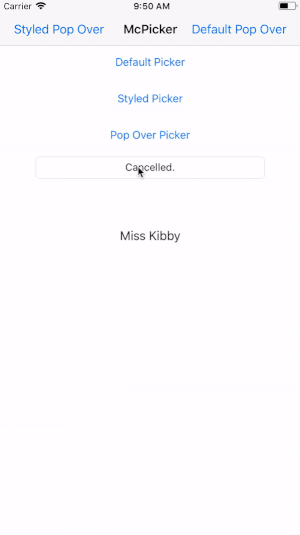McPicker is a UIPickerView drop-in solution with animations that is rotation ready. The more string arrays you pass, the more picker components you'll get. You can set custom label or use the defaults. McPicker can be presented as a Popover on iPhone or iPad using showAsPopover, as an inputView using McTextField or use the default slide up and down style show.
showAsPopover can be used to display from a UIView or UIBarButtonItem. showAsPopover will always be presented as a Popover, even when used on an iPhone.
To run the example project, clone the repo, and run pod install from the Example directory first.
- Normal - (Slide up from bottom)
McPicker.show(data: [["Kevin", "Lauren", "Kibby", "Stella"]]) { [weak self] (selections: [Int : String]) -> Void in
if let name = selections[0] {
self?.label.text = name
}
}- As Popover
let data: [[String]] = [["Kevin", "Lauren", "Kibby", "Stella"]]
McPicker.showAsPopover(data: data, fromViewController: self, barButtonItem: sender) { [weak self] (selections: [Int : String]) -> Void in
if let name = selections[0] {
self?.label.text = name
}
}- As an
inputViewviaMcTextField
@IBOutlet weak var mcTextField: McTextField!
override func viewDidLoad() {
let data: [[String]] = [["Kevin", "Lauren", "Kibby", "Stella"]]
let mcInputView = McPicker(data: data)
mcInputView.backgroundColor = .gray
mcInputView.backgroundColorAlpha = 0.25
mcTextField.inputViewMcPicker = mcInputView
mcTextField.doneHandler = { [weak mcTextField] (selections) in
mcTextField?.text = selections[0]!
}
mcTextField.selectionChangedHandler = { [weak mcTextField] (selections, componentThatChanged) in
mcTextField?.text = selections[componentThatChanged]!
}
mcTextField.cancelHandler = { [weak mcTextField] in
mcTextField?.text = "Cancelled."
}
mcTextField.textFieldWillBeginEditingHandler = { [weak mcTextField] (selections) in
if mcTextField?.text == "" {
// Selections always default to the first value per component
mcTextField?.text = selections[0]
}
}
}let data: [[String]] = [
["Sir", "Mr", "Mrs", "Miss"],
["Kevin", "Lauren", "Kibby", "Stella"]
]
let mcPicker = McPicker(data: data)
let customLabel = UILabel()
customLabel.textAlignment = .center
customLabel.textColor = .white
customLabel.font = UIFont(name:"American Typewriter", size: 30)!
mcPicker.label = customLabel // Set your custom label
let fixedSpace = McPickerBarButtonItem.fixedSpace(width: 20.0)
let flexibleSpace = McPickerBarButtonItem.flexibleSpace()
let fireButton = McPickerBarButtonItem.done(mcPicker: mcPicker, title: "Fire!!!") // Set custom Text
let cancelButton = McPickerBarButtonItem.cancel(mcPicker: mcPicker, barButtonSystemItem: .cancel) // or system items
// Set custom toolbar items
mcPicker.setToolbarItems(items: [fixedSpace, cancelButton, flexibleSpace, fireButton, fixedSpace])
mcPicker.toolbarItemsFont = UIFont(name:"American Typewriter", size: 17)!
mcPicker.toolbarButtonsColor = .white
mcPicker.toolbarBarTintColor = .darkGray
mcPicker.backgroundColor = .gray
mcPicker.backgroundColorAlpha = 0.50
mcPicker.pickerBackgroundColor = .gray
mcPicker.pickerSelectRowsForComponents = [
0: [3: true],
1: [2: true] // [Component: [Row: isAnimated]
]
if let barButton = sender as? UIBarButtonItem {
// Show as Popover
//
mcPicker.showAsPopover(fromViewController: self, barButtonItem: barButton) { [weak self] (selections: [Int : String]) -> Void in
if let prefix = selections[0], let name = selections[1] {
self?.label.text = "\(prefix) \(name)"
}
}
} else {
// Show Normal
//
mcPicker.show(doneHandler: { [weak self] (selections: [Int : String]) -> Void in
if let prefix = selections[0], let name = selections[1] {
self?.label.text = "\(prefix) \(name)"
}
}, cancelHandler: {
print("Canceled Styled Picker")
}, selectionChangedHandler: { (selections: [Int:String], componentThatChanged: Int) -> Void in
let newSelection = selections[componentThatChanged] ?? "Failed to get new selection!"
print("Component \(componentThatChanged) changed value to \(newSelection)")
})
}McPicker's doneHandler passes back selections: [Int : String] as an argument. This is as simple as [<Component Index>: <String of Selection>] from the data you've passed in.
- iOS 8+
- Swift 5.2
- Xcode 12
Note: Starting in 0.5.1 McPicker uses the Swift 4 Compiler. Ensure the correct compiler is set in your project.. If you'd like to use Swift 3 use version <=0.5.0.
McPicker is available through CocoaPods. To install it, simply add the following line to your Podfile:
pod "McPicker"pod 'McPicker', '~> 3.0.0'For Swift 4.2 support, please use version 2.0.0.
pod 'McPicker', '~> 2.0.0'Kevin McGill, [email protected]
McPicker is available under the MIT license. See the LICENSE file for more info.