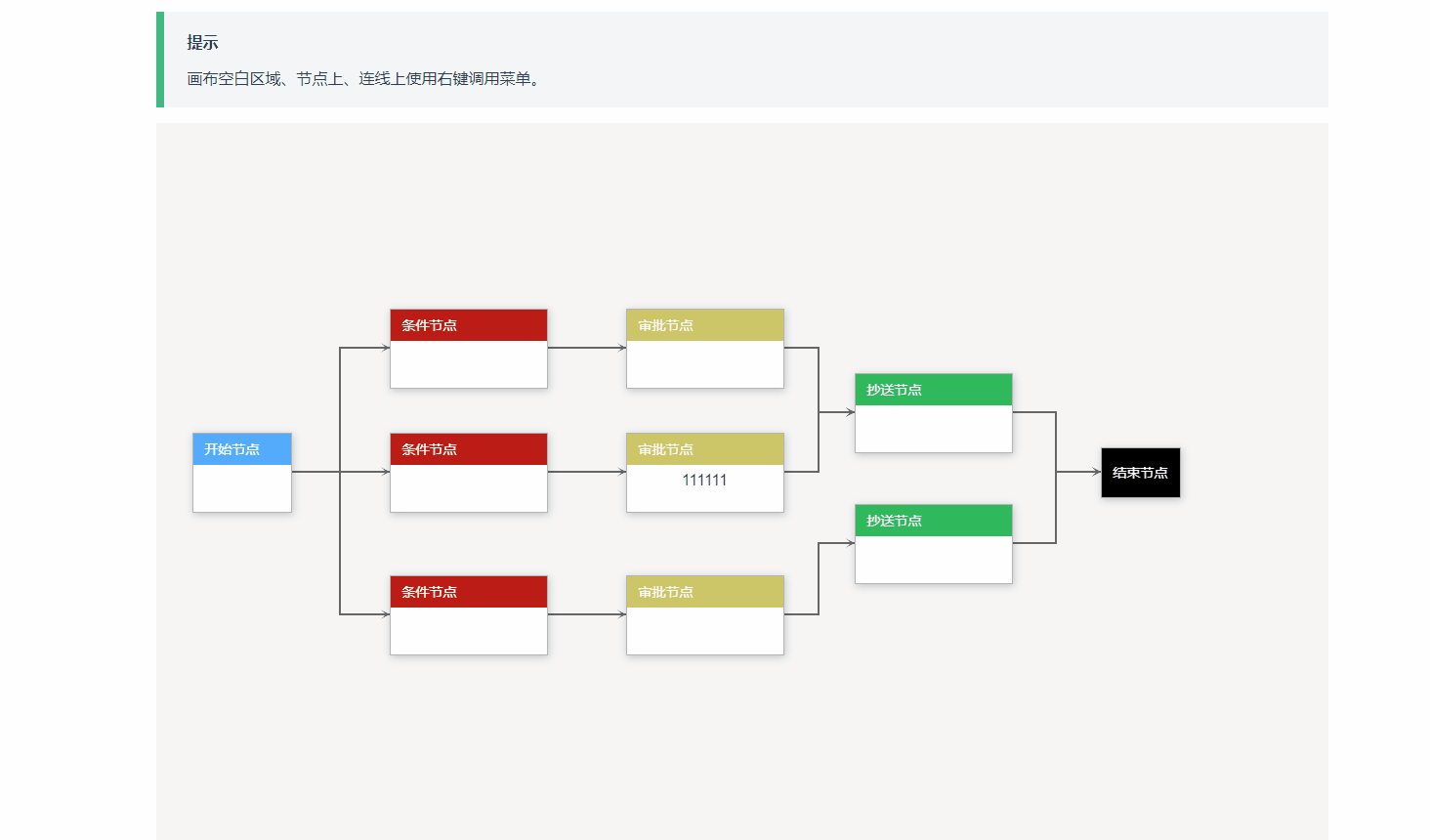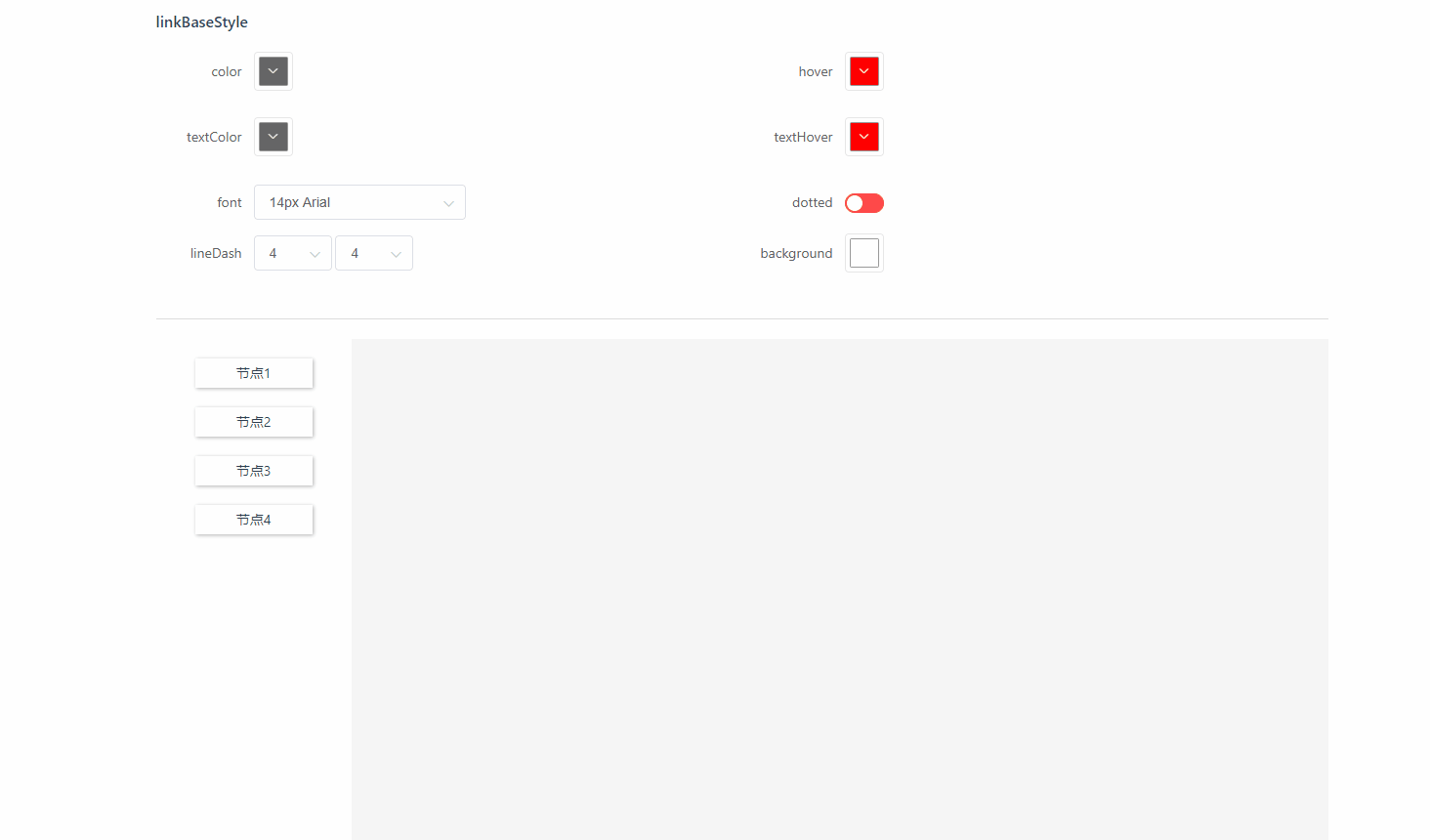npm install vue-super-flow
yarn add vue-super-flow
import SuperFlow from 'vue-super-flow'
import 'vue-super-flow/lib/index.css'
Vue.use(SuperFlow)| 属性 | 类型 | 默认值 | 描述 |
|---|---|---|---|
| relationMark | String |
"id" |
可个性化 node 的标识 |
| startMark | String |
"startId" |
可个性化 link 的起始标识 |
| endMark | String |
"endId" |
可个性化 link 的终点标识 |
| draggable | Boolean |
true |
是否开启节点拖拽 |
| linkAddable | Boolean |
true |
是否开启快捷创建 link |
| linkEditable | Boolean |
true |
link 是否可编辑 |
| hasMarkLine | Boolean |
true |
是否开启拖拽辅助线 |
| markLineColor | String |
#55abfc |
辅助线颜色 |
| origin | Array |
[0, 0] |
graph 的二维坐标系原点 |
| nodeList | Array |
[] |
初始化节点列表 |
| linkList | Array |
[] |
初始化连线列表 |
| graphMenu | Array |
[] |
graph 的右键菜单列表配置 |
| nodeMenu | Array |
[] |
node 右键菜单列表配置 |
| linkMenu | Array |
[] |
link 右键菜单配置 |
| enterIntercept | Function |
() => true |
创建连线进入节点限制 |
| outputIntercept | Function |
() => true |
节点生成连线限制函数 |
| linkDesc | Function |
null |
生成 link 定制描述文字 |
| linkStyle | Function |
null |
根据 link 定制样式 |
| linkBaseStyle | Object |
{} |
连线默认样式配置 |
function linkDesc (link) {
/**
根据 link 对象的属性判断定制连线描述
*/
return link.meta ? link.meta.info : ''
}/*
// 内置默认样式配置
{
hover: '#FF0000', // 连线 hover 时颜色
color: '#666666', // 连线颜色
textColor: '#666666', // 连线描述文字颜色
textHover: '#FF0000', // 连线 hover 时描述文字颜色
font: '14px Arial', // 连线 描述文字 font 参考 https://developer.mozilla.org/zh-CN/docs/Web/API/CanvasRenderingContext2D/font
dotted: false, // 连线 是否是虚线
lineDash: [4, 4], // 为虚线时 虚线参数 参考:https://developer.mozilla.org/zh-CN/docs/Web/API/CanvasRenderingContext2D/setLineDash
background: 'rgba(255,255,255,0.6)' // 描述文字背景
}
*/
{
// ... 可选属性 参考内置默认样式 用来覆盖连线样式的默认值
}function linkStyle (link) {
/**
根据 link 对象的属性判断定制连线样式
*/
return {
// ... 可选属性 参考:[linkBaseStyle](#linkBaseStyle)
}
}| 方法名 | 说明 | 参数 |
|---|---|---|
| selectAll | 选中所有进行拖拽修改 origin |
---- |
| toJSON | 将 graph 对象转为普通 json 对象 |
---- |
| getMouseCoordinate | 获取当前鼠标在 graph 坐标系的坐标 |
clientX, clientY |
| addNode | 添加节点 | options |