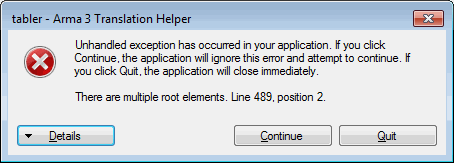Here's the project I'm trying to open:
http://11rdp.fr/rdp/atelier/DrongosArtillery.7z (368K)
Error Report Output (in French sorry):
************** Texte de l'exception **************
System.ArgumentException: Un élément avec la même clé a déjà été ajouté.
à System.ThrowHelper.ThrowArgumentException(ExceptionResource resource)
à System.Collections.Generic.Dictionary2.Insert(TKey key, TValue value, Boolean add) à tabler.XmlHelper.ParseXmlFiles(List1 allStringTablePaths)
à tabler.TranslationManager.GetTranslationComponents(DirectoryInfo lastPathToDataFiles, Boolean insertMod)
à tabler.GridUI.openModFolderToolStripMenuItem_Click(Object sender, EventArgs e)
à System.Windows.Forms.ToolStripItem.RaiseEvent(Object key, EventArgs e)
à System.Windows.Forms.ToolStripMenuItem.OnClick(EventArgs e)
à System.Windows.Forms.ToolStripItem.HandleClick(EventArgs e)
à System.Windows.Forms.ToolStripItem.HandleMouseUp(MouseEventArgs e)
à System.Windows.Forms.ToolStripItem.FireEventInteractive(EventArgs e, ToolStripItemEventType met)
à System.Windows.Forms.ToolStripItem.FireEvent(EventArgs e, ToolStripItemEventType met)
à System.Windows.Forms.ToolStrip.OnMouseUp(MouseEventArgs mea)
à System.Windows.Forms.ToolStripDropDown.OnMouseUp(MouseEventArgs mea)
à System.Windows.Forms.Control.WmMouseUp(Message& m, MouseButtons button, Int32 clicks)
à System.Windows.Forms.Control.WndProc(Message& m)
à System.Windows.Forms.ScrollableControl.WndProc(Message& m)
à System.Windows.Forms.ToolStrip.WndProc(Message& m)
à System.Windows.Forms.ToolStripDropDown.WndProc(Message& m)
à System.Windows.Forms.Control.ControlNativeWindow.OnMessage(Message& m)
à System.Windows.Forms.Control.ControlNativeWindow.WndProc(Message& m)
à System.Windows.Forms.NativeWindow.Callback(IntPtr hWnd, Int32 msg, IntPtr wparam, IntPtr lparam)
************** Assemblys chargés **************
mscorlib
Version de l'assembly : 4.0.0.0
Version Win32 : 4.0.30319.18331 built by: FX45GDRSTAGE
CodeBase : file:///C:/Windows/Microsoft.NET/Framework/v4.0.30319/mscorlib.dll
tabler
Version de l'assembly : 0.3.1.0
Version Win32 : 0.3.1
CodeBase : file:///C:/Users/CMFDR/Documents/tabler-v0.3.1/tabler.exe
System.Core
Version de l'assembly : 4.0.0.0
Version Win32 : 4.0.30319.18331 built by: FX45GDRSTAGE
CodeBase : file:///C:/Windows/Microsoft.Net/assembly/GAC_MSIL/System.Core/v4.0_4.0.0.0__b77a5c561934e089/System.Core.dll
System
Version de l'assembly : 4.0.0.0
Version Win32 : 4.0.30319.18331 built by: FX45GDRSTAGE
CodeBase : file:///C:/Windows/Microsoft.Net/assembly/GAC_MSIL/System/v4.0_4.0.0.0__b77a5c561934e089/System.dll
System.Windows.Forms
Version de l'assembly : 4.0.0.0
Version Win32 : 4.0.30319.18331 built by: FX45GDRSTAGE
CodeBase : file:///C:/Windows/Microsoft.Net/assembly/GAC_MSIL/System.Windows.Forms/v4.0_4.0.0.0__b77a5c561934e089/System.Windows.Forms.dll
System.Drawing
Version de l'assembly : 4.0.0.0
Version Win32 : 4.0.30319.18331 built by: FX45GDRSTAGE
CodeBase : file:///C:/Windows/Microsoft.Net/assembly/GAC_MSIL/System.Drawing/v4.0_4.0.0.0__b03f5f7f11d50a3a/System.Drawing.dll
System.Drawing.resources
Version de l'assembly : 4.0.0.0
Version Win32 : 4.0.30319.17929 built by: FX45RTMREL
CodeBase : file:///C:/Windows/Microsoft.Net/assembly/GAC_MSIL/System.Drawing.resources/v4.0_4.0.0.0_fr_b03f5f7f11d50a3a/System.Drawing.resources.dll
System.Xml.Linq
Version de l'assembly : 4.0.0.0
Version Win32 : 4.0.30319.18331 built by: FX45GDRSTAGE
CodeBase : file:///C:/Windows/Microsoft.Net/assembly/GAC_MSIL/System.Xml.Linq/v4.0_4.0.0.0__b77a5c561934e089/System.Xml.Linq.dll
System.Xml
Version de l'assembly : 4.0.0.0
Version Win32 : 4.0.30319.18331 built by: FX45GDRSTAGE
CodeBase : file:///C:/Windows/Microsoft.Net/assembly/GAC_MSIL/System.Xml/v4.0_4.0.0.0__b77a5c561934e089/System.Xml.dll
mscorlib.resources
Version de l'assembly : 4.0.0.0
Version Win32 : 4.0.30319.17929 built by: FX45RTMREL
CodeBase : file:///C:/Windows/Microsoft.Net/assembly/GAC_MSIL/mscorlib.resources/v4.0_4.0.0.0_fr_b77a5c561934e089/mscorlib.resources.dll
System.Windows.Forms.resources
Version de l'assembly : 4.0.0.0
Version Win32 : 4.0.30319.17929 built by: FX45RTMREL
CodeBase : file:///C:/Windows/Microsoft.Net/assembly/GAC_MSIL/System.Windows.Forms.resources/v4.0_4.0.0.0_fr_b77a5c561934e089/System.Windows.Forms.resources.dll