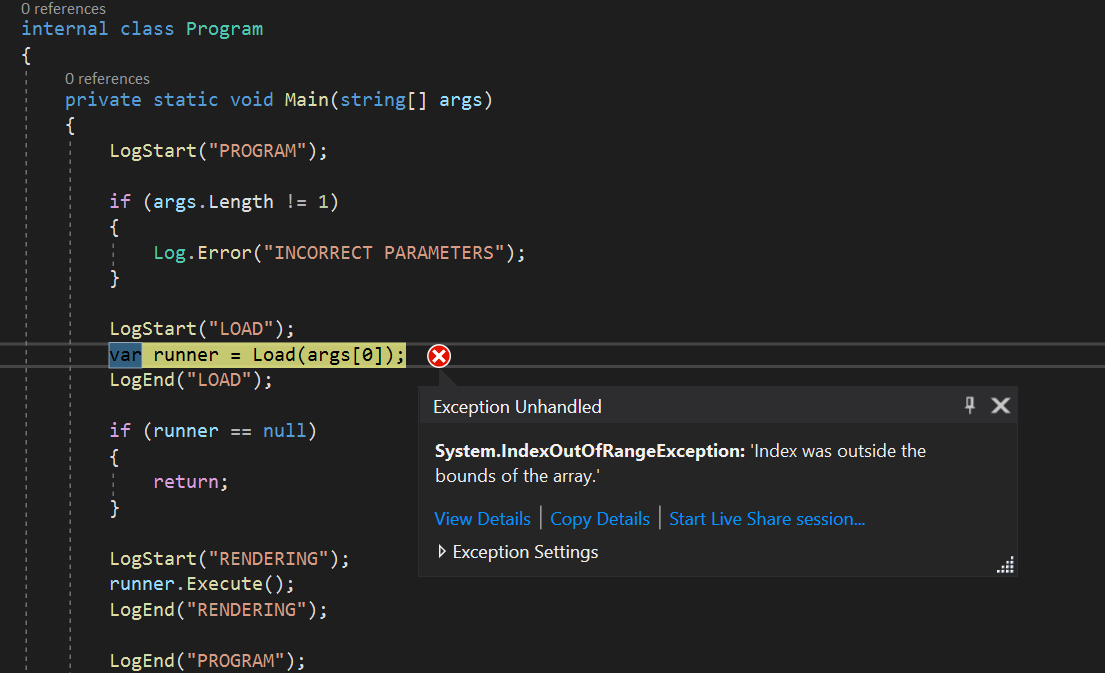A backward ray tracer that takes in JSON scene files and outputs images.
Ever since I took a ray tracing course in college, I wanted to build one outside of the constraints of the class. I enjoy the images that ray tracers produce almost as much as I enjoy the way they're produced (as opposed to more traditional graphics engines). This project is largely a learning exercise in architecture, unit testing, and class design. I've chosen C# since it's the language I'm currently most familiar with, but I could see this slowly converting over to C++ libraries as I develop more of the project.
Thanks for stopping by!
I used Microsoft Visual Studio Community 2019 to create this project, though if you're code-savvy you might be able to compile it with whatever tools you prefer.
- Clone the project
- Open up
rt.sln - Press
F5
- Optional
- Tweak
dev_config.jsonto change how detailed you want the image, and to specify which scene you want to render. - Keep reading if you want to understand the specifics.
- Tweak
rt is nearly completely data-driven, it reads in files from the following locations in the given priority order.
- The same directory as the
exe - The root of the development directory, called
<src_root> - The
<src_root>\scenesdirectory - The
<src_root>\scenes\unit_testsdirectory - The
<src_root>\scenes\unconverteddirectory
Two types of files are supported, one for the config that rt takes as a command line argument, and within that file there's the specified scenes.
Config files contain information on how to generate the image. In this file you specify:
-
See
<src_root>\dev_config.jsonas an example. -
width- The number of pixels for the width of the image. The height is calculated from the aspect ratio of the projection plane in the scene file. -
renderDepth- The max number of bounces each ray can make, the higher this number the more light detail is calculated for each pixel at the cost of render speed. -
output- What you want the generated file to be called, unused currently. -
sceneFile- A list of scenes that you want to render, all of which use the samewidthandrenderDepthvalues.
Scene files contain information about how the scene is constructed, specifically:
-
See any file in
<src_root>\scenes\as an example. -
camera- Represents the viewpoint through which we observe the scene.eyeDirection- Direction vector specifying the camera's eye position relative to the projection plane's center.projectionPlane- The surface through which we view the scene, used in conjunction with the camera's eye position to generate the initial rays that we cast.center- Center of the projection plane, used for per-pixel location calculations.uAxis- Horizontal axis of the projection plane, length is half the width of the projection plane.vAxis- Vertical axis of the projection plane, length is half the height of the projection plane.
-
shapesmaterial- All shapes contain this set of properties that describe how they appear, basic explainations are given but correct terms are used if you want to search online for more info.transmissionAttenuation- The type of color produced by light that goes through the object, RGB values in the range of[0, 1]diffuse- The surface color of the object, RGB values in the range of[0, 1]specularCoefficient- How shiny the object appears, values in the range of[0, 1]specularExponent- How big the shiny dot appears, values usually>1electricPermittivity- Used to calculate the air's index of refraction.magneticPermeability- Used to calculate the air's index of refraction and reflection coefficients.
spheres- Point and radiusboxes- Corner point and 3 scaled direction vectors. Vectors don't need to be orthogonal, which will result in parallelpipeds.polygons- List of vertices specified in a fan format (first point is the anchor, every consecutive set of 2 points after the first are used to create individual triangles with the first).ellipsoids- Point and 3 scaled direction vectors. Vectors are assumed to be orthogonal.
-
lightspointstransform\position- Outdated format of specifying position of the light, will becentersoon.color- Color emitted by the light, RGB values in the range of[0, 1]radius- Size of the light, will be used in future shadow test feature.
-
ambient- Ambient light diffuse color, represented by 3 floating point values in the RBG format. -
air- The medium that light travels that isn't a shape.attenuation- The "color" of the air, energy is lost as light travels through a medium and air is no different.electricPermittivity- Used to calculate the air's index of refraction.magneticPermeability- Used to calculate the air's index of refraction and reflection coefficients.