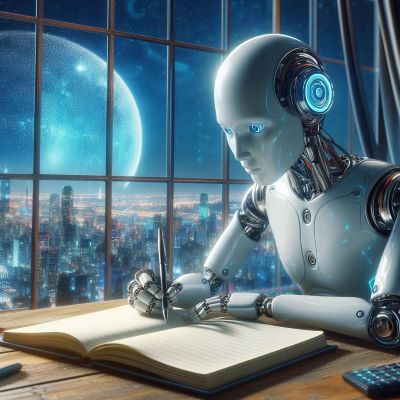Run 'docker COMMAND --help' for more information on a command.
To get more help with docker, check out our guides at https://docs.docker.com/go/guides/
: Error C:\Users\Joel\Documents\GitHub\text-generation-webui\extensions\Memoir\qdrant-docker-compose.yml: The docker command executed was C:\Users\Joel\.cache\python-on-whales\docker-cli\20.10.5\docker compose --file C:\Users\Joel\Documents\GitHub\text-generation-webui\extensions\Memoir\qdrant-docker-compose.yml up --detach.
It returned with code 125
The content of stdout can be found above the stacktrace (it wasn't captured).
The content of stderr can be found above the stacktrace (it wasn't captured).
Running on local URL: http://127.0.0.1:7860
To create a public link, set share=True in launch().
Traceback (most recent call last):
File "C:\Users\Joel\Documents\GitHub\text-generation-webui\installer_files\env\Lib\site-packages\httpx_transports\default.py", line 69, in map_httpcore_exceptions
yield
File "C:\Users\Joel\Documents\GitHub\text-generation-webui\installer_files\env\Lib\site-packages\httpx_transports\default.py", line 233, in handle_request
resp = self._pool.handle_request(req)
^^^^^^^^^^^^^^^^^^^^^^^^^^^^^^
File "C:\Users\Joel\Documents\GitHub\text-generation-webui\installer_files\env\Lib\site-packages\httpcore_sync\connection_pool.py", line 216, in handle_request
raise exc from None
File "C:\Users\Joel\Documents\GitHub\text-generation-webui\installer_files\env\Lib\site-packages\httpcore_sync\connection_pool.py", line 196, in handle_request
response = connection.handle_request(
^^^^^^^^^^^^^^^^^^^^^^^^^^
File "C:\Users\Joel\Documents\GitHub\text-generation-webui\installer_files\env\Lib\site-packages\httpcore_sync\connection.py", line 99, in handle_request
raise exc
File "C:\Users\Joel\Documents\GitHub\text-generation-webui\installer_files\env\Lib\site-packages\httpcore_sync\connection.py", line 76, in handle_request
stream = self._connect(request)
^^^^^^^^^^^^^^^^^^^^^^
File "C:\Users\Joel\Documents\GitHub\text-generation-webui\installer_files\env\Lib\site-packages\httpcore_sync\connection.py", line 122, in _connect
stream = self._network_backend.connect_tcp(**kwargs)
^^^^^^^^^^^^^^^^^^^^^^^^^^^^^^^^^^^^^^^^^^^
File "C:\Users\Joel\Documents\GitHub\text-generation-webui\installer_files\env\Lib\site-packages\httpcore_backends\sync.py", line 205, in connect_tcp
with map_exceptions(exc_map):
File "C:\Users\Joel\Documents\GitHub\text-generation-webui\installer_files\env\Lib\contextlib.py", line 158, in exit
self.gen.throw(typ, value, traceback)
File "C:\Users\Joel\Documents\GitHub\text-generation-webui\installer_files\env\Lib\site-packages\httpcore_exceptions.py", line 14, in map_exceptions
raise to_exc(exc) from exc
httpcore.ConnectError: [WinError 10061] No connection could be made because the target machine actively refused it
The above exception was the direct cause of the following exception:
Traceback (most recent call last):
File "C:\Users\Joel\Documents\GitHub\text-generation-webui\installer_files\env\Lib\site-packages\qdrant_client\http\api_client.py", line 101, in send_inner
response = self._client.send(request)
^^^^^^^^^^^^^^^^^^^^^^^^^^
File "C:\Users\Joel\Documents\GitHub\text-generation-webui\installer_files\env\Lib\site-packages\httpx_client.py", line 914, in send
response = self._send_handling_auth(
^^^^^^^^^^^^^^^^^^^^^^^^^
File "C:\Users\Joel\Documents\GitHub\text-generation-webui\installer_files\env\Lib\site-packages\httpx_client.py", line 942, in _send_handling_auth
response = self._send_handling_redirects(
^^^^^^^^^^^^^^^^^^^^^^^^^^^^^^
File "C:\Users\Joel\Documents\GitHub\text-generation-webui\installer_files\env\Lib\site-packages\httpx_client.py", line 979, in _send_handling_redirects
response = self._send_single_request(request)
^^^^^^^^^^^^^^^^^^^^^^^^^^^^^^^^^^
File "C:\Users\Joel\Documents\GitHub\text-generation-webui\installer_files\env\Lib\site-packages\httpx_client.py", line 1015, in _send_single_request
response = transport.handle_request(request)
^^^^^^^^^^^^^^^^^^^^^^^^^^^^^^^^^
File "C:\Users\Joel\Documents\GitHub\text-generation-webui\installer_files\env\Lib\site-packages\httpx_transports\default.py", line 232, in handle_request
with map_httpcore_exceptions():
File "C:\Users\Joel\Documents\GitHub\text-generation-webui\installer_files\env\Lib\contextlib.py", line 158, in exit
self.gen.throw(typ, value, traceback)
File "C:\Users\Joel\Documents\GitHub\text-generation-webui\installer_files\env\Lib\site-packages\httpx_transports\default.py", line 86, in map_httpcore_exceptions
raise mapped_exc(message) from exc
httpx.ConnectError: [WinError 10061] No connection could be made because the target machine actively refused it
During handling of the above exception, another exception occurred:
Traceback (most recent call last):
File "C:\Users\Joel\Documents\GitHub\text-generation-webui\installer_files\env\Lib\site-packages\gradio\queueing.py", line 407, in call_prediction
output = await route_utils.call_process_api(
^^^^^^^^^^^^^^^^^^^^^^^^^^^^^^^^^^^
File "C:\Users\Joel\Documents\GitHub\text-generation-webui\installer_files\env\Lib\site-packages\gradio\route_utils.py", line 226, in call_process_api
output = await app.get_blocks().process_api(
^^^^^^^^^^^^^^^^^^^^^^^^^^^^^^^^^^^
File "C:\Users\Joel\Documents\GitHub\text-generation-webui\installer_files\env\Lib\site-packages\gradio\blocks.py", line 1550, in process_api
result = await self.call_function(
^^^^^^^^^^^^^^^^^^^^^^^^^
File "C:\Users\Joel\Documents\GitHub\text-generation-webui\installer_files\env\Lib\site-packages\gradio\blocks.py", line 1199, in call_function
prediction = await utils.async_iteration(iterator)
^^^^^^^^^^^^^^^^^^^^^^^^^^^^^^^^^^^^^
File "C:\Users\Joel\Documents\GitHub\text-generation-webui\installer_files\env\Lib\site-packages\gradio\utils.py", line 519, in async_iteration
return await iterator.anext()
^^^^^^^^^^^^^^^^^^^^^^^^^^
File "C:\Users\Joel\Documents\GitHub\text-generation-webui\installer_files\env\Lib\site-packages\gradio\utils.py", line 512, in anext
return await anyio.to_thread.run_sync(
^^^^^^^^^^^^^^^^^^^^^^^^^^^^^^^
File "C:\Users\Joel\Documents\GitHub\text-generation-webui\installer_files\env\Lib\site-packages\anyio\to_thread.py", line 56, in run_sync
return await get_async_backend().run_sync_in_worker_thread(
^^^^^^^^^^^^^^^^^^^^^^^^^^^^^^^^^^^^^^^^^^^^^^^^^^^^
File "C:\Users\Joel\Documents\GitHub\text-generation-webui\installer_files\env\Lib\site-packages\anyio_backends_asyncio.py", line 2144, in run_sync_in_worker_thread
return await future
^^^^^^^^^^^^
File "C:\Users\Joel\Documents\GitHub\text-generation-webui\installer_files\env\Lib\site-packages\anyio_backends_asyncio.py", line 851, in run
result = context.run(func, *args)
^^^^^^^^^^^^^^^^^^^^^^^^
File "C:\Users\Joel\Documents\GitHub\text-generation-webui\installer_files\env\Lib\site-packages\gradio\utils.py", line 495, in run_sync_iterator_async
return next(iterator)
^^^^^^^^^^^^^^
File "C:\Users\Joel\Documents\GitHub\text-generation-webui\installer_files\env\Lib\site-packages\gradio\utils.py", line 649, in gen_wrapper
yield from f(*args, **kwargs)
File "C:\Users\Joel\Documents\GitHub\text-generation-webui\modules\chat.py", line 405, in generate_chat_reply_wrapper
for i, history in enumerate(generate_chat_reply(text, state, regenerate, _continue, loading_message=True, for_ui=True)):
File "C:\Users\Joel\Documents\GitHub\text-generation-webui\modules\chat.py", line 373, in generate_chat_reply
for history in chatbot_wrapper(text, state, regenerate=regenerate, _continue=_continue, loading_message=loading_message, for_ui=for_ui):
File "C:\Users\Joel\Documents\GitHub\text-generation-webui\modules\chat.py", line 275, in chatbot_wrapper
text = apply_extensions('input', text, state, is_chat=True)
^^^^^^^^^^^^^^^^^^^^^^^^^^^^^^^^^^^^^^^^^^^^^^^^^^^^
File "C:\Users\Joel\Documents\GitHub\text-generation-webui\modules\extensions.py", line 231, in apply_extensions
return EXTENSION_MAP[typ](*args, **kwargs)
^^^^^^^^^^^^^^^^^^^^^^^^^^^^^^^^^^^
File "C:\Users\Joel\Documents\GitHub\text-generation-webui\modules\extensions.py", line 89, in _apply_string_extensions
text = func(*args, **kwargs)
^^^^^^^^^^^^^^^^^^^^^
File "C:\Users\Joel\Documents\GitHub\text-generation-webui\extensions\Memoir\script.py", line 208, in input_modifier
params['user_long_term_memories'] = ltm.recall(string)
^^^^^^^^^^^^^^^^^^
File "C:\Users\Joel\Documents\GitHub\text-generation-webui\extensions\Memoir\memory\long_term_memory.py", line 95, in recall
results = self.qdrant.search(
^^^^^^^^^^^^^^^^^^^
File "C:\Users\Joel\Documents\GitHub\text-generation-webui\installer_files\env\Lib\site-packages\qdrant_client\qdrant_client.py", line 345, in search
return self._client.search(
^^^^^^^^^^^^^^^^^^^^
File "C:\Users\Joel\Documents\GitHub\text-generation-webui\installer_files\env\Lib\site-packages\qdrant_client\qdrant_remote.py", line 479, in search
search_result = self.http.points_api.search_points(
^^^^^^^^^^^^^^^^^^^^^^^^^^^^^^^^^^^
File "C:\Users\Joel\Documents\GitHub\text-generation-webui\installer_files\env\Lib\site-packages\qdrant_client\http\api\points_api.py", line 1388, in search_points
return self._build_for_search_points(
^^^^^^^^^^^^^^^^^^^^^^^^^^^^^^
File "C:\Users\Joel\Documents\GitHub\text-generation-webui\installer_files\env\Lib\site-packages\qdrant_client\http\api\points_api.py", line 636, in build_for_search_points
return self.api_client.request(
^^^^^^^^^^^^^^^^^^^^^^^^
File "C:\Users\Joel\Documents\GitHub\text-generation-webui\installer_files\env\Lib\site-packages\qdrant_client\http\api_client.py", line 74, in request
return self.send(request, type)
^^^^^^^^^^^^^^^^^^^^^^^^^
File "C:\Users\Joel\Documents\GitHub\text-generation-webui\installer_files\env\Lib\site-packages\qdrant_client\http\api_client.py", line 91, in send
response = self.middleware(request, self.send_inner)
^^^^^^^^^^^^^^^^^^^^^^^^^^^^^^^^^^^^^^^^^
File "C:\Users\Joel\Documents\GitHub\text-generation-webui\installer_files\env\Lib\site-packages\qdrant_client\http\api_client.py", line 200, in call
return call_next(request)
^^^^^^^^^^^^^^^^^^
File "C:\Users\Joel\Documents\GitHub\text-generation-webui\installer_files\env\Lib\site-packages\qdrant_client\http\api_client.py", line 103, in send_inner
raise ResponseHandlingException(e)
qdrant_client.http.exceptions.ResponseHandlingException: [WinError 10061] No connection could be made because the target machine actively refused it
wtf does that mean? I'm seriously regretting restoring my machine...