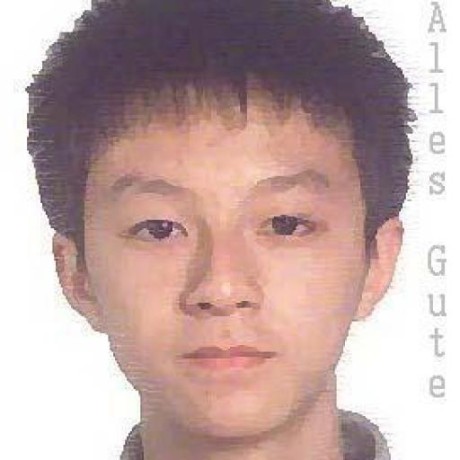View Code? Open in Web Editor
NEW
This project forked from axpokl/midiplayer3-for-black-midi
Free Pascal midiplayer3 for Black MIDI by ax_pokl
Home Page: http://www.axpokl.com/midiplayer3.zip
License: GNU General Public License v3.0
Pascal 95.86%
Batchfile 0.10%
PHP 3.21%
C++ 0.83%
midiplayer3-for-black-midi's Introduction
Free Pascal midiplayer3 for Black MIDI by ax_pokl
- Drag and drop files into the window to play
- Command line: midiplayer.exe filename.mid [-M]
- Support MIDI(.mid) and RMID(.rmi) file
- MLeft Seek/Keyboard
- MRight Pause
- MWheel Volume
- L/R Seek [Default=1s,Ctrl=5s,Shift=30s]
- Space Pause
- UP/DN Volumn [0%-200%]
- +/- Speed [0%-1600%][Default=10%,Ctrl=3%,Shift=1%]
- [/] Chord
- Shift+[/] Pitch
- PGUP/PGDN Prev/Next
- Home/End First/Last
- F1 Help
- F2 Reset File
- Ctrl+F2 Reset All
- F3 Reset Hardware
- Ctrl+F3 Switch MIDI Device/Synthesizer
- Shift+F3 Switch Long Message or Stream
- Ctrl+Shift+F3 On/Off ignore same notes
- F4 Reset Bar
- Ctrl+F4 Auto Reset Bar
- Shift+F4 Record Video
- F5/F6 Set FPS [5-480][Default=120]
- Ctrl+F5/F6 Set short MIDI event buffer
- ShiftF5/F6 Set minimum MIDI event volume
- Ctrl+Shift+F5/F6 Set max note buffer
- F7/F8 Set Bar Size [0%-1000%][Default=10%,Ctrl=3%,Shift=1%]
- Ctrl+Shift+F7/F8 Set keyboard note buffer
- F9 Set Bar Color [0=Chord,1=Track/Channel(With Black Key),2=Track/Channel]
- F11 Set Key Text [0=Number,1=Note,2=Blank]
- Ctrl+F11 Set Information Text
- Shift+F11 Set Messure/Chord line
- F12 Set Loop Mode [S=Single,A=All,N=None]
Reset or Uninstall the midiplayer3
- Run this Command to reset midiplayer3: REG DELETE HKCU\Software\ax_midi_player /f
- You can also delete the registry key HKCU\Software\ax_midi_player by regedit.exe manually
- If you are able to run midiplayer3, you can also press Ctrl+F2 to reset all the settings
- Midiplayer3 needs to load MIDI file information before playing. There are 3 ways to force midiplayer3 use memory
- 1: Set 2nd command line parameter to -M
- 2: Run Command: REG ADD HKCU\Software\ax_midi_player /v fbi /t REG_DWORD /d 1 /f
- 3: Create File "FORCE_MEMORY"
- Otherwise midiplayer3 creates 3 temporary files in %temp% folder to store the information
MIDI software synthesizer and MIDI Long Message
- It is recommended to use VirtualMIDISynth or OmniMIDI as MIDI output device
- The Synthesizer need to supports midiOutLongMsg Windows API function for long MIDI event as MIDI output
- The Microsoft GS Wavetable Synth or other MIDI output device may not support long MIDI event
- If your output device does not support long MIDI event, please increase the short MIDI event buffer by pressing Ctrl+F6
- You can also reduce the short MIDI event buffer to have better MIDI output performance by pressing Ctrl+F5
- You can change the Track/Channel color by changing the content of file "CHANNEL_COLOR"
- Each line represent a color which has a Hue value from 0-255. E.g. 0=Red, 85=Green and 170=Blue.
- The Track/Channel will sort by it's note count, then use the color in order
- The color will repeat if there is less color in the file defined than Track/Channel number
- You will need to create file "RECORD_VIDEO" and changing the content it before record
- Three lines need to write: the complete path of the output file, frame rate and video quality
- You can record video by pressing Shift+F4, midiplayer3 will reset bar before record
ax_pokl 特制 Free Pascal 黑乐谱MIDI播放器 midiplayer3
- 将文件拖拽到窗口内播放
- 命令行播放:midiplayer.exe filename.mid [-M]
- 支持MIDI(.mid)和RMID(.rmi)文件
- 鼠标左键 定位/钢琴键盘
- 鼠标右键 暂停
- 鼠标滑轮 音量
- 左/右 定位 [默认=1秒,Ctrl=5秒,Shift=30秒]
- 空格 暂停
- 上/下 音量 [0%-200%]
- +/- 速度 [0%-1600%][默认=10%,Ctrl=3%,Shift=1%]
- [/] 和弦
- Shift+[/] 音高
- PGUP/PGDN 前一曲/后一曲
- Home/End 第一曲/最后一曲
- F1 帮助
- F2 重置文件播放
- Ctrl+F2 恢复初始设置
- F3 硬件重置
- Ctrl+F3 切换MIDI设备/合成器
- Shift+F3 切换MIDI长消息或流输出
- Ctrl+Shift+F3 开/关忽略相同音符
- F4 重新渲染滑条
- Ctrl+F4 自动重新渲染滑条
- Shift+F4 录制视频
- F5/F6 设置FPS [5-480][默认=120]
- Ctrl+F5/F6 设置短MIDI事件缓冲区
- ShiftF5/F6 设置最小MIDI事件音量
- Ctrl+Shift+F5/F6 设置最大音符缓冲区
- F7/F8 设置滑条大小 [0%-1000%][默认=10%,Ctrl=3%,Shift=1%]
- Ctrl+Shift+F7/F8 设置钢琴键盘音符缓冲区
- F9 设置滑条颜色 [0=和弦,1=音轨/声道(有黑键),2=音轨/声道]
- F11 设置音符文字 [0=数字,1=音名,2=无]
- Ctrl+F11 设置信息文字
- Shift+F11 设置小节/和弦线
- F12 设置循环模式 [S=单曲循环,A=全部循环,N=不循环]
- 运行此命令以重置midiplayer3:REG DELETE HKCU\Software\ax_midi_player / f
- 您也可以通过regedit.exe手动删除注册表项HKCU\Software\ax_midi_player
- 如果您能够运行midiplayer3,您也可以按Ctrl+F2重置所有设置
- midiplayer3在播放之前需要加载MIDI文件信息。有3种方法可以强制midiplayer3使用内存
- 1:将第二个命令行参数设置为-M
- 2:运行命令:REG ADD HKCU\Software\ax_midi_player /v fbi /t REG_DWORD /d 1 /f
- 3:创建文件“FORCE_MEMORY”
- 否则midiplayer3会在%temp%文件夹中创建3个临时文件来存储信息
- 建议使用VirtualMIDISynth或OmniMIDI作为MIDI输出设备
- 合成器需要支持midiOutLongMsg Windows API函数作为MIDI输出的长MIDI事件
- Microsoft GS Wavetable Synth或其他MIDI输出设备可能不支持长MIDI事件
- 如果您的输出设备不支持长MIDI事件,请按Ctrl+F6增加短MIDI事件缓冲区
- 您还可以通过按Ctrl+F5缩短短MIDI事件缓冲区以获得更好的MIDI输出性能
- 您可以通过更改文件“CHANNEL_COLOR”的内容来更改音轨/声道颜色
- 每一行代表一种颜色,其色调值为0-255。 例如:0 =红色,85 =绿色,170 =蓝色
- 音轨/声道将按其音符计数排序,然后按顺序使用颜色
- 如果文件中定义的颜色少于音轨/频道编号,则颜色将重复
- 您需要创建文件“RECORD_VIDEO”并在录制之前更改其内容
- 需要写入三行数据:输出文件的完整路径,帧率和视频质量
- 您可以按Shift+F4录制视频,midiplayer3将在录制前重置滑条
midiplayer3-for-black-midi's People
Contributors