*I noticed how untidy the main folder has become, however I am not going to move any of the files anywhere due to the fact that all the links are now fixed in this README. If there is another tutorial that comes up then I will create a separate folder with the code and README for that curriculum - Thanks for visiting! *
So I've been meaning to learn AngularJS for some time now and I've watched a few videos here and there but kept on dropping and never building anything concrete. This repo will help me track my progress through two curriculums I've found on thinkster.io and codeschool.com:
This repository will also include code from other sources which I will cite in the comments and below when I find them. There are also basic code example as alternative to demos shown in the videos so that we can see more than one example to be able to accurately wrap ones head around.
This README will also track some codes, gotchas, comments and other shenanigans to help others like me learning AngularJS for the first/second/third time. Hope this helps!
#####Prerequisites
- HTML
- CSS
- JS (OOPs, Prototyping, functions, events, error handling)
- Idea of the Model-View-Controller technique
- The Document Object Model
#####Requirements
- Web browser
- Acccess to the O'Rielly AngularJS Book. If you are a student you can access it here using your university VPN. [AngularJS by Brad Green and Shyam Seshadri (O’Reilly). Copyright 2013 Brad Green and Shyam Seshadri, 978-1-449-34485-6.]
###00-Concepts AngularJS relies heavily on the MVC approach:
- a Model which contains the data shown to the user in the view and with which the user interacts. (think of it as the place where we store the data)
- a View this is what the user sees. (the user interface or the DOM)
- the controller which contains all the logic.
There are some buzzwords used in AngularJS:
- Data Binding is the sync of data between the model and the view
- Two way Data Binding is a feature of angular that says that everything in the document is live. Whenever the input changes the expression is automatically recacluated and the DOM is updated as well.
- Scope
this is where the variables and data (known as model) are stored, think of it as the traditional scope that allows all other components to access the data in the model.So someone pointed out that this definition was vague. After some more reading, it turns out that the Scope is where your application will execute expressions, scopes are nested and the root scope usually doesn't contain anything in it. Without trying to complicate our lift off with definitions, think of the scope of a controller as the place where our data is stored which 'forms the glue between the controller and the view'. - Templates all HTML files with angular code are known as templates because angular must fill in expressions and other gadgematics.
- Directives apply special behaviour to HTML elements. For example the
ng-appattribute in our 00-concepts.html file is linked to a directive that automatically initializes the application. When we defineng-modelattributes to our<input>element, we create a directive that stores and updates the value from the<input>field to the scope. - filters format the value of an expression for display to the user. Filters are very useful and in our 00-concepts.html file we use
currencyto format the output of the expression to resemble a bill or currency.
The image summarizes 00-1-concepts.html
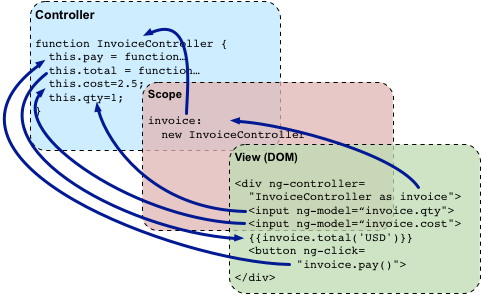
-
Services contain all the 'independent logic', which is other words is a way to supply and manipulate data to our application. We use services to allow us to reuse it in other parts of the application. For example in 00-1-concepts.html all the logic was stored within
InvoiceController. In 00-2-concepts.html we will refactor the code to move the conversion logic into a service in another module. -
Dependency Injection In 00-2-concepts.html we see that
ng-appdefinesinvoice-srv-demoas the main module to use in application. In the defintiion of this module we state thatfinanceis a dependency of the main module. We also define the constructor for the controller after passing in the dependencycurrencyConverterfrom the finance module. This is known as dependency injection
###00-Spin ####The Dot. Found this gotcha thanks to this video.
<script>
function FirstCtrl($scope) {}
function SecondCtrl($scope) {}
</script>
<div ng-app="">
<div ng-controller="myCtrl">
<input type="text" ng-model="message">
<br /><h1><b>{{message}}</b></h1>
</div>
<div ng-controller="yourCtrl">
<input type="text" ng-model="message">
<br /><h1><b>{{message}}</b></h1>
</div>
</div>If we set up our code as above, scope inheritence is broken. Each new ng-model that we set up for the message is creating a new instance of message which means there is no longer communication between the two messages. To rectify this we place a data model on the $scope which has the message property. I like to think of this as each controller getting its own scope because rectifying the code as shown below also doesn't fix the issue and no data is shared between the two controllers.
<!--Script remains the same-->
<div ng-app="">
<div ng-controller="myCtrl">
<input type="text" ng-model="data.message">
<br /><h1><b>{{data.message}}</b></h1>
</div>
<div ng-controller="yourCtrl">
<input type="text" ng-model="data.message">
<br /><h1><b>{{data.message}}</b></h1>
</div>
</div>However editing the code in a way (below) such that there is a scope set up for the entire application will ensure that the scope can sync data between the controllers.
<!--Script remains the same, we initialize data.message with 'hi'-->
<div ng-app="" ng-init="data.message='hi'">
{{data.message}}
<div ng-controller="myCtrl">
<h1>{{2+2}}</h1>
Type in a message: <input type="text" ng-model="data.message">
<br /><h1><b>{{data.message}}</b></h1>
</div>
<div ng-controller="yourCtrl">
Type in a message: <input type="text" ng-model="data.message">
<br /><h1><b>{{data.message}}</b></h1>
</div>(this observation is indeed true, we need to have a parent to allow this kind of inheritence). We now look at a different way to do this.
####Data sharing between controllers
This can be done by creating a factory which will supply the data. We then bind the local $scopes to the Data factory where we can then sync data between the controllers. See 00-2-spin.html.
var myApp = angular.module('myApp', []);
myApp.factory('Data', function(){return{message:"this is important"};});
function myCtrl($scope,Data){$scope.data = Data;}
function yourCtrl($scope,Data){$scope.data = Data;}###Shopping Cart (01-1-shopping and 01-1-forms)
The shopping cart example demonstrates some of the other functionality of the AngularJS framework. You may have noticed that we have seen two ways to creating controllers:
//method 1
function Ctrl($scope) {};
//method 2
var myApp = angular.module('myApp', []);
myApp.controller('Ctrl', function($scope){});We can compare the two using our shopping cart app in this commit. Method 2 ensures that we keep our controllers out of the global namespace using the module we defined.
The docs page regarding forms we find a whole load of neat tricks and tips that are demonstrated in 01-01-forms.html. The page also demonstrates the abilities of ng-show, ng-hide, and validation techniques that AngularJS provides.
###02-Filters
####Custom filters
There's only syntax to learn here, watch this video and see the dummy code I typed up. Another example is shown below using extra arguments that can be used as text|decimal2binary:true:
//converts decimal to binary string
app.filter('decimal2binary', function(){
function convert(num,bool){
if(bool) { console.log('You specified true'); }
return parseInt(num,10).toString(2);
}
return function(input, bool){
return convert(input, bool);
}
});####Searching and filters We can see an implementation of the search technique in 02-2-filters.html. Some other built-in AngularJS filters are summarized below:
limitTowill limit the number of results shownorderBytakes a string and will order the results using the property it maps tolowercaseanduppercaseturn the results to lower and upper case (these are best applied to the data binding as shown below)date,currencyformat our data and are self explanatorynumbertakes a integer and rounds off the data to that decimal place. (eg: 0 would round off to 0dp)
<span ng-repeat="element in list | filter: search | orderBy: 'lastname' | limitTo: 4">
{{element.lastname | uppercase}}, {{element.firstname | lowercase}}
</span>###03-Directives
####Custom elements
Directives are one of the most impressive features AngularJS has to offer. In our first example we created a directive which is of restriction 'E' which means that it is an element. Our directive is simple in that it just shows an image of a calculator created by the <calculator> element. The commit shows the code in detail.
####Custom Attributes and Classes
This commit demonstrates a custom attribute that we built. Here, instead of setting restrict:"E" we set restrict:"A" and provide a link function which is executed whenever the attribute is attached. If we set restrict:"C" then the directive is executed whenever we have the class with that name (see commit). We can also have directives in comments using restrict:"M" and the following:
<!--directive:myDirective-->####Useful Directives
Directives default to restrict:"A". The directive will also pass in the scope and element which we can use: as shown in 03-2-directives.html. The directive also passes the attrs which is an object with all the attributes of the element. We can exploit this to make our code abstract when we want to add/remove classes. This is demonstrated in this commit. We also see the use of $apply() to evaluate functions in this example.
####Directive Communication (03-4-readinglist.html)
Directives can communicate with each other as shown in the Reading List Example. Here we create a directive called <book> and a couple of attributes that are dependent on the book directive. Each <book> has a local scope as defined. <book> also has an API which can control the local scope. Each attribute we define accesses the <book> API to manipulate its properties. The properties can be viewed when we roll over it. A streamlined way (albeit without the romance,thriller etc. properties) is shown in 03-6-elements.html.
- Transclusion We also have a
transcludeproperty which is demonstrated in 03-5-transclusion.html that allows whatever is inside our custom element to be placed inside it and not overwritten by the template. - Nested elements and how they communicate with each other are demonstrated in 03-7-nested.html
####Directive properties Here is a summary of the properties I see are most useful in directives:
restrict:"E"||"A"||"C"||"M"this declares how the directive behaves, as an element, attribute, class or comment respectively. We can use any combination of these.template:"string"allows your directives to have a template.templateUrl:"string"allows your directive to load a URL as a template.replace:boolif true it will replace the current element and by default it is false and will append to the element.transcludeLets you move the children of the directive into a place inside the template. We do this by specifiyingng-transcludeattribute of the target location. In this example it targets the<span>and not the other<div>s:
//...
transclude:true,
template:"<div><div><span ng-transclude></span></div></div>",
//...link:function()executes when the directive sets up. It can be useful in settingtimeouts, or bindingevents to the element.controller:function()allows you to set up scope properties and create an interface for other directives to interact with. This is also useful if you have functions in your directive that need to be executed by only your directive.controllerAs: 'String'allows you to use the Controller As syntax in your directives. Note that things are bound tothisand not toscope. Refer to the notes from above for more details on the 'controllerAs' syntax.
-scope:{}allows you to create a new scope for the element rather than inherit from the parent.require:['^directives']makes it mandatory for the current directive to be nested in the parent to ensure it functions correctly.
A quick gotcha to note, when you name your directivedatePickerwhen declaring it, you can refer to it asdate-pickerin your HTML.
####Pre-link, Post-link and Compile From the readings it seems there are two important phases when an angular application is being created.
- The Loading of the Script (not so important for us right now)
- The compile phase is when the directives are registered, the templates are applied and the compile function is executed.
- The link phase occurs once the templates have been applied and the compile functions have been executed. In this phase the link functions are executed whenever the data in the view is updated.
The main difference I see in them is that the compile function is executed once only during the compilation stage while thelinkfunction is executed once for each instance of the directive. At the moment I do not see an immediate use case for the compile function, however the book suggests that it is useful when you need to modify something in relation to all cases. Note the difference between the function defintions below, thecompilefunction doesn't have access to the scope because it is not created yet.
return {
restrict:"",
require:"",
controller:function(scope,element,attrs){},
compile: function(templateElement, templateAttrs, transclude){},
link: function(scope, instanceElement, instanceAttrs, controller){}
}If we take a look at 03-8-compilevslink.html, we see the log executes the controller and the compile's pre and post but not the link. Trying different combinations it seems that if you have a compile, you cannot have a link but you can get the effect of having a compile and link by setting a pre and post function to the compile function.
*UPDATE: I have just seen a video, it is indeed true that you cannot have a link function and a compile function. However, if we do choose to have a compile function, we can return (from the compile function) another function that will become the link function. Go see the website for a nice example on how this works.
###04-Scopes
Scopes can be nested. These nested scopes can either be child scopes (which inherits properties from its parents) or isolate scopes (which doesn't inherit anything). Everything that we try to evaluate for example {{name}} which is input via ng-model='name' will be held on the scope. Thus we can think of scopes as the link between the controllers/directives and the view.
####Isolate Scope
We can demonstrate a simple way to create an isolate scope for each directive we create as shown 04-0-scope.html. When we define a directive, a property we can return is scope. This can be set to be true, false, or {/*stuff inside*/}. When we set to false (by default), it will use the existing scope in the directive. true will inherit the scope from the parent. {} will create an isolate scope for each directive. When you define an isolate scope there are binding strategies or methods of getting data into that scope. They are discussed below.
We demonstrate two methods of using attributes to store data into the directives isolate scope in 04-1-scope.html
The @ operator will expect a string to bind the information we want to pass, however, the = will expect an object, this allows us to set up a two way binding between the parent scope and our directive scope. 04-2-scope.html demonstrates how updating the directive scope updates the parent. Note that in our attribute we are now passing objects and not strings.
The & operator will evaluate an expression that you pass to it. So it seems that if you are passing values between the controller and the directive you need it to be in an object, and the object must map its properties to the function. This is demonstrated in 04-3-scope.html.
04-4-review.html encapsulates all the concepts we have discussed so far. Note that when we use =, we assume that the user is going to order from the same bookstore and thus we would like reflect the change in all other directives.
- We see that there is * one root scope*, and Angular will first look in the current scope before going up to the parent until it reaches the root scope. A demonstration follows:
<script>
function MyParentCtrl($scope){
$scope.name='John Doe';
$scope.home='Canada';
}
function MyChildCtrl($scope){
$scope.name='Jane Doe';
}
</script>
<div ng-app>
<dig ng-controller="MyParentCtrl">
Hello {{name}}! You are from {{home}}
<div ng-controller="MyChildCtrl">
Hello {{name}}! You are from {{home}}
</div></div></div>Which will print out Hello John Doe! You are from Canada Hello Jane Doe! You are from Canada. This demonstrates the point.
- Broadcasting and Emmiting
$emit(name, args)will allow an event to be executed in current and parent scopes.$broadcast(name,args)will allow an event to be executed in current and child scopes. This will be demonstrated in future pages but can be seen very nicely on this page Scope Events Propagation. See bottom topic on this for more information Controller asSyntax allows us to refer to the Controller by an alias:
<script> function MyLongCtrlName(){
this.clickMe = function(){
alert("You clicked me!!");
}
this.name = "Type your name here...";
}</script>
<div ng-app ng-controller="MyLongCtrlName as ctrl1">
<input type="text" ng-model="ctrl1.name">
{{ctrl1.name}}
<button ng-click="ctrl1.clickMe()">Click this button</button>
</div>It seems to add clarity to the code and in larger applications I think I will definietly be going to use it more often!
Some alternative ways of thinking of Controllers and different ways of organizing angular applications is also provided on the thinkster.io page. I summarize them here very briefly:
- Think of setting up a controller like this:
app.controller("Ctrl", function($scope){
this.hi = 'Hello';
this.sayHi = function(){
alert(this.hi);
}
return $scope.Ctrl = this;
});We can access this now using the following html:<div ng-click="Ctrl.sayHi()">Click</div>. This serves to make the controller explicit and closely mimics the Controller as syntax above.
- Organization. We can organize and initialize our controllers and directives like this. (however this doesn't work for filters)
var app = angular.module('myApp', []);
var myAppComponents = {};
myAppComponents.controllers = {};
myAppComponents.controllers.AppCtrl1 = function($scope){/*stuff here*/};
myAppComponents.controllers.AppCtrl2 = function($scope){/*stuff here*/};
myAppComponents.directives = {};
myAppComponents.directives.mydirective = function(){return {/*stuff here*/}};
app.directive(myAppComponents.directives);
app.controller(myAppComponents.controllers);-
When code bases become very large, we need modules. We have already seen that we have our main app in a module but we can actually create modules seperately. We have already shown this in 00-2-concepts.html but just to drive home the point we reiterate using a directive and a factory in 05-0-modules.html.
-
$index: We have already seen in past examples$indexwhich holds the index of the current item in anng-repeat.
We can use AngularJS listeners along with the $event object to do some interesting things. The directives are named in the following convention ng-listener where listener can be click, dbl-click, mouseenter etc... Demonstrated in 05-1-event.html is how we use $event to log the event. We can, by the same logic, pass the $event into a function that deals with the event in question.
Angular has a built in method to log things to the console using $log. The documentation summarizes everything very simply and has a nice example that demonstrates it.
$watch(toWatch, toDo, deepWatch) is a function that allows you to observe changes in your model. We must note that executing this operation returns another function that if executed stops the watching. For example:
$scope.$watch('username', function(){
if($scope.username=='secret'){
console.log('You typed in a secret name');
}
});Now assume we have a ng-model input to allow the user to type in the username. When the value updates and evaluates to secret the message will be logged to the console.
$watch can also watch functions to monitor their return function. The deepWatch parameter is a boolean. If set to true and an array of objects is passed into the toWatch parameter, each property of the object will be checked for changes.
Angular automatically adds classes to some elements depending on how it's being used. Here are some use cases:
ng-invalid/ng-validwill be on an input element depending on if the text inside has passed validation or notng-pristine/ng-dirty- if the user hasn't interacted with an input element it will have the class ofng-pristineand if it has been interacted with it will beng-dirty.ng-bindingis given to any element that has data binding on it.ng-scopeis given to any element with a new scope.ng-classis an attribute of an element. We pass in an object with keys that are CSS class names and values are conditions. An example follows:
<div ng-class="{ showClass: whenThisIsTrue, showErrorClass: whenErrorIsTrue, neutralClass: !whenThisisTrue && !whenErrorIsTrue }">...</div>More information found here
AngularJS implements jqLite which is a light version of jQuery. Thus if you are using jQuery on your page you can treat it as a jQuery element, if not we can just use the jqLite API to interact with it. We can see which jQuery methods that jqLite supports over at the Angular Documentation.
A few quick tip:
- Never use
elementin controllers as controllers only have logic for views. - Try to avoid using jQuery. If we must there is a video here which suggests that we keep jQuery manipulation within link functions of directives. I haven't tried this myself yet
Templates are an easy way of making your code very organized. 06-0-templateurl.html demonstrates how to link a partial file into the main view using the templateUrl property of a directive. Note that to use templateUrl we must have our files on a server. We can use $templateCache to load strings of html into the cache to mimic this effect if we do not have a seperate .html file. We then execute it using app.run() function.
We can retrieve what's on $templateCache using the get function and we can insert things into it using the put function as seen in the example at 06-1-templatecache.html
This section requires you to have a server running, this can be easily executed by the bash command php -S localhost:8080 on a Mac terminal
In the config phase of our application, there are objects known as providers available for us to use. They generate instances of services. This is not an important concept right now but basically the .config sets up what will be available to us in the controllers.
ng-view is a directive that acts as a window that Angular can load views into. In the config function, we will inject $routeProvider whhere we can configure the different views and the controller associated with the view. The concept itself is difficult to grasp if you have never seen routing before but the syntax is relatively intuitive to pick up.
We call the .when(pg,{templateUrl:templatePage,controller:pageCtrl}) function on the $routeProvider object. The pg string is what the page url will look like. the templatePage and pageCtrl are strings which are matched to the page we want to load into the view and the controller associated with that object. This is demonstrated in 07-0-ngview.html.
We can chain multiple .when() functions together (which is the common methodology adpoted by most users). There is also an .otherwise() function which will be the default page incase a page is not found. This is demonstrated in 07-1-routing.html
NOTE: The information in the videos and in the book is slightly outdated. AngularJS no longer has $routeProvider built into it. We must inject the ngRoute module into our application and include a special link to the module. See 07-0-ngview.html for an example.
The $routeParams object when injected into a controller lets us access the parameters from the route. We define paramaters into our $routeProvider object as follows:
app.config(['$routeProvider', function($routeProvider){
$routeProvider.when('/path/:message',{
templateUrl:myUrl,
controller:myCtrl
});
}])We use the special syntax for :message to indicate that this is a parameter. Thus we can load multiple urls with #/path/X where X is the message we wish to pass in. Once this is configured we get this parameter in the controller by using $routeParams.message. We must note here that in both :parameter and $routeParams.parameter, the parameter must match to get the correct information. This is demonstrated in 07-2-routeParams.html. Using this same ideology we can pass multiple parameters as follows: .when('/:parameter1/:parameter2/:parameter3', ...) and access it using $routeParams.parameter1 etc.
I call this dynamic handling (sounds cooler) but basically instead of just sending the user to a string we can actually use a function to return a dynamically created URL. The key here is to use the redirectTo property when passing the object into the .when() function.
Imagine the scenario where you have a blog 'MyAmazingBlog' and you serve #/blog/postid for a few years but you want to start a new blog 'ExtraBlogStuff' and want to redirect people to the correct URL. We could write a function as follows:
app.config(['$routeProvider', function($routeProvider){
$routeProvider.when('/blog/:blogname/:blogpost',{
//this returns the correct template for the blog, either MyAmazingBlog or ExtraBlogStuff, if not specified it will move onto //the next .when()
templateUrl:function(routeParams){
return routeParams.blogname+'.html'; },
controller:'BlogCtrl'
})
.when('/blog/:blogpost', {
//here we direct our older linked users to the new blog
redirectTo:function(routeParams){
return '/blog/MyAmazingBlog/'+routeParams.blogpost;
});
}]);I hope this example clearly demonstrates a use case and how to for using the '$routeParams' and '$routeProvider' objects correctly.
Note: The other parameters we can pass into the functions within route provider are as follows:
function(routeParams, path, search){
//routeParams as we have seen above
//path is the path url in full
//search returns the queries after the path url
//i.e. ?query=true&message=what as a key:value object
return '/'; //we must return a string!
}Promises are a way of executing a chain of functions. Some people say it avoids the bracket hell that occurs by passing in functions into functions. (Other benefits include: Error Handling in addition to clearer code)
Angular comes with a promise library called $q. The key thing to remember is that we will deal with a defer object which we can pass in a sequence of functions to (making some promises) and then call the resolve() function to execute them.
In 07-3-promises.html we demonstrate basic functionality of the promise objects and a slightly more complex version using the passing arguments. There is also a way to handle errors, this is demonstrated in the codeblock below:
defer.promise
.then(function(name){
return name.split('').reverse().join('');
})
.then(function(reversedName){
//do some more processing
return processedName;
})
.then(function(display){
console.log(display);
}, function(error){
//handling the error in any of the prior steps
});In addition to passing templateUrl and controller to the second object parameter of the .when() function, we can pass in resolve which is a list of promises that need to be resolved before the controller initiates. This allows us to load all necessary data before loading the view. Demonstrated by this commit, I reiterate the experiment for clarity:
- URL: #/ This template will never load. This is because our promise is never resolved!
- URL: #/sup This template loads instantaneously because we resolve the promise and then return it.
- URL: #/bye This template loads after 3 seconds. This is because we use
$timeout(which is a wrapper forsetTimeout()) toresolve()the promise after 3 seconds.
This video demonstrates some conventions used when we use resolve properties in $routeProvider. Just to reiterate, all the functions we pass into the resolve properties are added to the Controllers as properties themselves. The video also points out that once the view loads, we can access the result of the resolve promises by using $route.locals.nameOfResolvePromise.
What happens if your promises don't resolve and instead throw errors?
Our application would never load and nothing would show up no matter what we try to do. In this case we set up another default controller to handle this situation. A demonstration is at 07-5-ChangeError.html make sure to read the comments to understand what is happening!
A video suggests that we create a directive to handle the $routeChangeError. I leave you to click over and read through how its done.
$location is a wrapper around the window.location method/object. It provides some handy getters and setters and can use HTML5 methods when available or default to non-HTML5 methods. Since it is provided by AngularJS it is aware of when things change (We do not need to watch() it.)
Here are some methods:
absUrl()returns the whole URL including the pathshost()returns the host (i.e www.host.com)path()returns the path the app is currently at.search()allows us to get a key value pair for the queries passed in.url()returns the path and the query parameters.
Note thatpath(),search()andurl()are also setters for the same property.
- To Do The Route Life Cycle
Anyone who has worked with servers and javascript would have come accross AJAX and its method of fetching data from the server using XMLHttpRequest(). AngularJS makes it easy to deal with these kind of objects by wrapping them as example one shows.
$http.get('api/user/', {params:{id:'5'}}
).success(function(data,status,headers,config){
//continue the application
}).error(function(data,status,headers,config){
//deal with the error here
});As you can see this nicely wraps around a repetitive feature that we need often.
All return types of the above are promise objects. The $http object is called with a config object which follows this format:
var config = {
method: "GET" || "POST", //...
url: "urlOfTarget",
params: [{key1:'value1', key2:'value2'}], //this turns into ?key1=value1&key2=value2
data: 'string'|| object, //..to be placed on the server
headers: object, //to be defined later
cache: boolean, //caching the data
timeout:int //how long to wait before expiring
}There are some other config properties as well which I am refraining from discussing to keep things simple
Here are some other (shorthand) methods that $http provides us with:
$http.get(url, [config])$http.post(url, data, [config])$http.put(url, data, [config])$http.delete(url, [config])$http.jsonp(url, [config])$http.head(url, [config])
The$resourceobject is a another method often used to interact with an API. This is explored in the next section.
This has a dependancy ngResource
The $resource is a wrapper for using an API. We create a resource by calling $resource(url, parameters, actions, options)
var UserProfile = $resource('/api/user/:userID',
//get the id from a passed in string.
{userID:'@id'},
{
//defining a custom action
getBalance: {method:'GET',params:{showBal:true}}
});Manipulating the object is as easy as manipulating any user defined object:
var users = UserProfile.query(function(){
//this does:
//GET: /api/user/
//the server returns:
//[{id:1, name:'Jane'}, {id:2, name:'John'}];
//we can access specific instaces of the cards as we refer to arrays. I.e users[0], users[1] ...
var user = users[0]
user.name = "Doe" //overrides the object property 'name' to Doe.
user.$save();
//this does:
//POST: /api/user/1 {id:1, name:'Doe'},
//server returns the above.
user.$getBalance();
//does a GET: /user/1?showBal=true
});We can even create new instances as we do with regular objects:
var newUser = new UserProfile({name:"James Bond"});
newUser.$save();The functions/methods available to us without any further modification are:
-
.get()which does a GET request. -
.$save()which does a POST request. -
.query()which does a GET request and returns an array. -
.$remove()which does a DELETE request. -
.$delete()which does a DELETE request.
The getters and the deleters,.get(),.query(),.$remove()and.$delete()can be passed a callback function with(value,headers)and the error callback is passed withhttpResponseargument.
A full example of this would beUserProfile.get({id:1}, function(data){/*do success stuff*/}, function(response){/*handle error*/}. The setter.$save()is called with some data to be posted and has the same success/error callback pattern. A full example of this would be:Notes.$save({noteId:2, author:'Camillo'}, "This is an amazing note wow", successCallback, errorCallback)` -
url contains a parameterized version of the URL we are going to interact with. For example it can be:
http://www.myexample.com/data.jsonorhttp://www.myexample.com/api/user/:id. -
parameters sets default parameters that we are going to pass into the object. From what I see the most likely use case is with the
@parameter. This will be elaborated later. -
options Will be discussed later
-
actions will extend the functionality of the
$resourceobject. This was demonstrated above but just for clarity here's another example:
app.factory('Notes', ['$resource', function($resource){
return $resource('api/notes/:id', null, {'update':{method:'PUT'}
});
}]);
Notes.update({id:'2'}, "This is amazing!");We can now call Notes.update({id:id}, data); after injecting the Notes factory into our controller.
This makes our code easier to deal with by only dealing with objects and not with repeated instances of urls. We must note that $resource depends on $http which will be discussed shortly.
You may or may not know that Javascript cannot make AJAX calls to a domain thats not their own. i.e. your website (assuming you don't work for twitter) cannot ping twitter to get tweets. However, there is a method around this known as padding or JSONP. (I found out after the video that Twitter no longer offers this API without authentication, Instead I decided to use the Meetup API for cities) . In the example 08-1-ngResource.html I override the usual GET method of the resource object with the JSONP method which allows me to access the Meetup API and retrieve nearest cities. Note that not all websites provide a JSONP enabled API. The page is made following the tutorial from egghead.io. Meetup Cities API. Read the comments in 08-1-ngResource.html for in depth explanation of what is happening
Another conversation I found online regarding the ngResource module is that the above example doesn't demonstrate its complete power. Infact $resource should be used when we have objects to .get(), manipulate and then .$save() back onto the server.
Here are a few things I felt like covering to give us a nice break from the very serious factory, provider, module, routing stuff we have been getting into
Animations in AngularJS require us to inject a special module known as ngAnimate which adds special classes to elements that can be animated in special ways. In 08-0-ngAnimate.html we see three separate cases of how these are done using CSS.
The key thing to remember here is that while the animation is being executed (i.e the transitions and the animations), the class of the element will have .ng-enter-active.
We have seen previously that there are ways to watch for events/changes using $watch but here we introduce another way known as $on. This monitors the scope for an event of a name. For example:
scope.$on('myEventName', function(event, param1, param2, ...) {
console.log(param1 + ' ' + param2);
scope.doEvent(param1, param2);
});
//The above can be invoked by:
scope.$emit('myEventName', 'Hello', 'World');
//or
scope.$broadcast('myEventName', 'Bye', 'World');What is the difference between $emit and $broadcast? As mentioned previously $emit propogates the event upwards and all controllers listening for myEventName in the parent scopes will be alerted. $broadcast does the opposite and propagates the event downwards. Note that both these events will also execute in their own scopes.
A new example here 08-2-onEmitBroadcast.html demonstrates this. Remember that declaring a new controller automatically creates a new scope. The page is also demonstrates inherited scopes and overriding properties. I've realized that this is one of AngularJS' most powerful feature.
Content from this section (Forms) is based off the course Shaping Up With AngularJS
Remember when we discussed Angluar Classes above? AngluarJS provides us with a couple of other nice tricks and features that make form validations easier. Let's look at each of them step by step and then do an example:
ng-submitis an attribute of the<form>element that has the function will be invoked when the user clicks the 'submit' button. Alternatively this function can also be inng-clickof the<button>element.formname.$validis an object available on the global scope where formname is thenameattribute of the<form>element. From this we can see that AngluarJS does alot behind the scene for us and will automatically validate the form. Returnstrueorfalse.- Coupling the
$validwith the Angluar Classes we can make a very interactive form! See here for example
So we've wired up our web app with all this AngularJS goodness, everything has rendered and now ready for some juicy interactivity. I recently came across the problem of having to inject new HTML-Angular content into the page when the user clicks on something without changing the view/refreshing the page. I tried to use $scope.$apply(), or $scope.$digest() but these didn't work. They I figured that Angular doesn't KNOW about this new HTML content of our page.I found a function known as $compile that can help us achieve the required functionality.
The example is demonstrated in 09-1-compile.html where I inject some HTML after the page has loaded. Something that might confuse us:
//.....
//compilation is a two step process:
var compiledStuff = $compile(myHTML);
//this returns a function that must be bound to a scope:
compiledStuff($scope);Now we should be able to load any HTML we need into our page using $compile. However, note that if an AngularJS alternative exists, it is recommended to use that.
- To be completed:

