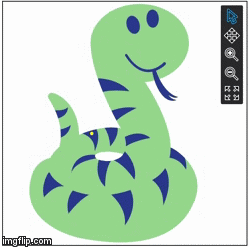react-svg-pan-zoom
react-svg-pan-zoom is a React component that adds pan and zoom features to the SVG images. It helps to display big SVG images in a small space.
Live Demo
available at http://chrvadala.github.io/react-svg-pan-zoom/
Features
This component can work in three different modes depending on the selected tool:
- With the tool pan the user can move the image and drag it around within the viewer
- With the tool zoom the user can scale the image either with a point click or selecting a region to zoom the specified area
- With the tool none the user can interact with the SVG content and trigger browser events
##Additional Features
- Zoom detection performed through pinch and scroll (optional)
- Autopan when the mouse is close to the edge of the viewer (optional)
- Each callback function receives (x,y) coords mapped to the real size of the SVG
- Fully stateless
- Event info managed lazily to ensure high performance
- ES6 syntax
Usage
npm install --save react-svg-pan-zoom
import React from 'react';
import ReactDOM from 'react-dom';
import {Viewer} from 'react-svg-pan-zoom';
class MyComponent extends React.Component {
constructor(props) {
super(props);
this.state = {
value: null,
tool: 'pan' //one of `none`, `pan`, `zoom`, `zoom-in`, `zoom-out`
};
}
handleChange(event) {
this.setState({value: event.value});
}
handleClick(event){
console.log('click', event.x, event.y, event.originalEvent);
}
render() {
return (
<Viewer width={400} height={400} value={this.state.value}
tool={this.state.tool} onChange={this.handleChange} onClick={this.handleClick}>
<svg width={800} height={800} >
<-- put here your SVG content -->
</svg>
</Viewer>
);
}
}Props
width– required – width of the viewer displayed on screen (if you want to omit this see Autosize)height– required – height of the viewer displayed on screen (if you want to omit this see Autosize)background– background of the viewer (default color: dark grey)style- CSS style of the viewerspecialKeys- array of keys used in zoom mode to switch between zoom-in and zoom-out (default binding: Win/Cmd, Ctrl)detectPinch- detect zoom operation performed through pinch gesture or mouse scrolldetectAutoPan- perform PAN if the mouse is on the border of the viewerSVGBackground- background of the SVG (default color: white)value- value of the viewer (current point of view)tool- active tool ( one ofnone,pan,zoom,zoom-in,zoom-out)onChange- handler for changesfn(viewerEvent)onClick- handler for clickfn(viewerEvent)onMouseUp- handler for mouseupfn(viewerEvent)onMouseMove- handler for mousemovefn(viewerEvent)onMouseDown- handler for mousedownfn(viewerEvent)
ViewerEvent attributes
Your event handlers will be passed instances of ViewerEvent. It has some useful attributes (See below).
If, for your purpose, you need the original React event instance (SyntheticEvent), you can get it through event.originalEvent`.
SyntheticEvent originalEvent- The original React eventSVGSVGElement SVGViewer- Reference to SVGViewerobject- coordinates (x,y) of the event mapped to SVG coordinatesnumber x- x coordinate of the event mapped to SVG coordinatesnumber y- y coordinate of the event mapped to SVG coordinatesnumber scaleFactor- zoom levelnumber translationX- x delta from the viewer originnumber translationY- y delta from the viewer origin
Autosize
React SVG Pan Zoom requires the properties width and height to be set in order to work properly. If you need an autosized component you can use ReactDimension to get the dimensions of a wrapper element and pass them as properties to its child element.
Start local demo
git clone https://github.com/chrvadala/react-svg-pan-zoom.git
cd react-svg-pan-zoom
npm install && npm start
Contributing
Your contributions (issues and pull request) are very appreciated!
Author
License
MIT