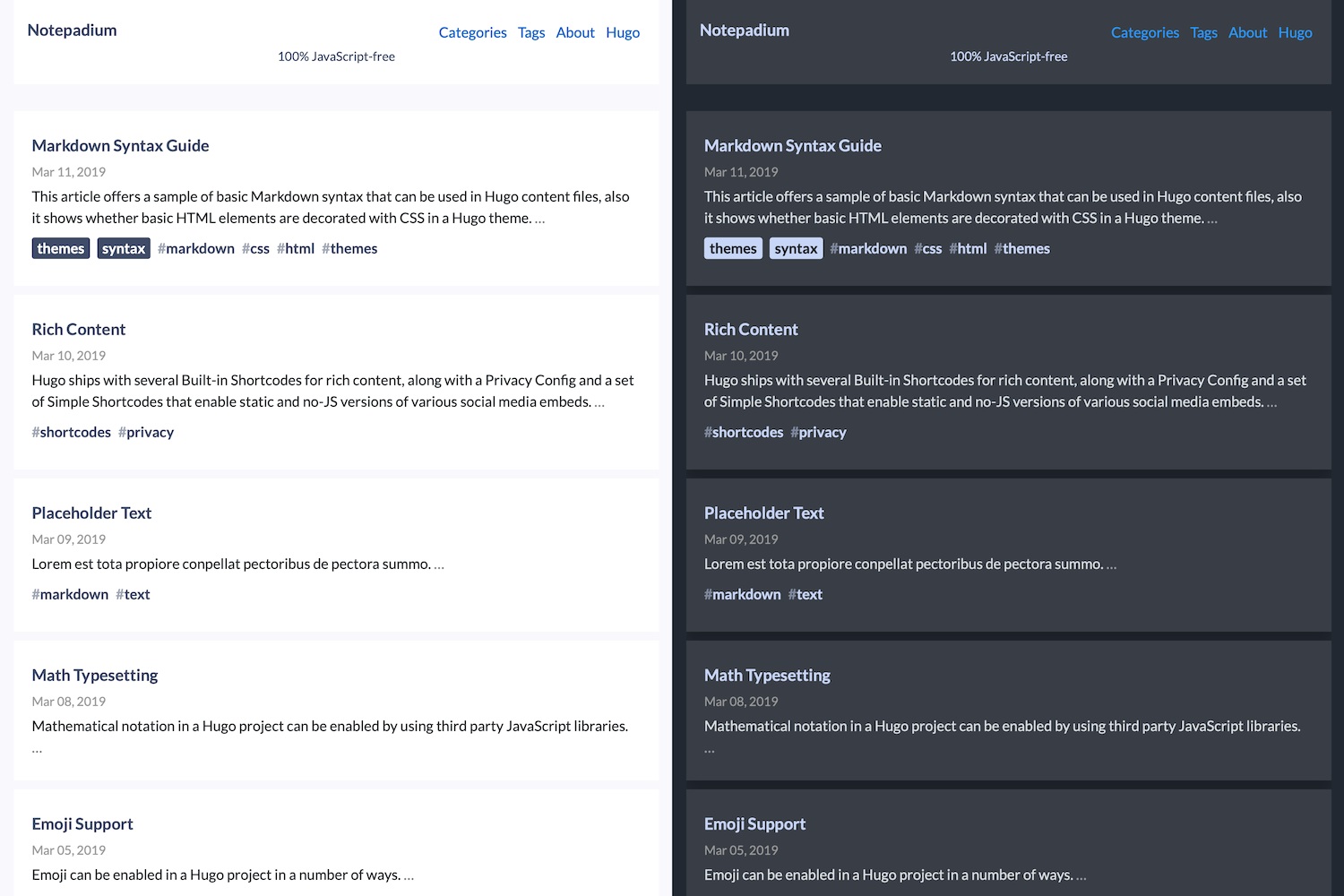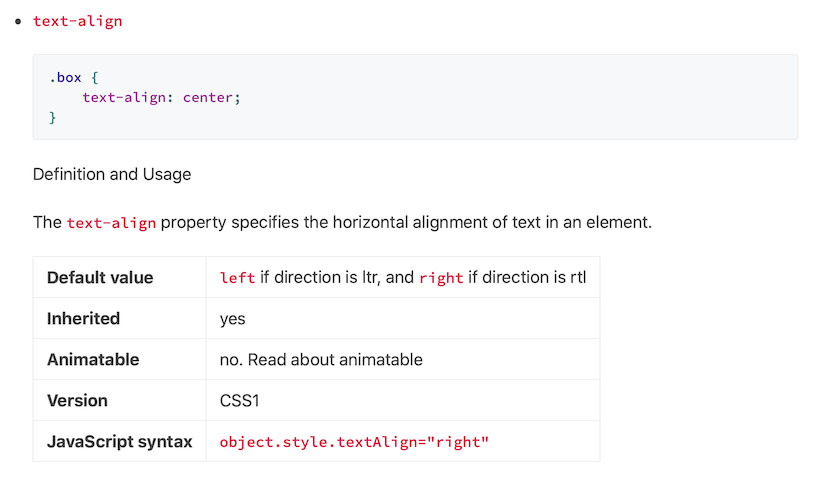Request Hugo Version: 0.60.0+
a fast and focus on reading Hugo theme, 100% JavaScript-free.
Features
- Logo and slogan
- Navigation items
- Syntanx highlighting
- Math supporting
- Comments powered by Disqus
- CC License
- Pagination with large number of pages supporting
- Light & Dark Mode
- Google analytics supporting
- Custom CSS/SASS/SCSS supporting
- Custom JS supporting
- Custom header right items supporting
- Builtin
plistshortcode for API document - Custom article cover supporting
Preview the exampleSite:
git clone https://github.com/cntrump/hugo-notepadium.git hugo-notepadium
cd hugo-notepadium/exampleSite
hugo server --themesDir ../..git submodule add https://github.com/cntrump/hugo-notepadium.git themes/hugo-notepadiumExample config.toml:
baseURL = "https://example.com"
title = "Notepadium"
theme = "hugo-notepadium"
copyright = "©2019 Notepadium."
languageCode = "zh-cn"
hasCJKLanguage = true
enableRobotsTXT = true
# Enable Disqus
#disqusShortname = "XXX"
# Google Analytics
#googleAnalytics = "UA-123-45"
[markup.highlight]
codeFences = true
noClasses = false
[markup.goldmark.renderer]
unsafe = true # enable raw HTML in Markdown
[params]
style = "auto" # default: auto. light: light theme, dark: dark theme, auto: based on system.
dateFormat = "Monday, January 2, 2006" # if unset, default is "2006-01-02"
logo = "" # if you have a logo png
slogan = "100% JavaScript-free"
license = "" # CC License
fullRss = false # Puts entire HTML post into rss 'description' tag. If unset, default is false.
[params.comments]
enable = false # En/Disable comments globally, default: false. You can always enable comments on per page.
[params.math]
enable = false # optional: true, false. Enable globally, default: false. You can always enable math on per page.
use = "katex" # option: "katex", "mathjax". default: "katex"
[params.syntax]
use = "none" # builtin: "prismjs", "hljs". "none" means Chroma
theme = "xcode"
darkTheme = "xcode-dark" # apply this theme in dark mode
[params.nav]
showCategories = true # /categories/
showTags = true # /tags/
# custom navigation items
[[params.nav.custom]]
title = "About"
url = "/about"
[[params.nav.custom]]
title = "Hugo"
url = "https://gohugo.io/"[params]
logo = "/img/logo.png"
slogan = "code my life ~"[params]
style = "auto" # default: "auto", based on system. "light": light theme, "dark": dark theme.
logo = "/img/logo.png"
slogan = "code my life ~"[params.nav]
showCategories = true # /categories/
showTags = true # /tags/
# custom items
[[params.nav.custom]]
title = "iOS"
url = "/tags/ios"
[[params.nav.custom]]
title = "Hugo"
url = "https://gohugo.io/"
# enable JS highlight
[params.syntax]
use = "hljs" # 1. prismjs 2. hljs 3. none
theme = "dracula"
darkTheme = "xcode-dark" # apply this theme in dark mode[params.math]
enable = true # true means globally, or on a per page set "math = true"
use = "katex" # "mathjax" or "katex"Enable comments on per page:
+++
title = "..."
date = 2019-12-08
...
math = true
+++
...Example
When $a \ne 0$, there are two solutions to \(ax^2 + bx + c = 0\) and they are
$$x = {-b \pm \sqrt{b^2-4ac} \over 2a}.$$
Setup Disqus shortname in config.toml:
# disqus
disqusShortname = "XXX" # your short name
[params.comments]
enable = false # En/Disable comments globally, default: false. You can always enable comments on per page.You can enable comments on per page:
+++
title = "..."
date = 2019-12-08
...
comments = true
+++
...Support large number of pages
Thanks @Benjamin-Lee's good idea!
Create an user-side partial: copyright.html
.
└── layouts
└── partials
└── copyright.html
You can relayout copyright like this:
{{- $copyright := . -}}
<div style="display:flex; flex-direction:row; flex-wrap:wrap; justify-content:space-between;">
<p style="flex-shrink: 0;">{{- $copyright -}}</p>
<p><span>Powered by </span><a
href="https://gohugo.io" target="_blank">Hugo</a><span> and the </span><a
href="https://themes.gohugo.io/hugo-notepadium/" target="_blank">Notepadium</a></p>
</div>[params.assets]
css = ["css/font.css", "css/color.css", "css/layout.scss"] # *.css/scss/sassOn user-side:
.
└── assets
└── css
├── color.css
└── font.css
color.css and font.css will be bundled into core.css.
[params.assets]
js = ["js/font.js", "js/color.js"]On user-side:
.
└── assets
└── js
├── color.js
└── font.js
color.js and font.js will be bundled into core.js.
Create an user-side partial: navigation-items.html
.
└── layouts
└── partials
└── navigation-items.html
An example navigation-items.html:
{{- $nav := . -}}
{{- if or $nav.showCategories $nav.showTags $nav.custom -}}
<div class="nav wrap"><nav class="nav">
{{- if $nav.showCategories -}}
<a class="nav item" href="{{- `/categories/` | relLangURL -}}">Categories</a>
{{- end -}}
{{- if $nav.showTags -}}
<a class="nav item" href="{{- `/tags/` | relLangURL -}}">Tags</a>
{{- end -}}
{{- range $nav.custom -}}
{{- $url := .url | safeURL -}}
{{- if strings.HasPrefix $url "/" -}}{{- $url = $url | relLangURL -}}{{- end -}}
<a class="nav item" href="{{- $url -}}"
{{- if strings.HasPrefix $url "http" -}}target="_blank"
{{- end -}}>{{- .title -}}</a>
{{- end -}}
</nav></div>
{{- end -}}Or, you can rewrite it:
<a class="nav item" href="{{- `/pages/about/` | relURL -}}"><span class="iconfont icon-aboutus"></span> About</a>
<a class="nav item" href="https://github.com/cntrump" target="_blank"><span class="iconfont icon-logo_github"></span> Github</a>iconfont, icon-* classes are my custom CSS.
Syntax:
{{< plist
"key1: value1"
"key2: value2"
"key3: value3"
...
"keyN: valueN"
>}}Example:
- `text-align`
```css
.box {
text-align: center;
}
```
Definition and Usage
The `text-align` property specifies the horizontal alignment of text in an element.
{{< plist
"Default value: `left` if direction is ltr, and `right` if direction is rtl"
"Inherited: yes"
"Animatable: no. Read about animatable"
"Version: CSS1"
"JavaScript syntax: `object.style.textAlign=\"right\"`"
>}}Set 01.png as cover, example:
+++
title = "..."
cover = "01.png"
+++For Hugo 0.62.0+ users
 render as inline <img>, like as Github's style
 render as block <img>, like as <figure> tag style.