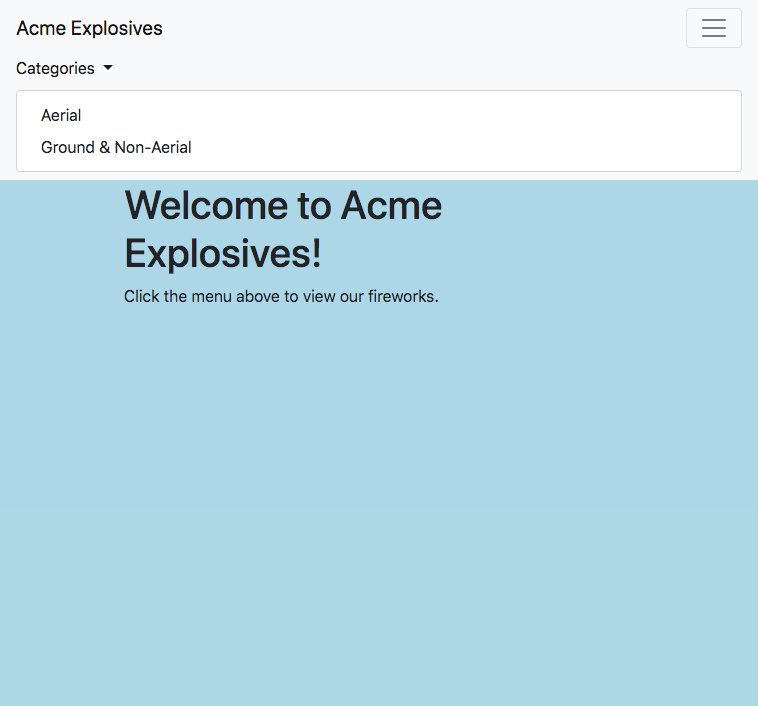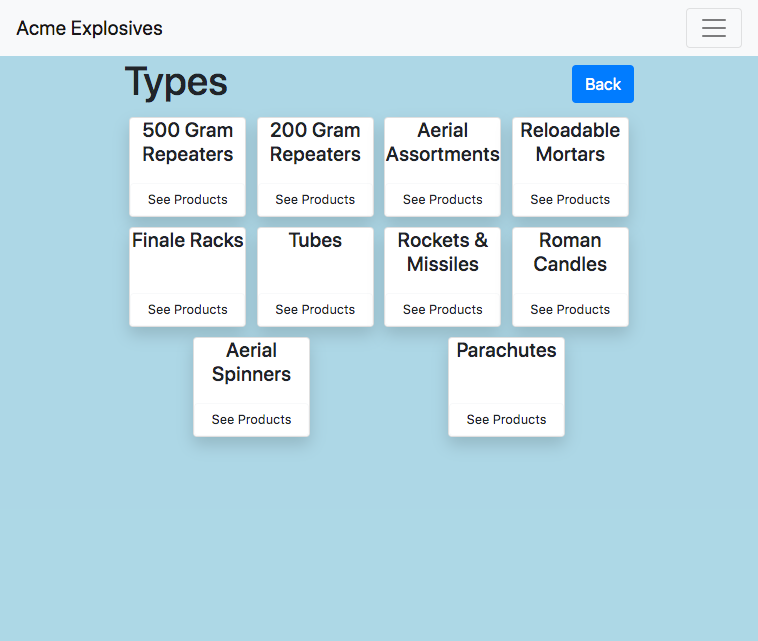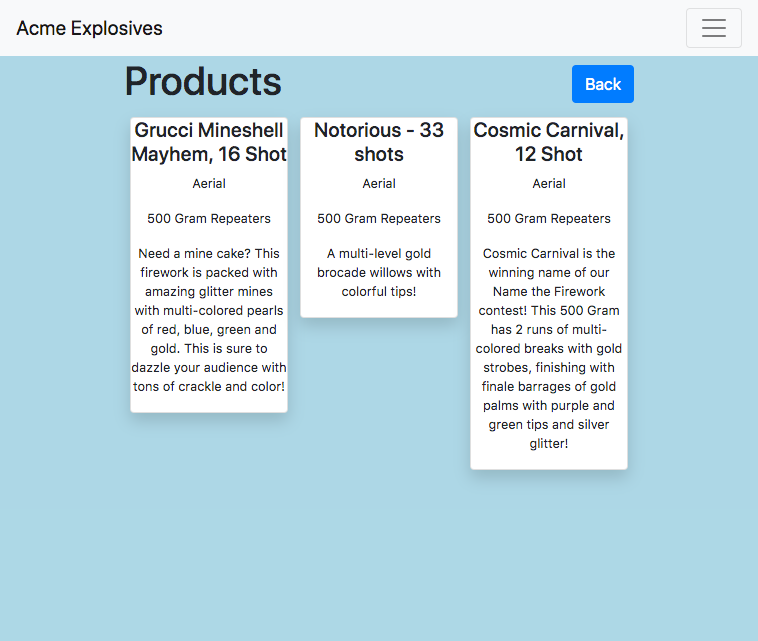A website to practice asyncronous requests from multiple sources.
- Clone down this repo
- At the root of the project, run
npm install
- In your terminal, type
npm start
Note: if you want to make a production build of this project, type npm run build. This will create a folder called build with all the minified code you need.