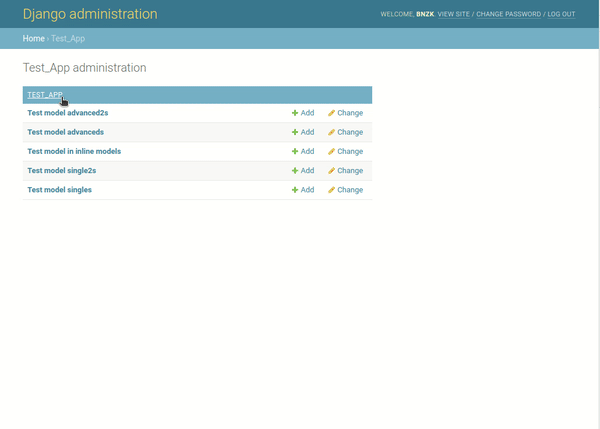django-formfieldstash
show/hide modelform fields, depending on current value of a dropdown in the form. without page reload. this is a pure javascript solution, using a modeladminmixin approach.
Example, using the included test app (see code for how it's done):
To get the latest stable release from PyPi
pip install django-formfieldstash
Add formfieldstash to your INSTALLED_APPS
INSTALLED_APPS = (
...,
'formfieldstash',
)
formfieldstash does not need it's own database tables, so no need to migrate.
Have a look at formfieldstash/tests/test_app/admin.py for some examples.
# models.py
SELECTION_CHOICES = (
('', 'Empty'),
('horse', 'Horse'),
('bear', 'Bear'),
('octopus', 'Octopus'),
)
SET_CHOICES = (
('', 'Empty'),
('set1', '1'),
('set2', '2'),
('set3', '3'),
)
class TestModelSingle(models.Model):
selection = models.CharField('Selection', max_length=20, blank=True, choices=SELECTION_CHOICES)
horse = models.CharField(max_length=20, blank=True, )
bear = models.CharField(max_length=20, blank=True, )
octopus = models.CharField(max_length=20, blank=True, )
def __str__(self):
return "Single Stash Test Model: %s" % self.selection
class TestModelAdvanced(models.Model):
set = models.CharField('Selection', max_length=20, blank=True, choices=SET_CHOICES)
set1_1 = models.CharField(max_length=20, blank=True, )
set2_1 = models.CharField(max_length=20, blank=True, )
set2_2 = models.CharField(max_length=20, blank=True, )
set2_3 = models.CharField(max_length=20, blank=True, )
set3_1 = models.CharField(max_length=20, blank=True, )
def __str__(self):
return "Test Model: %s" % self.set
class TestInlineModel(models.Model):
parent = models.ForeignKey(TestModelAdvanced)
title = models.CharField(max_length=20, blank=True, )
def __str__(self):
return "A Simple Inline Model: %s" % self.title
# admin.py
@admin.register(TestModelSingle)
class TestModelAdmin(FormFieldStashMixin, admin.ModelAdmin):
single_formfield_stash = ('selection', )
class TestInlineModelInline(admin.StackedInline):
model = TestInlineModel
ADVANCED_STASH = {
'set': {
'set1': ('set1_1', '#testinlinemodel_set-group', ),
'set2': ('set2_1', 'set2_2', 'set2_3', ),
'set3': ('set3_1', 'set2_1', ),
},
}
@admin.register(TestModelAdvanced)
class TestModelAdvancedAdmin(FormFieldStashMixin, admin.ModelAdmin):
inlines = [TestInlineModelInline, ]
formfield_stash = ADVANCED_STASH
# same admin.py, but with modelforms
from formfieldstash.helpers import get_single_stash_attrs, get_advanced_stash_attrs
class TestModelForm(forms.ModelForm):
selection = forms.ChoiceField(
required=False,
choices=SELECTION_CHOICES,
widget=forms.Select(
attrs=get_single_stash_attrs('selection')
)
)
@admin.register(TestModelSingle)
class TestModelAdmin(FormFieldStashMixin, admin.ModelAdmin):
form = TestModelForm
class TestInlineModelInline(admin.StackedInline):
model = TestInlineModel
ADVANCED_STASH = {
'set': {
'set1': ('set1_1', '#testinlinemodel_set-group', ),
'set2': ('set2_1', 'set2_2', 'set2_3', ),
'set3': ('set3_1', 'set2_1', ),
},
}
class TestModelAdvancedForm(forms.ModelForm):
set = forms.ChoiceField(
required=False,
choices=SET_CHOICES,
widget=forms.Select(
attrs=get_advanced_stash_attrs('set', ADVANCED_STASH['set'])
)
)
@admin.register(TestModelAdvanced)
class TestModelAdvancedAdmin(FormFieldStashMixin, admin.ModelAdmin):
inlines = [TestInlineModelInline, ]
form = TestModelAdvancedForm
Fork and code (./manage.py runserver brings up a test app). Either run tox for complete tests, or `python manage.py test