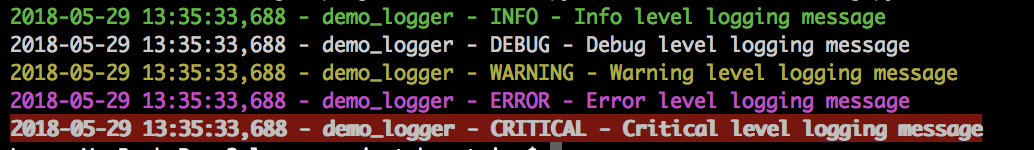Logme is a Python package that makes logging simple and robust. If you have found logging in Python not so straight forward, download this package and give it a try! :)
logme.ini file now supports custom datefmt and style! Thanks to @afunTW suggestion! :)
Here is an example of how you can specify these parameters in your logme.ini configuration:
[my_config]
level = DEBUG
formatter =
fmt: {asctime} - {name} - {levelname} - {message}
datefmt: %Y/%m/%d
style: {
stream =
type: StreamHandler
active: True
level: DEBUG
file =
type: FileHandler
active: True
level: DEBUG
formatter: {name} :: {funcName} :: {levelname} :: {message}
filename: mylogpath/foo.logNote: Only top level master_formatter supports parameters as shown above, individual handler formatter will not.
logme supports color and styling output in the terminal!
The colors and style is customizable in logme.ini, here is a screenshot of how it looks like in the terminal:
To use color output in logme, make sure your logme package and logme.ini is up-to-date if you are using a version before 1.2.0.
Check the configuration details here.
If you have a function you want to log, you can do this in your python file:
import logme
@logme.log
def my_awesome_function(my_arg, logger=None):
logger.info('this is my log message')
"""rest of the function"""You can do the same with classes too:
import logme
@logme.log
class MyAwesomeClass:
def my_function(self, my_arg):
self.logger.info('this is my log message')pretty nice right? :)
To get started, head to the quickstart page.
$ pipenv install logme ✨🍰✨
You can find the documentation at https://logme.readthedocs.io/en/latest/ . Give it a try!