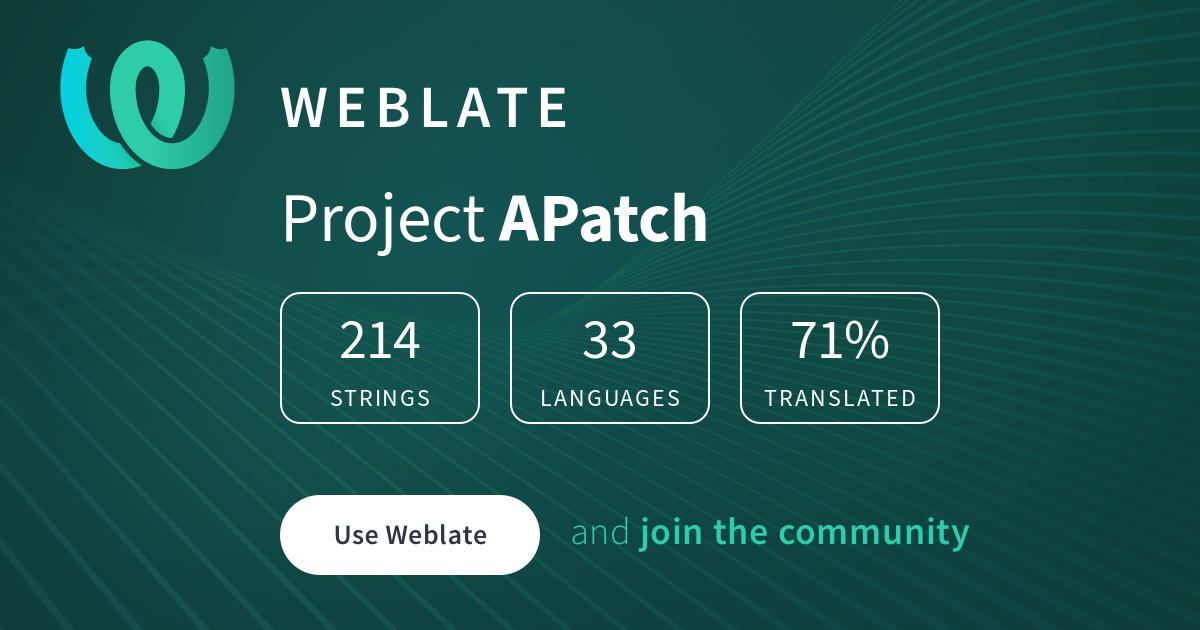The patching of Android kernel and Android system.
- A new kernel-based root solution for Android devices.
- APM: Support for modules similar to Magisk.
- KPM: Support for modules that allow you to inject any code into the kernel (Requires kernel function
inline-hookandsyscall-table-hookenabled). - APatch relies on KernelPatch.
- The APatch UI and the APModule source code have been derived and modified from KernelSU.
- Only supports the ARM64 architecture.
- Only supports Android kernel versions 3.18 - 6.1
Support for Samsung devices with security protection: Planned
Kernel configs:
-
CONFIG_KALLSYMS=yandCONFIG_KALLSYMS_ALL=y -
CONFIG_KALLSYMS=yandCONFIG_KALLSYMS_ALL=n: Initial support
The SuperKey has higher privileges than root access.
Weak or compromised keys can lead to unauthorized control of your device.
It is critical to use robust keys and safeguard them from exposure to maintain the security of your device.
To help translate APatch or improve existing translations, please use Weblate. PR of APatch translation is no longer accepted, because it will conflict with Weblate.
For usage, please refer to our official documentation.
It's worth noting that the documentation is currently not quite complete, and the content may change at any time.
Furthermore, we need more volunteers to contribute to the documentation in other languages.
- Telegram Channel: @APatchUpdates
- Telegram Group: @APatchDiscussions(EN/CN)
- Telegram Group: 中文
- KernelPatch: The core.
- Magisk: magiskboot and magiskpolicy.
- KernelSU: App UI, and Magisk module like support.
APatch is licensed under the GNU General Public License v3 GPL-3.