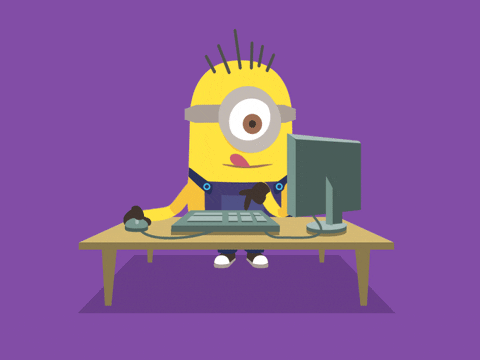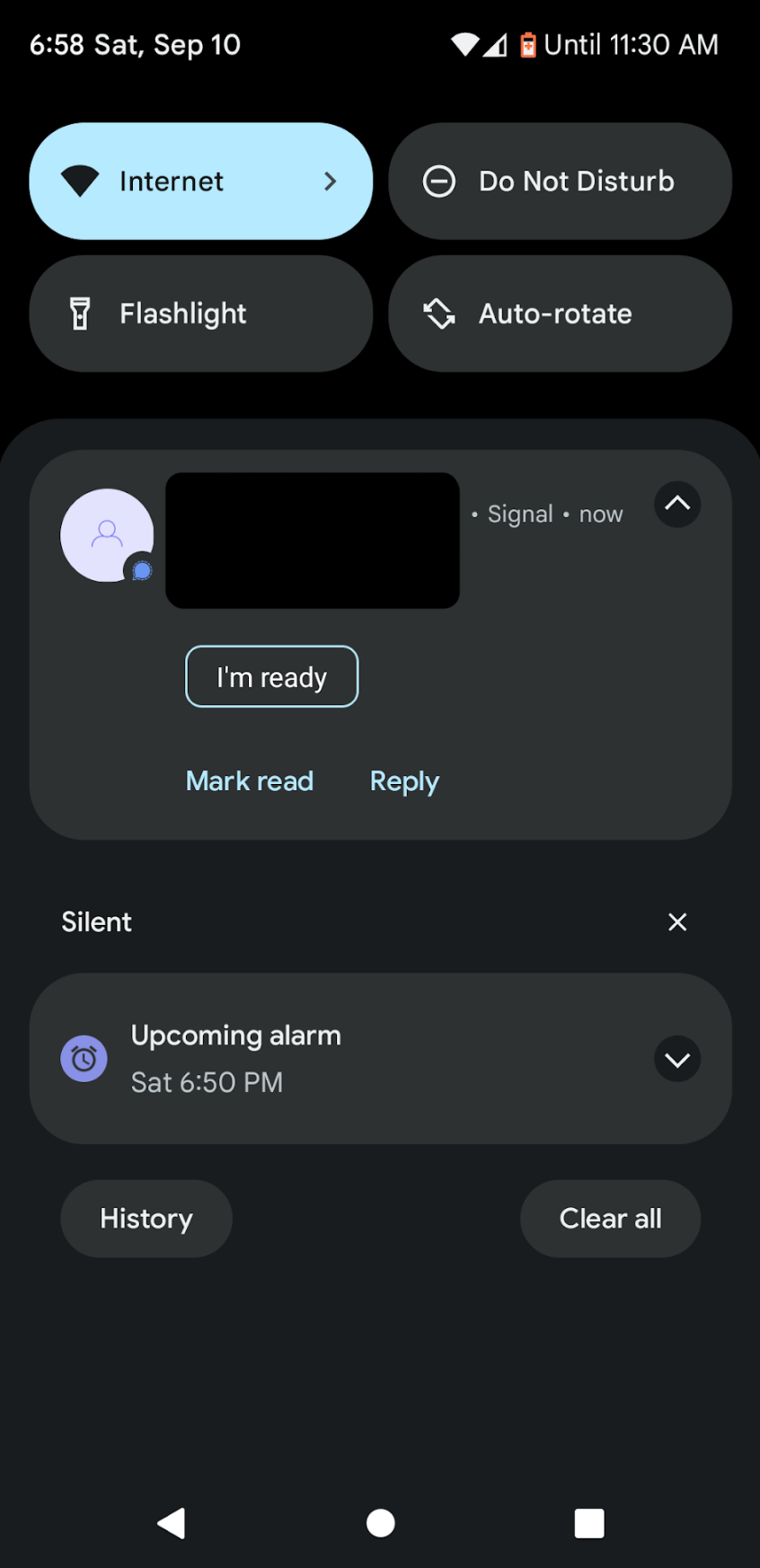First thank you for this app with great features!
Use case / Is your feature request related to a problem? Please describe.
At some points during the day I like to have a reminder that it is this moment of the day by having a specific tune played (church bells). I want to listen it to the end and not dismiss nor have the alarm repeat.
Also, for morning wakeup I set another tune that I like to hear until the end, but here I still would like a repeat if I don't wake up.
Describe the solution you'd like
To the setting "stop ringtone after" add an option "at the end of the tune" and also make this global option configurable per alarm
To the setting "repeat duration" add the option "do not repeat" and also make this global option configurable per alarm.
Use case
See above
Describe alternatives you've considered
I configured the "stop ringtone after" to the approximate duration of the tune, and then I manually have to stop alarms I don't want to have repeated.
Additional context
I can't think of anything