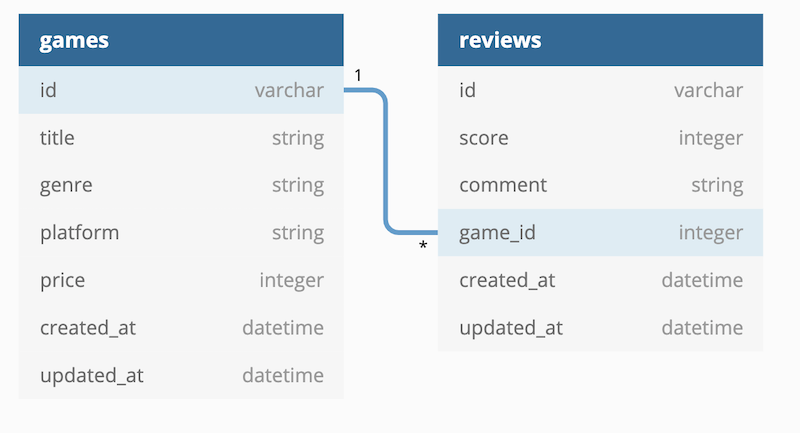- Understand how and why Active Record implements associations between models
- Use Active Record migrations and methods to build out a domain model that associates classes
- Establish the one-to-many (or has-many/belongs-to) association in Active Record
We already know that we can build our SQL tables such that they associate with one another via primary keys and foreign keys. We can also use Active Record to access data across different tables by establishing associations in code, without having to write tons of code ourselves, following the idea of convention over configuration.
Active Record associations make it easy to establish relationships between our models, without having to write a ton of SQL ourselves. Sounds great, right? Now that we have you totally hooked, let's take a look at how we use these Active Record associations.
Active Record makes it easy to implement one-to-many and many-to-many relationships between multiple models. In order to implement these relationships, we will need to do two things:
- Write a migration that creates tables with associations. For example, if a
cat belongs to an owner, the cats table should have an
owner_idcolumn. - Use Active Record macros in the models to generate additional methods that use the relationship between two database tables.
In this lesson, we'll be building out a one-to-many relationship between two models: games and reviews. We'll set up our database so that a game has many reviews, and each review belongs to a specific game.
By writing a few migrations and making use of the appropriate Active Record macros (more on that later), we will be able to:
- ask a game about its reviews
- ask a review about its game
Here's what our Entity Relationship Diagram (ERD) looks like:
We will build these associations through the use of Active Record migrations and macros.
A game will have many reviews. Before we worry about the migration that will implement this in our reviews table, let's think about what that table will look like:
| id | title | genre | platform | price |
|---|---|---|---|---|
| 1 | Breath of the Wild | Action-adventure | Switch | 60 |
Our games table doesn't need any information about the reviews, so it makes sense to generate this table first: it doesn't have any dependencies on another table. This makes sense even thinking about our domain in the real world: a game can exist without any reviews.
Let's write the migration that will make this happen. Run this code to create a migration:
$ bundle exec rake db:create_migration NAME=create_gamesIn the migration file, write the following migration:
class CreateGames < ActiveRecord::Migration[6.1]
def change
create_table :games do |t|
t.string :title
t.string :genre
t.string :platform
t.integer :price
t.timestamps
end
end
endA review will belong to a specific game. What does that mean in terms of our database? Think back to what you learned about SQL and joining between multiple tables. How can we connect between a review and its associated game?
That's right, we need a foreign key! Since a review belongs to a specific game, we need some way of indicating on the review which specific game it belongs to.
Let's take a look at what our reviews table will need to look like:
| id | score | comment | game_id |
|---|---|---|---|
| 1 | 10 | A classic! | 1 |
Notice we're using a game_id column to create a foreign key relationship with
the games table. This naming convention is very important, as we'll see
later: in order for Active Record to correctly understand the relationship
between our tables, the foreign key's name must match the name of the table
where the primary key is located.
This is another place where following convention over configuration will allow Active Record to do a lot of work for us under the hood without us needing to write much code, so it bears repeating:
In order for Active Record to correctly understand the relationship between our
tables, the foreign key's name must match the name of the table where the
primary key is located. For a games table, we create a game_id foreign
key.
Ok! Now that we know what we need to create, let's run this code to create a migration:
$ bundle exec rake db:create_migration NAME=create_reviewsIn the migration file:
class CreateReviews < ActiveRecord::Migration[6.1]
def change
create_table :reviews do |t|
t.integer :score
t.string :comment
t.integer :game_id # this is our foreign key
t.timestamps
end
end
endGreat! Now go ahead and run the following command in your terminal to run our migrations:
$ bundle exec rake db:migrateThere is also some code in the db/seeds.rb file that we'll use to generate
some data for our two models. In the seed file, we first create a game instance,
then use the ID from that game instance to associate it with the corresponding
review.
Run this to seed the database:
$ bundle exec rake db:seedA macro is a method that writes code for us (think metaprogramming). You've used
macros like attr_reader and attr_accessor already. Active Record comes with
a few handy macros that, like attr_reader and attr_accessor, create new
instance methods we can use with our classes.
By invoking a few methods that come with Active Record, we can implement all of the associations we've been discussing!
We'll be using the following Active Record macros (or methods):
Let's get started.
Our Review class is set up in app/models/review.rb. Notice that it inherits from
ActiveRecord::Base. This is very important! If we don't inherit from
ActiveRecord::Base, we won't get our fancy macro methods.
class Review < ActiveRecord::Base
endLet's start by talking through the code we want to be able to write here. Hop into your console by running:
$ bundle exec rake consoleFrom the console, access the first review:
# Access the first review instance in the database
review = Review.first
# => #<Review:0x00007ffc23c58e20 id: 1, score: 6, comment: "Velit a tenetur eius.", game_id: 1>
# Get the game_id foreign key for the review instance
review.game_id
# => 1We know that this review has some relationship to data in the games table. We
could even use the foreign key to access that data directly:
# Find a specific game instance using an ID
Game.find(review.game_id)
# => #<Game:0x00007ffc2801e4e8 id: 1, title: "Metroid Prime", ...>But it would be convenient to be able to access the game directly, by calling an instance method on the review itself. For instance, imagine we're building a website that shows game reviews. Wouldn't it be nice to have an easy way to access all the data about the game that's being reviewed, even though that information is stored in another table?
We could write an instance method ourselves in the Review class to establish
this relationship. Exit the console, then add this to your Review class:
class Review < ActiveRecord::Base
# a review belongs to a game
def game
# self is the review instance
Game.find(self.game_id)
end
endThen run rake console again. Now we can access any review's associated game
directly by using this new instance method:
Review.first.game
# => #<Game:0x00007ffc2801e4e8 id: 1, title: "Metroid Prime", ...>
Review.last.game
# => #<Game:0x00007f9c68130d38 id: 50, title: "Max Payne", ...>Nice! However, since this is such a common task we'll need to perform, Active Record makes our lives a bit easier. This is where those macros come into play.
Let's update the Review class to use the belongs_to macro instead of our
custom method:
class Review < ActiveRecord::Base
belongs_to :game
endNow, exit the console and open it again to reload your code, and try using
the #game instance method:
Review.first.game
# => #<Game:0x00007ffc2801e4e8 id: 1, title: "Metroid Prime", ...>
Review.last.game
# => #<Game:0x00007f9c68130d38 id: 50, title: "Max Payne", ...>As you can see, this method does the same job as our custom instance method, but with less work on our part. Thanks, Active Record!
A couple notes on this code. While it seems like a lot of magic is happening in
order for us to write belongs_to :game and have Active Record take care of
establishing the connection between our classes, remember, this is all just Ruby
code. belongs_to is a method that is inherited from ActiveRecord::Base that
takes an argument of a symbol:
class Review < ActiveRecord::Base
belongs_to(:game)
endWe just call the method without parentheses because it looks nicer.
Also, the name of the symbol we are passing to belongs_to must be
singular: this is another important convention to follow so that all this
"magic" works.
When we use the association methods, Active Record generates some SQL code like this to access the data from the correct tables:
SELECT "games".*
FROM "games"
WHERE "games"."id" = 1
LIMIT 1;Our Game class is set up in app/models/game.rb. We need to tell the
Game class that each game instance can have many reviews. We will use the
has_many macro to do it:
class Game < ActiveRecord::Base
has_many :reviews
endJust like with belongs_to, following naming conventions is important: we use
the plural for the has_many macro.
And that's it! Now, because our reviews table has a game_id column and
because our Game class uses the has_many macro, we can easily access a list
of all reviews associated with any game! What this means in code is that we can
now use the #reviews instance method to return a list of all the reviews
belonging to a game:
game = Game.first
game.reviews
# => [#<Review:0x00007f9ddcaa8198 id: 1, score: 6, ..., #<Review:0x00007f9de1612610 id: 2, score: 8, ...>, ...]
game.reviews.count
# 4If we were to write this #reviews instance method out by hand, it'd look
something like this:
# app/models/review.rb
class Game < ActiveRecord::Base
def reviews
Review.where(game_id: self.id)
end
endAgain, by following conventions with our table names and foreign key names, we can use the macro to save us from writing this code out by hand.
Here's the SQL that Active Record generates for this query:
SELECT "reviews".*
FROM "reviews"
WHERE "reviews"."game_id" = 1Once again, we're using the same primary key/foreign key relationship between these two tables to establish this connection.
All the tests should be passing now if you run learn test, so from here on
we'll just be exploring the functionality provided by the has_many and
belongs_to macros. Follow along with this code by running:
$ bundle exec rake consoleTo recap what we've seen so far:
Using the belongs_to :game macro in our Review class generates an instance
method, #game that we can use to access the data about a game from the review:
# Get a review instance
review = Review.first
# call the #game instance method to return a Game instance
review.game
# => #<Game:0x00007f9de1710be8 id: 1, title: "Metroid Prime",...>Using the has_many :reviews macro in our Game class generates an instance
method, #reviews that we can use to access the data about reviews from the game:
# Get a game instance
game = Game.first
# call the #reviews instance method to return a list of Review instances
game.reviews
# => [#<Review:0x00007f9ddcb09100 id: 1, score: 6, ...>, #<Review:0x00007f9ddcb08f98 id: 2, score: 8, ...>]In addition to these instance methods, both the has_many and belongs_to
macros also provide some additional functionality to our classes.
For example, after adding the belongs_to macro to our Review class, we can
also more easily create new reviews that are associated with a game instance.
You can see all the methods that Active Record provides in the
documentation on belongs_to.
Previously, we'd need to create our Review instances like this:
game = Game.first
Review.create(score: 10, comment: "10 stars", game_id: game.id)After adding the belongs_to macro, we can also create new reviews by passing
a Game instance directly, instead of passing the foreign key:
game = Game.first
Review.create(score: 10, comment: "10 stars", game: game)In both cases, Active Record will generate the same SQL, so it is still using
the game_id foreign key under the hood:
INSERT INTO "reviews" ("score", "comment", "game_id", "created_at", "updated_at") VALUES (?, ?, ?, ?, ?)We can also use the create_game method to generate a new game from
scratch and automatically associate it with a review:
# Create a review
review = Review.create(score: 8, comment: "wow, what a game")
# Create a game associated with the review
review.create_game(title: "My favorite game")
# Save the association
review.saveThis will insert a row into the reviews table, then insert a row into the
games table, and finally, update the review with the foreign key of the
newly-created game.
On the flip side, the has_many macro also provides some additional methods for
the Game class. You can see them all in the
has_many docs. One commonly used method from the
has_many macro is the shovel (<<) method, which lets us generate a new
review and associate it with an existing game:
game = Game.first
game.reviews << Review.new(score: 3, comment: "meh")This will insert a new row in the reviews table and give it a foreign key for
the game instance.
It also generates a #create method via the association:
game = Game.first
game.reviews.create(score: 4, comment: "it's alright I guess")This method essentially does the same as the shovel method.
There are other methods provided as well that will help with different CRUD actions related to the associations, so make sure to reference the documentation when the need arises!
In this lesson, we explored the most common kind of relationship between two models: the one-to-many or "has-many"/"belongs-to" relationship. With a solid understanding of how to connect databases using primary and foreign keys, we can take advantage of some helpful Active Record macros that make it easy to work with the database relationships from our Ruby code.