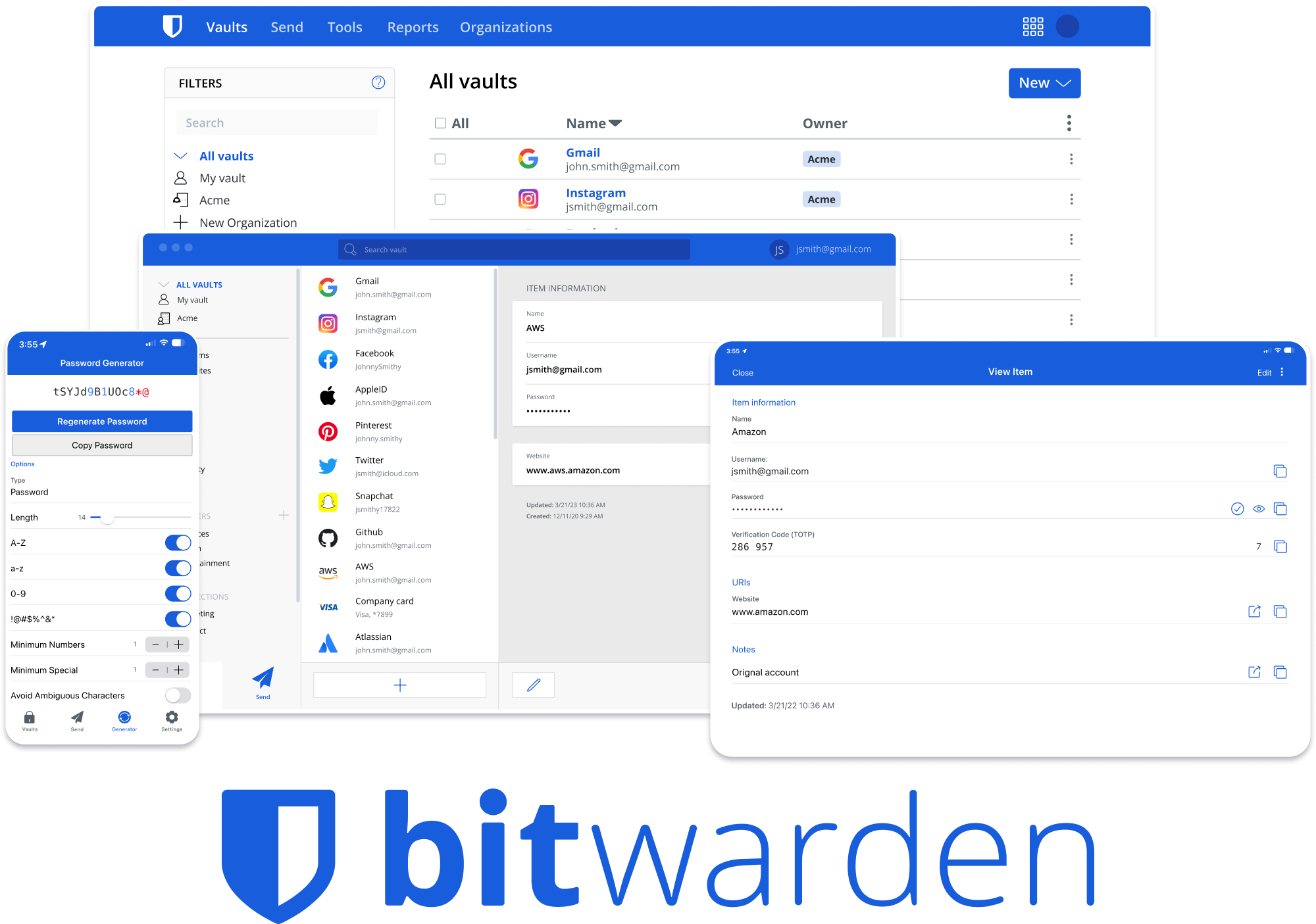I have tried to everything and this works fine. However whenever I try to import the same file I get the following error
I am importing using this command.
I have tried both changing some passwords in the file, but i have also tried without editing anything. I dont understand how the structure of the file can be wrong, even when it is an untouched copy of the file i exported.
Error parsing row undefined: Unable to auto-detect delimiting character; defaulted to ','
Error parsing row undefined: Unable to auto-detect delimiting character; defaulted to ','
Error parsing row undefined: Unable to auto-detect delimiting character; defaulted to ','
Error parsing row undefined: Unable to auto-detect delimiting character; defaulted to ','
Error parsing row undefined: Unable to auto-detect delimiting character; defaulted to ','
Error parsing row undefined: Unable to auto-detect delimiting character; defaulted to ','
Error parsing row undefined: Unable to auto-detect delimiting character; defaulted to ','
Error parsing row undefined: Unable to auto-detect delimiting character; defaulted to ','
Error parsing row undefined: Unable to auto-detect delimiting character; defaulted to ','
Error parsing row undefined: Unable to auto-detect delimiting character; defaulted to ','
Error parsing row undefined: Unable to auto-detect delimiting character; defaulted to ','
Error parsing row undefined: Unable to auto-detect delimiting character; defaulted to ','
Error parsing row undefined: Unable to auto-detect delimiting character; defaulted to ','
Error parsing row undefined: Unable to auto-detect delimiting character; defaulted to ','
Error parsing row undefined: Unable to auto-detect delimiting character; defaulted to ','
Error parsing row undefined: Unable to auto-detect delimiting character; defaulted to ','
Error parsing row undefined: Unable to auto-detect delimiting character; defaulted to ','
Error parsing row undefined: Unable to auto-detect delimiting character; defaulted to ','
Error parsing row undefined: Unable to auto-detect delimiting character; defaulted to ','
Error parsing row undefined: Unable to auto-detect delimiting character; defaulted to ','
Error parsing row undefined: Unable to auto-detect delimiting character; defaulted to ','
Error parsing row undefined: Unable to auto-detect delimiting character; defaulted to ','
Error parsing row undefined: Unable to auto-detect delimiting character; defaulted to ','
Error parsing row undefined: Unable to auto-detect delimiting character; defaulted to ','
Cannot read property 'message' of null