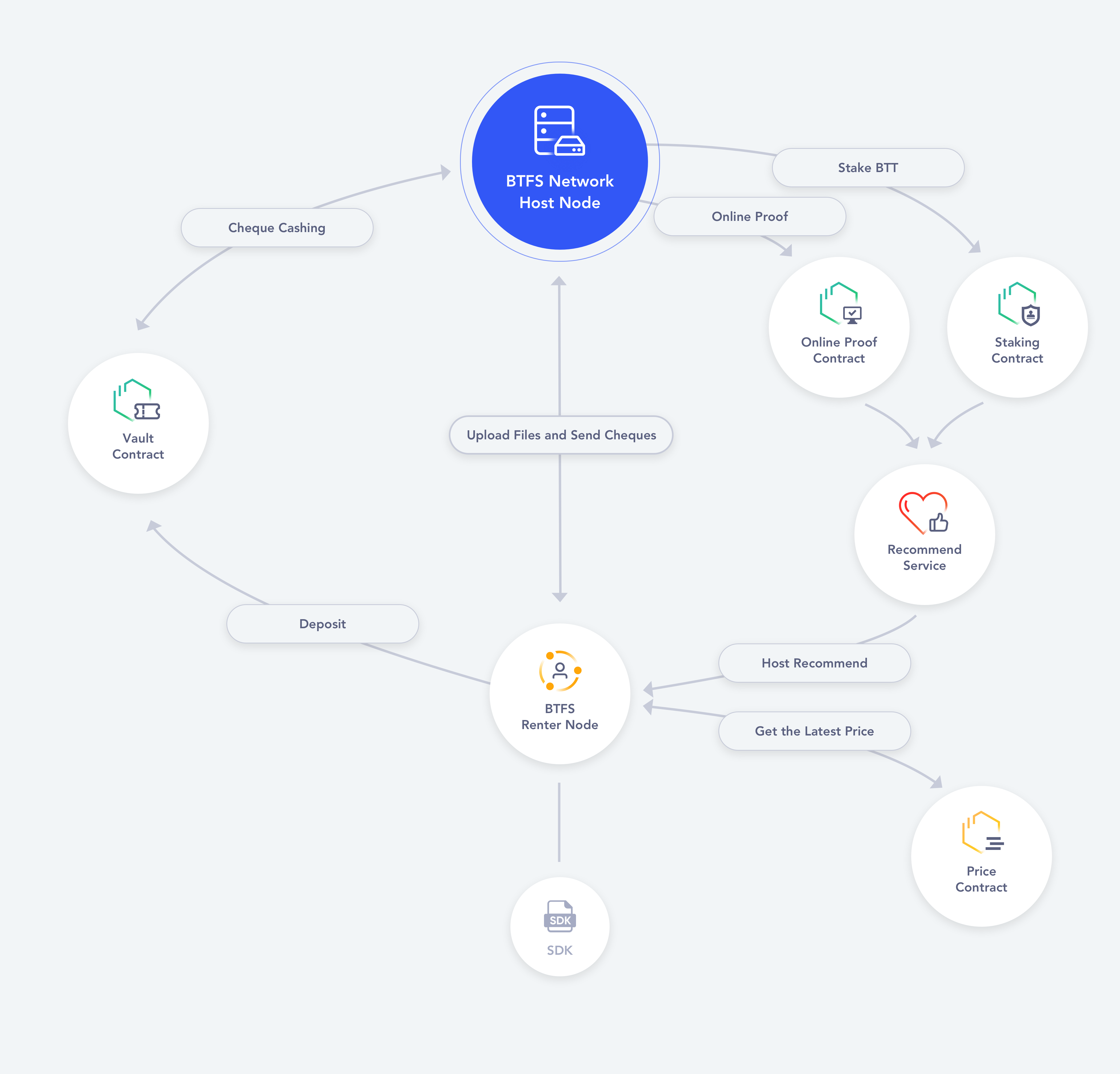BitTorrent File System (BTFS) is a next-generation file sharing protocol in the BitTorrent ecosystem. Current mainstream public blockchains mostly focus on computational tasks but lack cost-effective, scalable, and high-performing file storage and sharing solutions.
These are exactly what BTFS aims to clear up. Besides, underpinned by BTTC, BTFS enables cross-chain connectivity and multi-channel payments, making itself a more convenient choice. The intgration of BTFS, BitTorrent, and the BTTC network will boost DApp developers' efficiency in serving a wider market.
- The documentation walks developers through BTFS 2.0 setup, usage, and API references.
- Please join the BTFS community at discord.
- go-btfs
In order to ensure the normal use of btfs 2.0 testnet, you need to apply for BTT at BTTC testnet, which is obtained here.
The download and install instructions for BTFS are over at: https://docs.btfs.io/docs/install-run-btfs20-node.
BTFS can run on most Linux, macOS, and Windows systems. We recommend running it on a machine with at least 2 GB of RAM (it’ll do fine with only one CPU core), but it should run fine with as little as 1 GB of RAM. On systems with less memory, it may not be completely stable. Only support compiling from source for mac and unix-based system.
We host pre-built binaries at https://github.com/bittorrent/go-btfs/releases/latest
On testnet
$ btfs init -p storage-host-testnet
Generating TRON key with BIP39 seed phrase...
Master public key: xpub661MyMwAqRbcGgHpeMqFkS5hnwoGeAcHG5KkDQwke7wFxtKqfsXTCTjWsoU2dYVXVGvV7EuGcviEzEJ143TezxxXvs2zZ9FYTtCei8iRQ66
initializing BTFS node at /Users/btfs/.btfs
generating btfs node keypair with TRON key...done
peer identity: 16Uiu2HAmKFQPM72SssFRrqcH1qwUsPwcp7vXSg3SEzfdYua1J5qc
to get started, enter:
btfs cat /btfs/QmZjrLVdUpqVU6Pnc8pBnyQxVdpn9J8tfcsycP84W6N93C/readme
Start the BTFS Daemon
$ btfs daemon --chain-id <chainid>
Specify the chain for btfs to run by --chain-id, the chainid of the test network is 1029, and the start command becomes: btfs daemon --chain-id 1029
$ btfs daemon --chain-id 1029
Initializing daemon...
go-btfs version: 2.0
Repo version: 10
System version: amd64/darwin
Golang version: go1.16.5
Repo location: /Users/btfs/.btfs
Peer identity: 16Uiu2HAmKFQPM72SssFRrqcH1qwUsPwcp7vXSg3SEzfdYua1J5qc
the address of Bttc format is: 0x7Cf4B71017F0312037D53fe966CE625BF98FFff6
the address of Tron format is: TMMuwwxsuQGrDrN3aanc5y5r4FbibgLYDa
cannot continue until there is sufficient (30000 Suggested) BTT (for Gas) available on 0x7cf4b71017f0312037d53fe966ce625bf98ffff6
Run the Daemon
When starting the BTFS daemon for the first time, the system will create a node account and at the same time print a string of messages: cannot continue until there is sufficient (30000 Suggested) BTT (for Gas) available on After seeing such a message, it is necessary to recharge the node account with BTT through an external account, and the system suggests a minimum of 30000 BTT, which is used as gas to deploy a node vault contract by the node account. After the recharge, the BTFS node will create the vault contract.
Get BTT on BTTC testnet reference Faucet
cannot continue until there is sufficient (30000 Suggested) BTT (for Gas) available on 0x7cf4b71017f0312037d53fe966ce625bf98ffff6
self vault: 0x1f8b3e7e691d733f5eb17e5570c49de3e5aecef9
Swarm listening on /ip4/127.0.0.1/tcp/4001
Swarm listening on /ip4/192.168.21.149/tcp/4001
Swarm listening on /ip6/::1/tcp/4001
Swarm listening on /p2p-circuit
Swarm announcing /ip4/127.0.0.1/tcp/4001
Swarm announcing /ip4/192.168.21.149/tcp/4001
Swarm announcing /ip6/::1/tcp/4001
API server listening on /ip4/127.0.0.1/tcp/5001
Dashboard: http://127.0.0.1:5001/dashboard
Gateway (readonly) server listening on /ip4/127.0.0.1/tcp/8080
Remote API server listening on /ip4/127.0.0.1/tcp/5101
Daemon is ready
At this point, the BTFS node is up and running
- GO
- GNU make
- Git
- GCC (or some other go compatible C Compiler) (optional)
If you need to update: Download latest version of Go.
You'll need to add Go's bin directories to your $PATH environment variable e.g., by adding these lines to your /etc/profile (for a system-wide installation) or $HOME/.profile:
export PATH=$PATH:/usr/local/go/bin
export PATH=$PATH:$GOPATH/bin
(If you run into trouble, see the Go install instructions).
Clone the go-btfs repository
$ git clone https://github.com/bittorrent/go-btfs
Navigate to the go-btfs directory and run make install.
$ cd go-btfs
$ make install
A successful make install outputs something like:
$ make install
go: downloading github.com/tron-us/go-btfs-common v0.2.28
go: extracting github.com/tron-us/go-btfs-common v0.2.28
go: finding github.com/tron-us/go-btfs-common v0.2.28
go version go1.14.1 darwin/amd64
bin/check_go_version 1.14
go install "-asmflags=all='-trimpath='" "-gcflags=all='-trimpath='" -ldflags="-X "github.com/bittorrent/go-btfs".CurrentCommit=e4848946d" ./cmd/btfs
Afterwards, run btfs init and btfs daemon to initialize and start the daemon. To re-initialize a new pair of keys, you can shut down the daemon first via btfs shutdown. Then run rm -r .btfs and btfs init again.
Developers also have the option to build a BTFS daemon within a Docker container. After cloning the go-btfs repository, navigate into the go-btfs directory. This is where the Dockerfile is located. Build the docker image:
$ cd go-btfs
$ docker image build -t btfs_docker . // Builds the docker image and tags "btfs_docker" as the name
A successful build should have an output like:
Sending build context to Docker daemon 2.789MB
Step 1/37 : FROM golang:1.15
---> 4fe257ac564c
Step 2/37 : MAINTAINER bittorrent <[email protected]>
---> Using cache
---> 02409001f528
...
Step 37/37 : CMD ["daemon", "--migrate=true"]
---> Running in 3660f91dce94
Removing intermediate container 3660f91dce94
---> b4e1523cf264
Successfully built b4e1523cf264
Successfully tagged btfs_docker:latest
Start the container based on the new image. Starting the container also initializes and starts the BTFS daemon.
$ docker container run --publish 5001:5001 --detach --name btfs1 btfs_docker
The CLI flags are as such:
--publishasks Docker to forward traffic incoming on the host’s port 8080, to the container’s port 5001.--detachasks Docker to run this container in the background.--namespecifies a name with which you can refer to your container in subsequent commands, in this case btfs1.
Configure cross-origin(CORS) You need to configure cross-origin (CORS) to access the container from the host.
(host) docker exec -it btfs1 /bin/sh // Enter the container's shell
Then configure cross-origin(CORS) with btfs
(container) btfs config --json API.HTTPHeaders.Access-Control-Allow-Origin '["http://$IP:$PORT"]'
(container) btfs config --json API.HTTPHeaders.Access-Control-Allow-Methods '["PUT", "GET", "POST"]'
E.g:
(container) btfs config --json API.HTTPHeaders.Access-Control-Allow-Origin '["http://localhost:5001"]'
(container) btfs config --json API.HTTPHeaders.Access-Control-Allow-Methods '["PUT", "GET", "POST"]'
Exit the container and restart the container
(container) exit
(host) docker restart btfs1
You can access the container from the host with http://localhost:5001/webui.
Execute commands within the docker container:
docker exec CONTAINER btfs add FILE
After upgrade to go-btfs v2.3.1, if you find that your node connectivity has deteriorated, you can execute the following command:
btfs config Swarm.ResourceMgr.Limits.System --json '{"ConnsInbound":0}'
Then restart your btfs node. This command will help you unblock the inbound connections to improve connectivity and thus increase the chances of getting a contract.
Basic proof of 'btfs working' locally:
echo "hello world" > hello
btfs add hello
# This should output a hash string that looks something like:
# QmaN4MmXMduZe7Y7XoMKFPuDFunvEZU6DWtBPg3L8kkAuS
btfs cat <that hash>
btfs - Global p2p merkle-dag filesystem.
btfs [--config=<config> | -c] [--debug | -D] [--help] [-h] [--api=<api>] [--offline] [--cid-base=<base>] [--upgrade-cidv0-in-output] [--encoding=<encoding> | --enc] [--timeout=<timeout>] <command> ...
SUBCOMMANDS
BASIC COMMANDS
init Initialize btfs local configuration
add <path> Add a file to BTFS
cat <ref> Show BTFS object data
get <ref> Download BTFS objects
ls <ref> List links from an object
refs <ref> List hashes of links from an object
BTFS COMMANDS
storage Manage client and host storage features
rm Clean up locally stored files and objects
DATA STRUCTURE COMMANDS
block Interact with raw blocks in the datastore
object Interact with raw dag nodes
files Interact with objects as if they were a unix filesystem
dag Interact with IPLD documents (experimental)
metadata Interact with metadata for BTFS files
ADVANCED COMMANDS
daemon Start a long-running daemon process
mount Mount an BTFS read-only mount point
resolve Resolve any type of name
name Publish and resolve BTNS names
key Create and list BTNS name keypairs
dns Resolve DNS links
pin Pin objects to local storage
repo Manipulate the BTFS repository
stats Various operational stats
p2p Libp2p stream mounting
filestore Manage the filestore (experimental)
NETWORK COMMANDS
id Show info about BTFS peers
bootstrap Add or remove bootstrap peers
swarm Manage connections to the p2p network
dht Query the DHT for values or peers
ping Measure the latency of a connection
diag Print diagnostics
TOOL COMMANDS
config Manage configuration
version Show btfs version information
commands List all available commands
cid Convert and discover properties of CIDs
log Manage and show logs of running daemon
Use 'btfs <command> --help' to learn more about each command.
btfs uses a repository in the local file system. By default, the repo is
located at ~/.btfs. To change the repo location, set the $BTFS_PATH
environment variable:
export BTFS_PATH=/path/to/btfsrepo
Some places to get you started on the codebase:
- Main file: ./cmd/btfs/main.go
- CLI Commands: ./core/commands/
- libp2p
If you make changes to the protocol buffers, you will need to install the protoc compiler.
BTFS Gateway is a free service that allows you to retrieve files from the BTFS network in your browser directly.