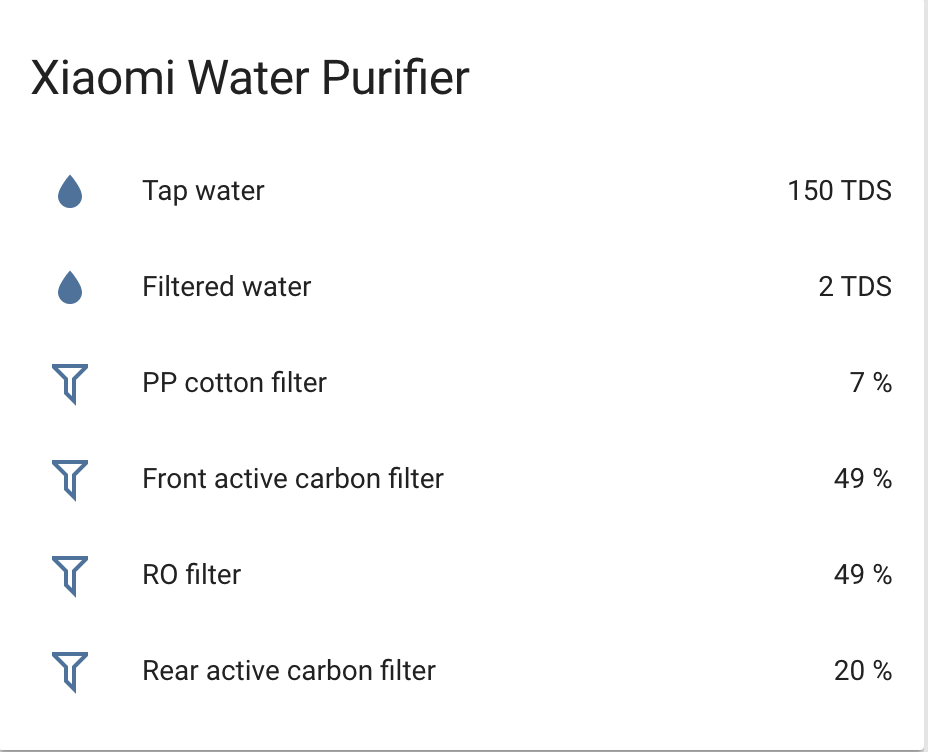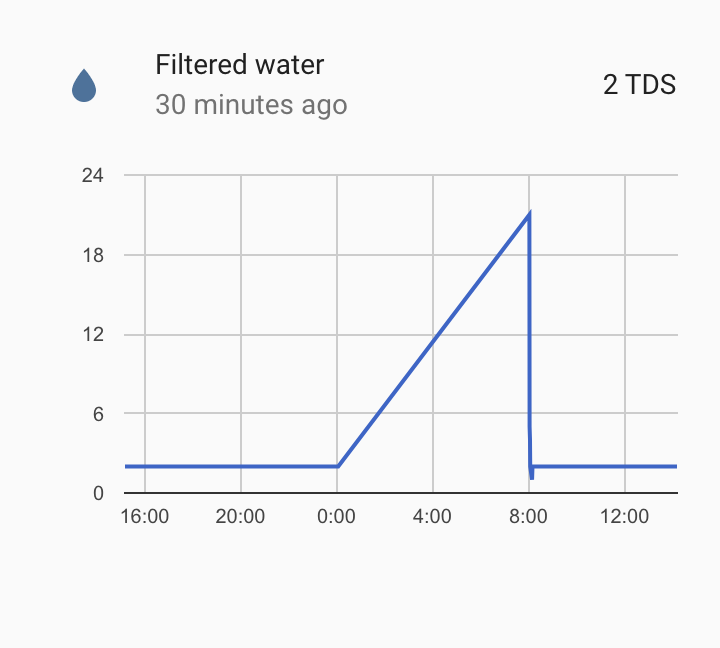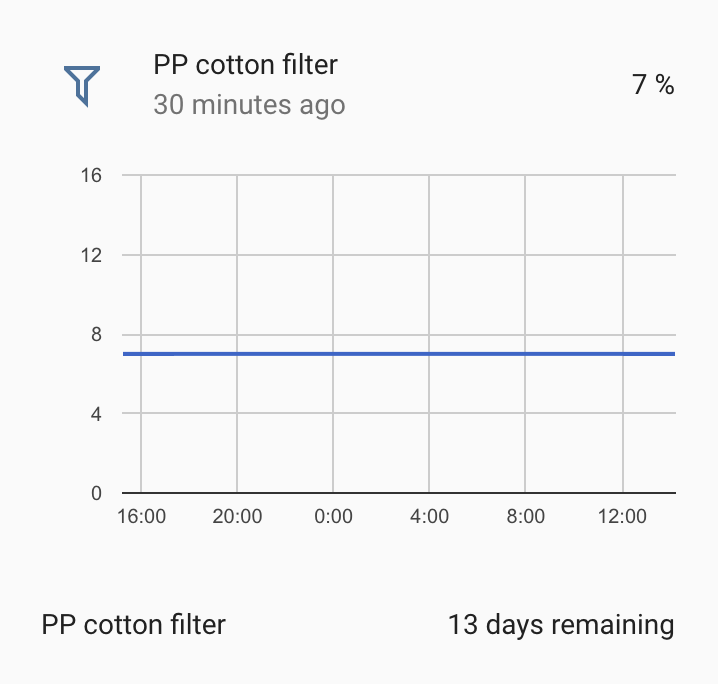I'm using hass.io version 0.82.1
My device model is Xiaomi water purifier 1A.
It seems the setup of the platform failed due to a "name error" which could possibly be caused by mismatching versions of the python dependencies.
Below is the error logs:
`018-11-25 00:18:42 ERROR (SyncWorker_7) [miio.protocol] unable to parse json '{"result":[net],"id":1}': Expecting value: line 1 column 12 (char 11)
2018-11-25 00:18:42 ERROR (MainThread) [homeassistant.components.sensor] Error while setting up platform mi_water_purifier
Traceback (most recent call last):
File "/config/custom_components/sensor/mi_water_purifier.py", line 159, in parse_data
status = self._device.send('get_prop', [])
File "/usr/local/lib/python3.6/site-packages/miio/device.py", line 263, in send
self.__id = m.data.value["id"]
TypeError: 'NoneType' object is not subscriptable
During handling of the above exception, another exception occurred:
Traceback (most recent call last):
File "/usr/local/lib/python3.6/site-packages/homeassistant/helpers/entity_platform.py", line 128, in _async_setup_platform
SLOW_SETUP_MAX_WAIT, loop=hass.loop)
File "/usr/local/lib/python3.6/asyncio/tasks.py", line 358, in wait_for
return fut.result()
File "/usr/local/lib/python3.6/concurrent/futures/thread.py", line 56, in run
result = self.fn(*self.args, **self.kwargs)
File "/config/custom_components/sensor/mi_water_purifier.py", line 34, in setup_platform
waterPurifier = XiaomiWaterPurifier(device, name)
File "/config/custom_components/sensor/mi_water_purifier.py", line 116, in init
self.parse_data()
File "/config/custom_components/sensor/mi_water_purifier.py", line 177, in parse_data
except DeviceException:
NameError: name 'DeviceException' is not defined`