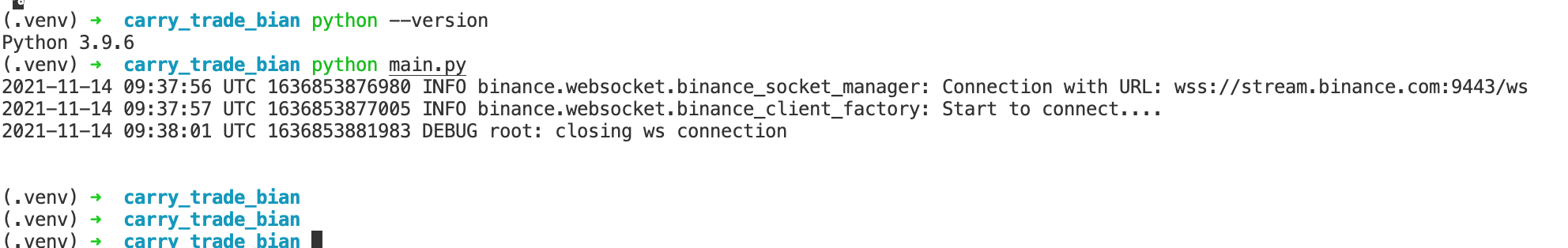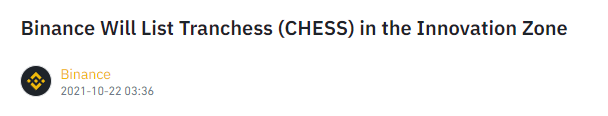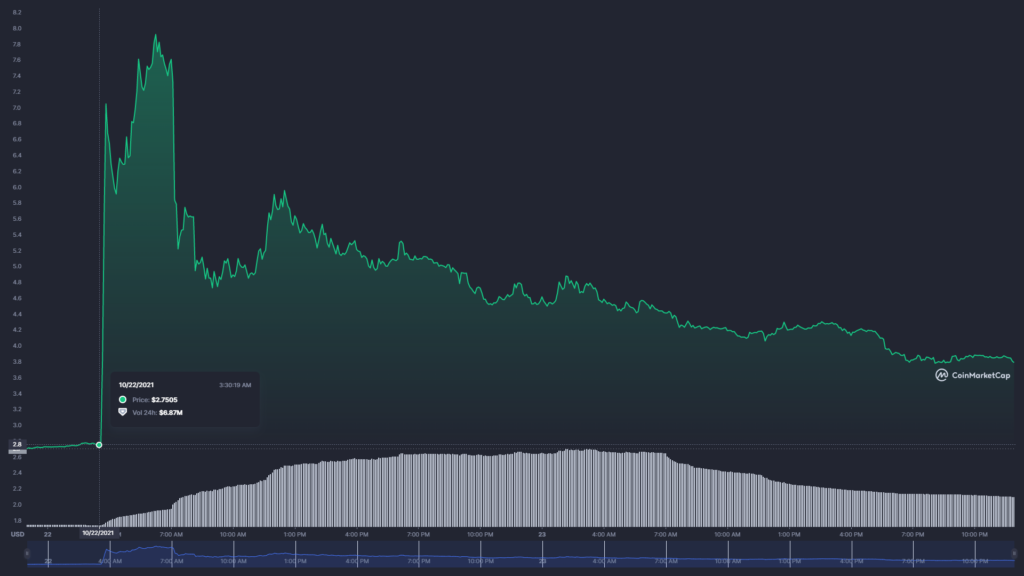This is a lightweight library that works as a connector to Binance public API
- Supported APIs:
/api/*/sapi/*- Spot Websocket Market Stream
- Spot User Data Stream
- Spot WebSocket API
- Inclusion of test cases and examples
- Customizable base URL, request timeout and HTTP proxy
- Response metadata can be displayed
pip install binance-connectorhttps://binance-connector.readthedocs.io
Usage examples:
from binance.spot import Spot
client = Spot()
# Get server timestamp
print(client.time())
# Get klines of BTCUSDT at 1m interval
print(client.klines("BTCUSDT", "1m"))
# Get last 10 klines of BNBUSDT at 1h interval
print(client.klines("BNBUSDT", "1h", limit=10))
# API key/secret are required for user data endpoints
client = Spot(api_key='<api_key>', api_secret='<api_secret>')
# Get account and balance information
print(client.account())
# Post a new order
params = {
'symbol': 'BTCUSDT',
'side': 'SELL',
'type': 'LIMIT',
'timeInForce': 'GTC',
'quantity': 0.002,
'price': 9500
}
response = client.new_order(**params)
print(response)Please find examples folder to check for more endpoints.
- In order to set your API and Secret Key for use of the examples, create a file
examples/config.iniwith your keys. - Eg:
# examples/config.ini [keys] api_key=abc123456 api_secret=cba654321
Binance supports HMAC, RSA and ED25519 API authentication.
# HMAC: pass API key and secret
client = Client(api_key, api_secret)
print(client.account())
# RSA Keys
client = Client(api_key=api_key, private_key=private_key)
print(client.account())
# ED25519 Keys
api_key = ""
private_key = "./private_key.pem"
private_key_pass = "<password_if_applicable>"
with open(private_key, 'rb') as f:
private_key = f.read()
spot_client = Client(api_key=api_key, private_key=private_key, private_key_pass=private_key_pass)
# Encrypted RSA Key
client = Client(api_key=api_key, private_key=private_key, private_key_pass='password')
print(client.account())Please find examples/spot/wallet/account_snapshot.py for more details on ED25519.
Please find examples/spot/trade/get_account.py for more details on RSA.
Spot Testnet is available, it can be used to test /api/* endpoints.
/sapi/*endpoints are not available.- No UI.
- Steps to setup testnet API key. https://dev.binance.vision/t/99
To use testnet:
from binance.spot import Spot as Client
client = Client(base_url='https://testnet.binance.vision')
print(client.time())If base_url is not provided, it defaults to api.binance.com.
It's recommended to pass in the base_url parameter, even in production as Binance provides alternative URLs
in case of performance issues:
https://api1.binance.comhttps://api2.binance.comhttps://api3.binance.com
PEP8 suggests lowercase with words separated by underscores, but for this connector, the methods' optional parameters should follow their exact naming as in the API documentation.
# Recognised parameter name
response = client.cancel_oco_order('BTCUSDT', orderListId=1)
# Unrecognised parameter name
response = client.cancel_oco_order('BTCUSDT', order_list_id=1)Additional parameter recvWindow is available for endpoints requiring signature.
It defaults to 5000 (milliseconds) and can be any value lower than 60000(milliseconds).
Anything beyond the limit will result in an error response from Binance server.
from binance.spot import Spot as Client
client = Client(api_key, api_secret)
response = client.get_order('BTCUSDT', orderId=11, recvWindow=10000)timeout is available to be assigned with the number of seconds you find most appropriate to wait for a server response.
Please remember the value as it won't be shown in error message no bytes have been received on the underlying socket for timeout seconds.
By default, timeout is None. Hence, requests do not time out.
from binance.spot import Spot as Client
client= Client(timeout=1)Proxy is supported.
from binance.spot import Spot as Client
proxies = { 'https': 'http://1.2.3.4:8080' }
client= Client(proxies=proxies)The Binance API server provides weight usages in the headers of each response.
You can display them by initializing the client with show_limit_usage=True:
from binance.spot import Spot as Client
client = Client(show_limit_usage=True)
print(client.time())returns:
{'data': {'serverTime': 1587990847650}, 'limit_usage': {'x-mbx-used-weight': '31', 'x-mbx-used-weight-1m': '31'}}You can also display full response metadata to help in debugging:
client = Client(show_header=True)
print(client.time())returns:
{'data': {'serverTime': 1587990847650}, 'header': {'Context-Type': 'application/json;charset=utf-8', ...}}If ClientError is received, it'll display full response meta information.
Setting the log level to DEBUG will log the request URL, payload and response text.
There are 2 types of error returned from the library:
binance.error.ClientError- This is thrown when server returns
4XX, it's an issue from client side. - It has 5 properties:
status_code- HTTP status codeerror_code- Server's error code, e.g.-1102error_message- Server's error message, e.g.Unknown order sent.header- Full response header.error_data* - Additional detailed data which supplements theerror_message.- *Only applicable on select endpoints, eg.
cancelReplace
- *Only applicable on select endpoints, eg.
- This is thrown when server returns
binance.error.ServerError- This is thrown when server returns
5XX, it's an issue from server side.
- This is thrown when server returns
WebSocket can be established through either of the following types of connections:
- WebSocket API (
https://github.com/binance/binance-spot-api-docs/blob/master/web-socket-api.md) - WebSocket Stream (
https://github.com/binance/binance-spot-api-docs/blob/master/web-socket-streams.md)
# WebSocket API Client
from binance.websocket.spot.websocket_api import SpotWebsocketAPIClient
def message_handler(_, message):
logging.info(message)
my_client = SpotWebsocketAPIClient(on_message=message_handler)
my_client.ticker(symbol="BNBBUSD", type="FULL")
time.sleep(5)
logging.info("closing ws connection")
my_client.stop()# WebSocket Stream Client
from binance.websocket.spot.websocket_stream import SpotWebsocketStreamClient
def message_handler(_, message):
logging.info(message)
my_client = SpotWebsocketStreamClient(on_message=message_handler)
# Subscribe to a single symbol stream
my_client.agg_trade(symbol="bnbusdt")
time.sleep(5)
logging.info("closing ws connection")
my_client.stop()Proxy is supported for both WebSocket API and WebSocket Stream.
To use it, pass in the proxies parameter when initializing the client.
The format of the proxies parameter is the same as the one used in the Spot RESTful API.
It consists on a dictionary with the following format, where the key is the type of the proxy and the value is the proxy URL:
For websockets, the proxy type is http.
proxies = { 'http': 'http://1.2.3.4:8080' }You can also use authentication for the proxy by adding the username and password parameters to the proxy URL:
proxies = { 'http': 'http://username:password@host:port' }# WebSocket API Client
from binance.websocket.spot.websocket_api import SpotWebsocketAPIClient
def message_handler(_, message):
logging.info(message)
proxies = { 'http': 'http://1.2.3.4:8080' }
my_client = SpotWebsocketAPIClient(on_message=message_handler, proxies=proxies, timeout=10)
my_client.ticker(symbol="BNBBUSD", type="FULL")
time.sleep(5)
logging.info("closing ws connection")
my_client.stop()# WebSocket Stream Client
from binance.websocket.spot.websocket_stream import SpotWebsocketStreamClient
def message_handler(_, message):
logging.info(message)
proxies = { 'http': 'http://1.2.3.4:8080' }
my_client = SpotWebsocketStreamClient(on_message=message_handler, proxies=proxies, timeout=10)
# Subscribe to a single symbol stream
my_client.agg_trade(symbol="bnbusdt")
time.sleep(5)
logging.info("closing ws connection")
my_client.stop()Client can assign a request id to each request. The request id will be returned in the response message. Not mandatory in the library, it generates a uuid format string if not provided.
# id provided by client
my_client.ping_connectivity(id="my_request_id")
# library will generate a random uuid string
my_client.ping_connectivity()- If you set
is_combinedtoTrue,"/stream/"will be appended to thebaseURLto allow for Combining streams. is_combineddefaults toFalseand"/ws/"(raw streams) will be appended to thebaseURL.
More websocket examples are available in the examples folder.
Example file "examples/websocket_api/app_demo.py" demonstrates how Websocket API and Websocket Stream can be used together.
from binance.websocket.spot.websocket_client import SpotWebsocketClient as WebsocketClient
def message_handler(message):
print(message)
ws_client = WebsocketClient()
ws_client.start()
ws_client.mini_ticker(
symbol='bnbusdt',
id=1,
callback=message_handler,
)
# Combine selected streams
ws_client.instant_subscribe(
stream=['bnbusdt@bookTicker', 'ethusdt@bookTicker'],
callback=message_handler,
)
ws_client.stop()Once connected, the websocket server sends a ping frame every 3 minutes and requires a response pong frame back within a 10 minutes period. This package handles the pong responses automatically.
from binance.websocket.spot.websocket_client import SpotWebsocketClient as WebsocketClient
ws_client = WebsocketClient(stream_url='wss://testnet.binance.vision')# In case packages are not installed yet
pip install -r requirements/requirements-test.txt
python -m pytest tests/Futures and Vanilla Options APIs are not supported:
/fapi/*/dapi/*/vapi/*- Associated Websocket Market and User Data Streams
Contributions are welcome.
If you've found a bug within this project, please open an issue to discuss what you would like to change.
If it's an issue with the API, please open a topic at Binance Developer Community