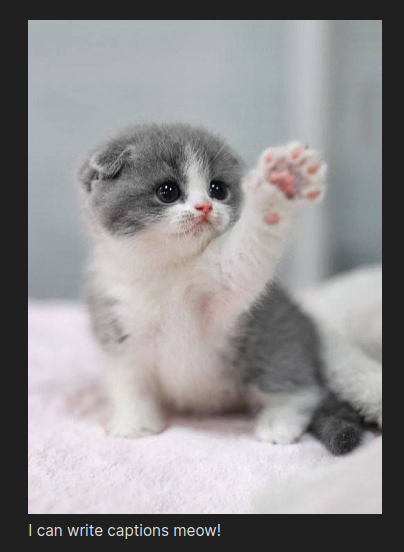This is currently an intermediate release with knowng issues.
Internal embeds
Use the pipe (|) after the the source of an embeded image to display the text as a caption of the figure.
e.g.
![[my_amazing_image.png|Check out this amazing picture.]]External embeds
Use alt text to display as a caption.
Allows resizing of images, exactly how internal embeds work. (See below)
e.g.
Resizing
When resizing internally embedded images one can normally use the <width>x<height> after the pipe (|) character. Use the keyword auto as <width> or height to set the size of one dimension and auto-scale the other.
e.g.
![[my_amazing_image.png|50x50]]
![[my_long_photo|autox200]]You can now resize both internally and externally embeded images with caption. However, delimeters must be used to distinguish the caption text if it is present.
e.g. If " is the caption delimeter.
![[my_amazing_image.png|50x50]]
![[my_amazing_image.png|50x50 "Look at my caption ma!"]]

-
Label: Text that prepends all captions.
For automatic numbering use '#'. If a '#' character is meant to be output, escape it with a backslash ('\'), i.e. '\#'. Backslashes must also be escaped to be output, i.e.'\\'. -
CSS: Apply custom CSS styling to the image captions.
Captions are indexed from 1 using the 'data-image-caption-index' attribute for styling based on figure number. -
Delimeter: Indicates the caption text.
A delimeter is a set of characters that identify the caption text to use. The delimeter must enclose the text you wish to display as the caption.- If no delimeter is set the entire text is used.
- A single delimeter can be used for the start and end.
e.g."->"My caption"or!!->!!My caption!! - A start and end delimter can be used by separating them with a comma (,).
e.g.{, }->{My caption}or<<, >>-><<My caption>> - Note: Whitespace is trimmed from the delimeter character sets.
- Note: Only the first and last delimeters are matched, so the delimeter character can be used in the caption without special consideration, such as escaping.
-
Caption as HTML: Allows your captions to be rendered as HTML.
By turning this option on your captions will be inserted into the document as HTML rather than text.
- My captions aren't showing up: Captions are only added if the image is rerendered. Try changing the caption (needs to be more than a trailing space) and trying again. If this fixes the issue then change it back, otherwise open an Issue.
- Some captions missing.
- Not compatible with Pandocs for exporting.