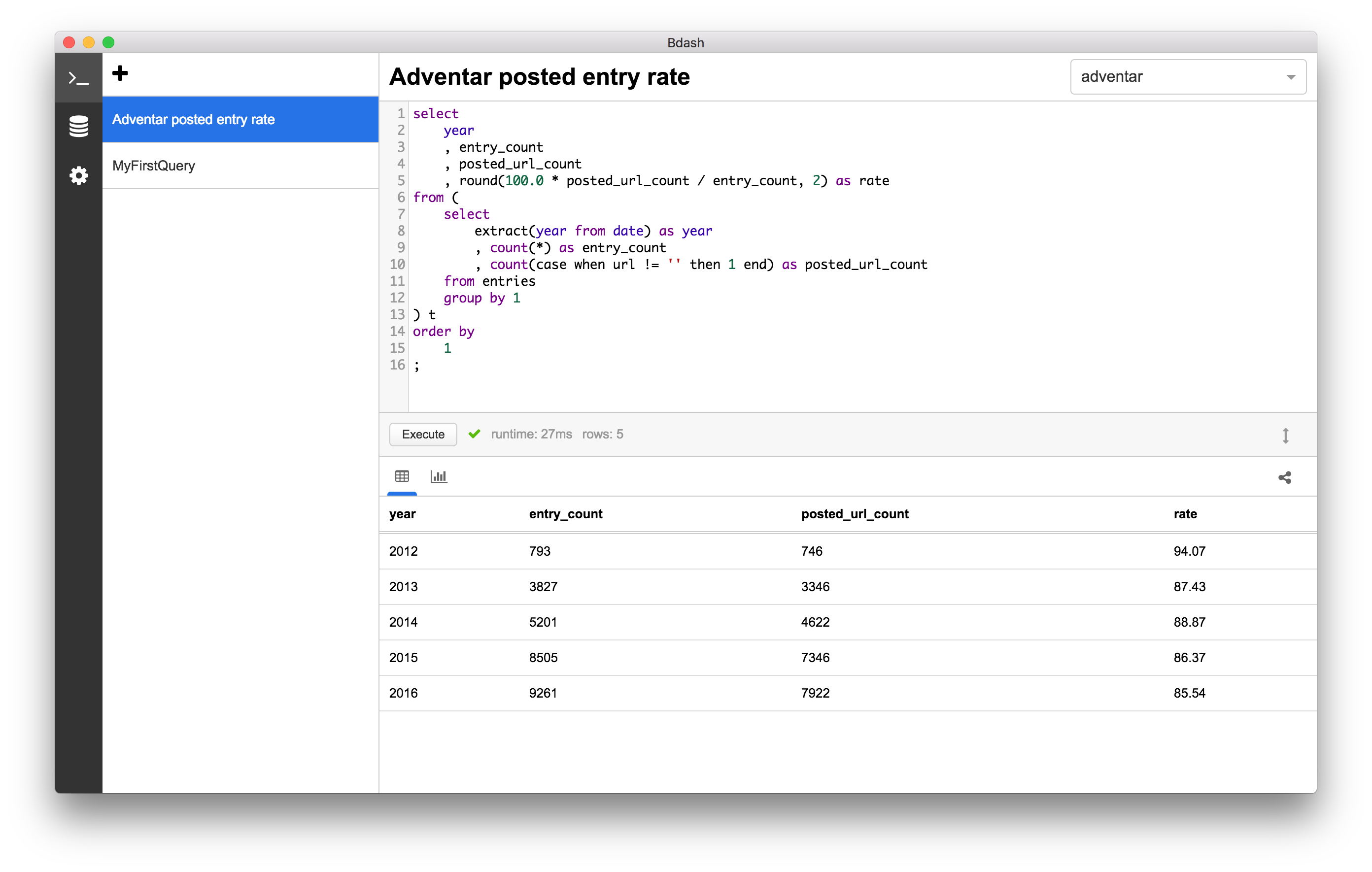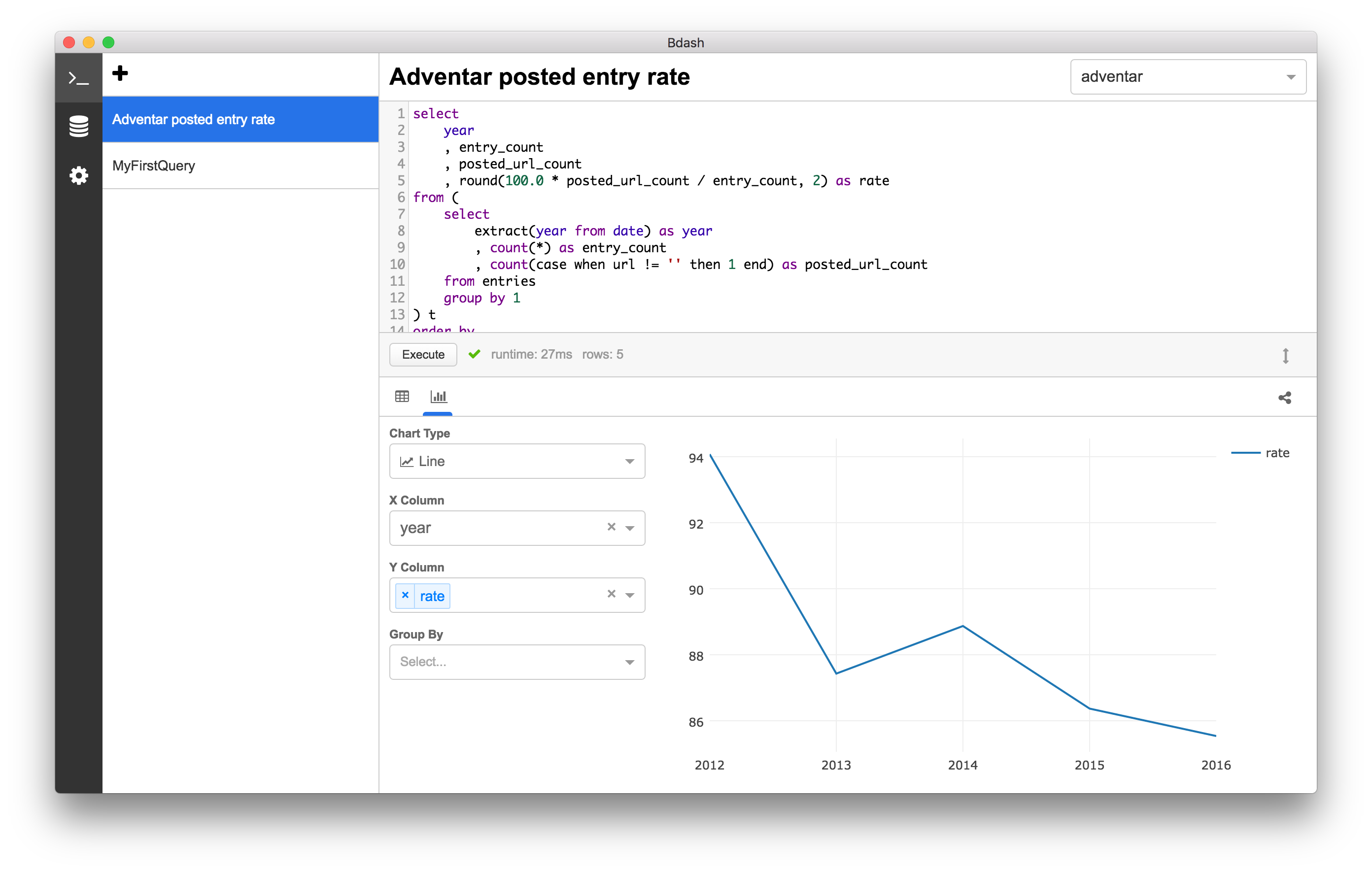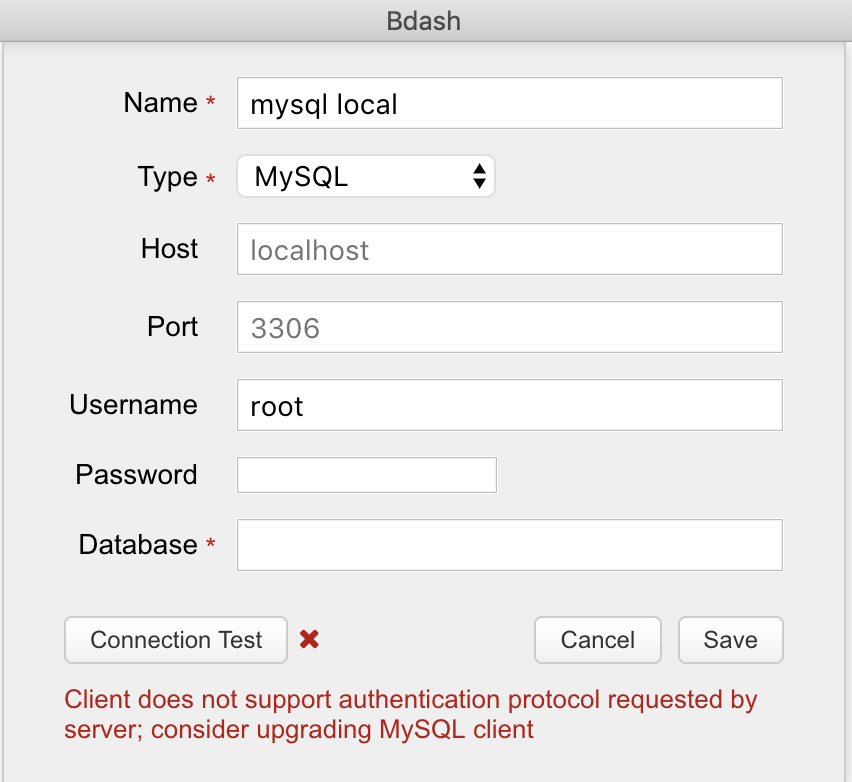In Windows, updating Bdash from v1.11.1 is failing due to signature error.
PS C:\Users\eagletmt\AppData\Local\Programs\Bdash> .\Bdash.exe
PS C:\Users\eagletmt\AppData\Local\Programs\Bdash>
(node:11184) electron: The default of contextIsolation is deprecated and will be changing from false to true in a future release of Electron. See https://github.com/electron/electron/issues/23506 for more information
20:59:05.717 > Checking for update
20:59:07.098 > Found version 1.12.1 (url: Bdash-Setup-1.12.1.exe)
20:59:07.098 > Downloading update from Bdash-Setup-1.12.1.exe
20:59:07.100 > updater cache dir: C:\Users\eagletmt\AppData\Local\bdash-updater
20:59:07.102 > Download block maps (old: "https://github.com/bdash-app/bdash/releases/download/v1.11.1/Bdash-Setup-1.11.1.exe.blockmap", new: https://github.com/bdash-app/bdash/releases/download/v1.12.1/Bdash-Setup-1.12.1.exe.blockmap)
20:59:07.310 > File has 3196 changed blocks
20:59:07.310 > [
{
"kind": 1,
"start": 0,
"end": 104870
},
{
"kind": 0,
"start": 95631,
"end": 142117
},
{
"kind": 1,
"start": 151356,
"end": 7832277
},
{
"kind": 0,
"start": 8118428,
"end": 8132186
},
{
"kind": 1,
"start": 7846035,
"end": 7879007
},
{
"kind": 0,
"start": 8165158,
"end": 8190600
},
{
"kind": 1,
"start": 7904449,
"end": 8231274
},
{
"kind": 0,
"start": 7383949,
"end": 7394746
},
{
"kind": 1,
"start": 8242071,
"end": 8315401
},
{
"kind": 0,
"start": 7340855,
"end": 7354538
},
{
"kind": 1,
"start": 8329084,
"end": 20356510
},
{
"kind": 0,
"start": 19973491,
"end": 20172094
},
{
"kind": 1,
"start": 20555113,
"end": 61255421
},
{
"kind": 0,
"start": 58406561,
"end": 59736616
},
{
"kind": 1,
"start": 62585476,
"end": 68109899
},
{
"kind": 0,
"start": 65129633,
"end": 65361065
},
{
"kind": 1,
"start": 68341331,
"end": 68490888
}
]
20:59:07.320 > Full: 66,885.63 KB, To download: 65,059.21 KB (97%)
20:59:07.333 > Differential download: https://github.com/bdash-app/bdash/releases/download/v1.12.1/Bdash-Setup-1.12.1.exe
20:59:07.334 > download range: bytes=0-104869
20:59:07.345 > Redirect to https://objects.githubusercontent.com/github-production-release-asset-2e65be/66364292/662e624e-d28d-40b7-99c8-64e86098e357
20:59:07.535 > download range: bytes=151356-7832276
20:59:07.868 > download range: bytes=7846035-7879006
20:59:08.046 > download range: bytes=7904449-8231273
20:59:08.230 > download range: bytes=8242071-8315400
20:59:08.409 > download range: bytes=8329084-20356509
20:59:09.169 > download range: bytes=20555113-61255420
20:59:10.420 > download range: bytes=62585476-68109898
20:59:10.805 > download range: bytes=68341331-68490887
20:59:12.600 > Sign verification failed, installer signed with incorrect certificate: publisherNames: Developer ID Application: Kazuhito Hokamura (CKAKJF9HV3), raw info: {
"SignerCertificate": {
"FriendlyName": "",
"IssuerName": {
"Name": "C=US, O=Apple Inc., OU=Apple Certification Authority, CN=Developer ID Certification Authority",
"Oid": "System.Security.Cryptography.Oid"
},
"NotAfter": "/Date(1800274713000)/",
"NotBefore": "/Date(1642421914000)/",
"PrivateKey": null,
"PublicKey": {
"Key": "System.Security.Cryptography.RSACryptoServiceProvider",
"Oid": "System.Security.Cryptography.Oid",
"EncodedKeyValue": "System.Security.Cryptography.AsnEncodedData",
"EncodedParameters": "System.Security.Cryptography.AsnEncodedData"
},
"SerialNumber": "618442B1DC244AC8",
"SignatureAlgorithm": {
"Value": "1.2.840.113549.1.1.11",
"FriendlyName": "sha256RSA"
},
"Thumbprint": "90A6EEEC3175B4634F0276A3EAF957E901DB9E65",
"Version": 3,
"Issuer": "C=US, O=Apple Inc., OU=Apple Certification Authority, CN=Developer ID Certification Authority",
"Subject": "C=JP, O=Kazuhito Hokamura, OU=CKAKJF9HV3, CN=Developer ID Application: Kazuhito Hokamura (CKAKJF9HV3), OID.0.9.2342.19200300.100.1.1=CKAKJF9HV3"
},
"TimeStamperCertificate": {
"Archived": false,
"Extensions": [
"System.Security.Cryptography.X509Certificates.X509KeyUsageExtension",
"System.Security.Cryptography.X509Certificates.X509BasicConstraintsExtension",
"System.Security.Cryptography.X509Certificates.X509EnhancedKeyUsageExtension",
"System.Security.Cryptography.X509Certificates.X509Extension",
"System.Security.Cryptography.X509Certificates.X509Extension",
"System.Security.Cryptography.X509Certificates.X509SubjectKeyIdentifierExtension",
"System.Security.Cryptography.X509Certificates.X509Extension",
"System.Security.Cryptography.X509Certificates.X509Extension"
],
"FriendlyName": "",
"IssuerName": {
"Name": "CN=DigiCert SHA2 Assured ID Timestamping CA, OU=www.digicert.com, O=DigiCert Inc, C=US",
"Oid": "System.Security.Cryptography.Oid"
},
"NotAfter": "/Date(1925424000000)/",
"NotBefore": "/Date(1609459200000)/",
"HasPrivateKey": false,
"PrivateKey": null,
"PublicKey": {
"Key": "System.Security.Cryptography.RSACryptoServiceProvider",
"Oid": "System.Security.Cryptography.Oid",
"EncodedKeyValue": "System.Security.Cryptography.AsnEncodedData",
"EncodedParameters": "System.Security.Cryptography.AsnEncodedData"
},
"SerialNumber": "0D424AE0BE3A88FF604021CE1400F0DD",
"SubjectName": {
"Name": "CN=DigiCert Timestamp 2021, O=\"DigiCert, Inc.\", C=US",
"Oid": "System.Security.Cryptography.Oid"
},
"SignatureAlgorithm": {
"Value": "1.2.840.113549.1.1.11",
"FriendlyName": "sha256RSA"
},
"Thumbprint": "E1D782A8E191BEEF6BCA1691B5AAB494A6249BF3",
"Version": 3,
"Handle": 3002127932832,
"Issuer": "CN=DigiCert SHA2 Assured ID Timestamping CA, OU=www.digicert.com, O=DigiCert Inc, C=US",
"Subject": "CN=DigiCert Timestamp 2021, O=\"DigiCert, Inc.\", C=US"
},
"Status": 1,
"StatusMessage": "証明書チェーンを、信頼されたルート機関として構築できませんでした。"
}
20:59:12.607 > Error: Error: New version 1.12.1 is not signed by the application owner: publisherNames: Developer ID Application: Kazuhito Hokamura (CKAKJF9HV3), raw info: {
"SignerCertificate": {
"FriendlyName": "",
"IssuerName": {
"Name": "C=US, O=Apple Inc., OU=Apple Certification Authority, CN=Developer ID Certification Authority",
"Oid": "System.Security.Cryptography.Oid"
},
"NotAfter": "/Date(1800274713000)/",
"NotBefore": "/Date(1642421914000)/",
"PrivateKey": null,
"PublicKey": {
"Key": "System.Security.Cryptography.RSACryptoServiceProvider",
"Oid": "System.Security.Cryptography.Oid",
"EncodedKeyValue": "System.Security.Cryptography.AsnEncodedData",
"EncodedParameters": "System.Security.Cryptography.AsnEncodedData"
},
"SerialNumber": "618442B1DC244AC8",
"SignatureAlgorithm": {
"Value": "1.2.840.113549.1.1.11",
"FriendlyName": "sha256RSA"
},
"Thumbprint": "90A6EEEC3175B4634F0276A3EAF957E901DB9E65",
"Version": 3,
"Issuer": "C=US, O=Apple Inc., OU=Apple Certification Authority, CN=Developer ID Certification Authority",
"Subject": "C=JP, O=Kazuhito Hokamura, OU=CKAKJF9HV3, CN=Developer ID Application: Kazuhito Hokamura (CKAKJF9HV3), OID.0.9.2342.19200300.100.1.1=CKAKJF9HV3"
},
"TimeStamperCertificate": {
"Archived": false,
"Extensions": [
"System.Security.Cryptography.X509Certificates.X509KeyUsageExtension",
"System.Security.Cryptography.X509Certificates.X509BasicConstraintsExtension",
"System.Security.Cryptography.X509Certificates.X509EnhancedKeyUsageExtension",
"System.Security.Cryptography.X509Certificates.X509Extension",
"System.Security.Cryptography.X509Certificates.X509Extension",
"System.Security.Cryptography.X509Certificates.X509SubjectKeyIdentifierExtension",
"System.Security.Cryptography.X509Certificates.X509Extension",
"System.Security.Cryptography.X509Certificates.X509Extension"
],
"FriendlyName": "",
"IssuerName": {
"Name": "CN=DigiCert SHA2 Assured ID Timestamping CA, OU=www.digicert.com, O=DigiCert Inc, C=US",
"Oid": "System.Security.Cryptography.Oid"
},
"NotAfter": "/Date(1925424000000)/",
"NotBefore": "/Date(1609459200000)/",
"HasPrivateKey": false,
"PrivateKey": null,
"PublicKey": {
"Key": "System.Security.Cryptography.RSACryptoServiceProvider",
"Oid": "System.Security.Cryptography.Oid",
"EncodedKeyValue": "System.Security.Cryptography.AsnEncodedData",
"EncodedParameters": "System.Security.Cryptography.AsnEncodedData"
},
"SerialNumber": "0D424AE0BE3A88FF604021CE1400F0DD",
"SubjectName": {
"Name": "CN=DigiCert Timestamp 2021, O=\"DigiCert, Inc.\", C=US",
"Oid": "System.Security.Cryptography.Oid"
},
"SignatureAlgorithm": {
"Value": "1.2.840.113549.1.1.11",
"FriendlyName": "sha256RSA"
},
"Thumbprint": "E1D782A8E191BEEF6BCA1691B5AAB494A6249BF3",
"Version": 3,
"Handle": 3002127932832,
"Issuer": "CN=DigiCert SHA2 Assured ID Timestamping CA, OU=www.digicert.com, O=DigiCert Inc, C=US",
"Subject": "CN=DigiCert Timestamp 2021, O=\"DigiCert, Inc.\", C=US"
},
"Status": 1,
"StatusMessage": "証明書チェーンを、信頼されたルート機関として構築できませんでした。"
}
at newError (C:\Users\eagletmt\AppData\Local\Programs\Bdash\resources\app.asar\node_modules\builder-util-runtime\out\index.js:212:17)
at Object.task (C:\Users\eagletmt\AppData\Local\Programs\Bdash\resources\app.asar\node_modules\electron-updater\out\NsisUpdater.js:151:52)
at async NsisUpdater.executeDownload (C:\Users\eagletmt\AppData\Local\Programs\Bdash\resources\app.asar\node_modules\electron-updater\out\AppUpdater.js:754:7)
(node:11184) UnhandledPromiseRejectionWarning: Error: New version 1.12.1 is not signed by the application owner: publisherNames: Developer ID Application: Kazuhito Hokamura (CKAKJF9HV3), raw info: {
"SignerCertificate": {
"FriendlyName": "",
"IssuerName": {
"Name": "C=US, O=Apple Inc., OU=Apple Certification Authority, CN=Developer ID Certification Authority",
"Oid": "System.Security.Cryptography.Oid"
},
"NotAfter": "/Date(1800274713000)/",
"NotBefore": "/Date(1642421914000)/",
"PrivateKey": null,
"PublicKey": {
"Key": "System.Security.Cryptography.RSACryptoServiceProvider",
"Oid": "System.Security.Cryptography.Oid",
"EncodedKeyValue": "System.Security.Cryptography.AsnEncodedData",
"EncodedParameters": "System.Security.Cryptography.AsnEncodedData"
},
"SerialNumber": "618442B1DC244AC8",
"SignatureAlgorithm": {
"Value": "1.2.840.113549.1.1.11",
"FriendlyName": "sha256RSA"
},
"Thumbprint": "90A6EEEC3175B4634F0276A3EAF957E901DB9E65",
"Version": 3,
"Issuer": "C=US, O=Apple Inc., OU=Apple Certification Authority, CN=Developer ID Certification Authority",
"Subject": "C=JP, O=Kazuhito Hokamura, OU=CKAKJF9HV3, CN=Developer ID Application: Kazuhito Hokamura (CKAKJF9HV3), OID.0.9.2342.19200300.100.1.1=CKAKJF9HV3"
},
"TimeStamperCertificate": {
"Archived": false,
"Extensions": [
"System.Security.Cryptography.X509Certificates.X509KeyUsageExtension",
"System.Security.Cryptography.X509Certificates.X509BasicConstraintsExtension",
"System.Security.Cryptography.X509Certificates.X509EnhancedKeyUsageExtension",
"System.Security.Cryptography.X509Certificates.X509Extension",
"System.Security.Cryptography.X509Certificates.X509Extension",
"System.Security.Cryptography.X509Certificates.X509SubjectKeyIdentifierExtension",
"System.Security.Cryptography.X509Certificates.X509Extension",
"System.Security.Cryptography.X509Certificates.X509Extension"
],
"FriendlyName": "",
"IssuerName": {
"Name": "CN=DigiCert SHA2 Assured ID Timestamping CA, OU=www.digicert.com, O=DigiCert Inc, C=US",
"Oid": "System.Security.Cryptography.Oid"
},
"NotAfter": "/Date(1925424000000)/",
"NotBefore": "/Date(1609459200000)/",
"HasPrivateKey": false,
"PrivateKey": null,
"PublicKey": {
"Key": "System.Security.Cryptography.RSACryptoServiceProvider",
"Oid": "System.Security.Cryptography.Oid",
"EncodedKeyValue": "System.Security.Cryptography.AsnEncodedData",
"EncodedParameters": "System.Security.Cryptography.AsnEncodedData"
},
"SerialNumber": "0D424AE0BE3A88FF604021CE1400F0DD",
"SubjectName": {
"Name": "CN=DigiCert Timestamp 2021, O=\"DigiCert, Inc.\", C=US",
"Oid": "System.Security.Cryptography.Oid"
},
"SignatureAlgorithm": {
"Value": "1.2.840.113549.1.1.11",
"FriendlyName": "sha256RSA"
},
"Thumbprint": "E1D782A8E191BEEF6BCA1691B5AAB494A6249BF3",
"Version": 3,
"Handle": 3002127932832,
"Issuer": "CN=DigiCert SHA2 Assured ID Timestamping CA, OU=www.digicert.com, O=DigiCert Inc, C=US",
"Subject": "CN=DigiCert Timestamp 2021, O=\"DigiCert, Inc.\", C=US"
},
"Status": 1,
"StatusMessage": "証明書チェーンを、信頼されたルート機関として構築できませんでした。"
}
at newError (C:\Users\eagletmt\AppData\Local\Programs\Bdash\resources\app.asar\node_modules\builder-util-runtime\out\index.js:212:17)
at Object.task (C:\Users\eagletmt\AppData\Local\Programs\Bdash\resources\app.asar\node_modules\electron-updater\out\NsisUpdater.js:151:52)
at async NsisUpdater.executeDownload (C:\Users\eagletmt\AppData\Local\Programs\Bdash\resources\app.asar\node_modules\electron-updater\out\AppUpdater.js:754:7)
(node:11184) UnhandledPromiseRejectionWarning: Unhandled promise rejection. This error originated either by throwing inside of an async function without a catch block, or by rejecting a promise which was not handled with .catch(). To terminate the node process on unhandled promise rejection, use the CLI flag `--unhandled-rejections=strict` (see https://nodejs.org/api/cli.html#cli_unhandled_rejections_mode). (rejection id: 1)
(node:11184) [DEP0018] DeprecationWarning: Unhandled promise rejections are deprecated. In the future, promise rejections that are not handled will terminate the Node.js process with a non-zero exit code.