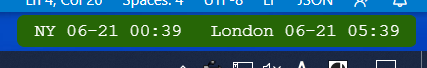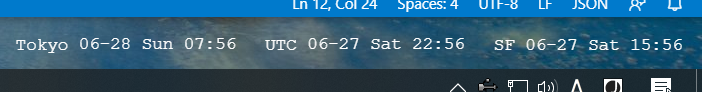Free desktop clock for multiple time zones🕒🌍🕕
From https://github.com/bayashi/mclocks/releases
For Windows, you can get .exe installer mclocks.Setup.X.X.X.exe.
For Mac, you can get .dmg file mclocks-X.X.X.dmg (Perhaps, you need Security setting to install .dmg from github.)
For Linux, not yet.
You can set configuration file as config.json to configure clocks you prefer.
See the document about config.json for more details.
If you want to reset your mclock where it's located in your screen, then please try to remove window-state.json in your App data directory. That file would be generated by mclock automatically to keep the location and the size of your mclocks.
Windows
- Right click, then select
close - Alt + F4
Mac
- Select
Quitfrom Dock