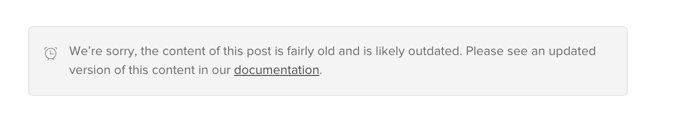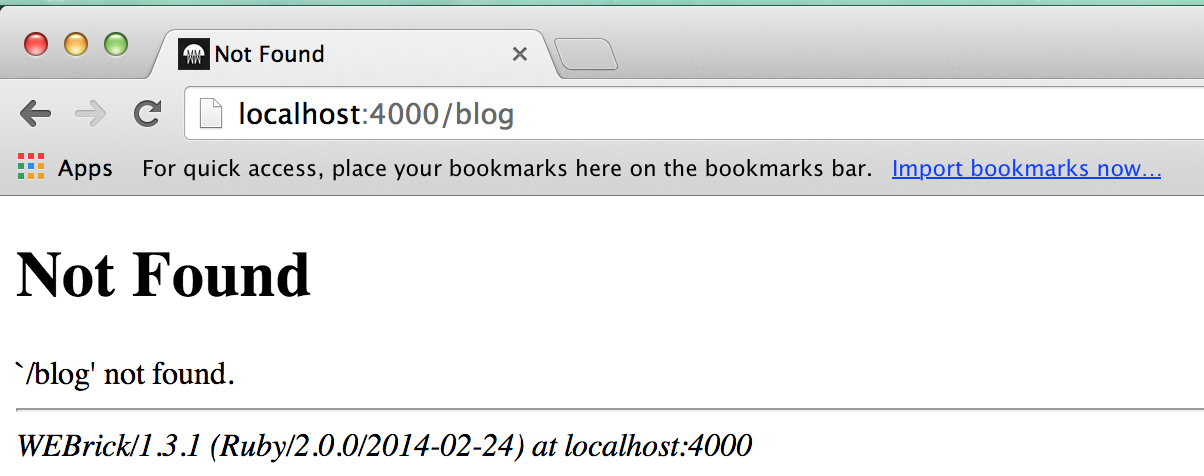This is a clone of the qraftlabs blog at http://blog.qraftlabs.com.
This blog uses Jekyll.
rake new_post["title of the new blog post"]
To add a post to the "Top Reads" section you must add the tag featured to it. Use the pr: yaml front matter to sort its position. (e.g. pr: 1 is the top post in the section).
Use yaml front-matter to add reply links to your post on Hacker News or Twitter.
Example:
---
reply:
hn: https://news.ycombinator.com/item?id=9447536
twitter: https://twitter.com/auth0/status/592765437634555904
---
To mark a post as outdated, add the outdated front matter. Aditionally, you can direct the link in the disclaimer to a specific page using the tag doc_reference, otherwise the link will go to the docs homepage.
Example:
---
outdated: true
doc_reference: https://auth0.com/docs/apiv2#!/clients/get_clients_by_id
---
Use the yaml front matter in your post to customize its design. The design variable supports the following parameters. All of these parameters are optional.
---
design:
bg_color: Set the background color for your post's header. (You can use rgb or hex colors inside double quotes)
bg_merge: Set to true to merge your image with your header's background color (default is false)
image: A url path to your posts image, it will be downsized if too big to fit inside a circle.
image_bg_color: Set a color for the circle in wich the image is placed. Use `none` for a transparent circle. (Default is `#eaeef3`).
image_size: Set the maximum size your image will have relative to the circle. (Default is "120%")
image_top: Set the the top offset relative to the center of the image. (Default is "50%")
image_left: Set the the left offset relative to the center of the image. (Default is "50%")
---
- Make sure you have RVM or other ruby version manager installed.
- Enter the blog directory and make sure with ruby --version that you are running the right ruby version (.ruby-version file).
- Install dependencies with
bundle install bundle exec jekyll serve --watch- Open http://localhost:4000/blog/. Make sure you don't leave out the trailing slash (/), otherwise you will get:
All the infrastracture to run this blog is open sourced under the MIT license.
The exact content of the articles (the _posts folder) is Qraftlabs Copyright.