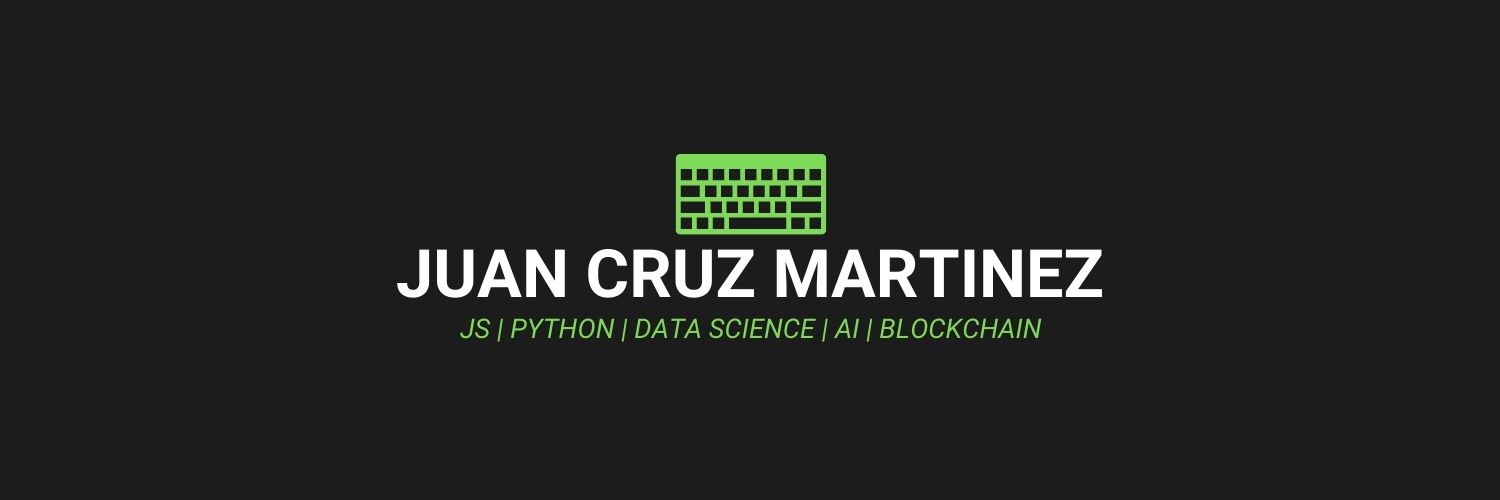I'm new to Linux logs, so please let me know if I need to supply more information and how to do so.
Whenever I open my laptop after nordvpn-status was running, it says that the extension failed in Gnome tweaks.
Figured I should let you know. Thanks! ^_^
13:17:24 gnome-software: failed to create an app for user/*/extensions-web/shell-extension/nordvpn_status_jcmartinez.dev/*
12:50:08 nordvpnd: 2019/06/12 12:50:08 [INFO] Wed Jun 12 12:50:08 2019 AEAD Decrypt error: bad packet ID (may be a replay): [ #2401 ] -- see the man page entry for --no-replay and --replay-window for more info or silence this warning with --mute-replay-warnings
12:49:00 su: pam_unix(su:session): session closed for user maku
12:49:00 nordvpnd: 2019/06/12 12:49:00 [INFO] Wed Jun 12 12:49:00 2019 MANAGEMENT: >STATE:1560358140,CONNECTED,SUCCESS,10.8.8.6,192.230.35.134,1194,,
11:21:14 gnome-software: nordvpn_status_jcmartinez.dev has error: TypeError: The method 'parent' cannot be called
11:21:14 gnome-shell: Extension "[email protected]" had error: TypeError: The method 'parent' cannot be called
11:04:48 nordvpnd: 2019/06/12 11:04:48 [INFO] Wed Jun 12 11:04:48 2019 AEAD Decrypt error: bad packet ID (may be a replay): [ #2371 ] -- see the man page entry for --no-replay and --replay-window for more info or silence this warning with --mute-replay-warnings
11:04:41 gnome-shell: Updating NordVPN Status...
11:04:13 nordvpnd: 2019/06/12 11:04:13 [INFO] Wed Jun 12 11:04:13 2019 MANAGEMENT: >STATE:1560351853,CONNECTED,SUCCESS,10.8.8.34,192.230.35.134,1194,,
11:04:11 systemd: Started NordVPN Daemon.