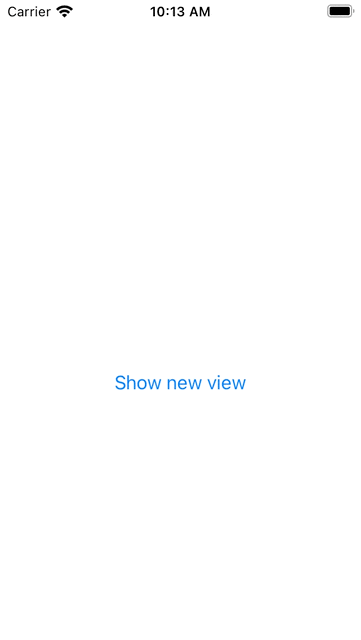See #80
An open source library for building deep-linkable SwiftUI applications with composition, testing and ergonomics in mind
- Vanilla SwiftUI navigation
- Challenges
- Why should I use ComposableNavigator?
- Core components
- Vanilla SwiftUI + ComposableNavigator
- Integrating ComposableNavigator
- Deeplinking
- Dependency injection
- Installation
- Example application
- Documentation
- Contribution
- License
A typical, vanilla SwiftUI application manages its navigation state (i.e. is a sheet or a push active) either directly in its Views or in ObservableObjects.
Let's take a look at a simplified example in which we keep all navigation state locally in the view:
struct HomeView: View {
@State var isSheetActive: Bool = false
@State var isDetailShown: Bool = false
var body: some View {
VStack {
NavigationLink(
destination: DetailView(),
isActive: $isDetailShown,
label: {
Text("Go to detail view")
}
)
Button("Go to settings") {
isSheetActive = true
}
}
.sheet(
isPresented: $isSheetActive,
content: {
SettingsView()
}
)
}
}How do we test that when the user taps the navigation link, we move to the DetailView and not the SettingsView?
As isSheetActive and isDetailShown are kept locally in the View and their values are directly mutated by a binding, we cannot test any navigation logic unless we write UI tests or implement custom bindings that call functions in an ObservableObject mutating the navigation state.
We can either introduce an additional isOtherSheetActive variable or a hashable enum HomeSheet: Hashable and keep track of the active sheet in a activeSheet: HomeSheet? variable.
The sheet is shown on top of the current content, meaning that we can end up in a situation in which the settings sheet is presented on top of a detail view.
To programmatically navigate, we need to keep our navigation state in an ObservableObject that performs asynchronous actions such as network requests. When the request succeeds, we set isDetailShown or isSheetActive to true. We also need to make sure that all other navigation related variables are set to false/nil or else we might end up with an unexpected navigation tree.
What happens if the NavigationLink is contained in a lazily loaded List view and the view we want to navigate to has not yet been initialized?
The answer to this one is simple: SwiftUI will not navigate. Imagine, we have a list of hundreds of entries that the user can scroll through. If we want to programmatically navigate to an entry detail view, the 'cell' containing the NavigationLink needs to be in memory or else the navigation will not be performed.
In order to make NavigationLinks work in our view, we need to wrap our view in a NavigationView.
So, at which point in the view hierarchy do we wrap our content in a NavigationView? As wrapping content in a NavigationView twice will lead to two navigation bars, we probably want to avoid having to multiple nested NavigationViews.
Vanilla SwiftUI only supports shallow deeplinking, meaning that we can navigate from the ExampleView to the DetailView by setting the initial value of isDetailShown to true. However, we cannot navigate further down into our application as SwiftUI seems to ignore initial values in pushed/presented views.
ComposableNavigator lifts the burden of manually managing navigation state off your shoulders and allows to navigate through applications along navigation paths. ComposableNavigator takes care of embedding your views in NavigationViews, where needed, and always builds a valid view hierarchy. On top of that, ComposableNavigator unlocks advanced navigation patterns like wildcards and conditional navigation paths.
ComposableNavigator is built on three core components: the navigation tree, the current navigation path, and the navigator.
The navigation path describes the order of visible screens in the application. It is a first-class representation of the <url-path> defined in RFC1738. A navigation path consists of identified screens.
A Screen is a first-class representation of the information needed to build a particular view. Screen objects identify the navigation path element and can contain arguments like IDs, initial values, and flags. detail?id=0 directly translates to DetailScreen(id: 0).
Screens define how they are presented. This decouples presentation logic from business logic, as showing a sheet and pushing a view are performed by invoking the same go(to:, on:) function. Changing a screen's (default) presentation style is a single line change. Currently, sheet and push presentation styles are supported.
The navigator manages the application's current navigation path and allows mutations on it. The navigator acts as an interface to the underlying data source. The navigator object is accessible via the view environment.
Navigators allow programmatic navigation and can be injected where needed, even into ViewModels.
The ComposableNavigator is based on the concept of PathBuilder composition in the form of a NavigationTree. A NavigationTree composes PathBuilders to describe all valid navigation paths in an application. That also means that all screens in our application are accessible via a pre-defined navigation path.
Let's look at an example NavigationTree:
struct AppNavigationTree: NavigationTree {
let homeViewModel: HomeViewModel
let detailViewModel: DetailViewModel
let settingsViewModel: SettingsViewModel
var builder: some PathBuilder {
Screen(
HomeScreen.self,
content: {
HomeView(viewModel: homeViewModel)
},
nesting: {
DetailScreen.Builder(viewModel: detailViewModel)
SettingsScreen.Builder(viewModel: settingsViewModel)
}
)
}
}Based on AppNavigationTree, the following navigation paths are valid:
/home
/home/detail?id=0
/home/settings
More information on the NavigationTree and how to compose PathBuilders can be found here.
Let's go back to our vanilla SwiftUI home view and enhance it using the ComposableNavigator.
import ComposableNavigator
struct HomeView: View {
@Environment(\.navigator) var navigator
@Environment(\.currentScreenID) var currentScreenID
var body: some View {
VStack {
Button(
action: goToDetail,
label: { Text("Show detail screen for 0") }
)
Button(
action: goToSettings,
label: { Text("Go to settings screen") }
)
}
}
func goToDetail() {
navigator.go(
to: DetailScreen(detailID: "0"),
on: currentScreenID
)
}
func goToSettings() {
navigator.go(
to: SettingsScreen(),
on: HomeScreen()
)
}
}We can now inject the Navigator and currentScreenID in our tests and cover calls to goToDetail / goToSettings on an ExampleView instance in unit tests.
import ComposableNavigator
import SwiftUI
struct AppNavigationTree: NavigationTree {
let homeViewModel: HomeViewModel
let detailViewModel: DetailViewModel
let settingsViewModel: SettingsViewModel
var builder: some PathBuilder {
Screen(
HomeScreen.self,
content: {
HomeView(viewModel: homeViewModel)
},
nesting: {
DetailScreen.Builder(viewModel: detailViewModel)
SettingsScreen.Builder(viewModel: settingsViewModel)
}
)
}
}
@main
struct ExampleApp: App {
let dataSource = Navigator.Datasource(root: HomeScreen())
var body: some Scene {
WindowGroup {
Root(
dataSource: dataSource,
pathBuilder: AppNavigationTree(...)
)
}
}
}As ComposableNavigator builds the view hierarchy based on navigation paths, it is the ideal companion to implement deeplinking. Deeplinks come in different forms and shapes, however ComposableNavigator abstracts it into a first-class representation in the form of the Deeplink type. The ComposableDeeplinking library that is part of the ComposableNavigator contains a couple of helper types that allow easily replace the current navigation path with a new navigation path based on a Deeplink by defining a DeeplinkHandler and a composable DeeplinkParser.
More information on deeplinking and how to implement it in your own application can be found here.
ComposableNavigator was inspired by The Composable Architecture (TCA) and its approach to Reducer composition, dependency injection and state management. As all view building closures flow together in one central place, the app navigation tree, ComposableNavigator gives you full control over dependency injection. Currently, the helper package ComposableNavigatorTCA is part of this repository and the main package therefore has a dependency on TCA. This will change in the future when ComposableNavigatorTCA gets extracted into its own repository.
ComposableNavigator supports Swift Package Manager and contains two products, ComposableNavigator and ComposableDeeplinking.
If you want to add ComposableNavigator to your Swift packages, add it as a dependency to your Package.swift.
dependencies: [
.package(
name: "ComposableNavigator",
url: "https://github.com/Bahn-X/swift-composable-navigator.git",
from: "0.1.0"
)
],
targets: [
.target(
name: "MyAwesomePackage",
dependencies: [
.product(name: "ComposableNavigator", package: "ComposableNavigator"),
.product(name: "ComposableDeeplinking", package: "ComposableNavigator")
]
),
]You can add ComposableNavigator to your project via Xcode. Open your project, click on File → Swift Packages → Add Package Dependency…, enter the repository url (https://github.com/Bahn-X/swift-composable-navigator.git) and add the package products to your app target.
The ComposableNavigator repository contains an example application showcasing a wide range of library features and path builder patterns that are also applicable in your application. The example app is based on ComposableNavigator + TCA but also shows how to navigate via the navigator contained in a view's environment as you could do it in a Vanilla SwiftUI application.
The Example application contains a UI test suite that is run on every pull request. In that way, we can make sure that, even if SwiftUI changes under the hood, ComposableNavigator behaves as expected.
The latest ComposableNavigator documentation is available in the wiki.
The contribution process for this repository is described in CONTRIBUTING. We welcome contribution and look forward to your ideas.
This library is released under the MIT license. See LICENSE for details.