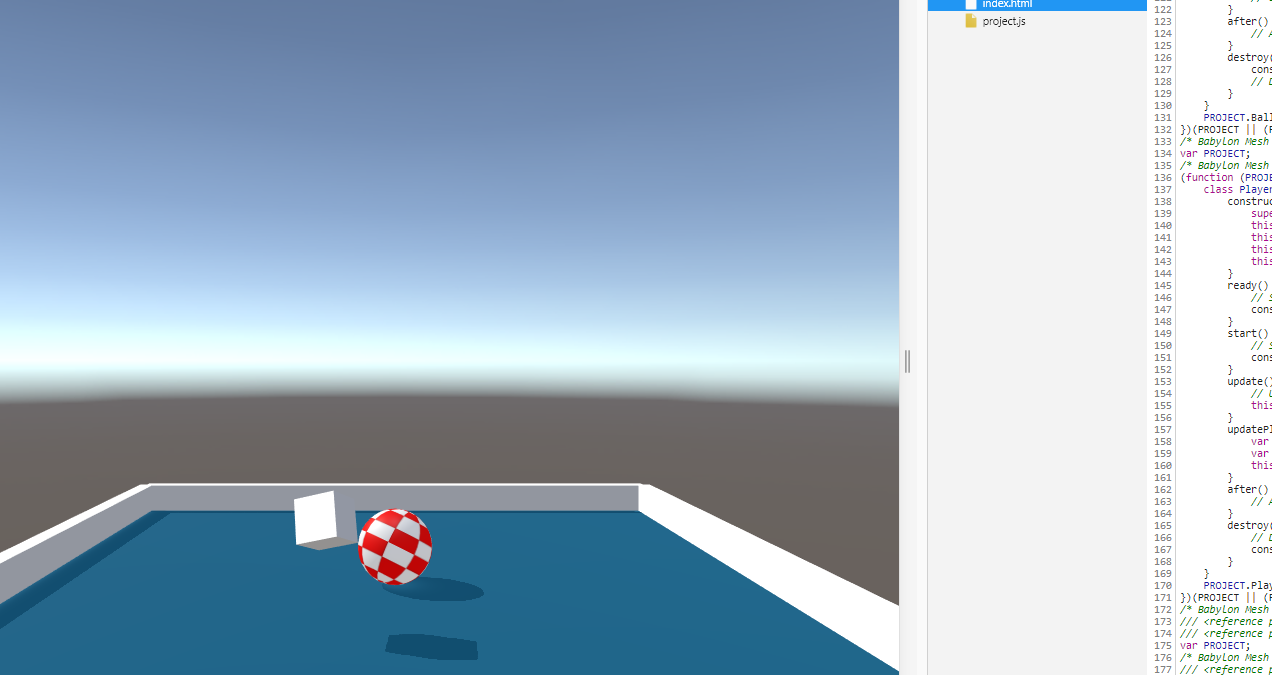ArgumentOutOfRangeException: Index and length must refer to a location within the string.
Parameter name: length
System.String.Substring (System.Int32 startIndex, System.Int32 length) (at <9577ac7a62ef43179789031239ba8798>:0)
System.UnityTools.GenerateProjectPreviewFiles (System.String bundle, System.String project, System.String scenePath, System.String sceneFilename, System.String scriptPath, System.Boolean antialias, System.Boolean adaptive, System.String splash, System.String text, System.String ring, System.String spin, System.String datax, System.Boolean close, System.Int32 timeout) (at <375023dbfad14c85a9472215a019acc6>:0)
CanvasTools.CanvasToolsExporter.ExportProject (System.String project, EditorSceneInformation info, EditorBuildType mode, UnityEngine.Transform[] selection, System.String filename, System.String folder) (at <375023dbfad14c85a9472215a019acc6>:0)
CanvasTools.CanvasToolsExporter.BuildProject (EditorBuildType mode, UnityEngine.Transform[] selection, System.String filename, System.String folder) (at <375023dbfad14c85a9472215a019acc6>:0)
CanvasTools.CVPanel.OnGUI () (at <375023dbfad14c85a9472215a019acc6>:0)
UnityEditor.HostView.InvokeOnGUI (UnityEngine.Rect onGUIPosition, UnityEngine.Rect viewRect) (at <bd45cfd5e8c2437da9b5cc29b19f336f>:0)
UnityEditor.DockArea.DrawView (UnityEngine.Rect viewRect, UnityEngine.Rect dockAreaRect) (at <bd45cfd5e8c2437da9b5cc29b19f336f>:0)
UnityEditor.DockArea.OldOnGUI () (at <bd45cfd5e8c2437da9b5cc29b19f336f>:0)
UnityEngine.UIElements.IMGUIContainer.DoOnGUI (UnityEngine.Event evt, UnityEngine.Matrix4x4 parentTransform, UnityEngine.Rect clippingRect, System.Boolean isComputingLayout, UnityEngine.Rect layoutSize, System.Action onGUIHandler, System.Boolean canAffectFocus) (at <93ba6ea0bbfd4de09b538244d248af02>:0)
UnityEngine.UIElements.IMGUIContainer.HandleIMGUIEvent (UnityEngine.Event e, UnityEngine.Matrix4x4 worldTransform, UnityEngine.Rect clippingRect, System.Action onGUIHandler, System.Boolean canAffectFocus) (at <93ba6ea0bbfd4de09b538244d248af02>:0)
UnityEngine.UIElements.IMGUIContainer.HandleIMGUIEvent (UnityEngine.Event e, System.Action onGUIHandler, System.Boolean canAffectFocus) (at <93ba6ea0bbfd4de09b538244d248af02>:0)
UnityEngine.UIElements.IMGUIContainer.HandleIMGUIEvent (UnityEngine.Event e, System.Boolean canAffectFocus) (at <93ba6ea0bbfd4de09b538244d248af02>:0)
UnityEngine.UIElements.IMGUIContainer.SendEventToIMGUIRaw (UnityEngine.UIElements.EventBase evt, System.Boolean canAffectFocus, System.Boolean verifyBounds) (at <93ba6ea0bbfd4de09b538244d248af02>:0)
UnityEngine.UIElements.IMGUIContainer.SendEventToIMGUI (UnityEngine.UIElements.EventBase evt, System.Boolean canAffectFocus, System.Boolean verifyBounds) (at <93ba6ea0bbfd4de09b538244d248af02>:0)
UnityEngine.UIElements.IMGUIContainer.HandleEvent (UnityEngine.UIElements.EventBase evt) (at <93ba6ea0bbfd4de09b538244d248af02>:0)
UnityEngine.UIElements.CallbackEventHandler.HandleEventAtTargetPhase (UnityEngine.UIElements.EventBase evt) (at <93ba6ea0bbfd4de09b538244d248af02>:0)
UnityEngine.UIElements.MouseCaptureDispatchingStrategy.DispatchEvent (UnityEngine.UIElements.EventBase evt, UnityEngine.UIElements.IPanel panel) (at <93ba6ea0bbfd4de09b538244d248af02>:0)
UnityEngine.UIElements.EventDispatcher.ApplyDispatchingStrategies (UnityEngine.UIElements.EventBase evt, UnityEngine.UIElements.IPanel panel, System.Boolean imguiEventIsInitiallyUsed) (at <93ba6ea0bbfd4de09b538244d248af02>:0)
UnityEngine.UIElements.EventDispatcher.ProcessEvent (UnityEngine.UIElements.EventBase evt, UnityEngine.UIElements.IPanel panel) (at <93ba6ea0bbfd4de09b538244d248af02>:0)
UnityEngine.UIElements.EventDispatcher.ProcessEventQueue () (at <93ba6ea0bbfd4de09b538244d248af02>:0)
UnityEngine.UIElements.EventDispatcher.OpenGate () (at <93ba6ea0bbfd4de09b538244d248af02>:0)
UnityEngine.UIElements.EventDispatcherGate.Dispose () (at <93ba6ea0bbfd4de09b538244d248af02>:0)
UnityEngine.UIElements.EventDispatcher.ProcessEvent (UnityEngine.UIElements.EventBase evt, UnityEngine.UIElements.IPanel panel) (at <93ba6ea0bbfd4de09b538244d248af02>:0)
UnityEngine.UIElements.EventDispatcher.Dispatch (UnityEngine.UIElements.EventBase evt, UnityEngine.UIElements.IPanel panel, UnityEngine.UIElements.DispatchMode dispatchMode) (at <93ba6ea0bbfd4de09b538244d248af02>:0)
UnityEngine.UIElements.BaseVisualElementPanel.SendEvent (UnityEngine.UIElements.EventBase e, UnityEngine.UIElements.DispatchMode dispatchMode) (at <93ba6ea0bbfd4de09b538244d248af02>:0)
UnityEngine.UIElements.UIElementsUtility.DoDispatch (UnityEngine.UIElements.BaseVisualElementPanel panel) (at <93ba6ea0bbfd4de09b538244d248af02>:0)
UnityEngine.UIElements.UIElementsUtility.UnityEngine.UIElements.IUIElementsUtility.ProcessEvent (System.Int32 instanceID, System.IntPtr nativeEventPtr, System.Boolean& eventHandled) (at <93ba6ea0bbfd4de09b538244d248af02>:0)
UnityEngine.UIElements.UIEventRegistration.ProcessEvent (System.Int32 instanceID, System.IntPtr nativeEventPtr) (at <93ba6ea0bbfd4de09b538244d248af02>:0)
UnityEngine.UIElements.UIEventRegistration+<>c.<.cctor>b__1_2 (System.Int32 i, System.IntPtr ptr) (at <93ba6ea0bbfd4de09b538244d248af02>:0)
UnityEngine.GUIUtility.ProcessEvent (System.Int32 instanceID, System.IntPtr nativeEventPtr, System.Boolean& result) (at <6cf4b8f7a4344e9e9df60cc4c1690d8c>:0)