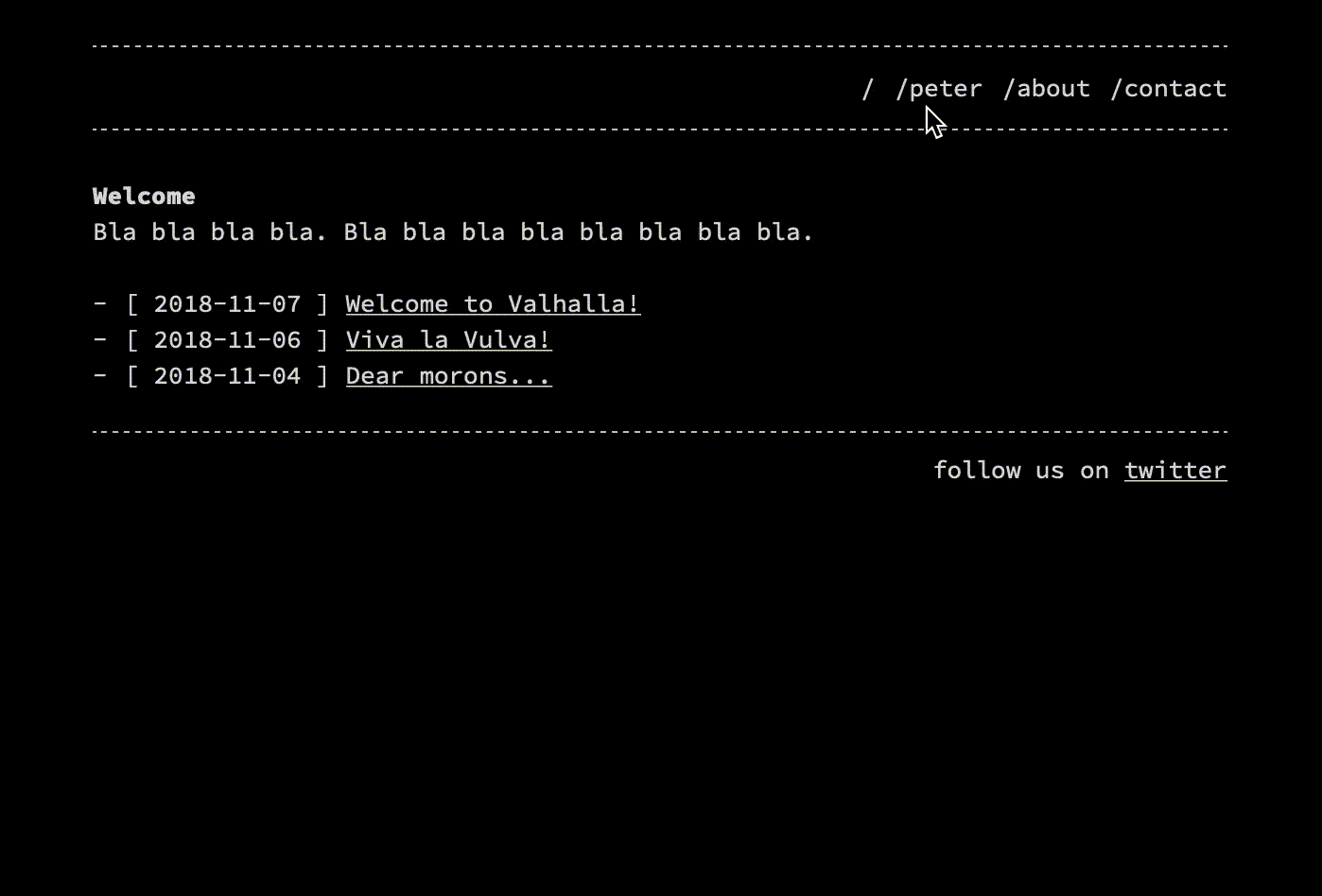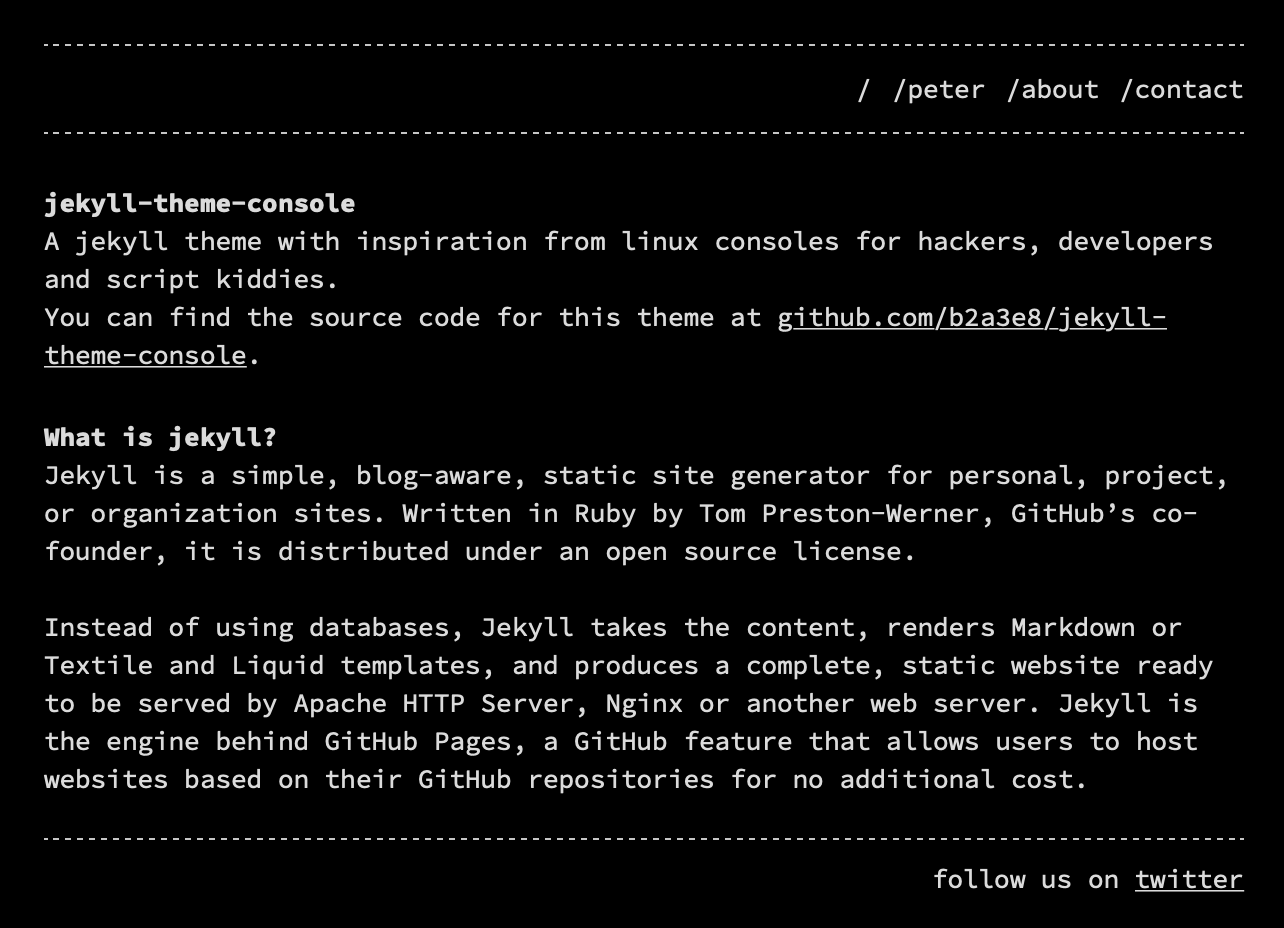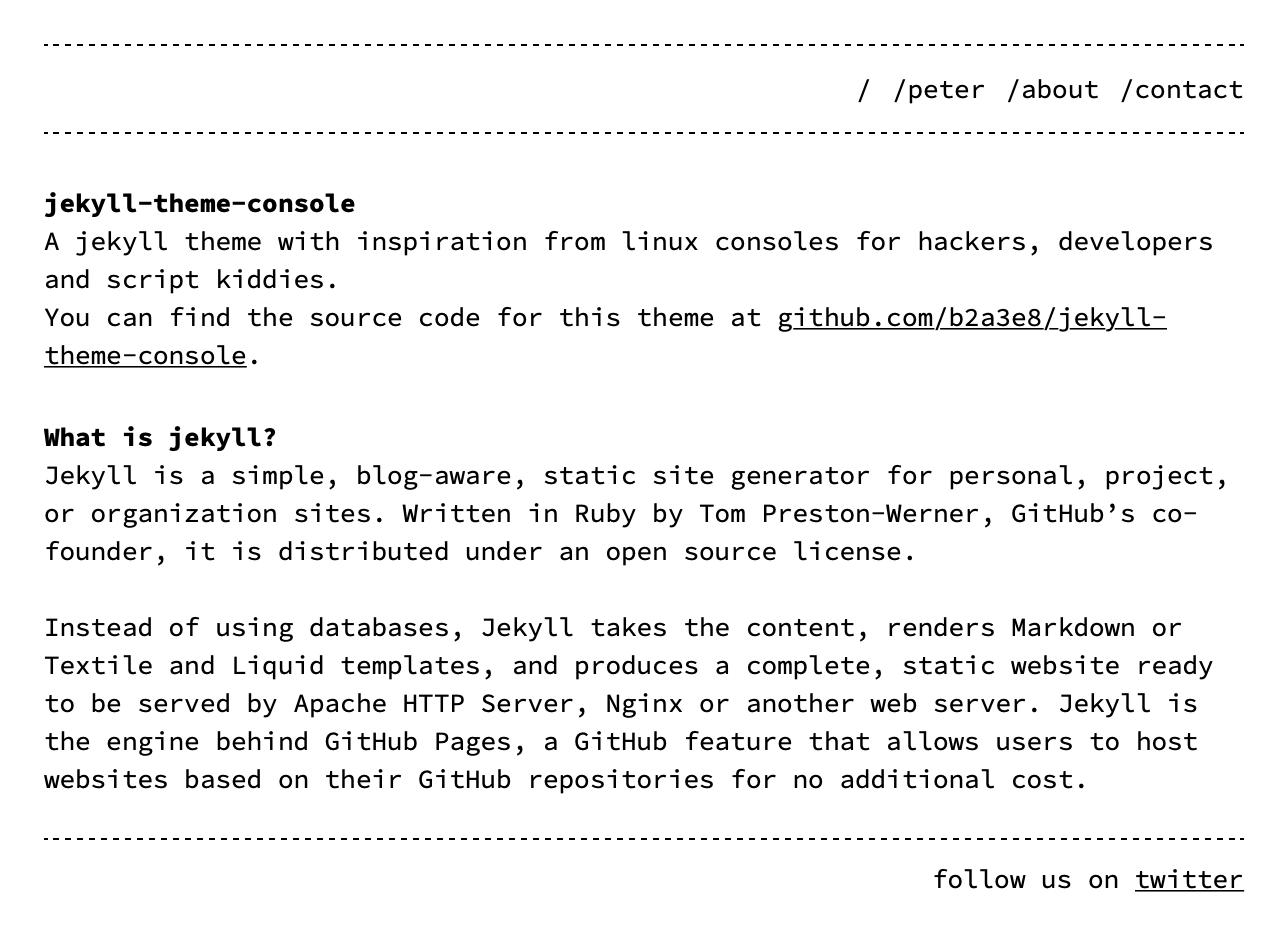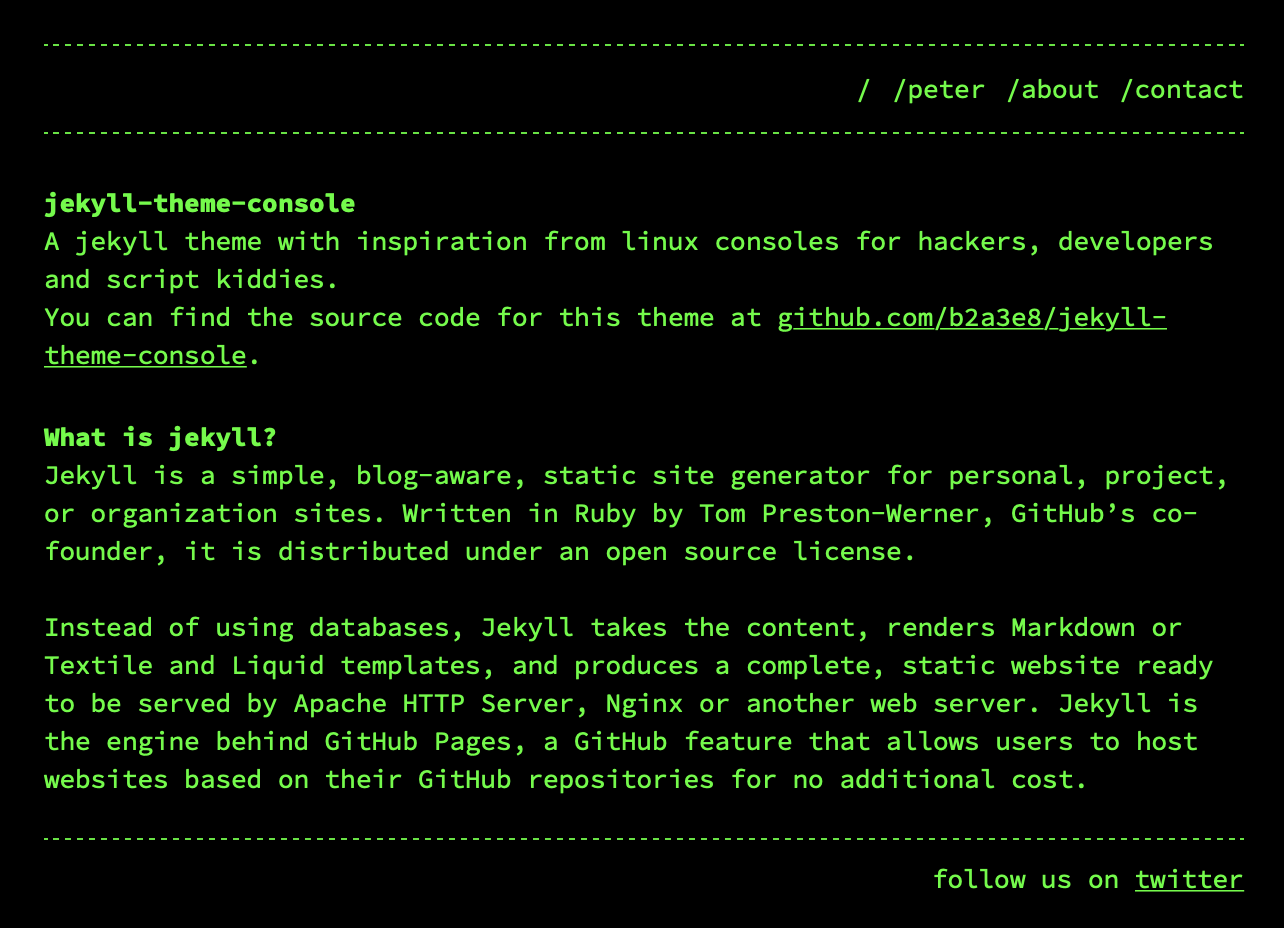A jekyll theme with inspiration from linux consoles for hackers, developers and script kiddies.
First, follow the steps in this Quickstart Guide if you're starting with Jekyll from scratch. Skip this if you already have an existing jekyll project.
You can also use the demo site's source code as template for an easy start.
Use this method for sites hosted with GitHub Pages only. To install:
-
Set
remote_themein your project's Jekyll_config.ymlfile:remote_theme: b2a3e8/jekyll-theme-console
With Gem-based themes, directories such as the assets, _layouts, _includes, and _sass are stored in the theme’s gem, hidden from your immediate view. Yet all of the necessary directories will be read and processed during Jekyll’s build process.
This allows for easier installation and updating as you don't have to manage any of the theme files. To install:
-
Add this line to your Jekyll site's
Gemfile:gem "jekyll-theme-console"
-
Fetch and update bundled gems by running the following Bundler command:
bundle
-
Set
themein your project's Jekyll_config.ymlfile:theme: jekyll-theme-console
To update the theme run bundle update.
In addition to jekyll's default configuration options, you can provide:
header_pagesto specify which pages should be displayed in navbarfooterstring, which will be inserted on the end of the page (doesn't support markup, but html)google_analyticstracking id (tracking will be enabled only in production environments and only if you set this option, no Google Analytics code will be loaded if you don't set this option)listen_for_clients_preferred_styleboolean, used to allow users to choose light or dark style based on their preferences (mostly affected by OS dark or light theme, details see https://developer.mozilla.org/en-US/docs/Web/CSS/@media/prefers-color-scheme)styleto specify which predefined style (colors) should be used
header_pages:
- index.md
- about.md
style: dark # dark (default), light or hacker
listen_for_clients_preferred_style: true # false (default) or true
footer: 'follow us on <a href="https://twitter.com/xxx">twitter</a>'
google_analytics: UA-NNNNNNNN-NBesides the predefined front matter variables from jekyll this theme also supports following variables:
titleto set a title for the pagelangto specify the language, defaults to 'en'robotsto control the robot meta tag (details) - this may be useful for example to setNOINDEXto tag pages
If you want to customize this theme, follow this steps:
- Fork this repository (you can use the fork as your own theme or directly as your website)
- Create or modify files in
_layoutsdirectory for html-based changes - Create or modify files in
_sassandassetsfor css-based changes- You can change things which are used in light and dark theme (like font-size) in
_sass/base.scss. You'll find style variables at the top. - Style-specific definitions are in
_sass/_dark.scssrespectively in_sass/_light.scss. You can change things like background-color there.
- You can change things which are used in light and dark theme (like font-size) in
Bug reports and pull requests are welcome on GitHub at https://github.com/b2a3e8/jekyll-theme-console. This project is intended to be a safe, welcoming space for collaboration, and contributors are expected to adhere to the Contributor Covenant code of conduct.
To set up your environment to develop this theme, run bundle install.
Your theme is setup just like a normal Jekyll site! To test your theme, run bundle exec jekyll serve and open your browser at http://localhost:4000. This starts a Jekyll server using your theme. Add pages, documents, data, etc. like normal to test your theme's contents. As you make modifications to your theme and to your content, your site will regenerate and you should see the changes in the browser after a refresh, just like normal.
When your theme is released, only the files in _layouts, _includes, _sass and assets tracked with Git will be bundled.
To add a custom directory to your theme-gem, please edit the regexp in jekyll-theme-console.gemspec accordingly.
The theme is available as open source under the terms of the MIT License.