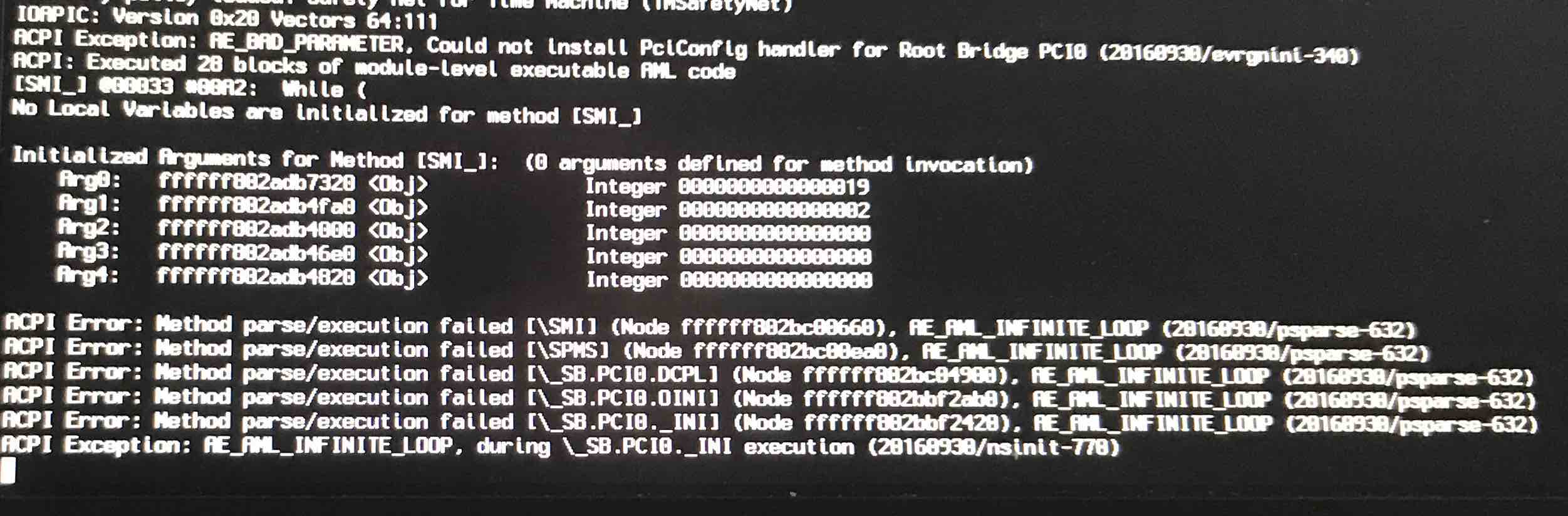changes 03.10.2020
- OC to 0.6.1
- upgraded several kexts
- latest OC
In short, x1c5-hackintosh is very stable and is currently my daily driver. I use macOS and Windows on this machine and both provide an enjoyable experience. Overall macOS is a rocksolid performer so I can fully recommend this.
A macOS machine would be VERY useful: to create install drives, and for when your ThinkPad cannot boot. Though it is not completely necessary.
Flash drive, 16GB or more.
Xcode works fine for editing plist files, but I prefer PlistEdit Pro.
MaciASL, for patching ACPI tables.
IOJones, for diagnosis.
Hackintool, for diagnosis.
Explore links included this README, especially those in references and other x1c6-hackintosh repos.
Once you are ready, follow the series of README files included docs/.
1_README-HARDWAREandBIOS: Requirements before starting.
2_README-installMEDIA: Creating the macOS install drive.
3_README-POSTinstallation: Settings and tweaks post installation.
4_README-ACPIpatching: The hardest and most time consuming part, patching the system ACPI table for battery status, brightness, sleep, thunderbolt, thunderbolt hotplugging, etc...
5_README-other.md: for other notices
- While you can plug-and-play most of my hotpatches if you have an x1c5, I still suggest that you dump and disassemble your own DSDT. This is imprortant as your DSDT maybe different from mine. And furthermore, you get to learn more about what's actually going on.
Refer to x1c5-Platform_Specifications for possible stock ThinkPad X1 5th Gen configurations.
| Processor Number | # of Cores | # of Threads | Base Frequency | Max Turbo Frequency | Cache | Memory Types | Graphics |
|---|---|---|---|---|---|---|---|
| i7-7500U | 2 | 4 | 2.7 GHz | 3.5 GHz | 4 MB | LPDDR3-1866 | Intel UHD 620 |
Peripherals:
Two USB 3.1 Gen 1 (Right USB Always On)
Two USB 3.1 Type-C Gen 2 / Thunderbolt 3 (Max 5120x2880 @60Hz)
HDMI 1.4b (Max 4096x2160 @30Hz)
Ethernet via ThinkPad Ethernet Extension Cable Gen 2: I219-LM Ethernet (vPro)
No WWAN
TrackPoint: PS/2
TrackPad: PS/2
Display:
14.0" (355mm) FHD IPS (1920x1080)
Audio:
CX11871 Audio Codec
Thunderbolt:
Intel JHL6540 (Alpine Ridge 4C) Thunderbolt 3 Bridge
- dortania Hackintosh guides
- The Vanilla Laptop Guide
- Daliansky's Hackintool tutorial.
- Getting Started with ACPI
- WhateverGreen Intel HD Manual
Even though the 6th gen is on year newer, the hardware is basically the same apart from the CPU
tylernguyen/x1c6-hackintosh
zhtengw/EFI-for-X1C6-hackintosh
Colton-Ko/macOS-ThinkPad-X1C6
Create a pull request if you like to be added, final decision at my discreation.
@tylernguyen for creating a great guide, which I could modify to work on th x1c5 and for the great README template I could copy for my repo
@stevezhengshiqi for the one-key-cpufriend script.
@corpnewt for CPUFriendFriend.
@xzhih for one-key-hidpi.
The greatest thank you and appreciation to @Acidanthera, without whom's work, none of this would be possible.
And to everyone else who supports and uses my project.
Please let me know if I missed you.