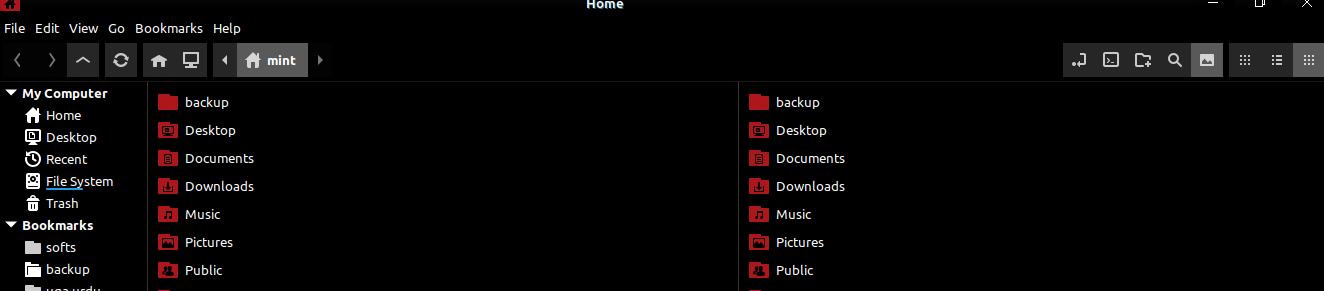GTK theme based on the appearance of Microsoft's latest design guidelines, dark version
- Any GTK-based desktop
- Cinnamon
- Gnome
- LXDE/Openbox
- MATE
- Xfce
Go to releases, download the latest .zip file and extract it to the themes directory i.e. /home/USERNAME/.themes


.png)