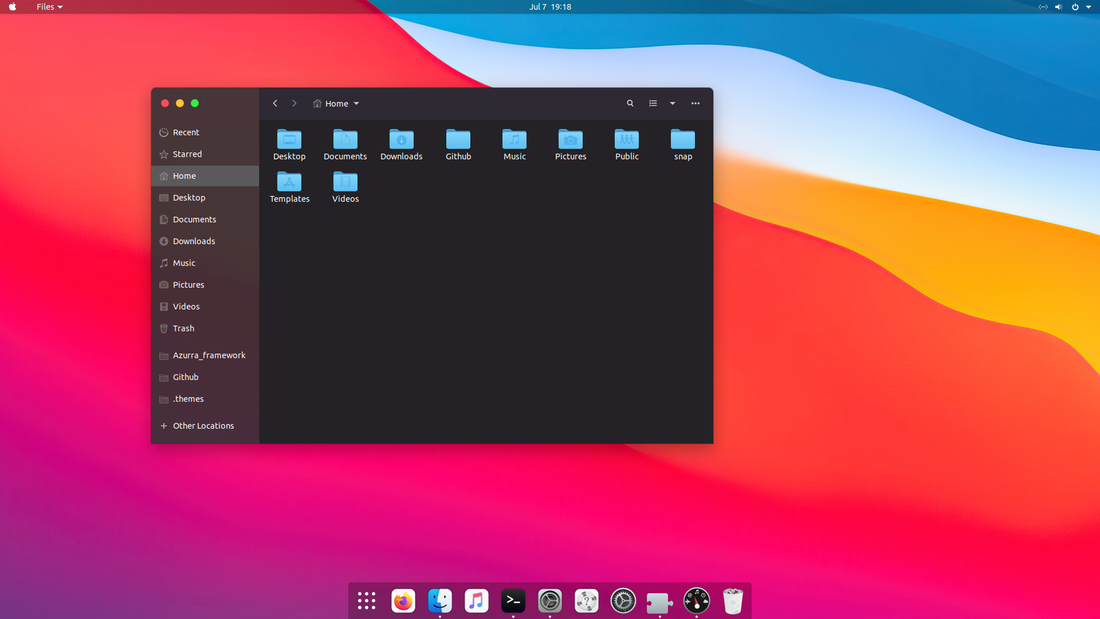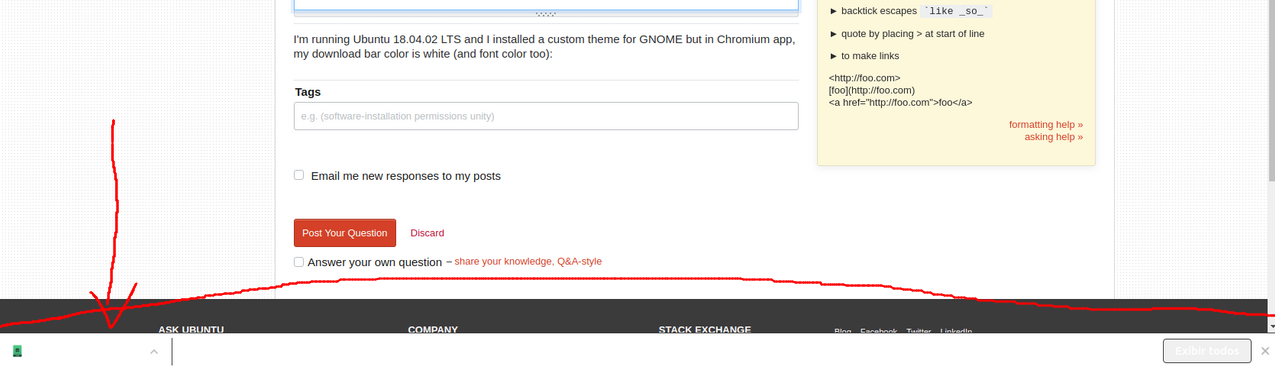Theme reproducing the clean and bright look of Apple's OS (but in dark mode)
- Any GTK-based desktop
- Cinnamon
- Gnome
- LXDE/Openbox
- MATE
- Xfce
Go to releases, download the latest .zip file and extract it to the themes directory i.e. /home/USERNAME/.themes