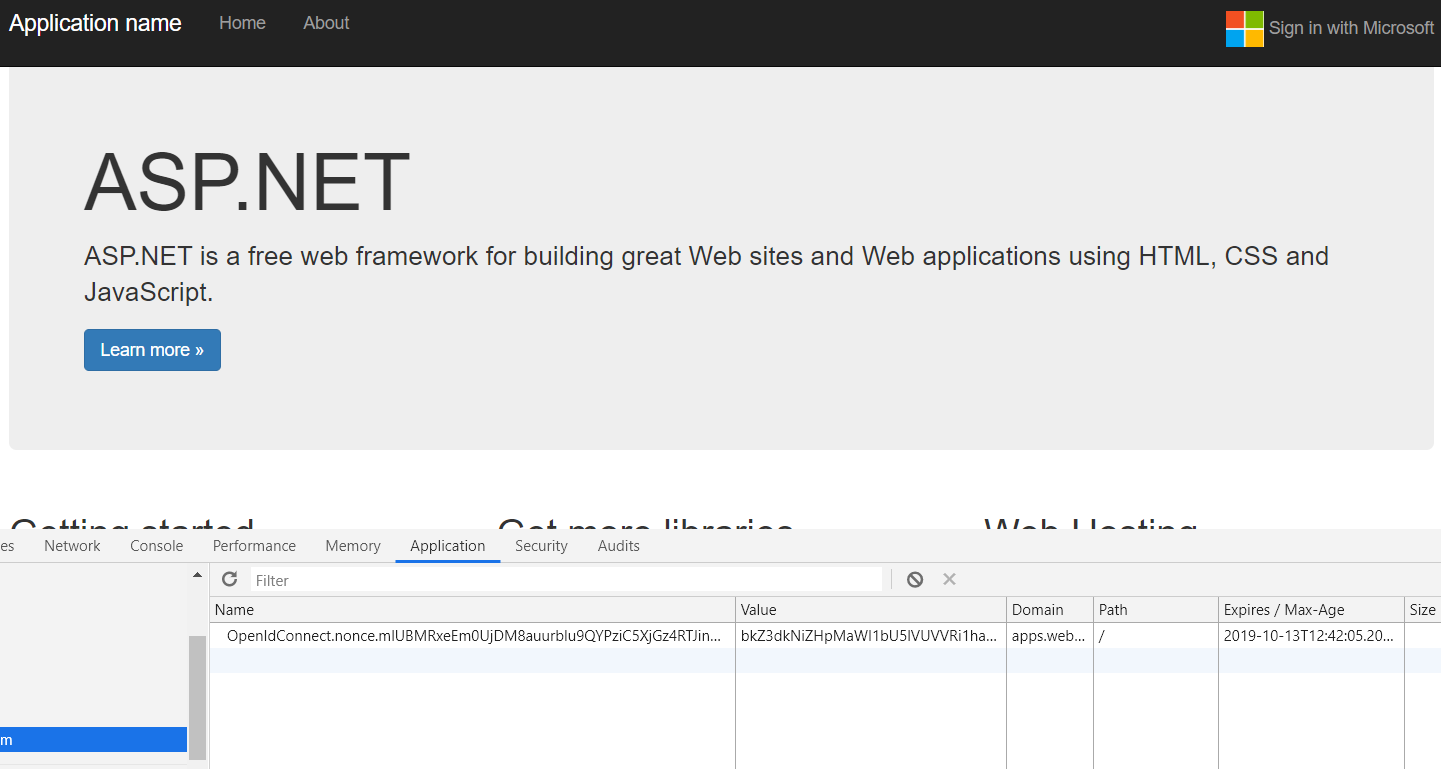| services | platforms | author | level | client | service | endpoint | page_type | languages | products | description | |||||
|---|---|---|---|---|---|---|---|---|---|---|---|---|---|---|---|
active-directory |
dotnet |
jmprieur |
400 |
ASP.NET Web App |
Microsoft Graph |
Microsoft identity platform |
sample |
|
|
This sample showcases how to develop a ASP.NET MVC web application that handles sign using the Microsoft identity platform and ASP.NET OpenId Connect OWIN middleware. |
Use OpenID Connect to sign in users to Microsoft identity platform and execute Microsoft Graph operations using incremental consent
This sample showcases how to develop a web application that handles sign using the Microsoft identity platform. It shows you how to use the new unified signing-in model that can be used to sign-in users to the app with both their work/school account (Microsoft Entra account) or Microsoft account (MSA). The application is implemented as an ASP.NET MVC project, while the web sign-on functionality is implemented via ASP.NET OpenId Connect OWIN middleware.
The sample shows how to use MSAL.NET (Microsoft Authentication Library) to obtain an access token for Microsoft Graph. Specifically, the sample shows how to retrieve the last email messages received by the signed in user, and how to send a mail message as the user using Microsoft Graph.
The sample also showcases a new capability introduced by the new Microsoft identity platform - the ability for one app to seek consent for new permissions incrementally.
Finally, the sample demonstrates how to use MSAL.js v2 and MSAL .Net together in a "hybrid" application that performs both server-side and client-side authenication. Some applications like SharePoint and OWA are built as "hybrid" web applications, which are built with server-side and client-side components (e.g. an ASP.net web application hosting a React single-page application). In these scenarios, the application will likely need authentication both client-side (e.g. a public client using MSAL.js) and server-side (e.g. a confidential client using MSAL.net ), and each application context will need to acquire its own tokens.
It shows how to use two new APIs, WithSpaAuthorizationCode on AcquireTokenByAuthorizationCode in MSAL .Net and acquireTokenByCode in MSAL.js v2, to authenticate a user server-side using a confidential client, and then SSO that user client-side using a second authorization code that is returned to the confidential client and redeemed by the public client client-side. This helps mitigate user experience and performance concerns that arise when performing server-side and client-side authentication for the same user, especially when third-party cookies are blocked by the browser.
For more information about how the protocols work in this scenario and other scenarios, see Authentication Scenarios for Microsoft Entra ID.
For more information about Microsoft Graph, please visit the Microsoft Graph homepage.
Looking for previous versions of this code sample? Check out the tags on the releases GitHub page.
You sign in using your personal Microsoft Account in the app. During this flow, the app asks for consent to read your email only. Then, using this app, you can get the contents of your email's inbox using Microsoft Graph Api.
When you want to send an email, the app then proceeds to ask for an additional permission to send emails on your behalf. Once you provide that, it presents you with a screen using which you can send emails. The emails are sent using Microsoft Graph API.
To run this sample, you'll need:
- Visual Studio
- An Internet connection
- At least one of the following accounts:
- A Microsoft Account with access to an outlook.com enabled mailbox
- a Microsoft Entra account with access to an Office 365 mailbox
You can get a Microsoft Account and outlook.com mailbox for free by choosing the Sign-up option while visiting https://www.microsoft.com/outlook-com/. You can get an Office365 office subscription, which will give you both a Microsoft Entra account and a mailbox, at https://products.office.com/try.
From your shell or command line:
git clone https://github.com/Azure-Samples/ms-identity-aspnet-webapp-openidconnect.gitor download and extract the repository .zip file.
Given that the name of the sample is quiet long, and so are the names of the referenced NuGet packages, you might want to clone it in a folder close to the root of your hard drive, to avoid file size limitations on Windows.
There is one project in this sample. To register it, you can:
- either follow the steps Step 2: Register the sample with your Microsoft Entra tenant and Step 3: Configure the sample to use your Microsoft Entra tenant
- or use PowerShell scripts that:
- automatically creates the Microsoft Entra applications and related objects (passwords, permissions, dependencies) for you
- modify the Visual Studio projects' configuration files.
If you want to use this automation:
-
On Windows run PowerShell and navigate to the root of the cloned directory
-
In PowerShell run:
Set-ExecutionPolicy -ExecutionPolicy RemoteSigned -Scope Process -Force
-
Run the script to create your Microsoft Entra application and configure the code of the sample application accordinly.
.\AppCreationScripts\Configure.ps1
Remember to make the manual change in the manifest for the
signInAudienceas explained below.Other ways of running the scripts are described in App Creation Scripts
-
Open the Visual Studio solution and click start
If you don't want to use this automation, follow the steps below
As a first step you'll need to:
- Sign in to the Microsoft Entra admin center using either a work or school account or a personal Microsoft account.
- If your account is present in more than one Microsoft Entra tenant, select your profile at the top right corner in the menu on top of the page, and then switch directory. Change your portal session to the desired Microsoft Entra tenant.
As a first step you'll need to:
- Sign in to the Microsoft Entra admin center using either a work or school account or a personal Microsoft account.
- If your account is present in more than one Microsoft Entra tenant, select your profile at the top right corner in the menu on top of the page, and then switch directory. Change your portal session to the desired Microsoft Entra tenant.
-
Navigate to the Microsoft identity platform for developers App registrations page.
-
Select New registration.
-
When the Register an application page appears, enter your application's registration information:
- In the Name section, enter a meaningful application name that will be displayed to users of the app, for example
MailApp-openidconnect-v2. - Change Supported account types to Accounts in any organizational directory and personal Microsoft accounts (e.g. Skype, Xbox, Outlook.com).
- In the Redirect URI (optional) section, select Web in the combo-box and enter the following redirect URIs:
https://localhost:44326/.
- In the Name section, enter a meaningful application name that will be displayed to users of the app, for example
-
Select Register to create the application.
-
On the app Overview page, find the Application (client) ID value and record it for later. You'll need it to configure the Visual Studio configuration file for this project.
-
Select Save.
-
From the Certificates & secrets page, in the Client secrets section, choose New client secret:
- Type a key description (of instance
app secret), - Select a key duration of either In 1 year, In 2 years, or Never Expires.
- When you press the Add button, the key value will be displayed, copy, and save the value in a safe location.
- You'll need this key later to configure the project in Visual Studio. This key value will not be displayed again, nor retrievable by any other means, so record it as soon as it is visible from the Microsoft Entra admin center.
- Type a key description (of instance
-
Select the API permissions section
- Click the Add a permission button and then,
- Ensure that the Microsoft APIs tab is selected
- In the Commonly used Microsoft APIs section, click on Microsoft Graph
- In the Delegated permissions section, ensure that the right permissions are checked: openid, profile, offline_access, Mail.Read, User.Read. Use the search box if necessary.
- Select the Add permissions button
-
Select the Manifest section for your app.
-
Search for signInAudience and make sure it's set to AzureADandPersonalMicrosoftAccount
"signInUrl": null, "signInAudience": "AzureADandPersonalMicrosoftAccount",
-
Click Save to save the app manifest.
Note: if you used the setup scripts, the changes below will have been applied for you
- Open the solution in Visual Studio.
- Open the
web.configfile. - Find the app key
ida:ClientIdand replace the existing value with the application ID (clientId) of theMailApp-openidconnect-v2application copied from the Microsoft Entra admin center. - Find the app key
ida:ClientSecretand replace the existing value with the key you saved during the creation of theMailApp-openidconnect-v2app, in the Microsoft Entra admin center.
Clean the solution, rebuild the solution, and run it.
Once you run the MailApp web application, you are presented with the standard ASP.NET home page.
Click on the Sign-in with Microsoft link on top-right to trigger the log-in flow.
On the sign-in page, enter the name and password of a personal Microsoft account or a work/school account. The sample works exactly in the same way regardless of the account type you choose, apart from some visual differences in the authentication and consent experience. During the sign-in process, you will be prompted to grant various permissions - including the ability for the app to read the user's email.
Remember, the account you choose must have access to an email inbox. If you are using a MSA and the email features don't work, your account might not have been migrated to the new API. The fastest workaround is to create a new test *@outlook.com account. Please refer to the beginning of this readme for instructions.
As you sign in, the app will change the sign-in button into a greeting to the current user - and two new menu commands will appear: Read Mail and Send Mail.
Click on Read Mail: the app will show a dump of the last few messages from the current user's inbox, as they are received from the Microsoft Graph.
Click on View Profile: the app will show the profile of the current user, as they are received from the Microsoft Graph.
The sample redeems the Spa Auth Code from the initial token aquisition. You will need to sign-out and sign back in to request the SPA Auth Code. If you want to add more client side functionallity, please refer to the MSAL JS Browser Sample for Hybrid SPA
Click on Send Mail. As it is the first time you do so, you will receive a message informing you that for the app to receive the permissions to send mail as the user, the user needs to grant additional consent. The message offers a link to initiate the process.
Click it, and you will be transported back to the consent experience, this time it lists just one permission, which is Send mail as you.
Once you have consented to this permission, you will be transported back to the application: but this time, you will be presented with a simple experience for authoring an email. Use it to compose and send an email to a mailbox you have access to. Send the message and verify you receive it correctly.
Hit the sign-out link on the top right corner.
Sign in again with the same user, and follow the exact same steps described so far. You will notice that the send mail experience appears right away and no longer forces you to grant extra consent, as your decision has been recorded in your previous session.
Did the sample not work for you as expected? Did you encounter issues trying this sample? Then please reach out to us using the GitHub Issues page.
Here there's a quick guide to the most interesting authentication-related bits of the sample.
As it is standard practice for ASP.NET MVC apps, the sign-in functionality is implemented with Microsoft.Identity.Web coordinating the ASP.NET OpenID Connect OWIN middleware and MSAL.NET. Here there's a relevant snippet from the authentication initialization (in the App_Start/Startup.Auth.cs file.):
public void ConfigureAuth(IAppBuilder app)
{
// ...
// Get a TokenAcquirerFactory specialized for OWIN
OwinTokenAcquirerFactory owinTokenAcquirerFactory = TokenAcquirerFactory.GetDefaultInstance<OwinTokenAcquirerFactory>();
// Configure the web app.
app.AddMicrosoftIdentityWebApp(owinTokenAcquirerFactory,
updateOptions: options => {});
// Add the services you need.
owinTokenAcquirerFactory.Services
.Configure<ConfidentialClientApplicationOptions>(options =>
{ options.RedirectUri = "https://localhost:44326/"; })
.AddMicrosoftGraph()
.AddInMemoryTokenCaches();
owinTokenAcquirerFactory.Build();
// ...
}Important things to notice:
- The Authority points to the new authentication endpoint, which supports both personal and work and school accounts.
- the list of scopes includes both entries that are used for the sign-in function (
openid, email, profile) and for the token acquisition function (offline_accessis required to obtain refresh_tokens as well;Mail.Readis required for getting access tokens that can be used when requesting to read the user's mail). - In this sample, the issuer validation is turned off, which means that anybody with an account can access the application. Real life applications would likely be more restrictive, limiting access only to those Microsoft Entra tenants or Microsoft accounts associated to customers of the application itself. In other words, real life applications would likely also have a sign-up function - and the sign-in would enforce that only the users who previously signed up have access. For simplicity, this sample does not include sign up features.
This sample makes use of OpenId Connect hybrid flow, where at authentication time the app receives both sign in info, the id_token and artifacts (in this case, an authorization code) that the app can use for obtaining an access token. This access token can be used to access other resources - in this sample, the Microsoft Graph, for the purpose of reading the user's mailbox.
The ReadMail action in the HomeController class demonstrates how to take advantage of Microsoft.Identity.Web for calling Microsoft Graph without having to worry about getting a token, or caching it.
Here is the relevant code:
try
{
GraphServiceClient graphServiceClient = this.GetGraphServiceClient();
await graphServiceClient.Me
.SendMail(message, true)
.Request()
.WithScopes("Mail.Send").PostAsync();
return View("MailSent");
}
catch (ServiceException graphEx) when (graphEx.InnerException is MicrosoftIdentityWebChallengeUserException)
{
ChallengeUser(graphEx.InnerException as MicrosoftIdentityWebChallengeUserException);
return View();
}
catch(Exception ex)
{
ViewBag.Message = ex.Message;
return View();
}
}The idea is simple. The code gets an instance of GraphServiceClient, which already knows how to get a token.
That done, all you need to do is to invoke WithScopes on the request, asking for the scopes you need. MSAL will look up the cache and return any cached token, which matches with the requirement. If such access tokens are expired or no suitable access tokens are present, but there is an associated refresh token, MSAL will automatically use that to get a new access token and return it transparently.
In the case in which refresh tokens are not present or they fail to obtain a new access token, MSAL will throw MsalUiRequiredException, embedded by Microsoft.Identity.Web into a MicrosoftIdentityWebChallengeUserException. That means that in order to obtain the requested token, the user must go through an interactive sign-in experience.
In the case of this sample, the Mail.Read permission is obtained as part of the login process - hence we need to trigger a new login; however we can't just redirect the user without warning, as it might be disorienting (what is happening, or why, would not be obvious to the user) and there might still be things they can do with the app that do not entail accessing mail. For that reason, the sample simply signals to the view to show a warning - and to offer a link to an action (RefreshSession) that the user can leverage for explicitly initiating the re-authentication process.
First, configure a new PublicClientApplication from MSAL.js in your single-page application:
const msalInstance = new msal.PublicClientApplication({
auth: {
clientId: "Enter the Client ID from the Web.Config file",
redirectUri: "https://localhost:44326/",
authority: "https://login.microsoftonline.com/organizations/"
}
})Next, render the code that was acquired server-side, and provide it to the acquireTokenByCode API on the MSAL.js PublicClientApplication instance. Be sure to not include any additional scopes that were not included in the first login request, otherwise the user may be prompted for consent.
var code = spaCode;
const scopes = ["user.read"];
console.log('MSAL: acquireTokenByCode hybrid parameters present');
var authResult = msalInstance.acquireTokenByCode({
code,
scopes
})Once the Access Token is retrieved using the new MSAL.js acquireTokenByCode api, the token is then used to read the user's profile
function callMSGraph(endpoint, token, callback) {
const headers = new Headers();
const bearer = `Bearer ${token}`;
headers.append("Authorization", bearer);
const options = {
method: "GET",
headers: headers
};
console.log('request made to Graph API at: ' + new Date().toString());
fetch(endpoint, options)
.then(response => response.json())
.then(response => callback(response, endpoint))
.then(result => {
console.log('Successfully Fetched Data from Graph API:', result);
})
.catch(error => console.log(error))
}The SendMail action demonstrates how to perform operations that require incremental consent.
Observe the structure of the GET overload of that action. The code follows the same structure as the one you saw in ReadMail: the difference is in how MsalUiRequiredException is handled.
The application did not ask for Mail.Send during sign-in, hence the failure to obtain a token silently could have been caused by the fact that the user did not yet grant consent for the app to use this permission. Instead of triggering a new sign-in as we have done in ReadMail, here we can craft a specific authorization request for this permission.
The call to the utility function ChallengeUser does precisely that, leveraging ASP.NET to generate an OAuth2/OpenId Connect request for an authorization code for the Mail.Send permission.
private void ChallengeUser(MicrosoftIdentityWebChallengeUserException exc)
{
var authenticationProperties = new AuthenticationProperties();
if (exc.Scopes != null)
{
authenticationProperties.Dictionary.Add("scopes", string.Join(" ", exc.Scopes));
}
if (!string.IsNullOrEmpty(exc.MsalUiRequiredException.Claims))
{
authenticationProperties.Dictionary.Add("claims", exc.MsalUiRequiredException.Claims);
}
authenticationProperties.Dictionary.Add("login_hint", (HttpContext.User as ClaimsPrincipal).GetDisplayName());
authenticationProperties.Dictionary.Add("domain_hint", (HttpContext.User as ClaimsPrincipal).GetDomainHint());
HttpContext.GetOwinContext().Authentication.Challenge(authenticationProperties, OpenIdConnectAuthenticationDefaults.AuthenticationType);
}Note that the custom middleware is provided only as an example, and it has numerous limitations (like a hard dependency on MSALPerUserMemoryTokenCache) that limit its applicability outside of this scenario.
This project has one WebApp / Web API projects. To deploy them to Azure Web Sites, you'll need, for each one, to:
- create an Azure Web Site
- publish the Web App / Web APIs to the web site, and
- update its client(s) to call the web site instead of IIS Express.
- Sign in to the Microsoft Entra admin center.
- Click
Create a resourcein the top left-hand corner, select Web --> Web App, and give your web site a name, for example,openidconnect-v2-contoso.azurewebsites.net. - Thereafter select the
Subscription,Resource Group,App service plan and Location.OSwill be Windows andPublishwill be Code. - Click
Createand wait for the App Service to be created. - Once you get the
Deployment succeedednotification, then click onGo to resourceto navigate to the newly created App service. - Once the web site is created, locate it it in the Dashboard and click it to open App Services Overview screen.
- From the Overview tab of the App Service, download the publish profile by clicking the Get publish profile link and save it. Other deployment mechanisms, such as from source control, can also be used.
- Switch to Visual Studio and go to the openidconnect-v2 project. Right click on the project in the Solution Explorer and select Publish. Click Import Profile on the bottom bar, and import the publish profile that you downloaded earlier.
- Click on Configure and in the
Connection tab, update the Destination URL so that it is ahttpsin the home page url, for example https://openidconnect-v2-contoso.azurewebsites.net. Click Next. - On the Settings tab, make sure
Enable Organizational Authenticationis NOT selected. Click Save. Click on Publish on the main screen. - Visual Studio will publish the project and automatically open a browser to the URL of the project. If you see the default web page of the project, the publication was successful.
- Navigate back to to the Microsoft Entra admin center. In the left-hand navigation pane, select the Microsoft Entra ID service, and then select App registrations (Preview).
- In the resultant screen, select the
openidconnect-v2application. - From the Branding menu, update the Home page URL, to the address of your service, for example https://openidconnect-v2-contoso.azurewebsites.net. Save the configuration.
- Add the same URL in the list of values of the Authentication -> Redirect URIs menu. If you have multiple redirect urls, make sure that there a new entry using the App service's Uri for each redirect url.
Use Stack Overflow to get support from the community.
Ask your questions on Stack Overflow first and browse existing issues to see if someone has asked your question before.
Make sure that your questions or comments are tagged with [msal dotnet microsoft-graph].
If you find a bug in the sample, please raise the issue on GitHub Issues.
To provide a recommendation, visit the following User Voice page.
If you'd like to contribute to this sample, see CONTRIBUTING.MD.
This project has adopted the Microsoft Open Source Code of Conduct. For more information, see the Code of Conduct FAQ or contact [email protected] with any additional questions or comments.
For more information, visit the following links:
-
Add sign-in with Microsoft to an ASP.NET web app (V2 endpoint) explains how to re-create the sign-in part of this sample from scratch.
-
To learn more about the code, visit Conceptual documentation for MSAL.NET and in particular:
-
Articles about the Microsoft Entra ID V2 endpoint http://aka.ms/aaddevv2, with a focus on:
-
Articles about the Microsoft Graph