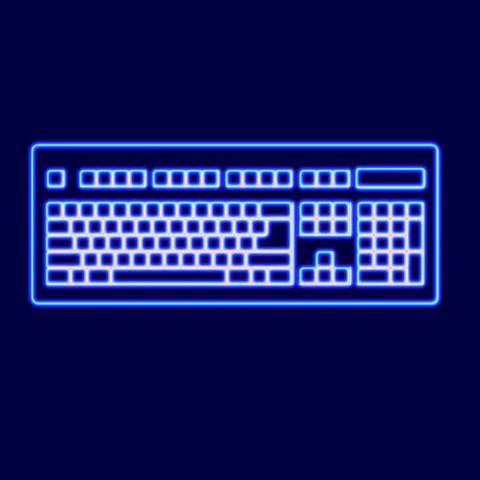I'm a fullstack web developer. I program web apps with Angular or React for frontend and NestJS / Express (depending on size of app) for backend. I make mobile apps with Flutter.
I take care of the entire process of creating an application, starting with design, then planning, followed by development and testing, and finally deployment.
- I wrote a vscode extension to sort your Flutter imports
- The Ultimate Clean Architecture Template for Typescript
- How to implement a Typescript Web App with Clean Architecture