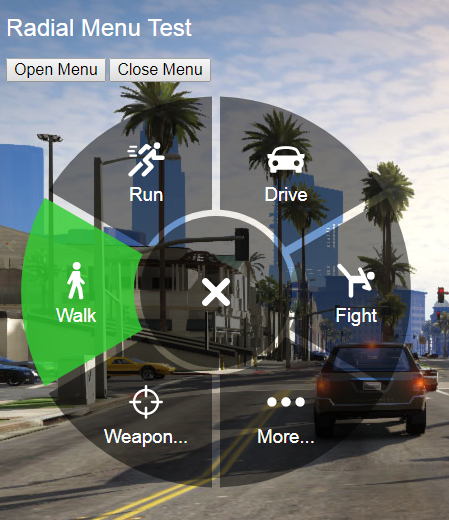-
Click Open Menu button.
-
You can use mouse, mouse wheel and keyboard for navigation:
- Arrow keys and mouse wheel to select menu item.
- Enter to choose the selected menu item.
- Esc/Backspace to return to parent menu and close menu.
var svgMenu = new RadialMenu({
parent : document.body,
size : 400,
closeOnClick: true,
menuItems : [
{
id: 'item1',
title: 'Item 1'
},
{
id: 'item2',
title: 'Item 2'
},
{
id: 'more',
title: 'More...',
items: [
{
id: 'subitem1',
title: 'Subitem 1'
},
{
id: 'item2',
title: 'Subitem 2'
}
]
}
],
onClick: function (item) {
console.log('You have clicked:', item);
}
});
var openMenu = document.getElementById('menu');
openMenu.onclick = function () {
svgMenu.open();
};
var closeMenu = document.getElementById('close');
closeMenu.onclick = function () {
svgMenu.close();
};MIT