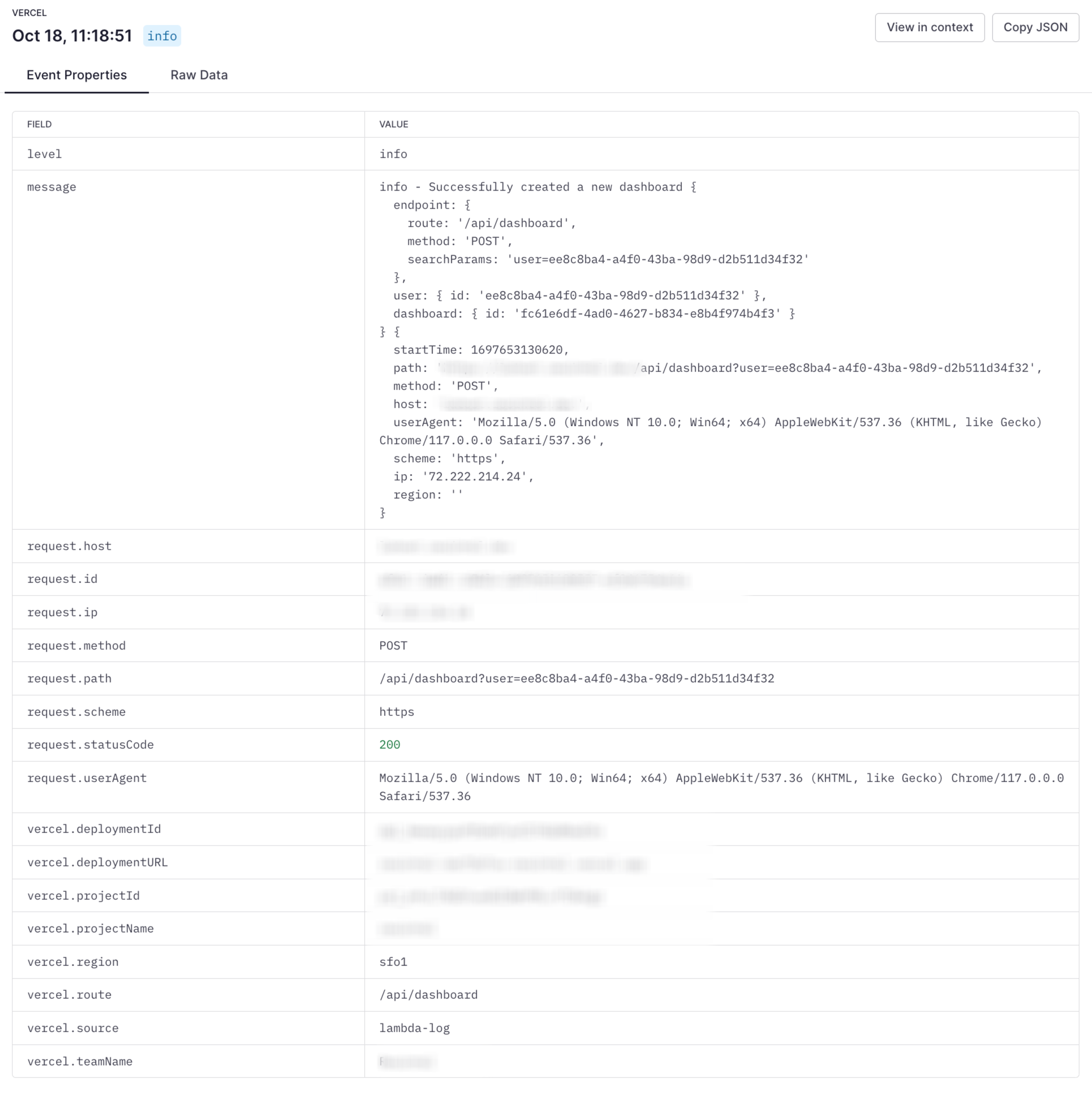Axiom unlocks observability at any scale.
- Ingest with ease, store without limits: Axiom’s next-generation datastore enables ingesting petabytes of data with ultimate efficiency. Ship logs from Kubernetes, AWS, Azure, Google Cloud, DigitalOcean, Nomad, and others.
- Query everything, all the time: Whether DevOps, SecOps, or EverythingOps, query all your data no matter its age. No provisioning, no moving data from cold/archive to “hot”, and no worrying about slow queries. All your data, all. the. time.
- Powerful dashboards, for continuous observability: Build dashboards to collect related queries and present information that’s quick and easy to digest for you and your team. Dashboards can be kept private or shared with others, and are the perfect way to bring together data from different sources.
For more information, check out the official documentation.
This library allows you to send Web Vitals as well as structured logs from your Next.js application to Axiom.
Using the Pages Router? Use version
0.*which continues to receive security patches. Here's the README for0.x.
- Create an Axiom account.
- Create a dataset in Axiom where you send your data.
- Create an API token in Axiom with permissions to create, read, update, and delete datasets.
- A new or existing Next.js app.
- In your terminal, go to the root folder of your Next.js app, and then run
npm install --save next-axiomto install the latest version of next-axiom. - Add the following environment variables to your Next.js app. For more information, see the Vercel documentation.
NEXT_PUBLIC_AXIOM_DATASETis the name of the Axiom dataset where you want to send data.NEXT_PUBLIC_AXIOM_TOKENis the Axiom API token you have generated.
- In the
next.config.tsfile, wrap your Next.js configuration inwithAxiom:
const { withAxiom } = require('next-axiom');
module.exports = withAxiom({
// Your existing configuration.
});To capture traffic requests, create a middleware.ts file in the root folder of your Next.js app:
import { Logger } from 'next-axiom'
import { NextResponse } from 'next/server'
import type { NextFetchEvent, NextRequest } from 'next/server'
export async function middleware(request: NextRequest, event: NextFetchEvent) {
const logger = new Logger({ source: 'middleware' }); // traffic, request
logger.middleware(request)
event.waitUntil(logger.flush())
return NextResponse.next()
// For more information, see Matching Paths below
export const config = {
}To send Web Vitals to Axiom, add the AxiomWebVitals component from next-axiom to the app/layout.tsx file:
import { AxiomWebVitals } from 'next-axiom';
export default function RootLayout() {
return (
<html>
...
<AxiomWebVitals />
<div>...</div>
</html>
);
}Web Vitals are only sent from production deployments.
Send logs to Axiom from different parts of your app. Each log function call takes a message and an optional fields object.
log.debug('Login attempt', { user: 'j_doe', status: 'success' }); // Results in {"message": "Login attempt", "fields": {"user": "j_doe", "status": "success"}}
log.info('Payment completed', { userID: '123', amount: '25USD' });
log.warn('API rate limit exceeded', { endpoint: '/users/1', rateLimitRemaining: 0 });
log.error('System Error', { code: '500', message: 'Internal server error' });Wrap your route handlers in withAxiom to add a logger to your request and log exceptions automatically:
import { withAxiom, AxiomRequest } from 'next-axiom';
export const GET = withAxiom((req: AxiomRequest) => {
req.log.info('Login function called');
// You can create intermediate loggers
const log = req.log.with({ scope: 'user' });
log.info('User logged in', { userId: 42 });
return NextResponse.json({ hello: 'world' });
});To send logs from client components, add useLogger from next-axiom to your component:
'use client';
import { useLogger } from 'next-axiom';
export default function ClientComponent() {
const log = useLogger();
log.debug('User logged in', { userId: 42 });
return <h1>Logged in</h1>;
}To send logs from server components, add Logger from next-axiom to your component, and call flush before returning:
import { Logger } from 'next-axiom';
export default async function ServerComponent() {
const log = new Logger();
log.info('User logged in', { userId: 42 });
// ...
await log.flush();
return <h1>Logged in</h1>;
}The log level defines the lowest level of logs sent to Axiom. Choose one of the following levels (from lowest to highest):
debugis the default setting. It means that you send all logs to Axiom.infowarnerrormeans that you only send the highest-level logs to Axiom.offmeans that you don't send any logs to Axiom.
For example, to send all logs except for debug logs to Axiom:
export NEXT_PUBLIC_AXIOM_LOG_LEVEL=infoTo capture routing errors, use the error handling mechanism of Next.js:
- Go to the
appfolder. - Create an
error.tsxfile. - Inside your component function, add
useLoggerfrom next-axiom to send the error to Axiom. For example:
"use client";
import { LogLevel } from "@/next-axiom/logger";
import { useLogger } from "next-axiom";
import { usePathname } from "next/navigation";
export default function ErrorPage({
error,
}: {
error: Error & { digest?: string };
}) {
const pathname = usePathname()
const log = useLogger({ source: "error.tsx" });
let status = error.message == 'Invalid URL' ? 404 : 500;
log.logHttpRequest(
LogLevel.error,
error.message,
{
host: window.location.href,
path: pathname,
statusCode: status,
},
{
error: error.name,
cause: error.cause,
stack: error.stack,
digest: error.digest,
},
);
return (
<div className="p-8">
Ops! An Error has occurred:{" "}
<p className="text-red-400 px-8 py-2 text-lg">`{error.message}`</p>
<div className="w-1/3 mt-8">
<NavTable />
</div>
</div>
);
}next-axiom switched to support the App Router starting with version 1.0. If you are upgrading a Pages Router app with next-axiom v0.x to the App Router, you will need to make the following changes:
- Upgrade next-axiom to version 1.0.0 or higher
- Make sure that exported variables has
NEXT_PUBLIC_prefix, e.g:NEXT_PUBLIC_AXIOM_TOKEN - Use
useLoggerhook in client components instead oflogprop - For server side components, you will need to create an instance of
Loggerand flush the logs before component returns. - For web-vitals, remove
reportWebVitals()and instead add theAxiomWebVitalscomponent to your layout.
The Axiom Vercel integration sets up an environment variable called NEXT_PUBLIC_AXIOM_INGEST_ENDPOINT, which by default is only enabled for the production environment. To send logs from preview deployments, go to your site settings in Vercel and enable preview deployments for that environment variable.
You can use log.with to create an intermediate logger, for example:
const logger = userLogger().with({ userId: 42 });
logger.info('Hi'); // will ingest { ..., "message": "Hi", "fields" { "userId": 42 }}Distributed under the MIT License.