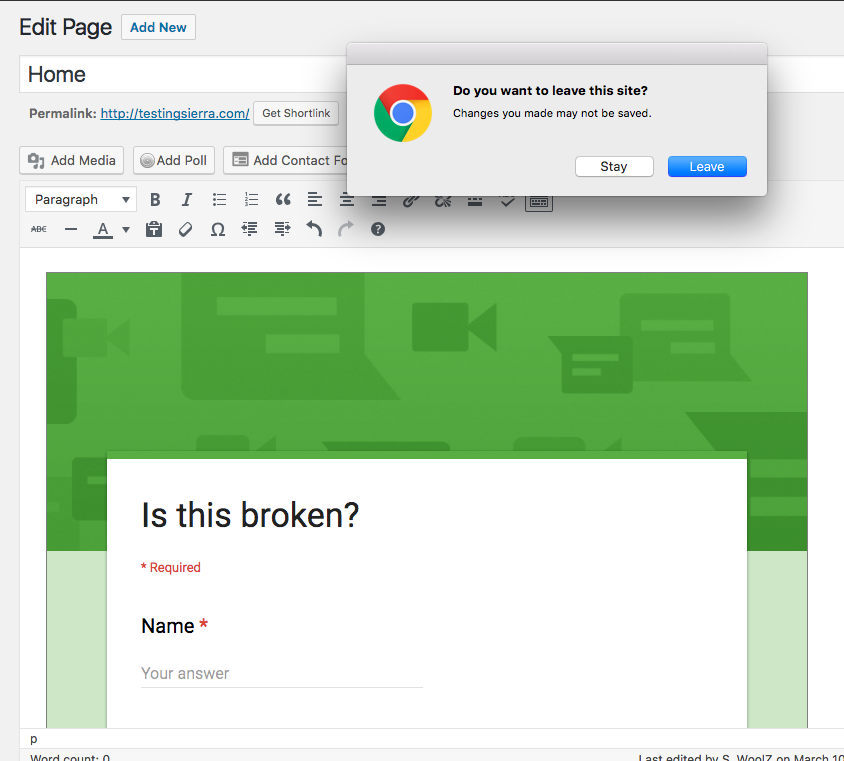The add-on lives in Google's Script Editor but, in keeping with best practices, this repo is the source of truth, and the script editor will be overwritten with local changes.
This process needs to be performed once:
npm installto install all dependencies- Create a new apps script here: https://script.google.com
- Get the script ID from the URL (everything between the
/d/and/edit-script.google.com/a/google.com/d/SCRIPT_ID_HERE/edit) - Install
clasp - ``
- Create a new WordPress.com App:
- Set the redirect URL to be
https://script.google.com/macros/d/SCRIPT_ID/usercallback - Make a note of the app client ID and client secret
- Set the redirect URL to be
- In the app script, go to
FileandProject Properties- Select the
Script propertiestab - Add
OauthClientIdand set the value to your app - Add
OauthClientSecretand set the value to your app
- Select the
Everything is now setup.
npm run deploy
This will use node-google-apps-script to upload the src directory to the
add-on's script editor.
In the script editor choose "Publish" → "Test as add-on…" and then select a document to test with.
That will open a new window with your document. You will then see your project in the Add-ons menu.