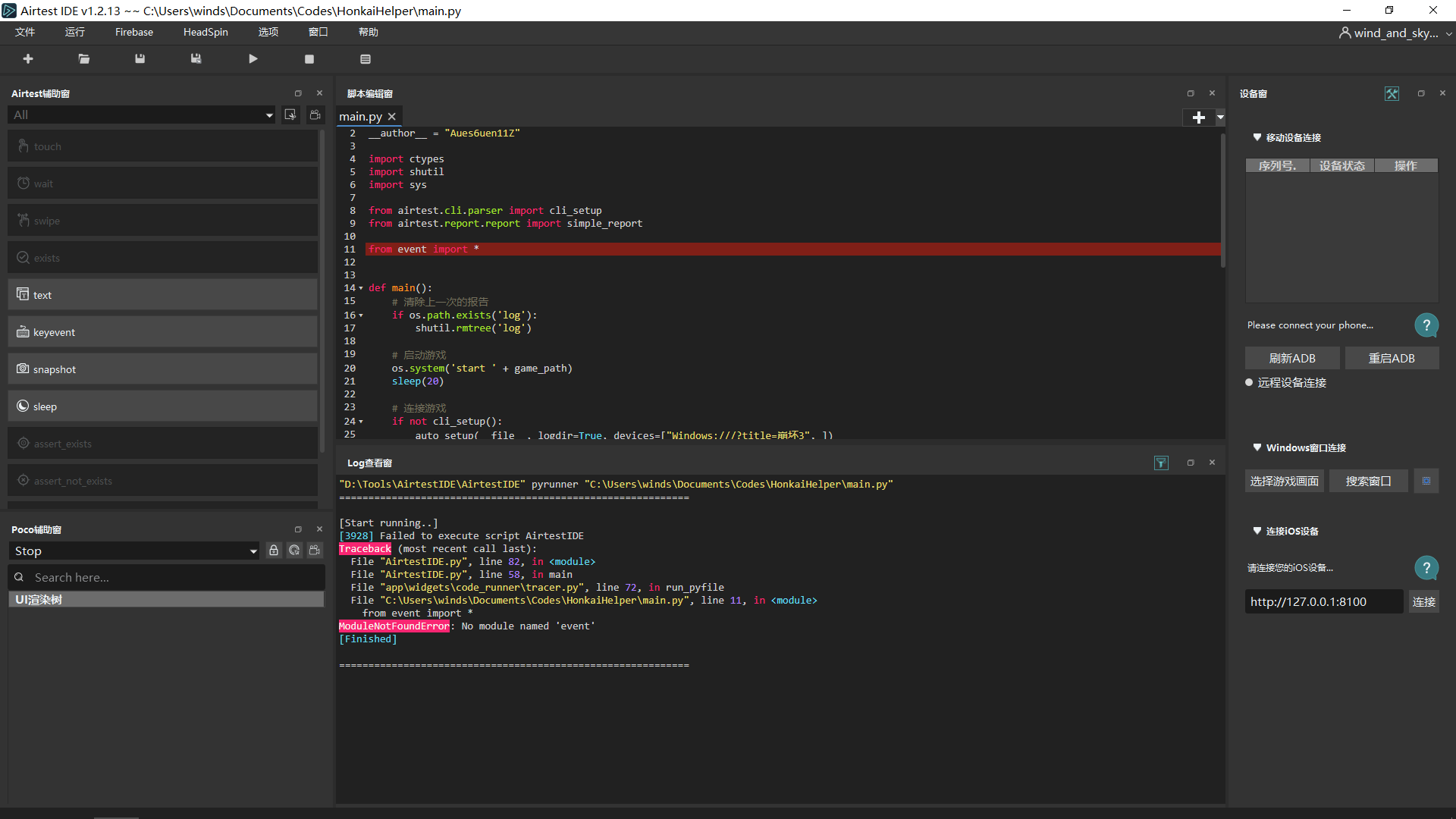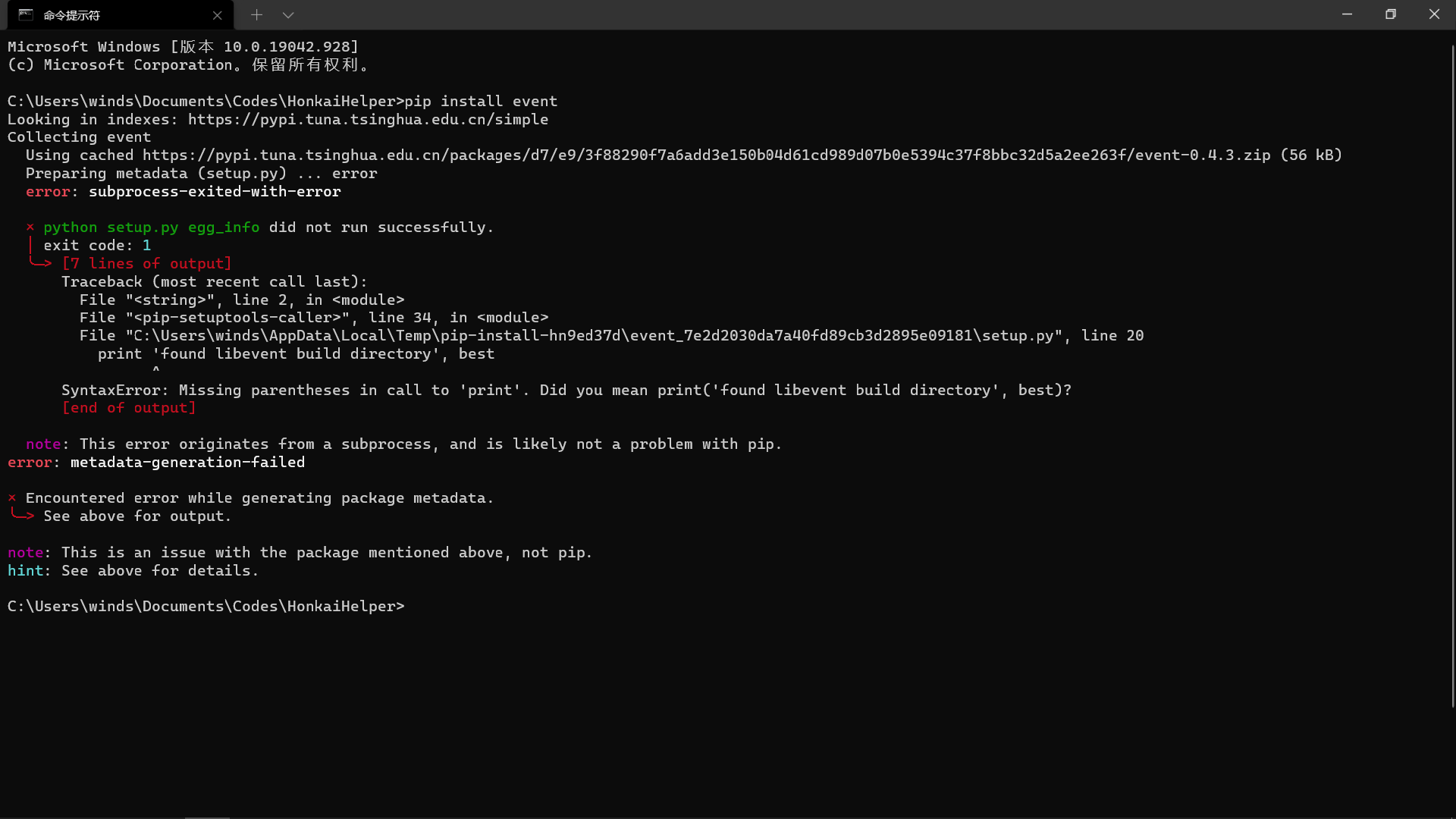下面是AirtestIDE控制台的内容:
Info: filter not set, use raven.filter.FullPassFilter instead.
loading config from : C:\Users\star\AppData\Local\AirtestIDE\AirtestIDE\user.json
try loading plugin: firebase_plugin
plugin loaded: firebase_plugin
try loading plugin: headspin_plugin
plugin loaded: headspin_plugin
try loading plugin: selenium_plugin
plugin loaded: selenium_plugin
Traceback (most recent call last):
File "jedi\evaluate\compiled\subprocess_init_.py", line 248, in _send
is_exception, traceback, result = pickle_load(self._process.stdout)
File "jedi_compatibility.py", line 464, in pickle_load
return pickle.load(file, encoding='bytes')
EOFError: Ran out of input
During handling of the above exception, another exception occurred:
Traceback (most recent call last):
File "jedi\api\environment.py", line 74, in _get_subprocess
info = self._subprocess._send(None, get_info)
File "jedi\evaluate\compiled\subprocess_init.py", line 260, in _send
stderr,
jedi.api.exceptions.InternalError: The subprocess D:\diandong\Python\python.exe has crashed (EOFError('Ran out of input',), stderr=<empty/not available (ValueError('read of closed file',))>).
During handling of the above exception, another exception occurred:
Traceback (most recent call last):
File "app\plugins\editor\plugin.py", line 234, in init_jedi_env
File "jedi\api\environment.py", line 302, in create_environment
return Environment(path)
File "jedi\api\environment.py", line 66, in init
self._get_subprocess()
File "jedi\api\environment.py", line 79, in _get_subprocess
exc))
jedi.api.environment.InvalidPythonEnvironment: Could not get version information for 'D:\diandong\Python\python.exe': InternalError("The subprocess D:\diandong\Python\python.exe has crashed (EOFError('Ran out of input',), stderr=<empty/not available (ValueError('read of closed file',))>).",)
[20:13:16][DEBUG]<airtest.core.android.adb> D:\diandong\AirtestIDE\airtest\core\android\static\adb\windows\adb.exe devices
以下是在AirtestIDE运行时报错的内容:
from airtest.cli.parser import cli_setup(错误一)
from airtest.report.report import simple_report
from event import *(错误二)