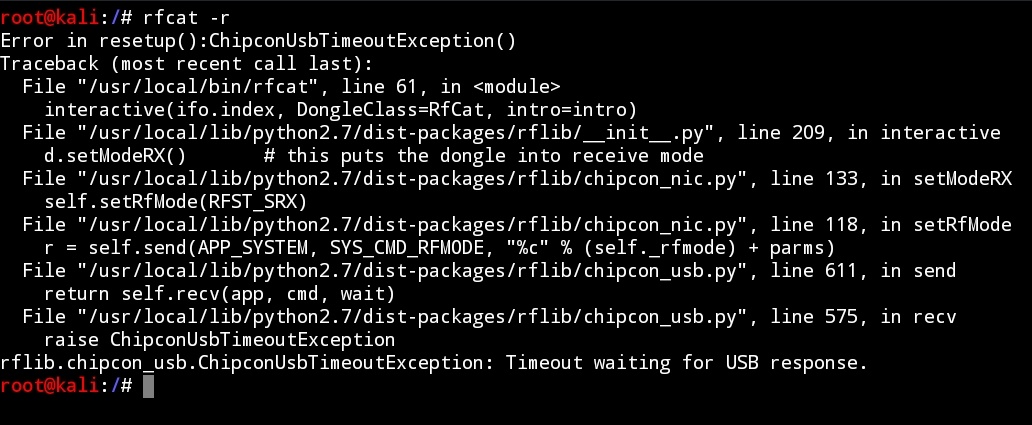Welcome to the rfcat project
- Goals
- Requirements
- Development
- Installing on hardware
- Installing with bootloader
- Installing client
- Using RfCat
- Cool Projects Using RfCat
- Epilogue
The goals of the project are to reduce the time for security researchers to create needed tools for analyzing unknown targets, to aid in reverse-engineering of hardware, and to satiate my rf lust.
RfCat currently requires Python 2.7. the only suspected incompatibilities with Python 3.x are minimal, mostly print("stuff") versus print "stuff" and other str/bytes issues.
- python usb
- libusb - should be able to work with either 1.x or 0.1 versions. please let us know if you run into issues.
- pyreadline (especially for Windows)
- PySide2 (for Spectrum Analyzer GUI): (Ubuntu 18.10+: python-pyside2) PySide2 is no longer installed automatically, due to support concerns for RPi platforms. You can install it (if available for your platform) using pip: $ sudo pip install PySide2
- Make
- SDCC
New development efforts should copy the "application.c" file to "appWhateverMyToolIs.c" and attempt to avoid making changes to other files in the repo if at all possible. that is only a recommendation, because future bug-fixes in other libraries/headers will go much more smoothely for you.
A couple gotchas to keep in mind while developing for the cc1111
- The memory model includes both "RAM" and "XDATA" concepts, and standard RAM variables and XDATA variables have different assembly instructions that are used to access them. this means that you may find oddities when using a function written for XDATA on a standard RAM variable, and vice-versa.
- Variables should be defined in a single .c file, and then "externs" declared in a .h file that can be included in other modules. this is pretty standard for c programs, but both this and the previous point caused me difficulties at some points, and i found myself unsure what was causing my troubles.
- RAM memory is not cheap. use it sparingly.
- You need to set the radio into IDLE mode before reconfiguring it
- You need to set the radio into TX mode before writing to the RFD register (firmware) as it is a 1-byte FIFO.
Installing and getting up to speed with rfcat...
First things first. Using rfcat requires that you either use the python client in root mode (sudo works well), or configure udev to allow non-root users full access to the dongle. you must also have one of the supported dongles flashed with the necessary application firmware.
sudo cp etc/udev/rules.d/20-rfcat.rules /etc/udev/rules.d
sudo udevadm control --reload-rules
Please make sure any user accounts you want to allow access to the RfCat dongle are members of the dialout group.
This tool is created, maintained, and used primarily on linux. make and sdcc must be installed for creating new firmware and some of the helper functions we provide through make.
- YARDStick One
- cc1111emk (aka DONSDONGLES)
- chronos watch dongle (aka CHRONOSDONGLE)
- imme (limited support for both IMME and IMMEDONGLE)
- imme dongle is not really usable as of 1/31/2012
--------------------------------
| 1 2 |
| 3 4 |
------ 5 6 |
| USB 7 8 |
------ 9 10 |
| 11 12 |
| GoodFET 13 14 |
--------------------------------
--------------------------------
| |
| RST 1 2 TP ------
| GND 3 4 VCC USB |
| DC/P2_2 5 6 DD/P2_1 ------
| Chronos |
--------------------------------
GoodFET Chronos GreatFET Chronos
PIN PIN PIN PIN
1 <----- DD -----> 6 J1.37 <----- DD -----> 6
2 <----- VCC ----> 4 J1.2 <----- VCC ----> 4
5 <----- RST ----> 1 J1.40 <----- RST ----> 1
7 <----- DC -----> 5 J1.39 <----- DC -----> 5
9 <----- GND ----> 3 J1.1 <----- GND ----> 3
--------------------------------
| 2 4 6 8 10 2 4 6 8 10 |
| 1 3 5 7 9 1 3 5 7 9 |
|-TEST-PINS----DEBUG-PINS------|
| |
------ |
| USB |
------ |
| Don's Dongle (EMK) |
--------------------------------
GoodFET EMK GreatFET EMK
PIN DEBUG PIN PIN DEBUG PIN
1 <----- DD -----> 4 J1.37 <----- DD -----> 4
2 <----- VCC ----> 2 J1.2 <----- VCC ----> 2
5 <----- RST ----> 7 J1.40 <----- RST ----> 7
7 <----- DC -----> 3 J1.39 <----- DC -----> 3
9 <----- GND ----> 1 J1.1 <----- GND ----> 1
Pogo pads on the back are clearly marked, but if you want to use the header...
-----------------------------------------
| YARD Stick One 2 4 6 8 10 12 14 |
| 1 3 5 7 9 11 13 ------
| USB |
| ------
| |
-----------------------------------------
GoodFET YARD Stick One GreatFET YARD Stick One
PIN PIN PIN PIN
1 <----- DD -----> 1 J1.37 <----- DD -----> 1
2 <----- VCC ----> 2 J1.2 <----- VCC ----> 2
5 <----- RST ----> 5 J1.40 <----- RST ----> 5
7 <----- DC -----> 7 J1.39 <----- DC -----> 7
9 <----- GND ----> 9 J1.1 <----- GND ----> 9
You will also need to install the build requirements of python-usb, libusb-1.0.0, make, and sdcc.
- python-usb
- libusb-1.0.0
- make
- sdcc
sudo apt install python-usb libusb-1.0.0 make sdcc
For sdcc and its dependency, sdcc-libraries, you may need to download it from a earlier release's repository if you are on a newer version of Debian or Ubuntu such as:
Next, your user must have read/write access to the dongle when it shows up to the operating system.
For most Linux distros, this means you have to be a member of the "dialout" group.
usermod -a -G sudo $USER
su - $USER
You will also need permanent symlinks to the USB serial devices that will communicate with the CHRONOS, DONSDONGLE or YARDSTICKONE bootloader when required. If you haven't done this step already (see above), then run:
sudo cp etc/udev/rules.d/20-rfcat.rules /etc/udev/rules.d
sudo udevadm control --reload-rules
To prepare your dongle for the first time, you'll need to hook up your debugger as described above
Intended development model is using a GoodFET although one of our developers uses the chipcon debugger from Texas Instruments.
cd rfcat/firmware/
make testgoodfet
This will read info from your dongle using the GoodFET. you should see something like:
SmartRF not found for this chip.
Ident CC1111/r1103/ps0x0400
Freq 0.000 MHz
RSSI 00
make backupdonglewill read the current firmware from your dongle to the file.../bins/original-dongle-hex.backup. (make restoredongle) to revert to the original firmware.make clean installRfCatChronosDonglewill clean, build, and install the RfCat (appFHSSNIC.c) firmware for a Chronos dongle.make clean installRfCatDonsDonglewill clean, build, and install the RfCat (appFHSSNIC.c) firmware for a cc1111emk.make clean installimmesnifffwwill clean, build, and install the RfSniff firmware for the IMME girls toy from girltech
Dependencies: Fergus Noble's CC-Bootloader (slightly modified). For your convenience, hex files are provided in the CCBootloader sub-directory in firmware.
Source can be found here
Which is branched from here
and do:
(install rfcat_bootloader from the CC-Bootloader subdirectory to somewhere on your execution path)
cd firmware
for EMK/DONSDONGLE:
make installdonsbootloader
for CHRONOS:
make installchronosbootloader
for YARDSTICKONE:
make installys1bootloader
now unplug the debugger and plug in your USB dongle.
If you have just installed the bootloader, the dongle should be in bootloader mode, indicated by a solid LED.
If you are re-flashing a dongle that is already running rfcat firmware, such as a YarstickOne, the Makefile targets will force it into bootloader
mode for you, but you can manually put it into bootloader mode either by holding down the EMK/DONS button as you plug
it into USB (on the CHRONOS or YARDSTICKONE jumper P2_2/DC to GROUND), or by issuing the command d.bootloader() to rfcat in interactive
mode (rfcat -r), or by issuing the command rfcat --bootloader --force from the command line.
Once you have a solid LED, or if you're running an rfcat dongle, you can do the following:
cd firmware
for EMK/DONSDONGLE:
make installRfCatDonsDongleCCBootloader
for CHRONOS:
make installRfCatChronosDongleCCBootloader
for YARDSTICKONE:
make installRfCatYS1CCBootloader
The new version will be installed, and bootloader exited.
- python-usb
- libusb
Install rfcat onto your system. on most linux systems, this will place rfcat and rfcat_server in /usr/local/bin/ and rflib into /usr/*/lib/python2.x/dist-packages
- cd into the rfcat directory (created by unpacking the tarball or by git clone)
- sudo python setup.py install
- I highly recommend installing
ipython- For deb/ubuntu folk:
apt-get install ipython
- For deb/ubuntu folk:
- cd into the rfcat directory (created by unpacking the tarball or by git clone)
pip install -e .(installs in editable mode and runs from the unpacked or checked out location)
If you have configured your system to allow non-root use:
-
type "rfcat -r" (if your system is not configured to allow non-root use, prepend "sudo" or you must run as root) you should have now entered an interactive python shell, where tab-completion and other aids should make a very powerful experience i love the raw-byte handling and introspection of it all.
-
try things like:
- d.ping()
- d.discover()
- d.debug()
- d.RFxmit('blahblahblah')
- d.RFrecv()
- print(d.reprRadioConfig())
- d.setMdmDRate(19200) # this sets the modem baud rate (or DataRate)
- d.setPktPQT(0) # this sets the preamble quality threshold to 0
- d.setEnableMdmFEC(True) # enables the convolutional Forward Error Correction built into the radio
while the toolset was created to make communicating with <ghz much easier, you will find the cc1111 manual from ti a great value. the better you understand the radio, the better your experience will be. play with the radio settings, but i recommend playing in small amounts and watch for the effects. several things in the radio configuration settings are mandatory to get right in order to receive or transmit anything (one of those odd requirements is the TEST2/1/0 registers!)
If you watched any of my talks on rfcat, you will likely remember that you need to put the radio in IDLE state before configuring. (I said it three times, in a row, in different inflections).
However, you will find that I've done that for you in the client for most things. The only time you need to do this yourself are:
* If you are doing the changes in firmware
* If you are using the "d.poke()" functionality
* if you use "d.setRFRegister()", this is handled for you
* use d.setRFRegister()
ZWave Attack: https://github.com/initbrain/Z-Attack
Other than that, hack fun, and feel free to share any details you can about successes and questions about failures you are able!
@ and the rest of the development team.