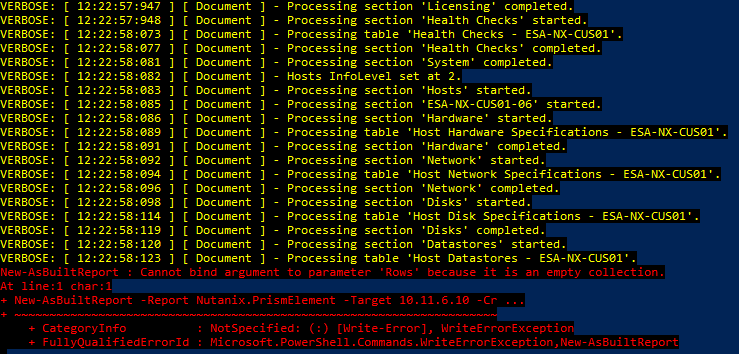Sample Nutanix Prism Element As Built Report with health checks, using default report style.
Sample Nutanix Prism Element As Built Report HTML file: Sample Nutanix Prism Element As Built Report.html
Below are the instructions on how to install, configure and generate a Nutanix Prism As Built report.
The Nutanix Prism Element As Built Report supports the following AOS versions;
- AOS 5.x
- AOS 6.x
This report is compatible with the following PowerShell versions;
| Windows PowerShell 5.1 | PowerShell 7 |
|---|---|
| ✅ | ✅ |
Each of the following modules will be automatically installed by following the module installation procedure.
These modules may also be manually installed.
| Module Name | Minimum Required Version | PS Gallery | GitHub |
|---|---|---|---|
| PScribo | 0.10.0 | Link | Link |
| AsBuiltReport.Core | 1.2.0 | Link | Link |
A user with Prism Cluster Admin privileges is required to generate a Nutanix Prism Element As Built Report.
Open a PowerShell terminal window and install the required modules as follows;
install-module -Name AsBuiltReport.Nutanix.PrismElementIf you are unable to use the PowerShell Gallery, you can still install the module manually. Ensure you repeat the following steps for the system requirements also.
- Download the latest release zip from GitHub
- Extract the zip file
- Copy the folder
AsBuiltReport.Nutanix.PrismElementto a path that is set in$env:PSModulePath. By default this could beC:\Program Files\WindowsPowerShell\ModulesorC:\Users\<user>\Documents\WindowsPowerShell\Modules - Open a PowerShell terminal window and unblock the downloaded files with
$path = (Get-Module -Name AsBuiltReport.Nutanix.PrismElement -ListAvailable).ModuleBase; Unblock-File -Path $path\*.psd1; Unblock-File -Path $path\Src\Public\*.ps1; Unblock-File -Path $path\Src\Private\*.ps1
- Close and reopen the PowerShell terminal window.
Note: You are not limited to installing the module to those example paths, you can add a new entry to the environment variable PSModulePath if you want to use another path.
The Nutanix Prism As Built Report utilises a JSON file to allow configuration of report information, options, detail and healthchecks.
A Nutanix Prism report configuration file can be generated by executing the following command;
New-AsBuiltReportConfig -Report Nutanix.PrismElement -FolderPath <User specified folder> -Filename <Optional>Executing this command will copy the default Nutanix Prism report configuration file to a user specified folder.
All report settings can then be configured via the report configuration file.
The following provides information of how to configure each schema within the report's configuration file.
The Report schema provides configuration of the Nutanix Prism report information
| Sub-Schema | Setting | Default | Description |
|---|---|---|---|
| Name | User defined | Nutanix Prism Element As Built Report | The name of the As Built Report |
| Version | User defined | 1.0 | The report version |
| Status | User defined | Released | The report release status |
| ShowCoverPageImage | true / false | true | Toggle to enable/disable the display of the cover page image |
| ShowHeaderFooter | true / false | true | Toggle to enable/disable document headers & footers |
| ShowTableCaptions | true / false | true | Toggle to enable/disable table captions/numbering |
The Options schema allows certain options within the report to be toggled on or off.
There are currently no options defined for this report.
The InfoLevel schema allows configuration of each section of the report at a granular level.
There are 4 levels (0-3) of detail granularity for each section as follows;
| Setting | InfoLevel | Description |
|---|---|---|
| 0 | Disabled | Does not collect or display any information |
| 1 | Enabled / Summary | Provides summarised information for a collection of objects |
| 2 | Detailed | Provides detailed information for a collection of objects |
| 3 | Adv Detailed | Provides detailed information for individual objects, as well as information for associated objects (Disks, VM Disks, VM NICs etc) |
| 4 | Comprehensive | Provides comprehensive information for individual objects |
The table below outlines the default and maximum InfoLevel settings for each section.
| Sub-Schema | Default Setting | Maximum Setting |
|---|---|---|
| Cluster | 1 | 1 |
| System | 2 | 4 |
| Hosts | 2 | 3 |
| Storage | 2 | 3 |
| VM | 2 | 3 |
| DataProtection | 2 | 3 |
The Healthcheck schema is used to toggle health checks on or off.
The Cluster schema is used to configure health checks for the Nutanix cluster.
The CVM schema is used to configure health checks for the Nutanix Controller Virtual Machine (CVM).
| Sub-Schema | Setting | Default | Description | Highlight |
|---|---|---|---|---|
| PowerState | true/false | true | Highlights if the CVM is powered off |  CVM is powered off CVM is powered off |
The System schema is used to configure health checks for the entire system.
The Hardware schema is used to configure health checks for Nutanix hardware.
The Storage schema is used to configure health checks for Nutanix storage containers.
The VM schema is used to configure health checks for virtual machines.
The DataProtection schema is used to configure health checks for Nutanix data protection.
# Generate a Nutanix Prism Element As Built Report for Nutanix cluster '172.16.30.110' using specified credentials. Export report to HTML & DOCX formats. Use default report style. Append timestamp to report filename. Save reports to 'C:\Users\Tim\Documents'
PS C:\> New-AsBuiltReport -Report Nutanix.PrismElement -Target '172.16.30.110' -Username 'admin' -Password 'nutanix/4u' -Format Html,Word -OutputFolderPath 'C:\Users\Tim\Documents' -Timestamp
# Generate a Nutanix Prism Element As Built Report for Nutanix cluster '172.16.30.110' using specified credentials and report configuration file. Export report to Text, HTML & DOCX formats. Use default report style. Save reports to 'C:\Users\Tim\Documents'. Display verbose messages to the console.
PS C:\> New-AsBuiltReport -Report Nutanix.PrismElement -Target '172.16.30.110' -Username 'admin' -Password 'nutanix/4u' -Format Text,Html,Word -OutputFolderPath 'C:\Users\Tim\Documents' -Verbose
# Generate a Nutanix Prism Element As Built Report for Nutanix cluster '172.16.30.110' using stored credentials. Export report to HTML & Text formats. Use default report style. Highlight environment issues within the report. Save reports to 'C:\Users\Tim\Documents'.
PS C:\> $Creds = Get-Credential
PS C:\> New-AsBuiltReport -Report Nutanix.PrismElement -Target '172.16.30.110' -Credential $Creds -Format Html,Text -OutputFolderPath 'C:\Users\Tim\Documents' -EnableHealthCheck
# Generate a single Nutanix Prism Element As Built Report for Nutanix clusters '172.16.30.110' and '172.16.30.130' using specified credentials. Report exports to WORD format by default. Apply custom style to the report. Reports are saved to the user profile folder by default.
PS C:\> New-AsBuiltReport -Report Nutanix.PrismElement -Target '172.16.30.110','172.16.30.130' -Username 'admin' -Password 'nutanix/4u' -StyleFilePath 'C:\Scripts\Styles\MyCustomStyle.ps1'
# Generate a Nutanix Prism Element As Built Report for Nutanix cluster '172.16.30.110' using specified credentials. Export report to HTML & DOCX formats. Use default report style. Reports are saved to the user profile folder by default. Attach and send reports via e-mail.
PS C:\> New-AsBuiltReport -Report Nutanix.PrismElement -Target '172.16.30.110' -Username 'admin' -Password 'nutanix/4u' -Format Html,Word -OutputFolderPath 'C:\Users\Tim\Documents' -SendEmail