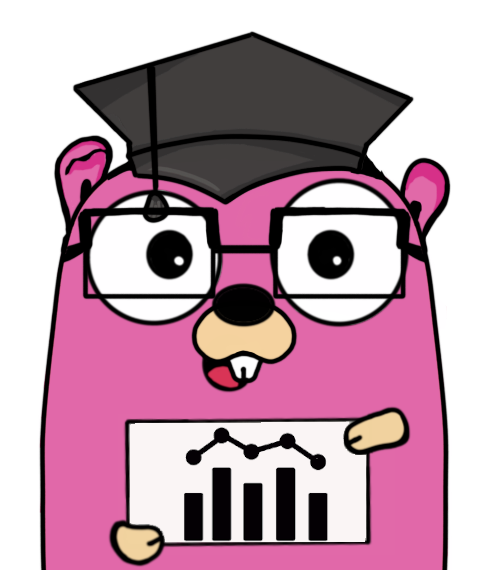Visualize real time plots of your Go program runtime metrics, including heap, objects, goroutines, GC pauses, scheduler and more, in your browser.
Download the latest version:
go get github.com/arl/statsviz@latest
Please note that, as new metrics are added to the /runtime/metrics package, new plots are added to Statsviz.
This also means that the presence of some plots on the dashboard depends on the Go version you're using.
When in doubt, use the latest ;-)
Register Statsviz HTTP handlers with your application http.ServeMux.
mux := http.NewServeMux()
statsviz.Register(mux)
go func() {
log.Println(http.ListenAndServe("localhost:8080", mux))
}()Open your browser at http://localhost:8080/debug/statsviz
If you want more control over Statsviz HTTP handlers, examples are:
- you're using some HTTP framework
- you want to place Statsviz handler behind some middleware
then use statsviz.NewServer to obtain a Server instance. Both the Index() and Ws() methods return http.HandlerFunc.
srv, err := statsviz.NewServer(); // Create server or handle error
srv.Index() // UI (dashboard) http.HandlerFunc
srv.Ws() // Websocket http.HandlerFuncPlease look at examples of usage in the Examples directory.
statsviz.Register registers 2 HTTP handlers within the given http.ServeMux:
-
the
Indexhandler serves Statsviz user interface at/debug/statsvizat the address served by your program. -
The
Wsserves a Websocket endpoint. When the browser connects to that endpoint, runtime/metrics are sent to the browser, once per second.
Data points are in a browser-side circular-buffer.
Check out the API reference on pkg.go.dev.
Controls at the top of the page act on all plots:
- the groom shows/hides the vertical lines representing garbage collections.
- the time range selector defines the visualized time span.
- the play/pause icons stops and resume the refresh of the plots.
- the light/dark selector switches between light and dark modes.
On top of each plot there are 2 icons:
- the camera downloads a PNG image of the plot.
- the info icon shows details about the metrics displayed.
Depending on your go version, some plots may not be available.
Since v0.6 you can add your own plots to Statsviz dashboard, in order to easily
visualize your application metrics next to runtime metrics.
Please see the userplots example.
Check out the _example directory to see various ways to use Statsviz, such as:
- use of
http.DefaultServeMuxor your ownhttp.ServeMux - wrap HTTP handler behind a middleware
- register the web page at
/foo/barinstead of/debug/statsviz - use
https://rather thanhttp:// - register Statsviz handlers with various Go HTTP libraries/frameworks:
Either use GitHub's discussions or come to say hi and ask a live question on #statsviz channel on Gopher's slack.
Please use issues for bugs and feature requests.
Pull-requests are always welcome!
More details in CONTRIBUTING.md.
See CHANGELOG.md.
See LICENSE