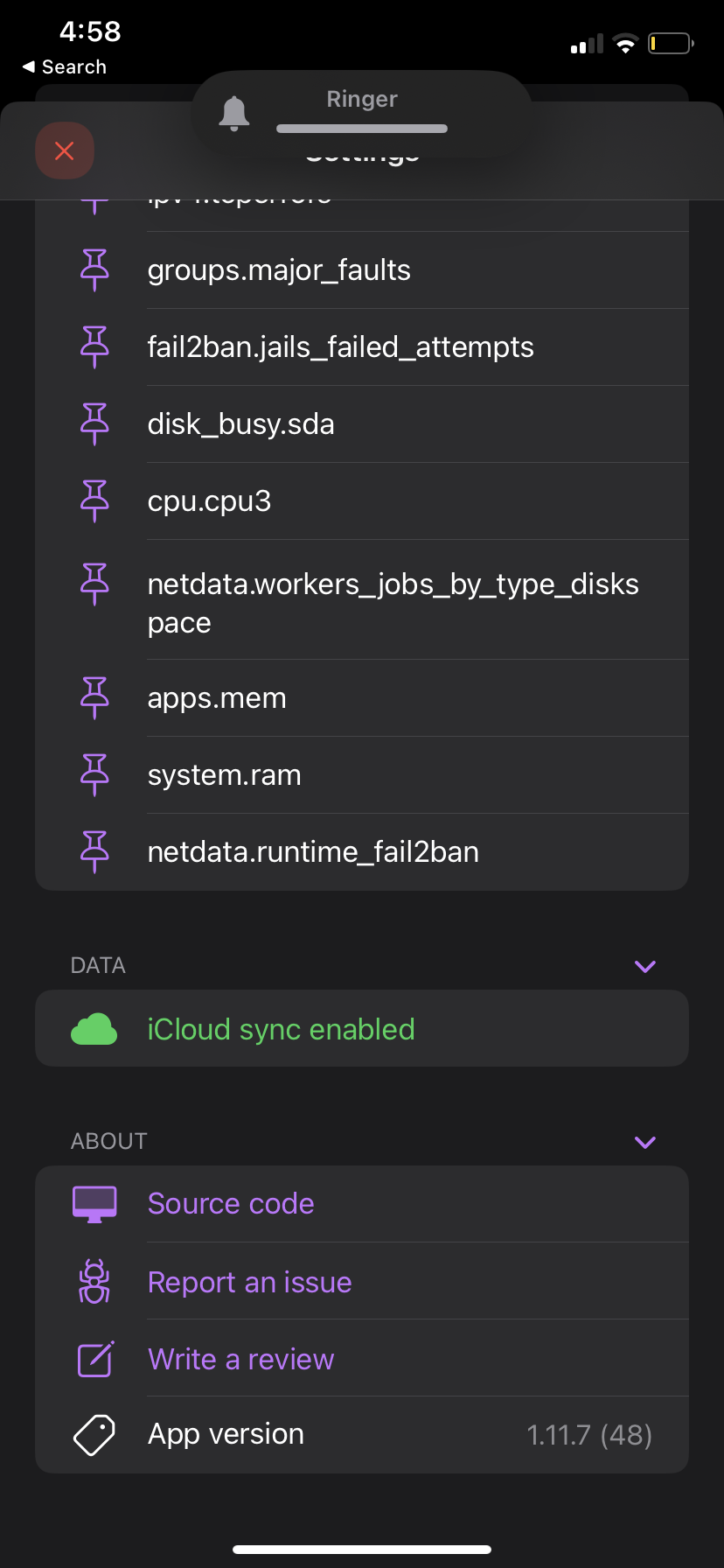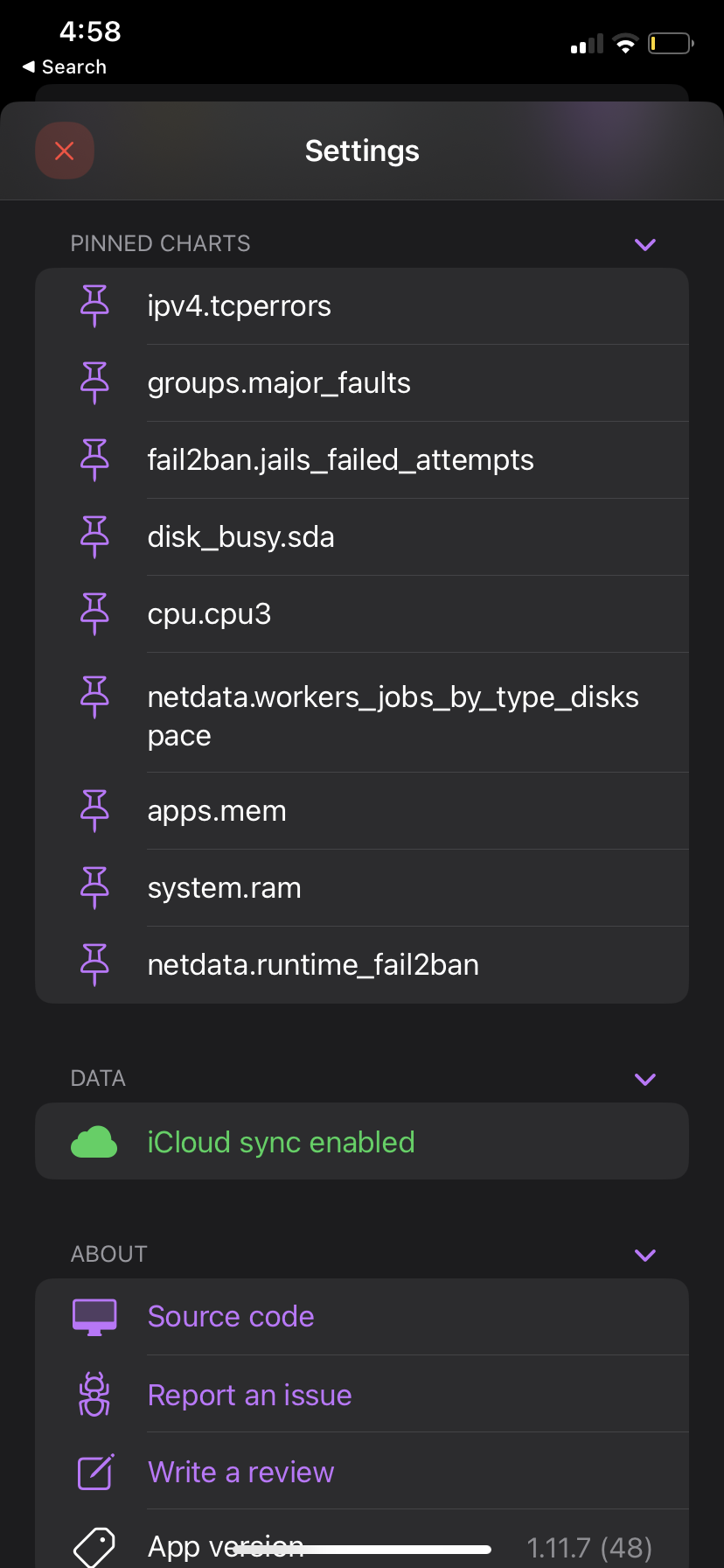A beautiful and minimal client for Netdata that allows you to monitor cloud infrastructure in real-time.
Caution
This app does NOT work with Netdata Cloud
Important
Please note that this app is an independent iOS/macOS client and is not officially affiliated with, authorized, maintained, sponsored, or endorsed by Netdata (Netdata Inc) or any of its affiliates or subsidiaries. This application is open-source, and it operates by utilizing the APIs provided by Netdata.
Monitor everything in real time on your mobile device
Works out-of-the-box with any self hosted Netdata instance
Get notified when alerts are triggered in your server. You can find the backend implementation here.
Open-source iOS, iPadOS and macOS client
Netdata is distributed, real-time performance and health monitoring for systems and applications. It is a highly-optimized monitoring agent you install on all your systems and containers.
Thanks goes to these wonderful people (emoji key):
Mirko Milovanovic 💻 🎨 |
This project follows the all-contributors specification. Contributions of any kind welcome!