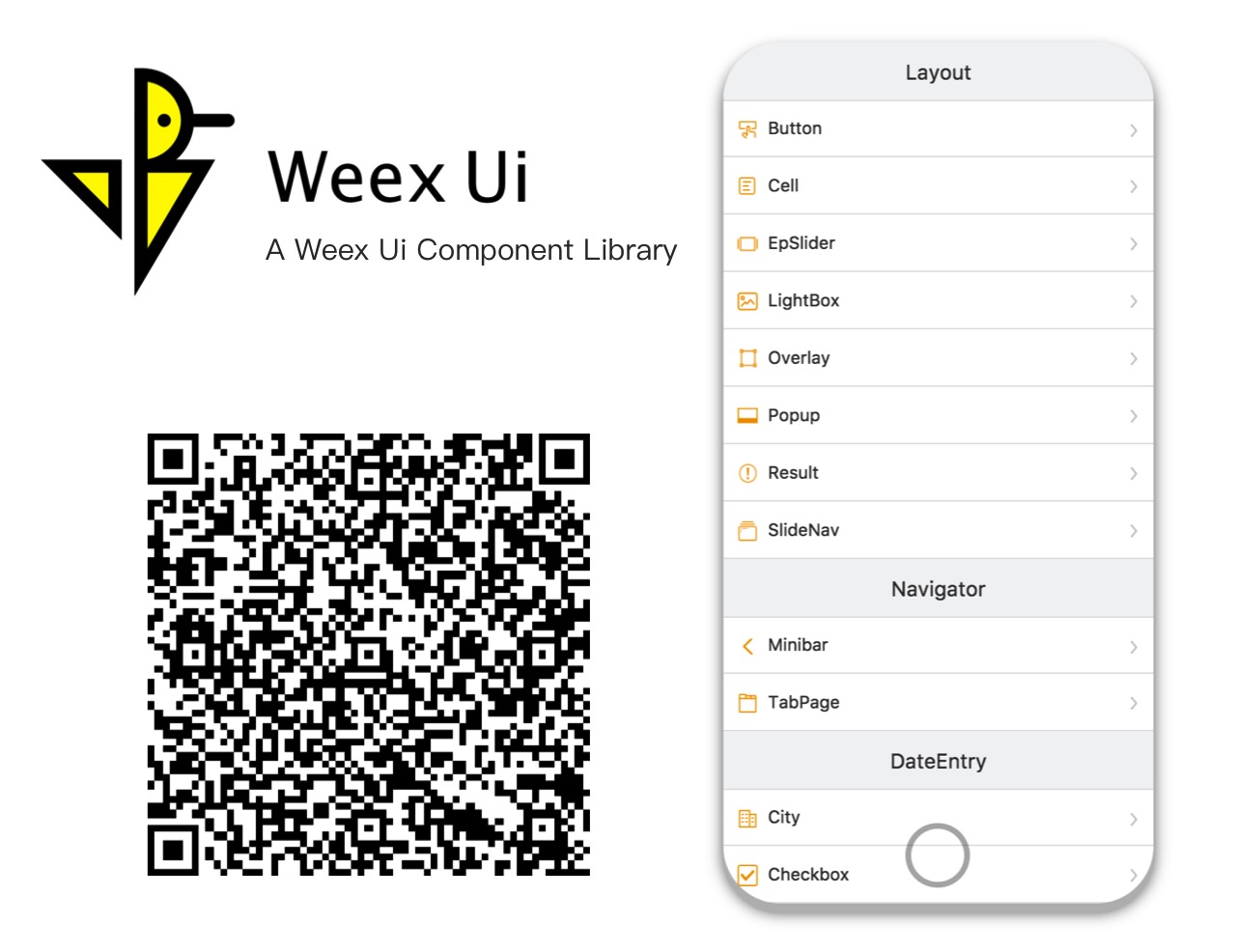A rich interactive, lightweight, high performance UI library based on Weex.
Try it with Fliggy, Taobao, Tmall, Weex Playground or any browsers now!
npm i weex-ui -S<template>
<div>
<wxc-button text="Open Popup"
@wxcButtonClicked="buttonClicked">
</wxc-button>
<wxc-popup width="500"
pos="left"
:show="isShow"
@wxcPopupOverlayClicked="overlayClicked">
</wxc-popup>
</div>
</template>
<script>
import { WxcButton, WxcPopup } from 'weex-ui';
// or
// import WxcButton from 'weex-ui/packages/wxc-button';
// import WxcPopup from 'weex-ui/packages/wxc-popup';
module.exports = {
components: { WxcButton, WxcPopup },
data: () => ({
isShow: false
}),
methods: {
buttonClicked () {
this.isShow = true;
},
overlayClicked () {
this.isShow = false;
}
}
};
</script>In order to not pack all the components, you need to use babel-plugin-component to import the specified component.
At the same time, if you haven't installed babel-preset-stage-0, it's necessary to install it.
npm i babel-preset-stage-0 babel-plugin-component -D{
"presets": ["es2015", "stage-0"],
"plugins": [
[
"component",
{
"libraryName": "weex-ui",
"libDir": "packages",
"style": false
}
]
]
}- If babel-loader in
webpack.config.jshas a exclude for node_modules, please turn on for weex-ui asexclude: /node_modules(?!(\/|\\).*(weex).*)/. - In order to get the latest features, please focus on the ChangeLog and often update
weex-uito the latest. - Many questions can be found in the faq and issue list, if you find a new bug, just file an issue.
- More experience in Weex construction can be learned from Weex + Ui - Weex Conf 2018, welcome to translate it.
npm i
npm run startOnce it has been compiled, a browser window will be opened automatically. You can switch to developer mode to see the demo. And there will be a QR code that you can use to try the demo on your phone in the console.
- Use Weex Ui in your daily work.
- Star it if you like.
- Join the chat at DingTalk to help solve weex problems.
 |  |  |
Want to file a bug, contribute some code, or improve documentation? Excellent! Read up on our Contributing Guide before making a pull request.
Thank you to all the people who already contributed to Weex Ui!
- The Apache License
- Please feel free to use and contribute to the development.