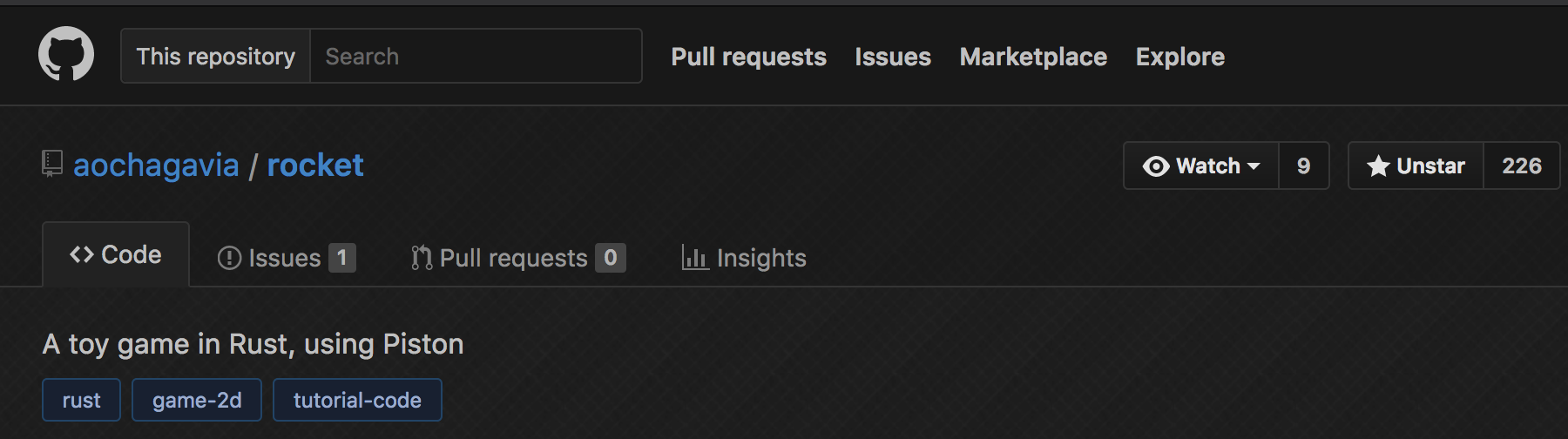Rocket is a toy game written in Rust, using the
ggezlibrary. The code is thoroughly commented in order to help people to follow it easily.
You can find more screenshots in the screenshots directory.
As you can see in the screenshots below, you are the red rocket and have to save the world from the yellow invaders. To do so, you can use the following controls:
| Keyboard | Action |
|---|---|
| ↑ | Boost |
| ← | Rotate left |
| → | Rotate right |
| Space | Shoot |
Unless you are using Windows, you'll need to install SDL2 on your system. There are detailed instructions here. And as always, it is a real pleasure to work with Cargo. You only need the following:
cargo run --release
After having implemented some toy games in C++ using SDL and SFML, I thought it would be a good idea to try the same in Rust. Additionally, I had written a similar game in Haskell and wanted to port it to see the similarities and differences between Haskell and Rust. Another reason to program this game was to have an easy to follow Rust project that could be useful for people learning the language.