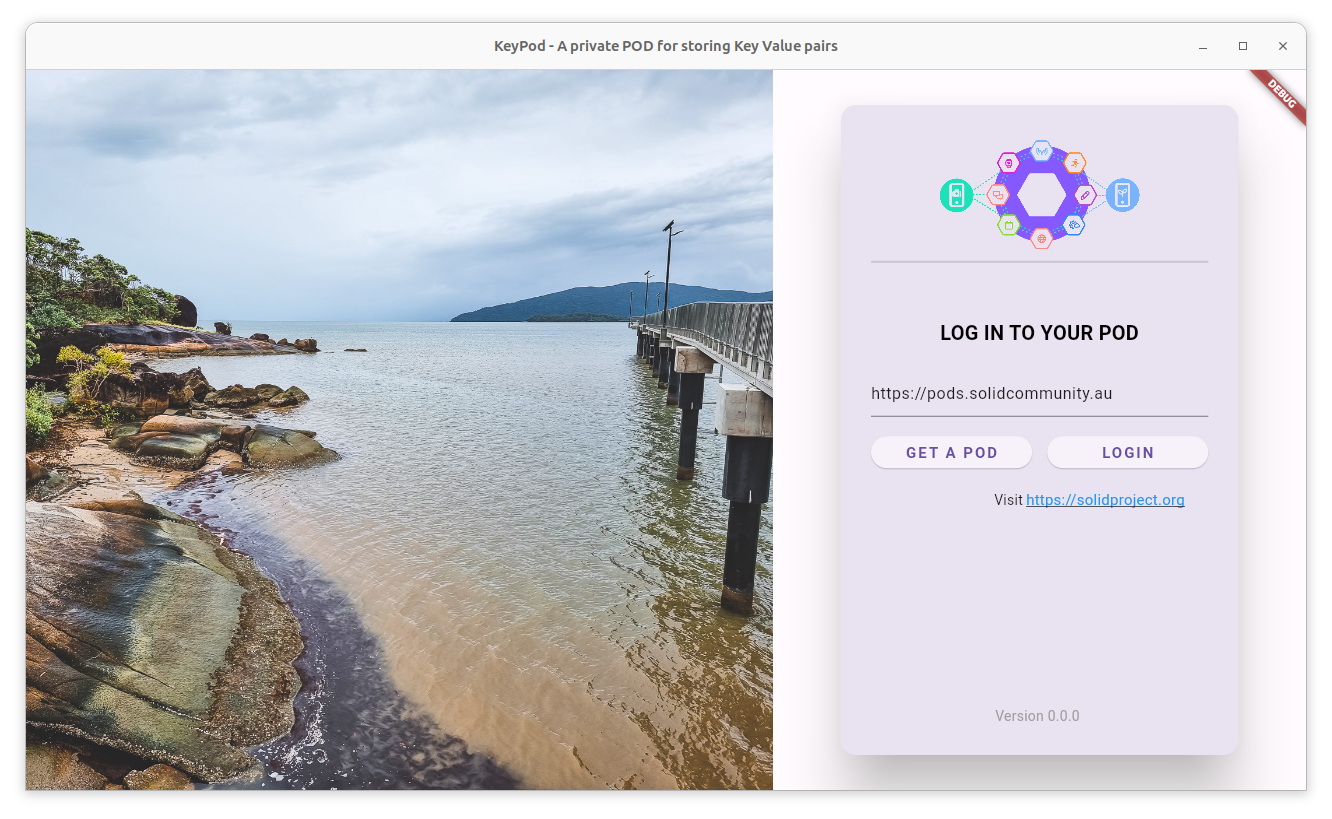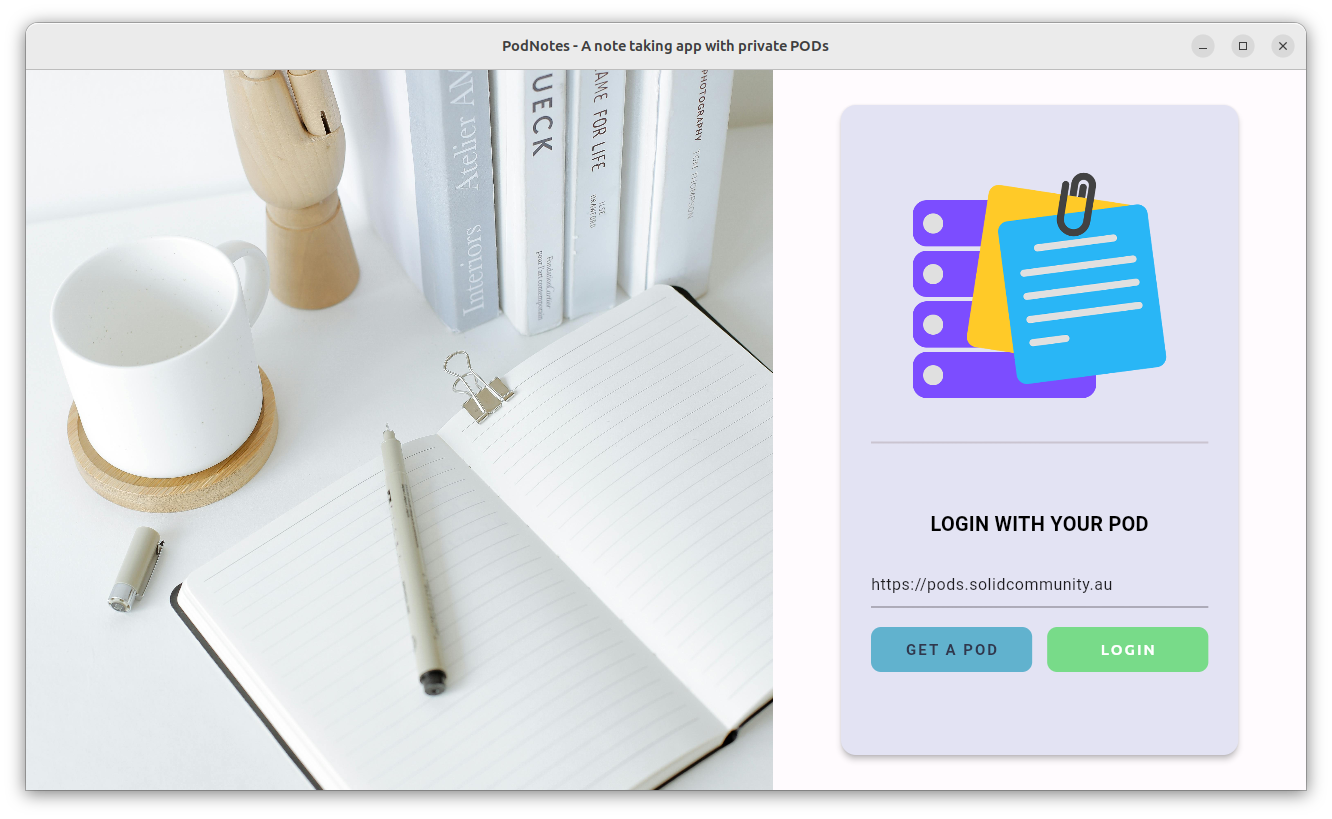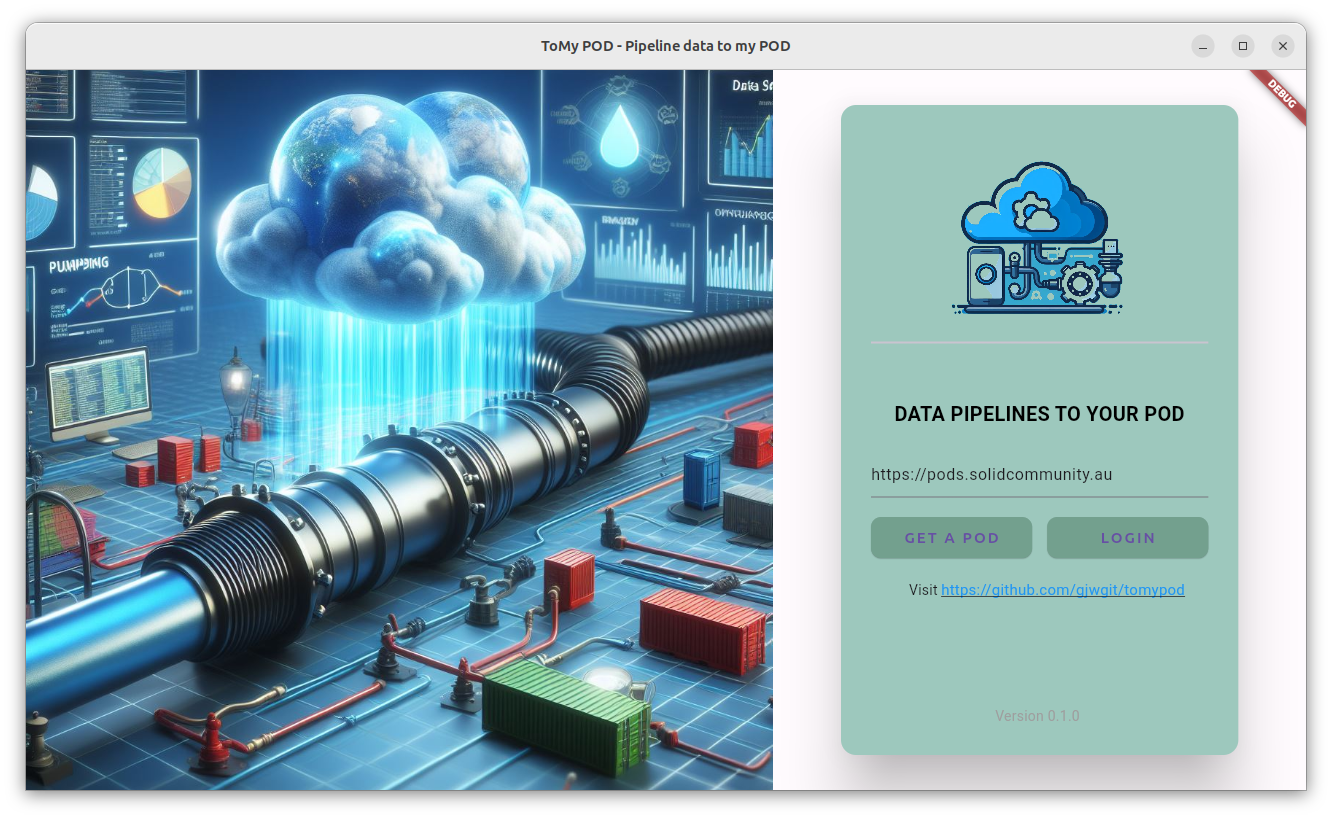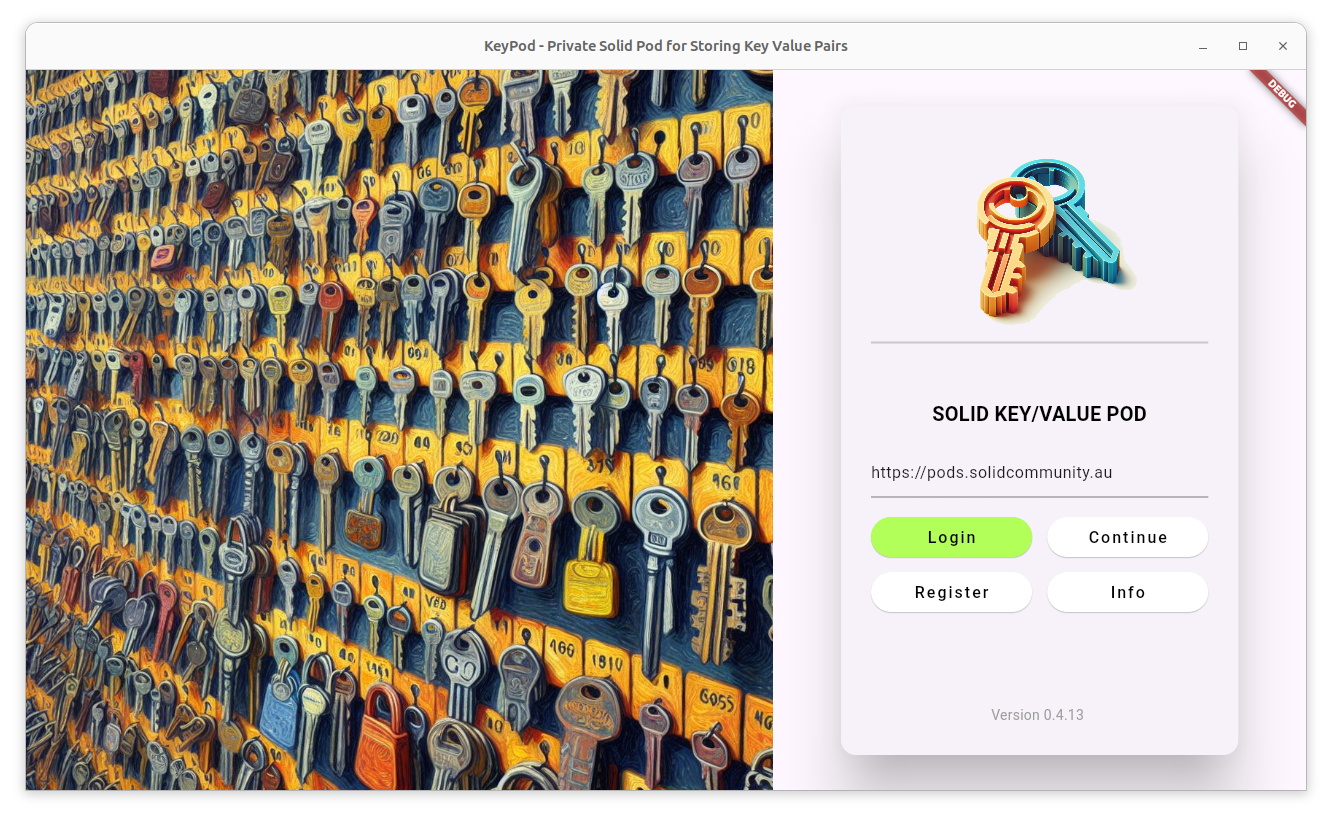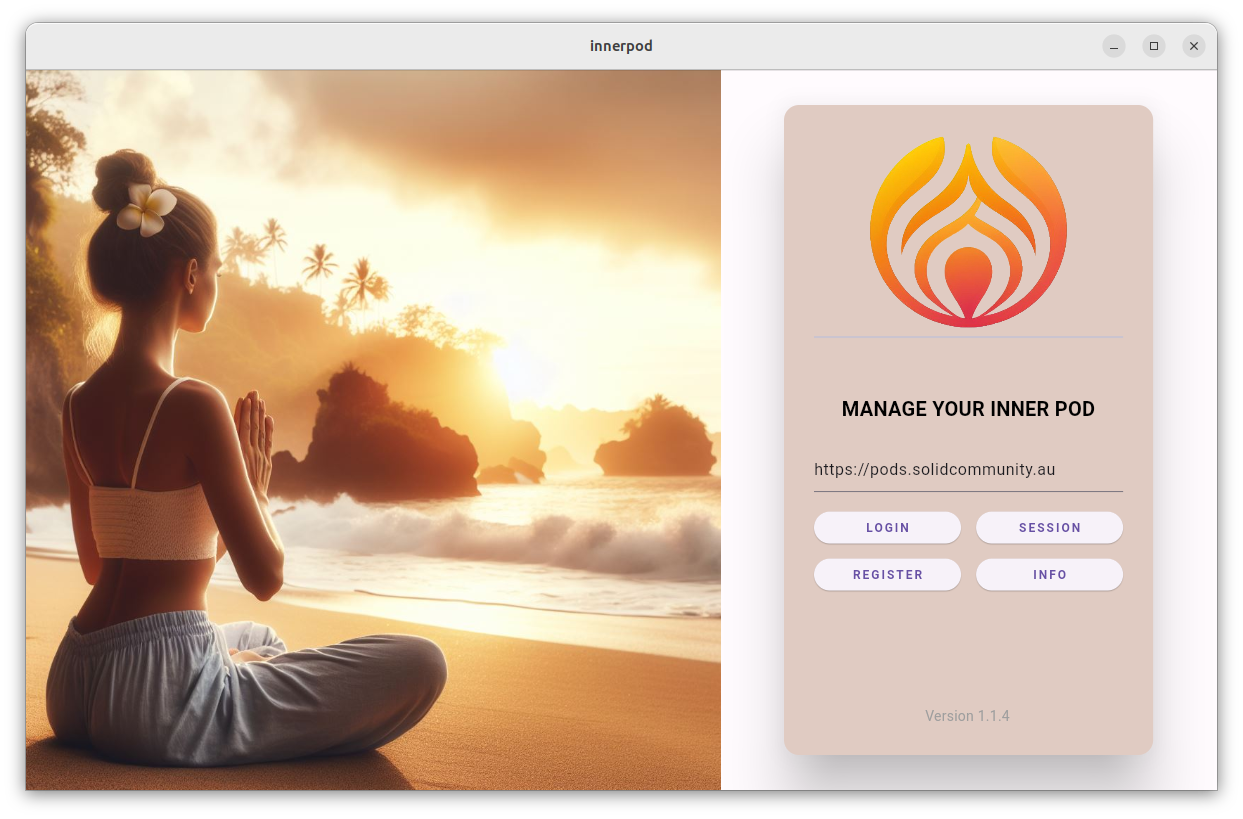UNDER DEVELOPMENT
This package is currently under development and some API may change. The SolidLogin() and SolidLoginPopup() are used in a number of apps now and are more stable.
Visit https://soidcommunity.au
Solid is an open standard for a server hosting personal online data stores (Pods). Numerous providers of Solid Server hosting are emerging allowing users to host and migrate their Pods on any such servers (or to run their own server.
This package supports high level access for apps to authenticate users and then to access the user's data from their Pods through Flutter Widgets.
- Standard widget [SolidLogin] to support authentication against a Solid server:
Default style:
Optional version and visit link:
Changing the image, logo, login text, colour scheme:
Change the image, logo, login text, button style, colour scheme:
Fine tune to suit the theme of the app:
TODO: List prerequisites and provide or pointer to information on how to start using the package.
A simple login screen is provided by the package to take care of the
details for authenticating a user against a Solid server. If your
own home widget is call MyHome() then simply wrap this within the
SolidLogin() widget:
of the
@override
Widget build(BuildContext context) {
return MaterialApp(
title: 'My Pod',
home: const SolidLogin(
child: Scaffold(body: MyHome()),
),
);
}TODO: More about the package: where to find more information, how to contribute to the package, how to file issues, what response they can expect from the package authors, and more.