- Home Page: https://web3.ant.design
- Documentation: https://web3.ant.design/guide/ant-design-web3
- Course: https://web3.ant.design/course/introduction
- 国内加速官网: https://web3.antdigital.dev
- 🎨 Ant Design Friendly
- 📦 Out-of-the-Box Experience
- 🔌 Compatibility with Different Chains
npm i antd @ant-design/web3 --saveimport { Address } from '@ant-design/web3';
export default () => {
return <Address address="0x1234567890123456789012345678901234567890" />;
};$ git clone [email protected]:ant-design/ant-design-web3.git
$ cd ant-design-web3
$ pnpm i
$ pnpm start|
|
|
|---|---|
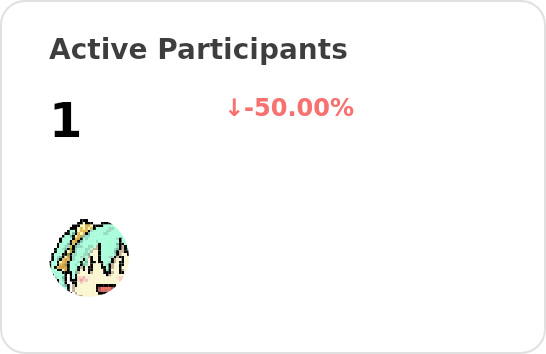
|
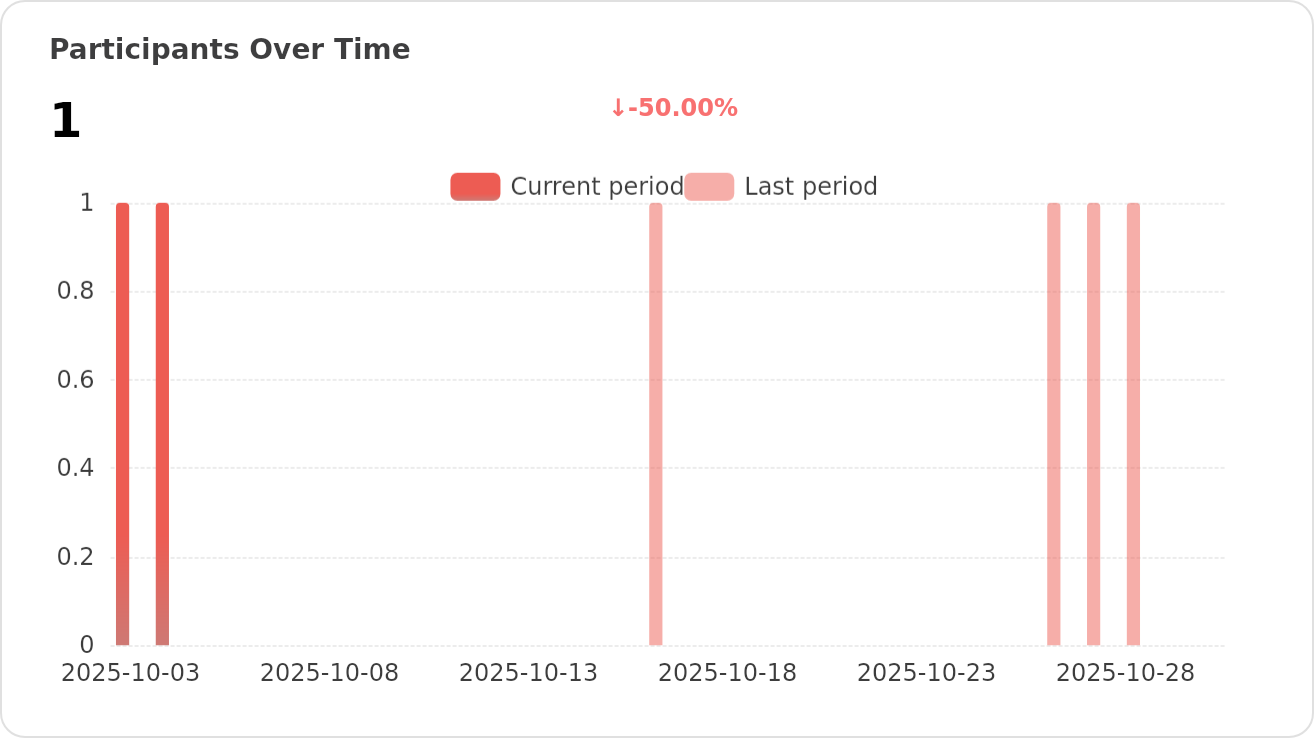
|
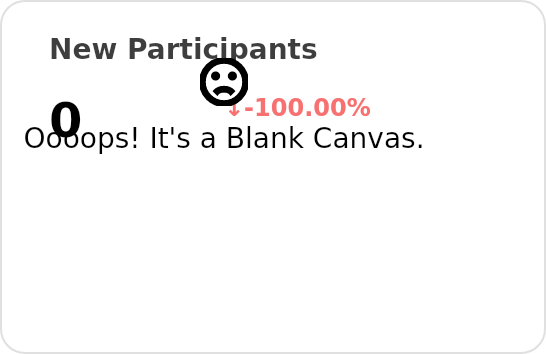
|
|
Any type of contribution is welcome, here are some examples of how you may contribute to this project:
- Use Ant Design Web3 in your daily work.
- Submit issues to report bugs or ask questions.
- Join our discussion and provide us with suggestions.
- Propose pull requests to improve our code.
To better participate and contribute, please read our contribution guidelines.












