A next-generation Python notebook: explore data, build tools, deploy apps!
marimo is a next-generation Python notebook where every notebook is also shareable as an interactive web app: explore data, run experiments, build tools, and deploy apps, all from one seamless environment.
pip install marimo && marimo tutorial introWhen you run a cell, marimo automatically runs all other cells that depend on it (like a spreadsheet!). This reactivity, along with marimo's built-in interactive UI elements, lets you make powerful notebooks and apps that make your data tangible.
Highlights.
- reactive: run a cell, and marimo automatically runs cells that depend on it
- interactive: connect inputs like sliders, dropdowns, plots, and more to Python
- expressive: write dynamic makdown parametrized by UI elements, plots, or anything else
- Pythonic: no callbacks, no magical syntax — just Python
- git-friendly: notebooks stored as
.pyfiles
Installation. In a terminal, run
pip install marimo
marimo tutorial introYou should see a tutorial notebook in your browser.
Create notebooks. Create an empty notebook with
marimo editor create/edit a notebook with a given name with
marimo edit your_notebook.py- marimo reacts to your code changes, like a spreadsheet! This rapid feedback ensures your code and outputs are always in sync.
- Import
marimoin your notebooks to use interactive elements, like sliders, dropdowns, tables, and more.
See our docs to learn more, including how to layout outputs in tabs, rows, columns, and more.
Run apps. Run your notebook as a web app, with Python code hidden and uneditable:
marimo run your_notebook.pyThis app is deployed on marimo cloud, our unified platform for deploying and sharing notebooks and apps.
Automatically convert Jupyter notebooks. Automatically translate Jupyter notebooks to marimo notebooks:
marimo convert your_notebook.ipynb > your_notebook.pyTutorials. List all tutorials:
marimo tutorial --helpGitHub Copilot. The marimo editor natively supports GitHub Copilot. Enable it via the settings menu in the marimo editor.
VS Code extension. If you prefer VS Code over terminal, try our VS Code extension.
marimo is easy to get started with, with lots of room for power users. You can build powerful apps, including data labeling tools, embedding visualizers, model evaluation dashboards, and more, with surprisingly little code.
Examples are available in the examples/ directory.
We've deployed many of these examples at our public
gallery; try them out!
Ready to learn more? Check out our docs!
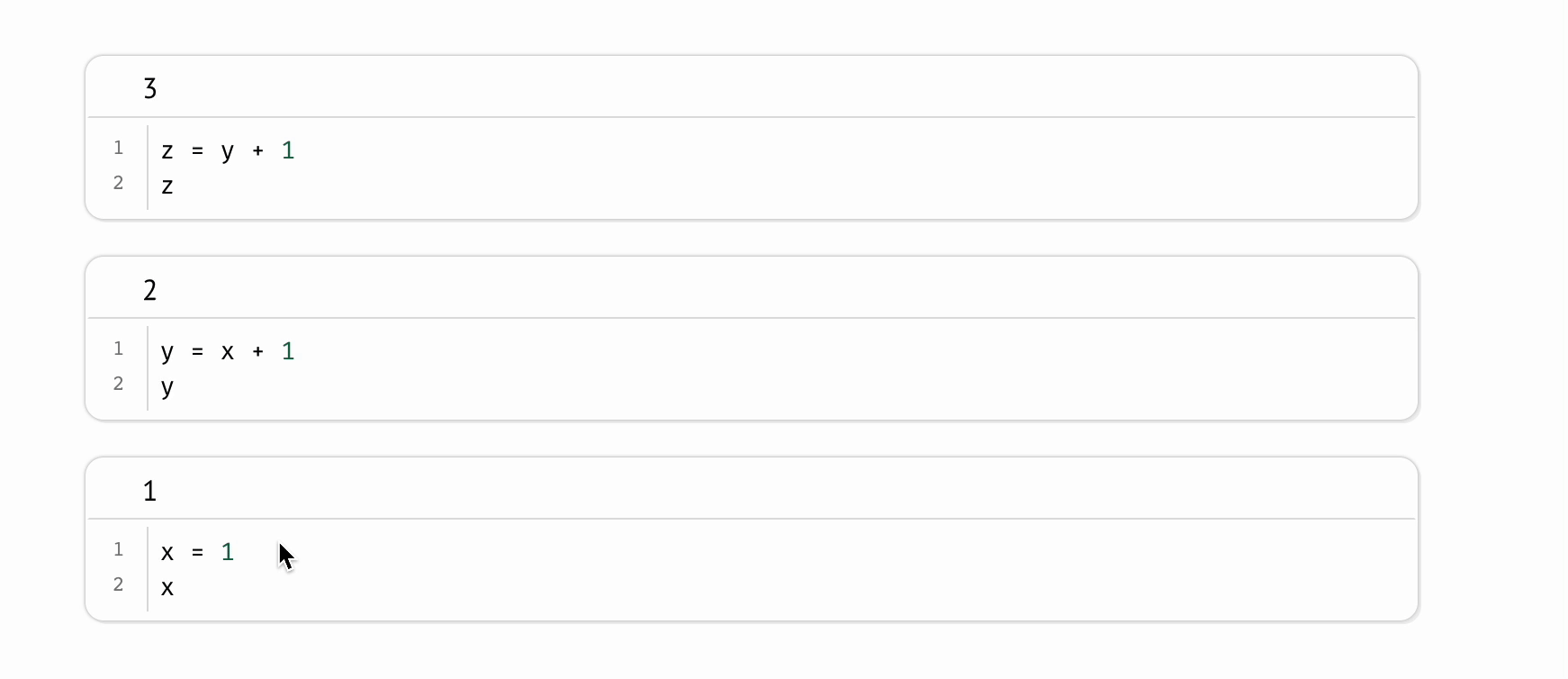
|

|

|

|
| Tutorial | Inputs | Plots | Layout |
See the FAQ at our docs.
We appreciate all contributions! You don't need to be an expert to help out. Please see CONTRIBUTING.md for more details on how to get started.
Questions? Reach out to us on Discord.
We're building a community. Come hang out with us!




