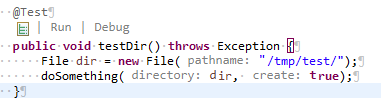Eclipse plugin for JDT Java Code Mining and Git Code Mining (Experimental)
JDT CodeMining is a an Eclipse plugin which requires Eclipse Photon based on JFace Text which provides CodeMining support.
JDT Java CodeMining requires Eclipse Photon (4.8) or above.
It is compatible with Eclipse 2018-12 (4.10) in which basic CodeMining features are provided and enriched by JDT Java CodeMining.
To install JDT Java CodeMining:
- install last build of Eclipse Photon from https://www.eclipse.org/downloads/eclipse-packages/
- install jdt-codemining with update site http://oss.opensagres.fr/jdt-codemining/snapshot/
By default minings are disabled, you must activate them with preferences:
To show the result of the toString() method of an Object instead of for example myObject= Integer (id=20) it is recommended to enable the following option:
Go to Preferences > Java > Debug > Detail Formatters. On the section Show variable details ('toString()' value) select As the label for all variables.
Before:
After:
jdt-codemining provides several JDT Java CodeMining:
GeneralShow referencesShow implementationsShow method parameter namesShow method parameter typesShow end statement
JUnitShow JUnit statusShow JUnit runShow JUnit debug
DebuggingShow variable values inline while debugging
- Show revision recent change
- Show avatar
- Show date ago
- Show authors
Please star this project if you want to have those CodeMinings inside JDT. After discussing with JDT Team, this CodeMining support will not included for Photon release in June but perhaps in september if jdt-codemining receives good feedback. Indeed as CodeMining is a new feature which could cause some trouble (like performance) and JDT Team are very busy, they prefer not include my work on Java CodeMining for Photon release in June.
So please star this github project and create any issues to know your feelings and bugs. Thanks!
Issues can be about:
performance: indeed StyledText is not performant with big file and variable line height mode. As CodeMining can affect the line height (variable line height) to draw the mining before a line (like references), you could have trouble with performance. StyledText was improved to have better performance with variable line height, but it's not perfect yet. So please fill issues if you have troubles by describing your case (attach the big Java file, describes what you do, which version of Eclipse Photon you are using).regression: StyledText was improved to have better performance in variable line height, please fill issue if you find regression (like scrollbar not well computed, focus problem after apply of completion, etc).new feature: if you wish more settings to manage Java CodeMining, display other kind of mining, change the behaviour of mining when you click on it, etc, please create issues.
Here several demos with:
References:
Method Parameter CodeMining
JUnit CodeMining