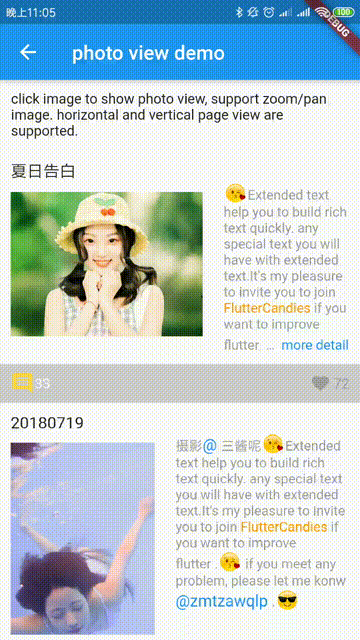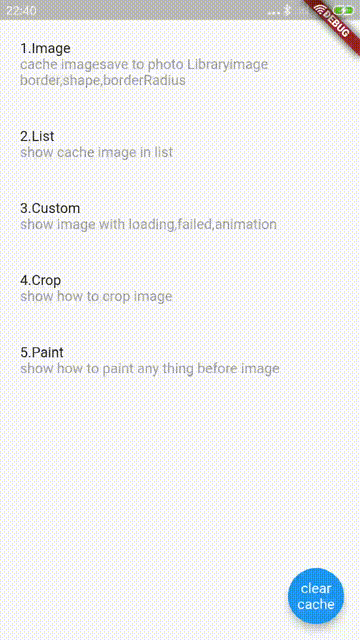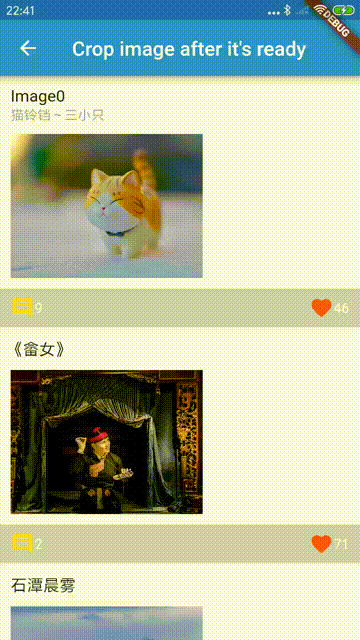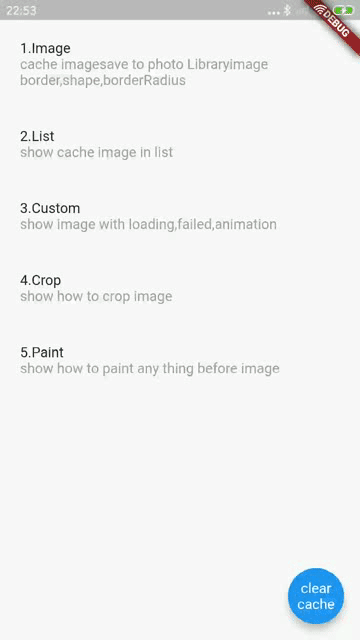A powerful official extension library of image, which support placeholder(loading)/ failed state, cache network, zoom pan image, photo view, slide out page, editor(crop,rotate,flip), paint custom etc.
- extended_image
You can use ExtendedImage.network as Image Widget
ExtendedImage.network(
url,
width: ScreenUtil.instance.setWidth(400),
height: ScreenUtil.instance.setWidth(400),
fit: BoxFit.fill,
cache: true,
border: Border.all(color: Colors.red, width: 1.0),
shape: boxShape,
borderRadius: BorderRadius.all(Radius.circular(30.0)),
//cancelToken: cancellationToken,
) ExtendedNetworkImageProvider(
this.url, {
this.scale = 1.0,
this.headers,
this.cache: false,
this.retries = 3,
this.timeLimit,
this.timeRetry = const Duration(milliseconds: 100),
CancellationToken cancelToken,
}) : assert(url != null),
assert(scale != null),
cancelToken = cancelToken ?? CancellationToken();| parameter | description | default |
|---|---|---|
| url | The URL from which the image will be fetched. | required |
| scale | The scale to place in the [ImageInfo] object of the image. | 1.0 |
| headers | The HTTP headers that will be used with [HttpClient.get] to fetch image from network. | - |
| cache | whether cache image to local | false |
| retries | the time to retry to request | 3 |
| timeLimit | time limit to request image | - |
| timeRetry | the time duration to retry to request | milliseconds: 100 |
| cancelToken | token to cancel network request | CancellationToken() |
Extended Image provide 3 states(loading,completed,failed), you can define your state widget with loadStateChanged call back.
loadStateChanged is not only for network, if your image need long time to load, you can set enableLoadState(default value is ture for network and others are false) to ture
/// custom load state widget if you want
final LoadStateChanged loadStateChanged;
enum LoadState {
//loading
loading,
//completed
completed,
//failed
failed
}
///whether has loading or failed state
///default is false
///but network image is true
///better to set it's true when your image is big and take some time to ready
final bool enableLoadState;ExtendedImageState(LoadStateChanged call back)
| parameter/method | description | default |
|---|---|---|
| extendedImageInfo | image info | - |
| extendedImageLoadState | LoadState(loading,completed,failed) | - |
| returnLoadStateChangedWidget | if this is ture, return widget which from LoadStateChanged fucntion immediately(width/height/gesture/border/shape etc, will not effect on it) | - |
| imageProvider | ImageProvider | - |
| invertColors | invertColors | - |
| imageStreamKey | key of image | - |
| reLoadImage() | if image load failed,you can reload image by call it | - |
abstract class ExtendedImageState {
void reLoadImage();
ImageInfo get extendedImageInfo;
LoadState get extendedImageLoadState;
///return widget which from LoadStateChanged fucntion immediately
bool returnLoadStateChangedWidget;
ImageProvider get imageProvider;
bool get invertColors;
Object get imageStreamKey;
}ExtendedImage.network(
url,
width: ScreenUtil.instance.setWidth(600),
height: ScreenUtil.instance.setWidth(400),
fit: BoxFit.fill,
cache: true,
loadStateChanged: (ExtendedImageState state) {
switch (state.extendedImageLoadState) {
case LoadState.loading:
_controller.reset();
return Image.asset(
"assets/loading.gif",
fit: BoxFit.fill,
);
break;
case LoadState.completed:
_controller.forward();
return FadeTransition(
opacity: _controller,
child: ExtendedRawImage(
image: state.extendedImageInfo?.image,
width: ScreenUtil.instance.setWidth(600),
height: ScreenUtil.instance.setWidth(400),
),
);
break;
case LoadState.failed:
_controller.reset();
return GestureDetector(
child: Stack(
fit: StackFit.expand,
children: <Widget>[
Image.asset(
"assets/failed.jpg",
fit: BoxFit.fill,
),
Positioned(
bottom: 0.0,
left: 0.0,
right: 0.0,
child: Text(
"load image failed, click to reload",
textAlign: TextAlign.center,
),
)
],
),
onTap: () {
state.reLoadImage();
},
);
break;
}
},
)ExtendedImage
| parameter | description | default |
|---|---|---|
| mode | image mode (none,gestrue,editor) | none |
| initGestureConfigHandler | init GestureConfig when image is ready,for example, base on image width/height | - |
| onDoubleTap | call back of double tap under ExtendedImageMode.Gesture | - |
GestureConfig
| parameter | description | default |
|---|---|---|
| minScale | min scale | 0.8 |
| animationMinScale | the min scale for zooming then animation back to minScale when scale end | minScale _ 0.8 |
| maxScale | max scale | 5.0 |
| animationMaxScale | the max scale for zooming then animation back to maxScale when scale end | maxScale _ 1.2 |
| speed | speed for zoom/pan | 1.0 |
| inertialSpeed | inertial speed for zoom/pan | 100 |
| cacheGesture | save Gesture state (for example in ExtendedImageGesturePageView, gesture state will not change when scroll back),remember clearGestureDetailsCache at right time | false |
| inPageView | whether in ExtendedImageGesturePageView | false |
ExtendedImage.network(
imageTestUrl,
fit: BoxFit.contain,
//enableLoadState: false,
mode: ExtendedImageMode.Gesture,
initGestureConfigHandler: (state) {
return GestureConfig(
minScale: 0.9,
animationMinScale: 0.7,
maxScale: 3.0,
animationMaxScale: 3.5,
speed: 1.0,
inertialSpeed: 100.0,
initialScale: 1.0,
inPageView: false);
},
)onDoubleTap: (ExtendedImageGestureState state) {
///you can use define pointerDownPosition as you can,
///default value is double tap pointer down postion.
var pointerDownPosition = state.pointerDownPosition;
double begin = state.gestureDetails.totalScale;
double end;
//remove old
_animation?.removeListener(animationListener);
//stop pre
_animationController.stop();
//reset to use
_animationController.reset();
if (begin == doubleTapScales[0]) {
end = doubleTapScales[1];
} else {
end = doubleTapScales[0];
}
animationListener = () {
//print(_animation.value);
state.handleDoubleTap(
scale: _animation.value,
doubleTapPosition: pointerDownPosition);
};
_animation = _animationController
.drive(Tween<double>(begin: begin, end: end));
_animation.addListener(animationListener);
_animationController.forward();
}, ExtendedImage.network(
imageTestUrl,
fit: BoxFit.contain,
mode: ExtendedImageMode.editor,
extendedImageEditorKey: editorKey,
initEditorConfigHandler: (state) {
return EditorConfig(
maxScale: 8.0,
cropRectPadding: EdgeInsets.all(20.0),
hitTestSize: 20.0,
cropAspectRatio: _aspectRatio.aspectRatio);
},
);ExtendedImage
| parameter | description | default |
|---|---|---|
| mode | image mode (none,gestrue,editor) | none |
| initEditorConfigHandler | init EditorConfig when image is ready. | - |
| extendedImageEditorKey | key of ExtendedImageEditorState to flip/rotate/get crop rect | - |
EditorConfig
| parameter | description | default |
|---|---|---|
| maxScale | max scale of zoom | 5.0 |
| cropRectPadding | the padding between crop rect and image layout rect. | EdgeInsets.all(20.0) |
| cornerSize | size of corner shape | Size(30.0, 5.0) |
| cornerColor | color of corner shape | primaryColor |
| lineColor | color of crop line | scaffoldBackgroundColor.withOpacity(0.7) |
| lineHeight | height of crop line | 0.6 |
| eidtorMaskColorHandler | call back of eidtor mask color base on pointerDown | scaffoldBackgroundColor.withOpacity(pointerdown ? 0.4 : 0.8) |
| hitTestSize | hit test region of corner and line | 20.0 |
| animationDuration | auto center animation duration | Duration(milliseconds: 200) |
| tickerDuration | duration to begin auto center animation after crop rect is changed | Duration(milliseconds: 400) |
| cropAspectRatio | aspect ratio of crop rect | null(custom)) |
it's a double value, so it's esay for you to define by yourself. following are official values
class CropAspectRatios {
/// no aspect ratio for crop
static const double custom = null;
/// the same as aspect ratio of image
/// [cropAspectRatio] is not more than 0.0, it's original
static const double original = 0.0;
/// ratio of width and height is 1 : 1
static const double ratio1_1 = 1.0;
/// ratio of width and height is 3 : 4
static const double ratio3_4 = 3.0 / 4.0;
/// ratio of width and height is 4 : 3
static const double ratio4_3 = 4.0 / 3.0;
/// ratio of width and height is 9 : 16
static const double ratio9_16 = 9.0 / 16.0;
/// ratio of width and height is 16 : 9
static const double ratio16_9 = 16.0 / 9.0;
}-
add key for ExtendedImageEditorState
final GlobalKey<ExtendedImageEditorState> editorKey =GlobalKey<ExtendedImageEditorState>(); -
rotate right
editorKey.currentState.rotate(right: true); -
rotate left
editorKey.currentState.rotate(right: false); -
flip
editorKey.currentState.flip(); -
reset
editorKey.currentState.reset();
- add image library into your pubspec.yaml, it's used to crop/rotate/flip image data
dependencies:
image: any- get crop rect and image data from ExtendedImageEditorState
var cropRect = editorKey.currentState.getCropRect();
ui.Image imageData = editorKey.currentState.image;- convert flutter image data to image libray data.
var data = await imageData.toByteData(format: ui.ImageByteFormat.png);
image.Image src = decodePng(data.buffer.asUint8List());- flip,rotate,crop data
if (editorKey.currentState.editAction.hasEditAction) {
var editAction = editorKey.currentState.editAction;
src = copyFlip(src, flipX: editAction.flipX, flipY: editAction.flipY);
if (editAction.hasRotateAngle) {
double angle = (editAction.rotateAngle ~/ (pi / 2)) * 90.0;
src = copyRotate(src, angle);
}
}
var cropData = copyCrop(src, cropRect.left.toInt(), cropRect.top.toInt(),
cropRect.width.toInt(), cropRect.height.toInt());- convert to original image data
output is original image data, you can use it to save or any other thing.
encodePng(cropData)ExtendedImageGesturePageView is the same as PageView and it's made for show zoom/pan image.
if you have cache the gesture, remember call clearGestureDetailsCache() method at the right time.(for example,page view page is disposed)
GestureConfig
| parameter | description | default |
|---|---|---|
| cacheGesture | save Gesture state (for example in ExtendedImageGesturePageView, gesture state will not change when scroll back),remember clearGestureDetailsCache at right time | false |
| inPageView | whether in ExtendedImageGesturePageView | false |
ExtendedImageGesturePageView.builder(
itemBuilder: (BuildContext context, int index) {
var item = widget.pics[index].picUrl;
Widget image = ExtendedImage.network(
item,
fit: BoxFit.contain,
mode: ExtendedImageMode.Gesture,
gestureConfig: GestureConfig(
inPageView: true, initialScale: 1.0,
//you can cache gesture state even though page view page change.
//remember call clearGestureDetailsCache() method at the right time.(for example,this page dispose)
cacheGesture: false
),
);
image = Container(
child: image,
padding: EdgeInsets.all(5.0),
);
if (index == currentIndex) {
return Hero(
tag: item + index.toString(),
child: image,
);
} else {
return image;
}
},
itemCount: widget.pics.length,
onPageChanged: (int index) {
currentIndex = index;
rebuild.add(index);
},
controller: PageController(
initialPage: currentIndex,
),
scrollDirection: Axis.horizontal,
),Extended Image support to slide out page as WeChat.
ExtendedImage
| parameter | description | default |
|---|---|---|
| enableSlideOutPage | whether enable slide out page | false |
take care of onSlidingPage call back, you can update other widgets' state as you want. but, do not setState directly here, image state will changed, you should only notify the widgets which are needed to change
return ExtendedImageSlidePage(
child: result,
slideAxis: SlideAxis.both,
slideType: SlideType.onlyImage,
onSlidingPage: (state) {
///you can change other widgets' state on page as you want
///base on offset/isSliding etc
//var offset= state.offset;
var showSwiper = !state.isSliding;
if (showSwiper != _showSwiper) {
// do not setState directly here, the image state will change,
// you should only notify the widgets which are needed to change
// setState(() {
// _showSwiper = showSwiper;
// });
_showSwiper = showSwiper;
rebuildSwiper.add(_showSwiper);
}
},
);ExtendedImageGesturePage
| parameter | description | default |
|---|---|---|
| child | The [child] contained by the ExtendedImageGesturePage. | - |
| slidePageBackgroundHandler | build background when slide page | defaultSlidePageBackgroundHandler |
| slideScaleHandler | custom scale of page when slide page | defaultSlideScaleHandler |
| slideEndHandler | call back of slide end,decide whether pop page | defaultSlideEndHandler |
| slideAxis | axis of slide(both,horizontal,vertical) | SlideAxis.both |
| resetPageDuration | reset page position when slide end(not pop page) | milliseconds: 500 |
| slideType | slide whole page or only image | SlideType.onlyImage |
| onSlidingPage | call back when it's sliding page, change other widgets state on page as you want | - |
| canMovePage | whether we should move page | true |
Color defaultSlidePageBackgroundHandler(
{Offset offset, Size pageSize, Color color, SlideAxis pageGestureAxis}) {
double opacity = 0.0;
if (pageGestureAxis == SlideAxis.both) {
opacity = offset.distance /
(Offset(pageSize.width, pageSize.height).distance / 2.0);
} else if (pageGestureAxis == SlideAxis.horizontal) {
opacity = offset.dx.abs() / (pageSize.width / 2.0);
} else if (pageGestureAxis == SlideAxis.vertical) {
opacity = offset.dy.abs() / (pageSize.height / 2.0);
}
return color.withOpacity(min(1.0, max(1.0 - opacity, 0.0)));
}
bool defaultSlideEndHandler(
{Offset offset, Size pageSize, SlideAxis pageGestureAxis}) {
if (pageGestureAxis == SlideAxis.both) {
return offset.distance >
Offset(pageSize.width, pageSize.height).distance / 3.5;
} else if (pageGestureAxis == SlideAxis.horizontal) {
return offset.dx.abs() > pageSize.width / 3.5;
} else if (pageGestureAxis == SlideAxis.vertical) {
return offset.dy.abs() > pageSize.height / 3.5;
}
return true;
}
double defaultSlideScaleHandler(
{Offset offset, Size pageSize, SlideAxis pageGestureAxis}) {
double scale = 0.0;
if (pageGestureAxis == SlideAxis.both) {
scale = offset.distance / Offset(pageSize.width, pageSize.height).distance;
} else if (pageGestureAxis == SlideAxis.horizontal) {
scale = offset.dx.abs() / (pageSize.width / 2.0);
} else if (pageGestureAxis == SlideAxis.vertical) {
scale = offset.dy.abs() / (pageSize.height / 2.0);
}
return max(1.0 - scale, 0.8);
}if you use ExtendedImageSlidePage and slideType =SlideType.onlyImage, make sure your page background is transparent
you should push page with TransparentMaterialPageRoute/TransparentCupertinoPageRoute
Navigator.push(
context,
Platform.isAndroid
? TransparentMaterialPageRoute(builder: (_) => page)
: TransparentCupertinoPageRoute(builder: (_) => page),
);ExtendedImage
| parameter | description | default |
|---|---|---|
| border | BoxShape.circle and BoxShape.rectangle,If this is [BoxShape.circle] then [borderRadius] is ignored. | - |
| borderRadius | If non-null, the corners of this box are rounded by this [BorderRadius].,Applies only to boxes with rectangular shapes; ignored if [shape] is not [BoxShape.rectangle]. | - |
| shape | BoxShape.circle and BoxShape.rectangle,If this is [BoxShape.circle] then [borderRadius] is ignored. | - |
ExtendedImage.network(
url,
width: ScreenUtil.instance.setWidth(400),
height: ScreenUtil.instance.setWidth(400),
fit: BoxFit.fill,
cache: true,
border: Border.all(color: Colors.red, width: 1.0),
shape: boxShape,
borderRadius: BorderRadius.all(Radius.circular(30.0)),
),to clear disk cached , call clearDiskCachedImages method.
// Clear the disk cache directory then return if it succeed.
/// <param name="duration">timespan to compute whether file has expired or not</param>
Future<bool> clearDiskCachedImages({Duration duration})to clear disk cached with specific url, call clearDiskCachedImage method.
/// clear the disk cache image then return if it succeed.
/// <param name="url">clear specific one</param>
Future<bool> clearDiskCachedImage(String url) async {get the local cached image file
Future<File> getCachedImageFile(String url) async {to clear memory cache , call clearMemoryImageCache method.
///clear all of image in memory
clearMemoryImageCache();
/// get ImageCache
getMemoryImageCache() ;call saveNetworkImageToPhoto and save image with image_picker_saver
///save netwrok image to photo
Future<bool> saveNetworkImageToPhoto(String url, {bool useCache: true}) async {
var data = await getNetworkImageData(url, useCache: useCache);
var filePath = await ImagePickerSaver.saveFile(fileData: data);
return filePath != null && filePath != "";
}get your raw image by [Load State](#Load State), and crop image by soureRect.
ExtendedRawImage soureRect is which you want to show image rect.
ExtendedRawImage(
image: image,
width: num400,
height: num300,
fit: BoxFit.fill,
soucreRect: Rect.fromLTWH(
(image.width - width) / 2.0, 0.0, width, image.height.toDouble()),
)provide BeforePaintImage and AfterPaintImage callback, you will have the chance to paint things you want.
ExtendedImage
| parameter | description | default |
|---|---|---|
| beforePaintImage | you can paint anything if you want before paint image. | - |
| afterPaintImage | you can paint anything if you want after paint image. | - |
ExtendedImage.network(
url,
width: ScreenUtil.instance.setWidth(400),
height: ScreenUtil.instance.setWidth(400),
fit: BoxFit.fill,
cache: true,
beforePaintImage: (Canvas canvas, Rect rect, ui.Image image) {
if (paintType == PaintType.ClipHeart) {
if (!rect.isEmpty) {
canvas.save();
canvas.clipPath(clipheart(rect, canvas));
}
}
return false;
},
afterPaintImage: (Canvas canvas, Rect rect, ui.Image image) {
if (paintType == PaintType.ClipHeart) {
if (!rect.isEmpty) canvas.restore();
} else if (paintType == PaintType.PaintHeart) {
canvas.drawPath(
clipheart(rect, canvas),
Paint()
..colorFilter =
ColorFilter.mode(Color(0x55ea5504), BlendMode.srcIn)
..isAntiAlias = false
..filterQuality = FilterQuality.low);
}
},
);see paint image demo and push to refresh header which is used in crop image demo
ExtendedImage
| parameter | description | default |
|---|---|---|
| enableMemoryCache | whether cache in PaintingBinding.instance.imageCache) | true |
| clearMemoryCacheIfFailed | when failed to load image, whether clear memory cache.if ture, image will reload in next time. | true |