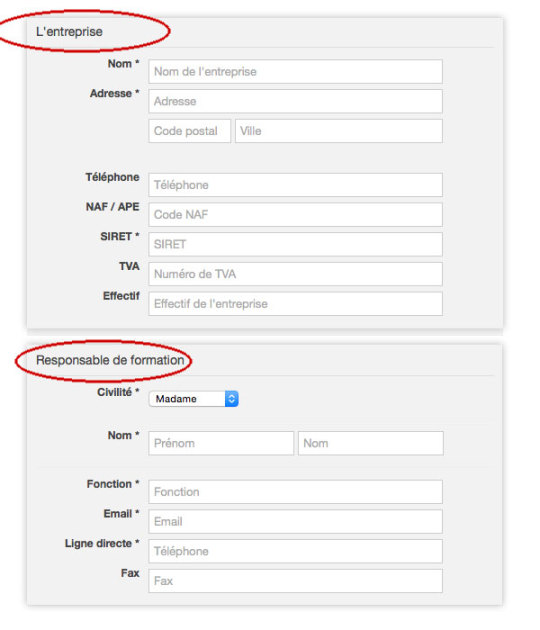Generate complex, validated and extendable JSON-based forms in React
Winterfell allows you to build up complex, multi-page forms with conditional questions, validation and conditional-page switching via a JSON schema, rendered by React.
Winterfell was initially made for a project in a sector that required a large, complex form with questions that would result in more questions or different pages when you clicked next. With an easy to write schema and a high level of customisation, comes a great power.
View Demo - Follow me on Twitter
First install Winterfell via npm
$ npm install winterfell --saveWinterfell uses a JSON schema to render your form. We will go through that later.
var Winterfell = require('winterfell');
var schema = require('./schema');
React.render(
<Winterfell schema={schema} />,
document.getElementById('form')
);- Easy, quick and extendable
- JSON schema
- Design agnostic and customisable
- Multi-page forms
- Infinitely-recursive conditional questions
- Conditional page switching
- Conditional form submitting
- Disable regular submissions
- Instant form validation
- Decide when to validate per field
- Validation against other fields values
- Predefined validation types
- Predefined error messages
- Custom validation types
- Custom error messages
- Custom error rendering
- Custom required asterisk rendering
- Custom classes
- Custom InputTypes
- Question pre and post text
- Question panel header and text
- Question set header and text
- Ability to disable buttons
- Default values
- Events
The schema is built up of three main parts, formPanels, questionPanels and questionSets.
The initial formPanels entry is used as a page of questions, or questionPanels in Winterfell's case.
{
"formPanels": [
{
"index": 1,
"panelId": "intro-panel"
},
{
"index": 2,
"panelId": "register-panel"
},
{
"index": 3,
"panelId": "final-panel"
}
]
}Question Panels are the fleshed-out details about a page of questions. We defined the questionSets that exist on this page, any conditions for submitting the panel and button information. You should have one of these for every panel defined in formPanels above.
Each questionPanel has the ability to have a header and some text along with it that is displayed above the questions. You can define these via the panelHeader and panelText fields.
Supported actions are GOTO and SUBMIT. When using GOTO, the target can be any questionPanelId. SUBMIT places the target in to the action field of the form element.
{
"questionPanels": [
{
"panelId": "intro-panel",
"panelHeader": "A quick survey?",
"panelText": "Please could you take a few minutes to fill out our survey?",
"action": {
"conditions": [
{
"questionId": "existing-user",
"value": "no",
"action": "GOTO",
"target": "register-panel"
}
],
"default": {
"action": "GOTO",
"target": "final-panel"
}
},
"button": {
"text": "Next",
"disabled": false
},
"": {
"text": "Back",
"disable": false
},
"questionSets": [
{
"index": 1,
"questionSetId": "intro-set"
}
]
}
]
}Questions Sets are groups of questions. Here is where you define questions with their validations, types, conditions etc. conditionalQuestions are recursive and will work as expected.
The questionSet below has an initial radio button with yes and no options. When you select yes, a question asking for the users email address will render.
Each question has the ability to have some text associated with it which gets rendered below the questions-label and some postText which will be rendered below the questions input.
{
"questionSets": [
{
"questionSetId": "intro-set",
"questionSetHeader": "I am a question set header",
"questionSetText": "I am a question set text",
"questions": [
{
"questionId": "existing-user",
"question": "Are you an existing user?",
"text": "We'd just like to know so we can get you in the right place.",
"input": {
"type": "radioOptionsInput",
"default": "yes",
"options": [
{
"text": "Yes",
"value": "yes",
"conditionalQuestions": [
{
"questionId": "register-user-email",
"question": "Please enter the email address your account is registered with",
"postText": "We will not spam your email address.",
"input": {
"type": "emailInput",
"placeholder": "Email Address"
},
"validateOn": "blur",
"validations": [
{
"type": "isLength",
"params": [
1
]
}
]
}
],
"validations": [
{
"type": "isLength",
"params": [
1
]
}
]
},
{
"text": "No",
"value": "no",
"conditionalQuestions": []
}
]
}
}
]
}
]
}The validateOn property is used to dictate when to validate the field. The default for this is blur, which results in the field being validated when the user unfocusses from the field. You can also set this field to change which will validate the field as the user types, or changes their answer. Setting validateOn to submit will result in the field being validated when the next or submit button being pressed and only then.
Validations are handled via the Validator package on npm. In the validations key item, you can set your types of validation for the field. The type must be a method on the Validator package, or a custom defined method.
A validation-items params key must be an array of parameters for the validation method. The value will be unshifted to the start of the array and called up on the validation method in order. For example:
Validation item where the value must be a minimum length of 1.
{
"type": "isLength",
"params": [
1
]
}Validation item where the value must be a minimum length of 1 and a maximum of 20.
{
"type": "isLength",
"params": [
1,
20
]
}You can also add a custom error message for the questions validaton item by using the message property.
{
"type": "isLength",
"params": [
1
],
"message": "Please select an option"
}To validate a questions answer against another questions answer, you can wrap curly-braces around a parameter in the params property and it will be turned in to a questions answer. For example:
{
"type": "equals",
"params": [
"{password}"
],
"message": "Confirm Password must match the Password field"
}Winterfell allows you to define classes for the rendered form in multiple different areas. To use them, place them in the root of the form-schema like so:
{
"formPanels": [],
"classes": {
"form": "form-wrapping-class",
"label": "question-label"
}
}
The table below describes the current set of classes.
| Class Name | Description |
|---|---|
| form | The form element itself |
| questionPanels | The div that wraps around the active questionPanel |
| questionPanel | The div that wraps around the active questionSets and the button bar |
| questionPanelHeaderContainer | The div that wraps around the questionPanels header text and text |
| questionPanelHeaderText | The h3 tag that holds the questionPanel header text |
| questionPanelText | The p tag that holds the questionPanel text |
| questionSetHeader | The h4 tag that holds the questionSet header |
| questionSetText | The p tag that holds the questionSet text |
| questionSetHeaderContainer | The div that wraps around the header and text of a questionSet |
| questionSets | The div that wraps around the questionSets inside of a questionPanel |
| questionSet | The div that wraps around the questions inside a questionSet |
| question | The div that wraps around the question |
| questionText | The p tag that holds the question text |
| questionPostText | The p tag that holds the question post-text |
| label | Label inside of a question |
| backButton | Panel-back button, shown when on a second panel |
| controlButton | Typically the Next or Submit button, depending on panel |
| buttonBar | The div wrapped around the buttons described above |
| errorMessage | Error Message div class - Not used if custom renderError method used |
| input | Assigned to the inputs for types textInput, textareaInput, emailInput and passwordInput |
| select | Assigned to the selectInput select-element |
| file | Assigned to the fileInput file-element |
| checkboxInput | The div that wraps around the checkboxInput |
| checkbox | Assigned to the checkboxOptionsInput and checkboxInput checkbox-input |
| checkboxList | Assigned the to UL wrapped around the checkbox items in checkboxOptionsInput |
| checkboxListItem | Assigned to the LI inside of the checkboxList mentioned above |
| checkboxLabel | Assigned to the label inside of a checkbox option |
| radioList | Assigned to the UL wrapped around the radio items in radioOptionsInput |
| radioListItem | Assigned to the LI inside of the radioList mentioned above |
| radioLabel | Assigned to the label inside of a radio button option |
| radio | Assigned to the radio button inside of a radioOptionsInput |
The default set of input types that ships with Winterfell are the following:
- textInput
- textareaInput
- emailInput
- hiddenInput
- fileInput
- passwordInput
- selectInput
- checkboxInput
- checkboxOptionsInput
- radioOptionsInput
You can also define custom input types like so:
var Winterfell = require('winterfell');
var MyAwesomeInputType = require('./awesomeInputType');
Winterfell
.addInputType('myAwesomeInputType', MyAwesomeInputType);
// OR
Winterfell
.addInputTypes({
myAwesomeInputType : MyAwesomeInputType
});Error messages can be set strings, or methods that are called to generate an error message. They can be set like so:
var Winterfell = require('winterfell');
Winterfell
.addErrorMessage('isLength', 'Please enter some text!');
Winterfell
.addErrorMessages({
isLength : (validationItem) => {
/*
* validationItem = {
* type : 'isLength',
* params : [] //Starts with answer
* }
*/
return 'Please enter a value';
}
});Validation methods can be defined and will be chosen over methods defined in the Validator package.
var Winterfell = require('winterfell');
Winterfell
.addValidationMethod('isLength', value => {
/*
* arguments == validation parameters
*/
return true; // Valid
});
Winterfell
.addValidationMethods({
isLength : value => {
/*
* arguments == validation parameters
*/
return true; // valid
}
});The following table shows the props Winterfell accepts, their types and descriptions. The only prop that is required is schema.
| Prop Name | Type | Description |
|---|---|---|
| panelId | string | Initial panelId to render |
| schema | object | schema for the form to render |
| ref | string | ref field for form element |
| encType | string | encType field for the form element |
| method | string | method field for the form element |
| action | string | Default action field for the form element |
| disableSubmit | boolean | Prevent the form from submitting naturally |
| questionAnswers | object | Existing questionAnswers. questionId => answer |
| renderError | function | Custom validation error render method. Return a React Component Or React Element. |
| renderRequiredAsterisk | function | Custom require asterisk rendering method. Return a React Component or React Element. |
The following events can be registered as props of Winterfell.
| Event Prop | Description | Arguments |
|---|---|---|
| onRender | Fired when Winterfell has initially rendered | N/A |
| onUpdate | Fired when a questions answer has been changed | questionAnswers |
| onSwitchPanel | Fired when a panel is switched or changed | panel |
| onSubmit | Fired when the form is submitted successfully | questionAnswers, action |
Pull requests are completely welcome. If you'd like to get in touch, Tweet me. Initial schema design by Jordan Appleson.
MIT License (MIT)
Copyright (c) 2015 Andrew Hathaway, https://github.com/andrewhathaway/Winterfell
Permission is hereby granted, free of charge, to any person obtaining a copy of this software and associated documentation files (the "Software"), to deal in the Software without restriction, including without limitation the rights to use, copy, modify, merge, publish, distribute, sublicense, and/or sell copies of the Software, and to permit persons to whom the Software is furnished to do so, subject to the following conditions:
The above copyright notice and this permission notice shall be included in all copies or substantial portions of the Software.
THE SOFTWARE IS PROVIDED "AS IS", WITHOUT WARRANTY OF ANY KIND, EXPRESS OR IMPLIED, INCLUDING BUT NOT LIMITED TO THE WARRANTIES OF MERCHANTABILITY, FITNESS FOR A PARTICULAR PURPOSE AND NONINFRINGEMENT. IN NO EVENT SHALL THE AUTHORS OR COPYRIGHT HOLDERS BE LIABLE FOR ANY CLAIM, DAMAGES OR OTHER LIABILITY, WHETHER IN AN ACTION OF CONTRACT, TORT OR OTHERWISE, ARISING FROM, OUT OF OR IN CONNECTION WITH THE SOFTWARE OR THE USE OR OTHER DEALINGS IN THE SOFTWARE.