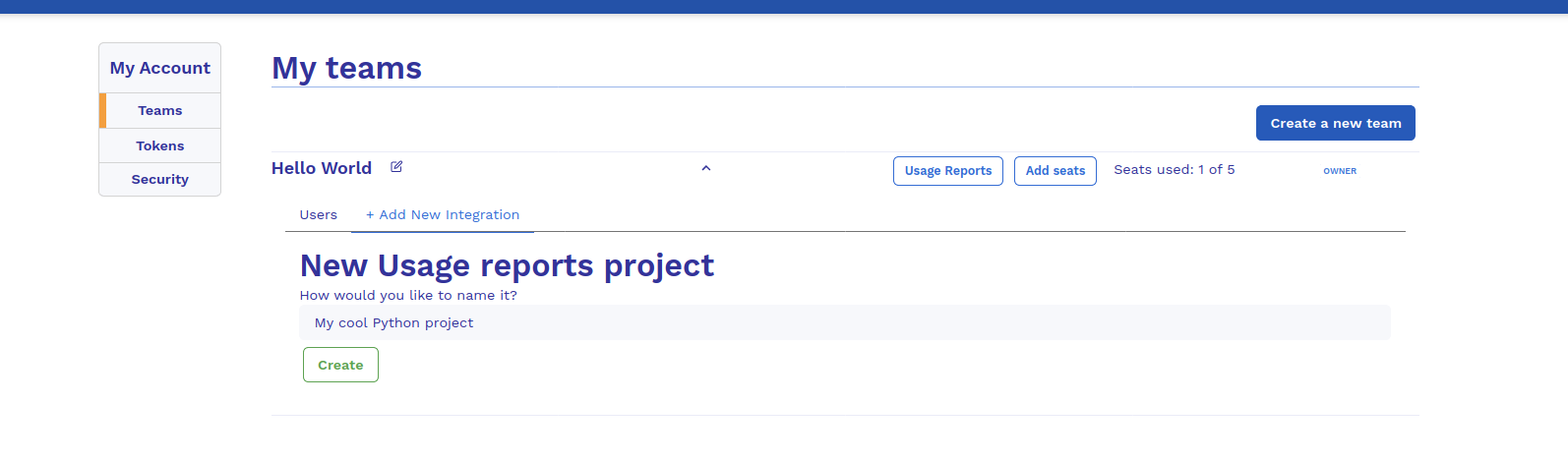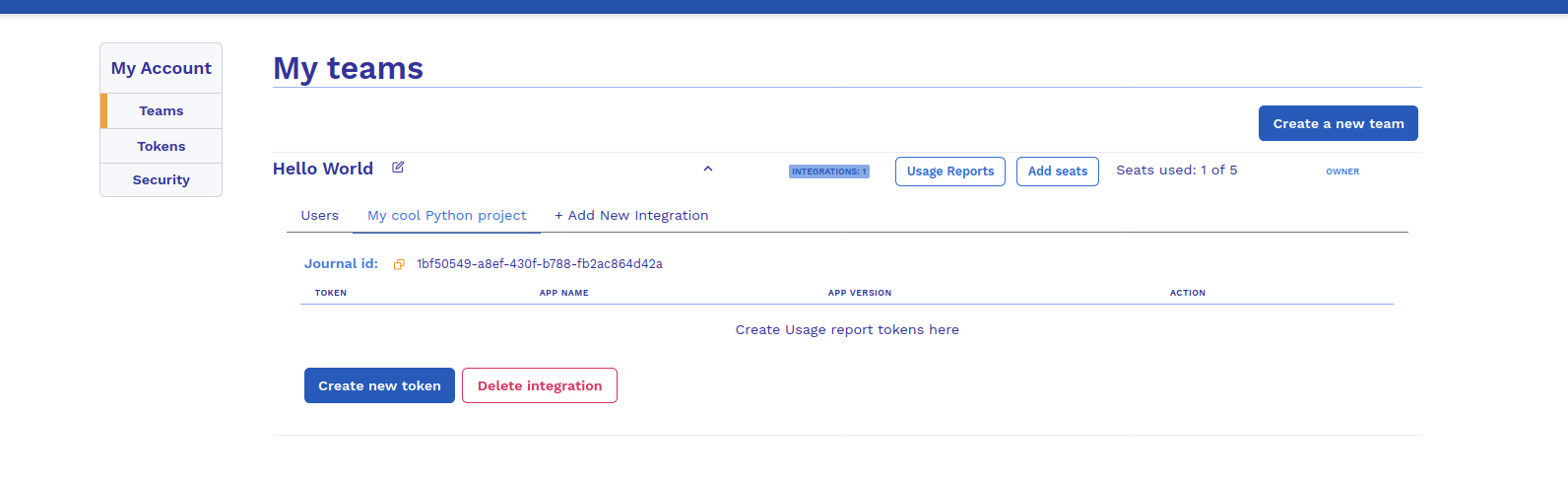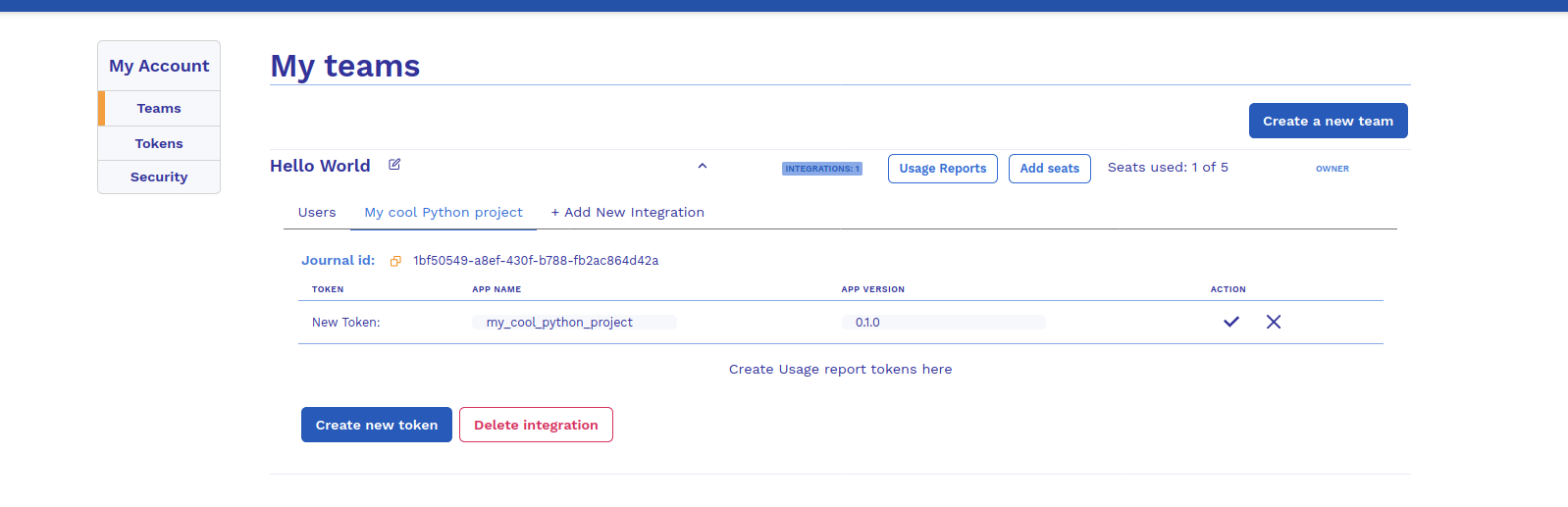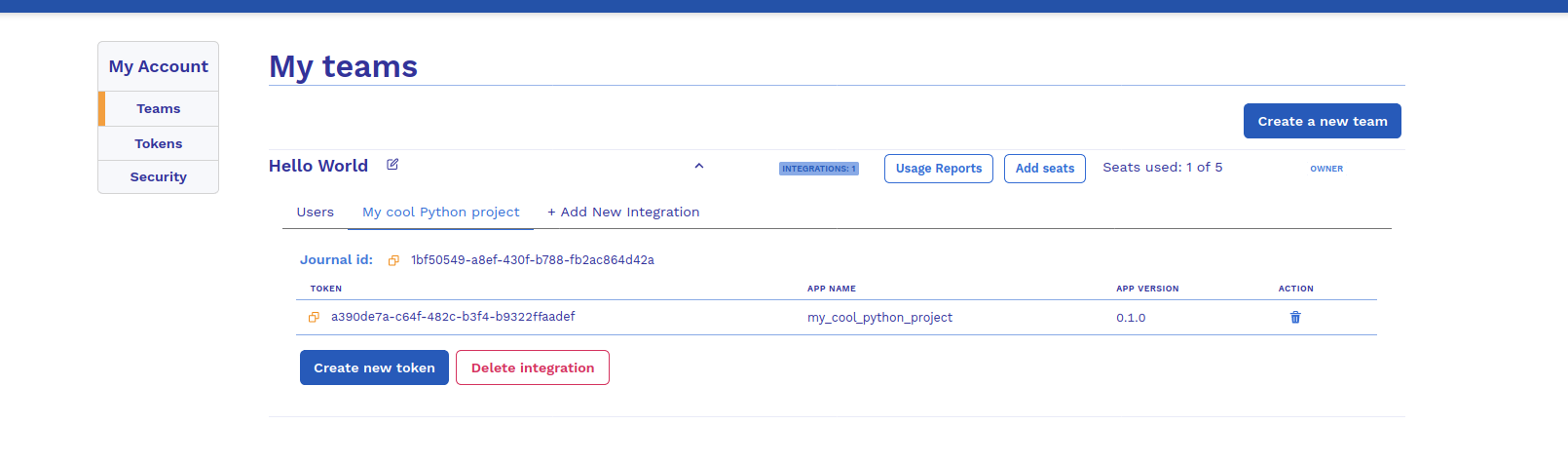Humbug helps you understand what keeps users coming back to your developer tool as well as any friction they experience.
Humbug lets you collect basic system information and crash reports while respecting your users' privacy. In addition to getting reports, you get to be GDPR-compliant from day one.
Humbug is currently available in the following programming languages:
If you would like support for another programming language, please create an issue.
First, sign up for an account at https://bugout.dev.
Once you have created your account, go to the Account > Teams
page and create a team:
Once you have created a team, you should see something like this:
Click on the Usage Reports button on your new team to set up reporting:
Enter a name for your project:
This should result in a view like this one:
Now, create a new token that you can use for reporting:
Which should get you to a view like this one:
Make special note of the Journal ID and the Token. You will need them in the next step, where
you will instrument your application to register usage reports with Bugout.
Here are some examples of how to do this in:
If you would like to try things out with the demo integration from above, just email me (zomglings) with your Bugout username and I will add you to the demo team. You can also reach me on the Bugout.dev community slack.
We recommend generating one token for development and testing and using different tokens for each version of your production library or application.
You can access your Bugout knowledge base at https://bugout.dev, via the Bugout API, or using the
bugout command line tool.
Bugout client libraries:
The bugout command line tool can be installed from:
https://github.com/bugout-dev/bugout-go/releases/latest
You can use humbug.bash
to download your Humbug reports to your filesystem in an easy to analyze JSON format.
You can get help by: